Oracle ULA Certification
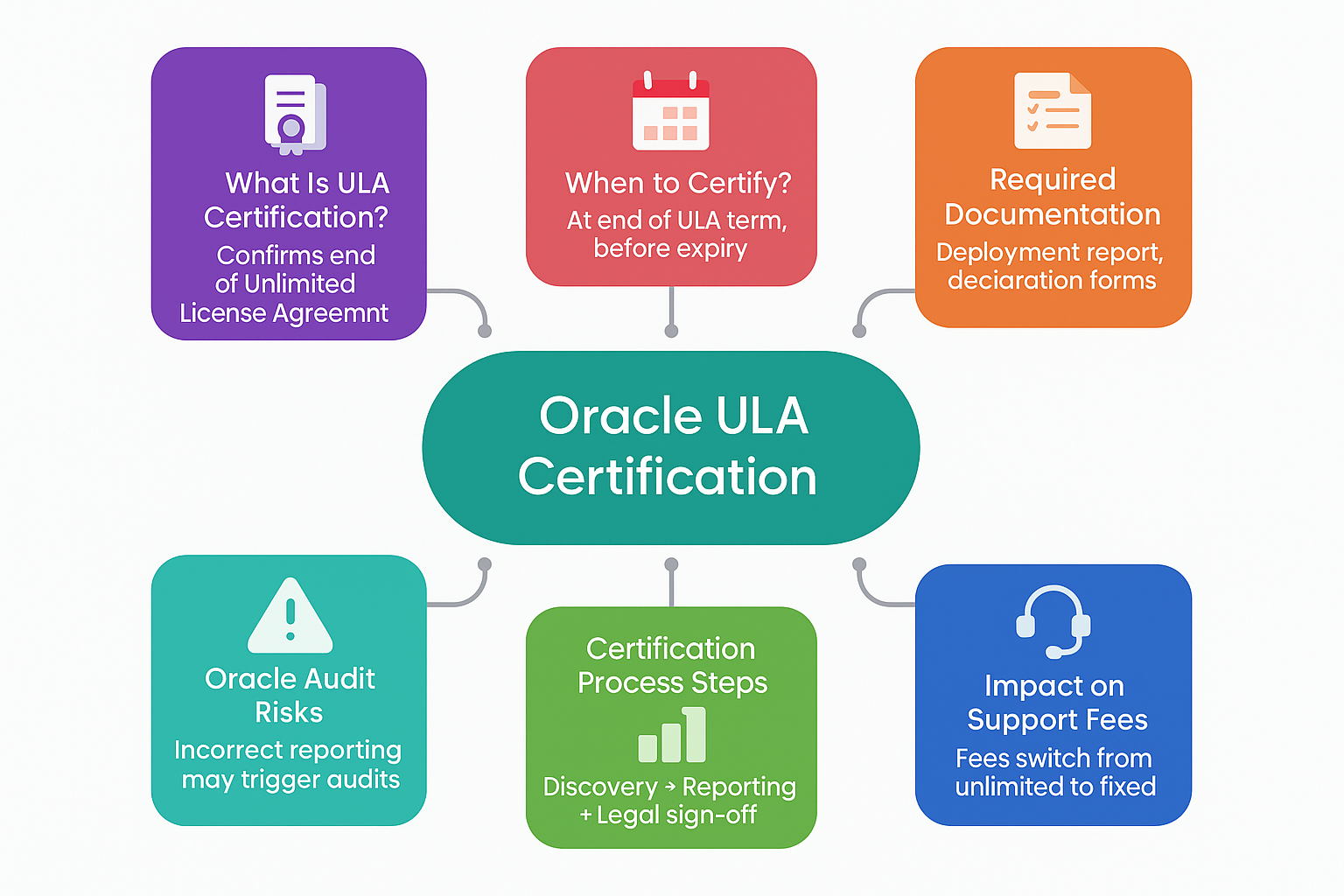
Oracle Unlimited License Agreement (ULA) certification is the formal end-of-term process where an organization declares its Oracle software usage and converts those deployments into perpetual licenses.
It’s a high-stakes exercise that can lock in millions of dollars’ worth of Oracle licenses, so preparation is critical.
This article provides a roadmap for CIOs and IT leaders to successfully navigate ULA certification – from early planning and internal audits to final sign-off, ensuring you maximize the value of your ULA while avoiding compliance traps and unnecessary costs.
Understanding the Oracle ULA and Certification
An Oracle ULA (Unlimited License Agreement) is a time-bound contract (typically 3-5 years) allowing unlimited use of specific Oracle software products during the term. Instead of buying individual licenses, you pay a one-time license fee (often several million dollars) plus annual support (usually 22% of the license value).
For example, a 3-year ULA might cost $5 million upfront and ~$1.1 million per year in support, totaling around $8.3 million over the term.
ULAs cover only the products listed in the contract, e.g., Oracle Database Enterprise Edition and certain add-ons, and allow unlimited deployment of those products by the specified legal entities.
ULA Certification is the mandatory process at the end of that term.
At expiry, the unlimited usage rights end, and you must “certify” your current usage to Oracle within a set window (often 30 days).
This means counting every installation of the covered Oracle products that is installed and running as of the end date, and formally reporting those numbers.
A C-level executive usually signs a certification letter attesting to the counts (for example, 120 Oracle Database Enterprise Edition processor licenses deployed across various servers).
Oracle then verifies the data and grants your organization that quantity of perpetual licenses for each product.
After certification, you keep those licenses forever and continue paying support on them, but you can no longer deploy new instances freely.
If you don’t certify (and don’t renew), you would technically lose the right to use any Oracle software beyond the term, so certification or renewal is essential.
Why Certification Matters:
ULA certification is essentially a one-time audit of your Oracle usage with significant financial implications. Done correctly, it locks in all the licenses your organization needs going forward without additional purchase costs.
Done poorly, it can leave you under-licensed (leading to compliance penalties or forced purchases) or paying for licenses you didn’t deploy.
Oracle’s sales team often vigorously pushes customers to renew the ULA instead of certifying, especially if they suspect the customer is unprepared or has growing needs.
Repeated renewals, however, lead to escalating costs and indefinite Oracle dependency. Certification allows you to exit the unlimited agreement, cap your spending, and regain control – but it requires diligent preparation.
Start Early and Plan Thoroughly
Begin preparations 6–12 months before your ULA expires.
Early planning is the single biggest factor in a successful certification.
Many companies that procrastinate until the last month, end up agreeing to costly last-minute renewals (often 25–50% higher fees than the original deal) because they aren’t ready to certify.
To avoid that fate, treat the ULA expiration as a major project with executive visibility.
- Assemble a cross-functional team: Include IT asset managers, database administrators, procurement/licensing specialists, and finance stakeholders. Assign a project manager to coordinate tasks and timelines. It’s wise to have an executive sponsor (like a CIO or CFO) involved early, since their sign-off will be needed on the certification letter, and they can help champion resources for the project.
- Review the contract in detail: Pull out your Oracle ULA contract and read it front-to-back. Note the exact products covered (and their license metrics, e.g., processor or Named User Plus), the entities and geographic regions allowed, and any exclusions or special clauses. Pay attention to clauses on virtualization or cloud usage (many ULAs have restrictions or specific terms for public cloud deployments). Also, calendar the certification deadline and any notification requirements – some contracts require you to give Oracle written notice of intent to certify by a certain date. If any terms are unclear, consult with Oracle licensing experts or legal counsel well in advance.
- Create a timeline for key steps: Map out milestones from now until the ULA end date. For instance, at T–9 months, do contract review and kickoff; at T–6 months, complete an internal deployment audit; at T–3 months, finalize your usage counts and engage Oracle’s License Management Services (LMS) for the formal process; at expiration, submit the certification letter. Breaking the work into phases ensures nothing is rushed. By starting early, you also preserve leverage – Oracle knows you have the option to certify, which can be used in any renewal negotiations if you choose that route.
Starting early provides the time to uncover and fix issues, and it prevents a panic scenario where Oracle has the upper hand.
As Gartner and industry analysts note, proactive planning can save millions by avoiding an unnecessary renewal on Oracle’s terms. In short: tackle ULA certification prep as a major initiative, not an afterthought.
Inventory and Audit All Oracle Deployments
A comprehensive internal audit of your Oracle deployments is the heart of ULA certification preparation.
You need a complete inventory of every instance of Oracle software covered by the ULA, across all environments, before the term ends.
This ensures you accurately count your usage and don’t miss anything that should be licensed.
Enterprise organizations must adopt a structured approach (as depicted in the illustration) when preparing for Oracle ULA certification.
This typically involves building an inventory of all deployments, verifying compliance, and coordinating executive sign-off at the end of the term.
Here’s how to tackle the inventory step:
- Discover every installation: Identify all servers, virtual machines, and cloud instances where the ULA-covered software is installed and running. Don’t ignore non-production environments – development, test, staging, backups, disaster recovery sites, and even employee laptops (if any Oracle database or client software is installed). Under the ULA, all those deployments are allowed, and all count toward your usage at certification. Create a master list or spreadsheet of all instances, noting the product, version, and environment. Missing even one deployment (say, an Oracle database on a forgotten test VM) means that instance would be unlicensed once the ULA ends, which is a big compliance risk.
- Use Oracle’s audit tools carefully: Oracle’s License Management Services can provide data collection scripts (LMS scripts) to help identify Oracle software on your network. It’s a good idea to run these tools internally before Oracle is involved, so you see the data they would see. These scripts will report installations of Oracle products and their usage (e.g., options enabled, processor counts, etc.). However, use caution: the LMS scripts might also detect Oracle components outside your ULA scope (for example, a pack or option that wasn’t included, or installations of Java or other Oracle software). Use the output internally to spot any such anomalies and address them (uninstall or purchase a separate license) before you present data to Oracle. Essentially, conduct a “dress rehearsal” audit on your own.
- Cross-verify with your tools: Don’t rely solely on Oracle’s scripts. Utilize your organization’s configuration management or software asset management (SAM) tools (such as FlexNet Manager, ServiceNow, Snow License Manager, etc.) to scan for Oracle installations and compare results. If there are discrepancies between Oracle’s tool and your internal data, investigate them. A multi-source inventory approach ensures nothing is missed or double-counted and gives you confidence in the accuracy of your numbers.
- Measure usage in the correct metrics: For each product, calculate usage according to the metric defined in your ULA. For instance, Database Enterprise Edition is often licensed by processor – you’ll need to count physical CPU cores (and apply Oracle’s core factor table if applicable) for each server running it. Middleware products might be licensed per processor or application server instance; user-based products use Named User Plus counts, etc. It’s critical to get these counts right. Under-counting means you’d certify too few licenses (leaving you under-licensed post-ULA), whereas over-counting means you might pay needless support on licenses you don’t need. Double-check tricky areas like virtualized environments, where you may need to count all host cores in a cluster depending on your contract’s rules.
- Document hardware and locations: Oracle’s certification form typically requires details by geography (country) and sometimes by hardware type. Track the location of each deployment and note any use of virtualization technologies (like VMware or cloud) because it can affect how licenses are counted. Ensure you only count environments and entities that your contract permits – e.g., if your ULA is only for U.S. entities, a deployment in Europe might not be countable and would need remediation or separate licensing.
- Maintain ongoing records: Ideally, license tracking is an ongoing effort throughout the ULA term. If you haven’t been doing that, start now. Perform one full inventory several months before expiry and another final one closer to the end to catch any late changes. Keeping an updated record up to the certification date will make the final reporting much easier and more accurate.
Performing this exhaustive inventory is labor-intensive, but it’s non-negotiable. The goal is to enter the certification phase with full knowledge of your deployment footprint, so there are no surprises.
One global firm preparing to certify out of a ULA discovered over 10% more Oracle instances than they initially knew about – imagine if they had certified without finding them! Thorough auditing now prevents compliance failures later.
Resolve Compliance Gaps and Remediate Issues
As you inventory your Oracle usage, you may uncover compliance gaps – deployments or usage that fall outside the bounds of your ULA.
Common issues include using Oracle options or features not included in the ULA, deploying covered software in unapproved countries or business entities, or finding “shelfware” where Oracle products were installed but not running (which can’t be counted at certification).
It’s critical to resolve these issues before you go to Oracle for the final certification.
- Identify out-of-scope usage: If any Oracle product usage is discovered, your ULA doesn’t cover that; formulate a plan to address it now. For instance, perhaps an Oracle database option like Advanced Security was deployed, but your ULA didn’t include that option – continuing to use it would cause a major compliance problem. You may need to either remove that component or negotiate a separate license or ULA amendment for it before certification. Oracle may offer to add such products to a renewed ULA (usually for a hefty fee), but if you intend to exit, you’ll need them removed or licensed.
- Remove or license unauthorized deployments: For any Oracle software found running outside the allowed scope (e.g., an installation in a subsidiary that wasn’t part of the ULA, or in a cloud not permitted by the contract), shut it down or bring it into compliance. This could mean purchasing standalone licenses for that specific use or migrating it to an allowed environment. The objective is that by the time you certify, every instance of Oracle software in use is either covered by the ULA or otherwise properly licensed.
- Check “installed vs running” status: Oracle’s ULA certification rules typically state you can only count installations that are actively running at the end of the term (the contract language often says “installed and running”). Any software that is installed but shut down will not count, and the moment your ULA expires, those inactive installs become unlicensed if you ever start them up. Avoid this scenario by either uninstalling such instances or turning them on before the deadline if you genuinely need them counted. Many companies script a check to ensure no Oracle services are left stopped on servers at the end date.
- Fix configuration and feature usage issues: Sometimes Oracle’s LMS scripts might flag that certain options or packs are enabled in your databases (like Partitioning, Advanced Compression, etc.). Ensure that for certification, you only count usage of features covered by your ULA. If an option not in your ULA was inadvertently used, consider disabling it and note that it can’t be counted. Oracle could charge for those if left unresolved.
- Address virtualization or cloud compliance: If your ULA has constraints around cloud (older ULAs didn’t allow counting cloud instances, newer ones allow it with caveats), make sure you understand how to count any Oracle workloads running in AWS, Azure, etc. Often, cloud usage in a ULA is counted as a 12-month average of instances, which can reduce the number you can certify if you deployed late in the term. For example, if you spun up 100 Oracle VMs in AWS three months before expiry, but the contract uses a 12-month average, you might only get credit for ~25 if averaged over the year. Knowing this, you might adjust strategy (e.g., deploy cloud instances earlier or clarify terms with Oracle). Similarly, if using VMware or other virtualization that isn’t soft-partitioned per Oracle’s rules, you might have to count entire clusters of hosts, which can hugely inflate your license count. Plan accordingly: either isolate Oracle workloads to specific hosts or be prepared to count everything to avoid compliance risk.
By cleaning up these gaps ahead of time, you present Oracle with a clean and straightforward certification report. You don’t want to be negotiating or firefighting issues in the middle of the certification process.
Companies that resolve compliance issues early can approach Oracle with confidence. In contrast, those who ignore them often get pressured into extending the ULA “to sort things out” (which usually benefits Oracle, not you).
A key motto here is: fix problems now so they don’t become leverage against you later.
Maximize Value Before ULA Expiration
One unique aspect of an unlimited agreement is that your support costs are fixed during the term, regardless of how much you deploy.
This creates an opportunity: if you anticipate needing more of the ULA-covered products in the future, it may make sense to deploy those additional instances now, before the ULA expires.
In other words, you can “stretch” your ULA’s value by spinning up extra environments that your business will require, so they get counted in certification at no extra license cost.
Consider your organization’s IT roadmap for the next 2-3 years.
Are there planned projects or growth trends indicating you’ll need more Oracle databases, middleware servers, or other covered software beyond the ULA term? If yes, you should evaluate maximizing your deployments:
- Strategic deployment increases: If you know a certain project will demand 50 new Oracle database instances next year, deploying them during the ULA (even if they are lightly used at first) means those 50 will become licensed at certification without a new purchase. You’re effectively pre-paying for them via your ULA fee, so take advantage of that. Many organizations deliberately provision extra servers or increase capacity in clusters in the final months of a ULA to boost their entitlement count. This is perfectly within your rights – the ULA encourages you to use as much as you need. Just be sure any new deployment is up and running by the end date so it counts.
- Forecast future needs: Work with application owners and capacity planners to project Oracle usage requirements. Perhaps a new analytics platform or an expansion to new regions is on the horizon. It might be cheaper to deploy those Oracle instances now under the ULA umbrella, rather than later purchasing licenses individually. For example, a global retailer on a $3 million ULA ramped up deployments across multiple data centers before expiry; at certification, they locked in those licenses, avoiding what would have been millions more in purchase costs later.
- Beware of overshooting: While maximizing usage is smart, be cautious not to wildly over-deploy instances you won’t ever use just to inflate numbers. Remember that after certification, you pay annual support on every license you certify. Suppose you artificially inflate your count to a number far beyond your actual needs. In that case, you’ll be stuck paying support (which typically has a 22% of license cost annual fee, with possible 4-8% increases each year) on all those licenses. That can erode any cost-benefit. The goal is to right-size your final license pool: enough to cover growth and buffer for a bit of unexpected demand, but not so many that you’re carrying expensive shelfware. In practice, maintaining a slight surplus is wise (so you’re not immediately short if usage spikes), but avoid excessive padding that bloats support costs.
- Document the rationale: If you do significantly increase deployments in the last few months, be prepared to explain this to Oracle. It’s common and perfectly valid to scale up within a ULA, but Oracle might question a sudden jump. Have a narrative ready (e.g., “We expanded our cluster for a new project” or “business demand required more databases”). As long as it’s genuine usage, Oracle will certify it. Just ensure those instances are indeed live and within scope at term end.
Maximizing your ULA usage is about getting the best bang for your buck. One real-world tech company grew its Oracle footprint under a ULA from 100 to 300 servers, then certified all 300 into perpetual licenses.
By avoiding a renewal and capturing those licenses, they saved on the order of $10 million compared to what a new ULA or individual licenses would have cost.
The key is to align deployments with actual business needs – use the “unlimited” period to fulfill future requirements now, and you’ll reap the rewards later.
Plan Your Exit Strategy: Renew vs. Certify
As the ULA end date approaches, you face a pivotal decision: do we certify our usage and exit the ULA, or negotiate a renewal for another term?
This decision should be based on your organization’s future plans, your confidence in your compliance position, and a clear financial analysis of both options.
It’s wise to evaluate this well in advance so Oracle’s inevitable sales pitch does not sway you to extend the ULA.
Certify & Exit means you go through the certification process to fix your license counts and then operate under normal Oracle licensing in the future. Renewing means signing a new unlimited agreement (or extending the term), usually with additional costs and possibly adjusted terms. Each path has its pros and cons:
| Option | When to Consider | Advantages | Drawbacks |
|---|---|---|---|
| Renew ULA | – Future Oracle usage is expected to grow significantly in the next few years. – Major new Oracle-based projects, acquisitions, or expansions are on the horizon. – You uncovered compliance issues that are hard to fix quickly (making renewal safer than risking a bad cert). – Oracle offers acceptable renewal terms (e.g. adding needed products or cloud rights). | – Continued flexibility: Extends unlimited use, allowing IT to proceed with big deployments or new projects without immediate licensing costs. – Potential to include new scope: Can negotiate inclusion of additional products (e.g. that option you discovered was out-of-scope) or updated terms (cloud usage rights, new entities) in the new ULA. – Avoids immediate license purchases: If you know you’ll double your Oracle footprint, a renewal lets you do so under the unlimited umbrella, which could be cheaper than buying licenses one by one. | – High cost commitment: Requires another large upfront fee or increased support. A renewal often costs as much or more than the original ULA (some organizations see 125–150% of the initial cost). It’s a multi-million dollar recommitment. – No escape (for now): You remain tied to Oracle’s contract and must face certification eventually later. Repeated renewals can become a cycle of ever-increasing support costs. – Overpay risk: If the anticipated growth doesn’t happen, you’ve overpaid for unlimited use you didn’t fully need, and your support costs stay high regardless. |
| Certify & Exit | – Oracle usage has stabilized (or you’ve already scaled up to meet foreseeable needs during the term). – You desire to cap costs and avoid another big spend. – You have a clean compliance position (no lurking usage outside scope) and confidence in your deployment counts. – The organization’s strategy is to possibly diversify or not grow Oracle usage dramatically. | – Cost-effective long term: No more huge license fees – post-certification, you only pay annual support on the licenses you certified. This can save money over time if your Oracle use grows modestly or not at all, compared to funding another ULA. – Perpetual rights and control: You obtain perpetual licenses for all current usage, giving you flexibility. You could even move some systems to third-party support or decommission unused licenses later to cut costs (Oracle support agreements can be tricky to reduce, but you have the option to drop support on unused licenses if done carefully). – Ends the ULA clock: Free from the pressure of an expiring contract every few years. You return to normal licensing, which simplifies planning (no “deploy by X date” urgency). | – No more unlimited buffer: Once you exit, any new deployments beyond what you certified will require new licenses (budget for those). If an unexpected project demands 20 new Oracle servers next year, that’s an unplanned expense unless you anticipated it in your certified count. – Need accuracy: If you under-counted your deployments or misjudged future needs, you could quickly fall out of compliance after exit. There’s no automatic second chance – any shortfall means buying licenses or possibly facing an audit finding. – Less Oracle attention: While not necessarily a bad thing, note that after you leave a ULA, Oracle’s sales team might be less responsive since you’re not committing big money – except when it comes to license compliance. You must stay diligent with compliance because Oracle tends to audit former ULA customers 1-2 years after exit to ensure you didn’t miss anything. |
In practice, many companies opt for certification and exit to halt the cycle of unlimited fees, but they become nervous when uncertainties arise in their data.
Oracle sales representatives often exploit this fear, suggesting, “Perhaps you should renew to cover those extra usages or new projects, so you don’t fall out of compliance.”
This underscores why thorough preparation is vital: if you know your environment is clean and your counts are accurate, you can confidently choose to exit and call Oracle’s bluff. You won’t be easily pressured by “what if” scenarios because you’ve done the homework.
On the other hand, if you truly anticipate a major expansion of Oracle usage (say your business is doubling its Oracle-based workloads, or you plan to adopt new Oracle cloud services), a renewal or alternative agreement could be financially sensible.
Some organizations negotiate a short-term extension or a modified ULA if they just need a bit more runway to finalize compliance or accommodate a known near-term growth spurt.
Be aware: Oracle will usually charge for any extension and might require commitment to a subsequent deal, so use that sparingly as a fallback, not as a plan.
Ultimately, decide your path by balancing strategy and data. Engage your C-level executives: Are you moving away from Oracle in favor of cloud SaaS or other technologies?
That would favor certifying and exiting, locking in what you have and not investing further. Or is Oracle going to remain the backbone of your IT (for example, a new Oracle-based ERP rollout)? Then maybe a renewal or a different licensing model (like an ELA or “pool of funds” agreement) should be evaluated.
Always involve procurement and finance in this decision – model out the 5-year costs of renewing vs exiting. If you do negotiate renewal, do it before the ULA expires (when Oracle knows you could still walk away) to get the best terms.
Key point: Don’t let the decision be made under duress at the last minute. By having a clear exit strategy months in advance, you maintain leverage. Whether you certify or renew, it should be a proactive choice aligned with your business plan, not a reaction to Oracle’s pressure.
Many enterprises have saved millions by certifying out of ULAs they no longer needed. In contrast, others have successfully renewed and gained flexibility for growth – the right move depends on your circumstances. Just ensure it’s your decision, not Oracle’s.
The Certification Process and Oracle’s Involvement
When you’ve done all the prep work – inventory, remediation, and perhaps maximization – it’s time to execute the certification with Oracle.
Typically, in the final month or so of the ULA:
- Engage Oracle LMS (with caution): Oracle’s License Management Services team will facilitate the certification. Often, they’ll provide a spreadsheet or template for you to fill in with all your counts (by product, by country). It’s best to approach them when you are confident in your numbers. You might engage them a few weeks before expiry to align on the process, but you are not obligated to hand over data until you’re ready. Some companies choose to let Oracle run their scripts as a formality at this stage – if you’ve done your audit well, there should be no surprises.
- Prepare the certification letter: Draft the letter (or Oracle-provided form) that states something like: “As of the ULA expiration date, [Company] certifies that it has deployed X units of Oracle Database Enterprise Edition, Y units of Oracle WebLogic Server, etc., across these countries. These counts represent all installations of the ULA-covered products that are installed and running as of the end date.” Have your executive sponsor review and sign it. Double-check it against your inventory to ensure nothing was omitted. This signed document is what Oracle will countersign and use to issue your perpetual license entitlements.
- Oracle review and acceptance: After you submit your certification paperwork, Oracle may want a meeting to go over the numbers. They might ask questions about any last-minute spikes in usage or seek clarity on how you counted certain things. As long as you have documentation and rationale (which you should, from your preparations), provide answers confidently. In many cases, if everything is in order, Oracle simply accepts the letter and proceeds to process your entitlements. Within a few weeks, you should receive formal confirmation (often an amendment or certificate) listing the perpetual licenses now owned.
- Post-certification audit readiness: Once certified, you exit the ULA and transition to normal Oracle support. Oracle typically will not audit you during the ULA, but after the ULA, you’re fair game. It’s quite common for Oracle to initiate a license audit a year or two after a ULA ends, verifying that you haven’t exceeded what you certified (and that you weren’t using any Oracle software unlicensed outside of what was certified). Keep all the evidence of your counts and deployments on file. Continue good SAM practices: track any changes, ensure no one spins up an Oracle instance beyond your licensed counts, and educate teams that the “unlimited” era is over. If you find you need more licenses post-ULA, you’ll have to purchase them or consider alternatives (like Oracle cloud services or another ULA if necessary).
Throughout the certification engagement, maintain a professional but firm stance with Oracle. You want to demonstrate that you’re on top of your licensing position.
If Oracle raises any discrepancies, address them with facts – you did your homework, after all.
And if Oracle tries a last-ditch effort to tempt or scare you into renewing (“Are you sure you don’t want to extend? We see you’re using a lot…”), you can politely decline if exiting is indeed your plan.
Once the certification is signed off, congratulate your team – you’ve successfully navigated one of the most complex licensing events in the Oracle world.
Recommendations
In summary, here are the key recommendations for enterprise IT leaders when managing an Oracle ULA certification:
- Kick off planning 6–12 months in advance: Treat ULA expiration as a major project. Early action prevents surprises and preserves your options (including the option to walk away).
- Know your contract inside-out: Thoroughly review the ULA terms to understand what’s covered and required. This clarity will guide all your preparation and ensure you don’t accidentally violate any terms (like geographic or product scope).
- Audit your Oracle usage thoroughly: Inventory every deployment of ULA-covered software. Use multiple discovery methods and reconcile the data. Accurate usage data is your strongest asset in certification discussions.
- Fix any compliance issues preemptively: If you find software usage not allowed by the ULA, address it before Oracle gets involved. Remove unauthorized installations or obtain proper licenses – don’t carry this risk into the final certification.
- Maximize legitimate usage under the ULA: If future business plans call for more Oracle instances, deploy them while you still have unlimited rights. Capture all the licenses you’ll need going forward, so you’re not buying new ones immediately after exit.
- Document everything: Keep detailed records of how you derived your license counts (scripts output, hardware specs, user lists, etc.). This not only helps in discussions with Oracle, but also in any subsequent audits.
- Weigh renewal vs exit with data: Perform a cost-benefit analysis well before the deadline. If considering a renewal, negotiate from a position of strength (being prepared to certify). Ensure any renewal delivers real value (additional products, cloud flexibility, favorable pricing) to justify the cost.
- Engage expertise if needed: Consider hiring an Oracle licensing specialist or consulting firm to validate your approach. Experienced advisors can identify hidden gotchas, help optimize your counts, and even support negotiations with Oracle. The cost of expert help is often tiny compared to the potential savings in a ULA scenario.
- Maintain post-certification vigilance: After exiting, continue to monitor your Oracle usage. Stay compliant with the licenses you certified, and manage your support renewals strategically (you might explore third-party support for older systems to cut costs). Being diligent post-ULA ensures the hard-won benefits of certification aren’t lost to an audit or uncontrolled deployment later.
Checklist: 5 Key Steps for ULA Certification
- Review Your ULA Contract: Confirm which products, entities, and regions are covered, and note the certification deadline and process. Make sure you understand all clauses (especially on cloud or virtualization).
- Inventory All Deployments: Compile a complete list of all Oracle software installations under the ULA. Include every environment (production, test, DR, etc.) and verify each instance’s usage metrics (CPU cores, user counts, etc.).
- Remediate Compliance Gaps: Eliminate or license any Oracle usage that falls outside the ULA’s scope. Uninstall unauthorized products or fix improper deployments before the ULA term ends to avoid post-ULA liability.
- Maximize and Right-Size Usage: Deploy any additional Oracle instances you know you’ll need shortly while still under the unlimited use period. At the same time, avoid grossly over-counting licenses that you won’t use just to inflate numbers (and support costs). Find the balance to get the best value.
- Prepare Certification and Sign-Off: Gather all documentation and finalize the usage counts for each product. Have a C-level executive ready to sign the certification letter. Coordinate with Oracle’s team to submit the certification on time, and ensure you get official confirmation of your new perpetual license entitlements.
FAQ
Q1: What exactly is Oracle ULA certification, and why is it required?
A: Oracle ULA certification is the end-of-contract process where you report all your deployments of the Oracle products included in an Unlimited License Agreement. It’s required because the “unlimited” period is ending – you must declare how much Oracle software you’re using so those deployments can be converted into standard perpetual licenses. In essence, it finalizes the deal: you get to keep using what you’ve deployed (now under normal licenses and support), but you can’t deploy new instances without additional licenses. Without certification (or a renewal), your unlimited usage rights expire, leaving any continued usage unlicensed.
Q2: How far in advance should we start preparing for a ULA to end?
A: Begin preparations at least 6 to 9 months before your ULA’s expiration date (a year ahead is not too early for large environments). Early planning gives you time to thoroughly audit your usage, address any issues, and make strategic decisions (like whether to renew or exit). Companies that wait until the last minute often scramble under pressure from Oracle and may end up paying for an extension or a costly renewal. Starting early ensures you have full control over the outcome rather than being cornered by time constraints.
Q3: What if we discover we’ve been using something not covered by the ULA?
A: If you find out that you’re using an Oracle product or feature that wasn’t included in your ULA, you have a few options to handle it before certification. The safest approach is to remove or disable that usage immediately to stop accruing liability. Alternatively, you could purchase separate licenses for it (or shift it to a different platform if possible). Oracle might also offer to amend or expand your ULA (usually in the context of a renewal) to cover it, but that comes at a price. The key is not to ignore it – if Oracle finds unlicensed usage during certification, they can require you to license it on the spot or push you to renew the ULA to cover the gap. Proactive remediation puts you back on compliant footing going into certification.
Q4: How do cloud deployments and virtualization affect ULA certification?
A: They add complexity. For cloud, newer ULA contracts allow counting Oracle usage in authorized public clouds (like AWS or Azure), but often as an average over 6-12 months. So you need to track cloud instances carefully; a recent cloud deployment might not fully count if averaged. If your ULA doesn’t explicitly allow cloud counting, you may not be able to include those at all, which is a big consideration if you moved workloads to, say, AWS. As for virtualization (e.g,. running Oracle on VMware clusters), Oracle’s policies typically require counting all physical hosts in a cluster if any Oracle is running there (unless using Oracle-approved hard partitioning). That means your certified count could skyrocket if you have Oracle in a large VM cluster. The best practice is to review your contract for any cloud/virtualization clauses and possibly segregate Oracle workloads to contained environments before the ULA ends, so you can count only what you need. Always clarify these points ahead of time to avoid surprises in your license count.
Q5: How do we decide between renewing the ULA or certifying out of it?
A: It comes down to your future Oracle needs and cost analysis. Renew the ULA if you expect significant growth in Oracle usage or need to add new Oracle products – a renewal can be cheaper than buying a lot of new licenses à la carte, and it gives you continued flexibility. Also, if you’re not fully confident in your compliance position, a renewal might smooth over those issues by essentially “resetting” with a new contract (potentially covering past oversights). Certify and exit if your Oracle usage is steady or declining, and you want to avoid another big spend. Exiting locks in your current usage as perpetual licenses and stops the cycle of unlimited license fees. It’s often the financially prudent choice if you don’t anticipate major new Oracle demands; you’ll just pay support on what you have. Weigh the 3-5 year total cost of both options. Sometimes, Oracle will pitch a renewal that sounds high; in such cases, exiting and possibly buying a few extra licenses later if needed may be cheaper. Other times, a renewal might include incentives (like cloud credits or additional products) that make it worthwhile. Evaluate it objectively, and negotiate with Oracle with the mindset that you are willing to walk away. That leverage can yield a better renewal offer if you truly need one.
Read about our Oracle ULA License Optimization Service.