Common Mistakes in Oracle License Audits
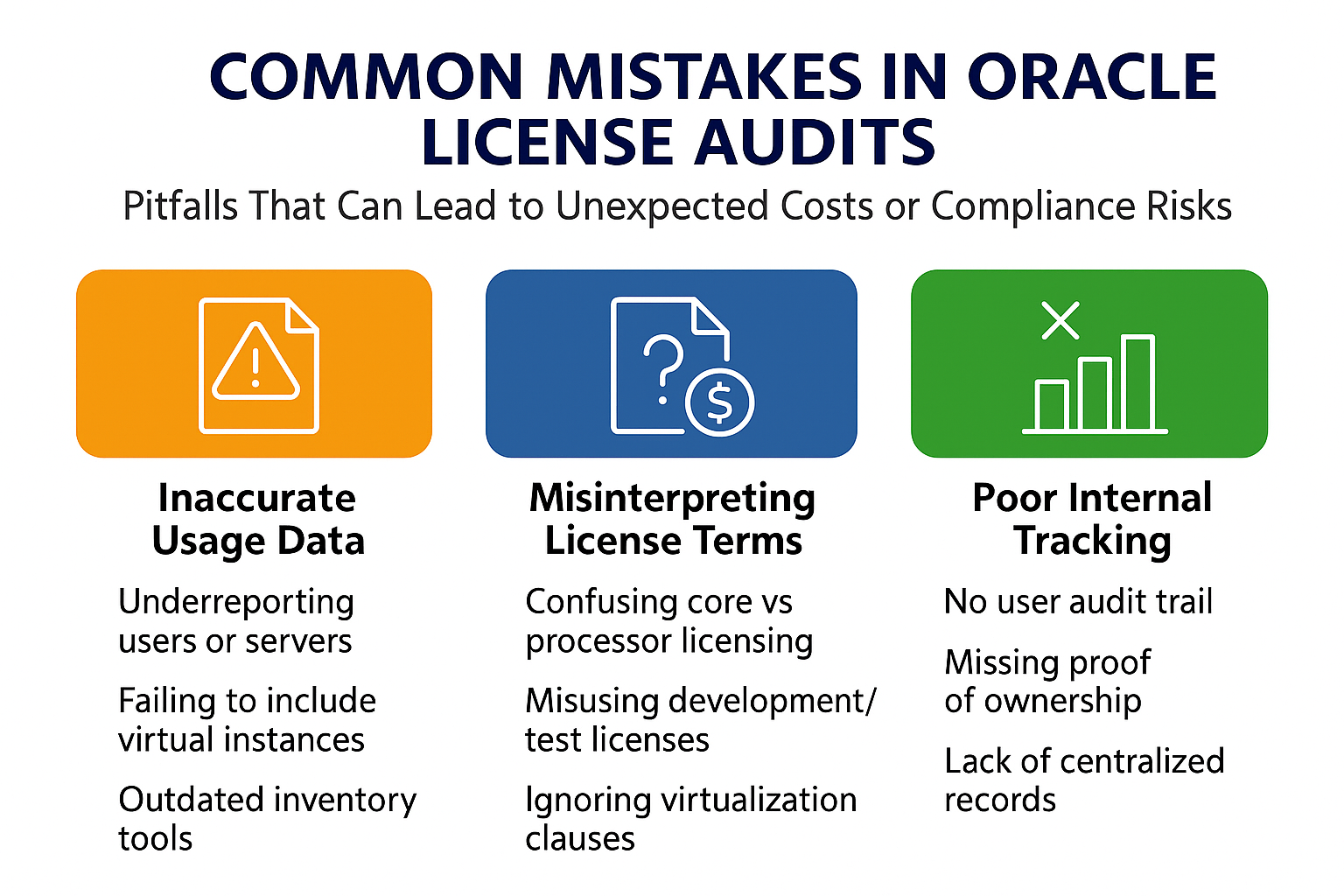
Oracle software license audits can catch organizations off guard and lead to significant unbudgeted costs.
Many audit findings trace back to common mistakes customers make – from inadequate preparation and licensing miscalculations to mismanaging communications with Oracle.
This article highlights these frequent pitfalls in Oracle audits and provides guidance to help CIOs, CTOs, and procurement leaders avoid costly compliance surprises.
Lack of Internal Preparation
Too often, companies only scramble to organize their Oracle license information after receiving an audit notice.
Without regular internal license audits and good record-keeping, you risk discovering compliance gaps at the worst time – during a formal Oracle review.
Common symptoms of poor preparation include:
- No up-to-date inventory of Oracle deployments and entitlements
- Decentralized or lost contract documents and support renewals
- No defined plan or team in place for responding to an Oracle audit
In one case, a manufacturing firm had no centralized records of its Oracle licenses when an audit hit. The result was a rushed data collection exercise, missed deadlines, and ultimately a hefty settlement to resolve unexpected shortfalls.
Proactive preparation is the only cure: perform annual self-audits, maintain a detailed license repository, and train a response team before Oracle comes knocking.
Common Oracle compliance issues, such as unlicensed software use, exceeding license limits, and poor license tracking, are frequent findings in audits. Each bullet point above reflects a pitfall that can lead to financial penalties if overlooked. By recognizing these patterns, organizations can address vulnerabilities in advance rather than reactively during an audit.
Virtualization Licensing Pitfalls
Oracle’s licensing rules for virtualization (e.g., VMware or cloud platforms) are a minefield for the unwary.
A common mistake is assuming you only need to license the virtual machines running Oracle software, when in fact Oracle often requires licensing every physical processor in the entire cluster.
Misunderstanding Oracle’s hard-partitioning policies can turn a small deployment into a massive compliance gap.
For example, a company that licensed 4 CPUs for an Oracle Database running on a VMware cluster might be required to license all 16 CPUs in that cluster.
This kind of mistake can multiply costs dramatically – what the customer assumed needed ~$200,000 in licenses could require ~$800,000 or more at list prices.
To avoid this, organizations should:
- Know Oracle’s virtualization policy: Oracle does not recognize most soft partitioning (like VMware) for license reduction.
- Isolate Oracle workloads if possible: Consider dedicating specific hosts to Oracle or use Oracle-approved hard partitioning to contain licensing scope.
- Get expert advice: If you run Oracle in virtualized or cloud environments, consult licensing specialists to ensure you’re compliant under Oracle’s rules.
Inaccurate License Usage Counting
Miscounting your Oracle usage is a surefire way to fall out of compliance. Oracle’s metrics – from processor core counts to Named User Plus (NUP) licenses – must be calculated exactly as per the contract terms.
Customers often make mistakes like counting only physical CPUs instead of cores (ignoring core factors), under-counting user access, or overlooking Oracle’s minimum license quantities per server.
Small miscalculations quickly balloon into big license gaps once auditors apply Oracle’s formulas.
| Licensing Mistake | Consequence | Cost Impact (Approx.) |
|---|---|---|
| Counting 4 physical CPUs instead of 8 cores on a server (core factor 0.5) | 4 unlicensed processors (2× under-licensing) | ~$190,000 in fees for extra DB licenses (+ back support) |
| Licensed only 100 Named Users for an Oracle DB used by 120 users | 20 users unlicensed (under the NUP minimums) | ~$19,000 for additional NUP licenses (+ penalties) |
| Forgot to license a Database option (e.g. Partitioning) used on 2 processors | Unlicensed feature usage detected | ~$23,000 for option licenses (+ retroactive support) |
Even a simple oversight like not counting indirect usage (e.g., users accessing Oracle via a third-party app or a batch process) can lead to compliance gaps.
To prevent these errors, know the precise metrics Oracle uses and double-check your counts against Oracle’s core factor tables and user definitions.
It’s wise to regularly reconcile your actual usage against your purchased licenses so there are no surprises in an audit report.
Misinterpreting Contract License Terms
Oracle’s contracts are dense with clauses about where and how you can use their software. Many customers get in trouble by assuming their license rights are broader than they truly are.
Common mistakes include:
- Using licenses outside the permitted region or legal entity (e.g., deploying a license assigned to “North America” in an EU data center)
- Assuming you can freely transfer or reuse licenses across mergers or divestitures without Oracle’s approval
- Ignoring restrictions on specific usage (for instance, using a development-only license for production work)
These misinterpretations can invalidate your license coverage. For example, if you deploy Oracle software in a country not covered by your agreement, Oracle can require you to purchase new licenses for that region. One global company learned this the hard way when an audit revealed they were running databases in an unlicensed region, leading to a six-figure true-up. The lesson: know your contracts inside out. Review the definitions of your license scope (territory, entity, processor, NUP, etc.) and any special terms or limitations. When in doubt, involve your legal or licensing experts to clarify ambiguities before you accidentally violate them.
Poor Audit Communication and Data Sharing
How you engage with Oracle’s auditors can make or break your audit outcome.
Many customers either overshare information or have disjointed communication, both of which increase risk. One mistake is giving Oracle more data than they specifically request – for example, handing over raw server manifests or detailed VMware configurations not asked for.
This can expose usage Oracle was unaware of and expand the audit’s scope.
Another common error is allowing too many different people (DBAs, IT managers, etc.) to talk directly with Oracle’s License Management Services (LMS) auditors without coordination. Inconsistent or unofficial statements can complicate the process and be used against you.
To avoid these pitfalls:
- Limit the information to scope: Respond only to the audit queries Oracle formally makes. Do not volunteer extra data or screenshots beyond what’s required.
- Have one voice: Designate a single point of contact to handle all audit communications. This ensures messages to Oracle are accurate and consistent.
- Document everything: Keep clear records of what data was provided and all correspondence, so you can track what has been discussed and agreed.
A disciplined communication strategy prevents misunderstandings.
For instance, one insurance company faced penalties after multiple employees gave Oracle conflicting information about their deployments.
Don’t let that happen – control the narrative by funneling communications through a knowledgeable coordinator and reviewing all data for accuracy before it goes out.
Mismanaging Unlimited License Agreements (ULAs)
An Oracle Unlimited License Agreement can be a double-edged sword. ULAs grant you unlimited use of specific Oracle products for a period, but when it comes time to certify or renew the ULA, mistakes can be very costly.
A common error is rushing the ULA certification without fully accounting for all deployments. Overestimating your usage during certification might draw Oracle’s scrutiny (if you claim an improbably high number of installations).
In contrast, underestimating means you immediately lose the right to use anything beyond the certified counts. In one real example, a telecom company hastily certified its ULA and later, an audit found they had under-reported, resulting in a surprise bill for the excess usage.
Avoiding ULA pitfalls comes down to preparation and accuracy. Start planning 6–12 months before a ULA expires. Inventory every installation covered by the ULA and project future needs.
It can be wise to engage independent license experts to validate your counts. If the numbers don’t justify renewing the ULA, ensure your final certification is meticulous and conservative.
If you decide to renew or buy a new ULA, negotiate terms that address any growth areas so you’re not caught off guard post-certification.
Ignoring Licensing in Mergers, Cloud Migrations, or Support Changes
Major IT and business changes often trigger Oracle compliance issues when licensing isn’t reconsidered. If your company merges with or acquires another firm, don’t assume Oracle licenses transfer freely – they often cannot be transferred without Oracle’s consent, and each legal entity may need its own licenses.
Failing to review and re-allocate licenses in an M&A scenario is a mistake that audits will quickly uncover. Similarly, moving Oracle workloads to the cloud (AWS, Azure, etc.) without adjusting licenses can create gaps.
Oracle has specific cloud licensing policies (for example, counting vCPUs or using Authorized Cloud Environment rules). If you simply move an on-prem license to cloud infrastructure incorrectly, you might be under-licensed.
Another scenario is switching to third-party support providers for Oracle products. While this can save maintenance fees, it doesn’t free you from Oracle’s license rules if you apply Oracle patches or updates.
At the same time, on third-party support, you may violate compliance (since you’re not entitled to Oracle updates without an active support contract).
One financial firm learned this painfully when Oracle audited them after a move to third-party support and found they were still using Oracle’s support intellectual property, leading to penalties.
The key during any major change is to perform a license impact assessment.
When acquiring a company, conduct due diligence on their Oracle licenses and usage. When migrating to the cloud, consult Oracle’s cloud licensing policy or your Oracle reps to ensure you’re covered (e.g., you might need to reconfirm core counts or use different license metrics).
And if leaving Oracle support, strictly avoid using Oracle’s support services or software updates beyond what you own. Proactively managing these transitions will prevent nasty surprises down the road.
Recommendations
Negotiate and verify findings: Never accept Oracle’s audit findings at face value. Review the evidence, push back on dubious claims, and negotiate a settlement or purchasing solution that makes business sense (including exploring discounting or alternative licensing like cloud subscriptions or a new ULA). Better manage Oracle audits and minimize financial risks.
Conduct regular internal audits: Schedule an internal Oracle license review at least annually. Catch and correct compliance issues before Oracle does.
Keep detailed license records: Maintain a central repository of all Oracle licenses, contracts, purchase orders, and deployment records. Update it with changes to prevent any unknown usage.
Understand Oracle’s policies: Educate your IT and procurement teams on Oracle’s licensing rules, especially for virtualization, cloud, Java, and any metric changes.
Scope and control audits: When audited, negotiate and clarify the audit scope in writing. Only provide the data requested, and have all responses vetted by your license compliance team.
Use a single audit liaison: Assign one experienced point of contact to interface with Oracle auditors. This prevents confusion and ensures consistent, accurate communication.
Plan for ULAs and renewals: If you operate under a ULA, begin the counting and certification process well in advance. Ensure you have precise deployment figures and engage experts to help maximize the value and avoid post-ULA compliance gaps.
Reevaluate after mergers or changes: Whenever you acquire a company, divest one, move to the cloud, or change support providers, revisit your Oracle licensing. Reallocate or purchase additional licenses as needed before Oracle flags the change.
Read more about our Oracle Audit Defense Service.