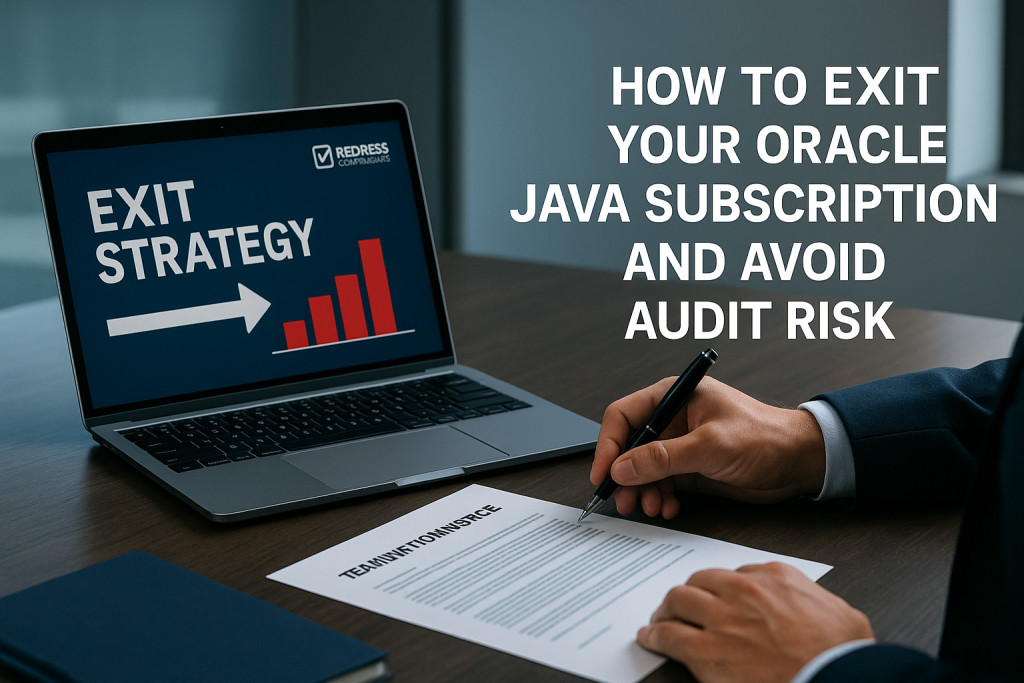
How to Exit Your Oracle Java Subscription and Avoid Audit Risk
Executive Summary:
Many enterprises are rethinking their Oracle Java SE subscriptions due to rising costs and compliance concerns. Oracle’s shift to a costly per-employee licensing model has driven organizations to seek alternatives.
This advisory outlines the steps to safely exit an Oracle Java subscription while minimizing audit risk, covering contract termination, technical migration, and compliance best practices.
The goal is to help IT, procurement, and finance leaders reduce Java costs and prevent surprise audit penalties, all without disrupting business operations.
See our complete Oracle Java renewal guide here.
Why Enterprises Are Leaving Oracle Java
Insight:
Oracle’s recent licensing changes have made Java dramatically more expensive and risky to maintain.
In 2023, Oracle transitioned Java SE to a Universal Subscription model, which charges based on the total employee count, rather than per server or named user.
This one-size-fits-all metric means even a small Java deployment can force you to license your entire workforce. Many CIOs and CFOs are seeing their Java bills skyrocket five times or ten times under this scheme.
For example, one global firm that previously paid for 100 Java users was told to pay for 5,000 employees – an untenable jump in cost with no added value.
Beyond cost, Oracle’s strict all-or-nothing licensing and aggressive compliance stance have raised concerns about vendor lock-in. Enterprises worry they’ll be trapped in ever-growing subscriptions, with Oracle ready to audit anyone not fully compliant.
Real-World Scenario:
Consider a multinational manufacturer that adopted Oracle’s Java subscription in 2020 for a handful of critical systems. After Oracle’s 2023 pricing change, their renewal quote suddenly covered every employee in the company.
The projected spend went from a manageable six-figure sum to several million dollars annually. This organization’s leadership balked at paying for Java on every desktop, including ones that don’t even use Java, which made no sense.
They also heard Oracle was ramping up audits, targeting those who don’t sign onto the new model. These factors pushed the company to consider exiting the Oracle Java program entirely.
Takeaway:
If your Java costs have spiked due to Oracle’s licensing model or you feel locked into an unfair deal, it may be time to plan a managed exit.
Leaving Oracle Java can cut costs, reduce compliance risk, and restore flexibility – but it requires a careful strategy to avoid business disruption or audit exposure.
Check Your Oracle Java Contract and Renewal Terms
Insight:
Before making any move, you must understand your current Java SE subscription contract obligations. Oracle’s contracts often have auto-renewal clauses, specific end dates, and notice periods that dictate how and when you can exit.
Missing a notice window could mean an unwanted renewal (and another year of fees). Typically, Java subscriptions run for 1-3-year terms. Under the new employee-based agreements, you’ve likely committed to a fixed employee count (often your entire organization) for that term.
Early termination is usually not allowed – you’re locked in until the term ends, unless you breach (which you want to avoid).
Oracle has also ceased renewing old legacy Java contracts on the previous metrics, so at your next renewal, you’ll be forced onto the new model if you stay. This makes the end of your current term the ideal (and possibly only) chance to exit without penalty.
Real-World Scenario:
A large financial services company decided to drop Oracle Java due to cost, but discovered that their contract automatically renewed annually unless they provided a 60-day advance notice. The procurement team scrambled when they realized the deadline was only two weeks away.
They managed to send Oracle a formal non-renewal notice just in time. Oracle’s sales reps pushed back, offering a discount to continue, but the company held firm.
By knowing their contract dates and providing proper notice, they avoided an automatic renewal that would have resulted in another year of fees.
In another case, a tech firm with a legacy Java subscription (per-processor licensing) found that Oracle would not extend the deal – it was either “migrate to the new model or exit.” They chose to exit.
Takeaway:
Review your Oracle Java agreements now. Mark the end date and any notice period for termination. Ensure your legal or procurement team notifies Oracle in writing before the deadline that you will not be renewing.
This avoids getting locked into an extension. Also, check for any renewal restrictions or penalties that may apply.
Most likely, you’ll plan your exit for the natural contract end – so use the remaining time to prepare. By understanding your contract, you can exit on your terms without breaching the agreement.
Audit Your Java Usage and Clean Up Risks
Insight:
A critical step in safely exiting is to gain a complete inventory of Java usage within your organization. You can’t remove or replace Oracle Java if you don’t know where it’s running. Many companies are surprised to find Java installed in more places than they realized – from servers and applications to developer workstations.
Every instance of Oracle’s JDK or JRE that remains after your subscription ends becomes an audit liability.
Oracle considers any continued use of their Java (without an active subscription) as unlicensed and subject to compliance action.
Therefore, you need to discover, document, and remediate all Oracle Java instances before you exit.
Real-World Scenario:
An international retailer preparing to end its Java subscription conducted an internal audit and discovered over 200 installations of Oracle Java across various business units – far more than the IT department had initially been aware of.
This included some legacy apps using Java 8, a few vendor tools packaged with Oracle JRE, and even some engineers who had downloaded Oracle JDK for testing. Had the company simply let the subscription lapse, those unnoticed installations would have left them exposed to an audit.
Oracle often tracks download activity: this retailer discovered that one developer’s download of a Java patch from Oracle’s site had likely flagged their company in Oracle’s systems.
Armed with this knowledge, the team catalogued each instance and either uninstalled or replaced Oracle Java on those machines.
Takeaway:
Perform a thorough Java usage audit across your enterprise. Identify every server, application, or workstation using Oracle’s Java. Engage application owners and IT ops to ensure nothing is overlooked (including shadow IT).
This effort not only guides your migration plan but also immediately reduces audit risk – you might find old or unused Java installations that can be removed now.
The goal is to enter the post-Oracle era with zero undocumented Java usage that could come back to haunt you.
Choose a Java Alternative (Open-Source or Third-Party)
Insight:
Exiting Oracle’s subscription doesn’t mean you stop using Java as a technology – it means adopting a different Java platform or support model.
The good news: Java is open technology at its core, and there are plenty of free or lower-cost alternatives that are fully compatible.
The primary choice for most is OpenJDK, the open-source reference implementation of Java, which is functionally equivalent to Oracle’s JDK (Oracle’s own JDK is built from OpenJDK source). You can download OpenJDK builds from sources like Eclipse Adoptium (formerly AdoptOpenJDK), Amazon Corretto, IBM Semeru, Azul Zulu, Red Hat, and others.
Many of these come with long-term support (LTS) updates at no cost or offer optional paid support contracts at a fraction of Oracle’s price.
Choosing the right alternative requires balancing support needs, the required Java versions, and your tolerance for managing updates in-house.
Real-World Scenario:
A European bank that decided to drop Oracle Java evaluated several options. They found that all their internal applications ran fine on Eclipse Temurin (an OpenJDK distribution) in testing.
For production, they considered purchasing a modest support subscription from a vendor (Azul Systems) to get guaranteed timely security patches and hotfixes for critical workloads.
Even with this third-party support cost, it was about 70% cheaper than Oracle’s offer. Another company, lacking a budget for new contracts, simply switched to the community OpenJDK and set up its patch management process.
In both cases, applications continued to run normally, and performance and stability remained unchanged after replacing Oracle’s JDK with OpenJDK.
By selecting an alternative Java distribution and support model that fits their needs, these companies could continue running Java workloads without Oracle and with confidence in ongoing support.
Takeaway:
Evaluate your Java replacement options early. Most enterprises migrate to an OpenJDK distribution, whether fully self-supported or with the assistance of a third-party support vendor. Ensure the alternative you choose supports all the Java versions you rely on (e.g., Java 8, 11, 17, etc.) and that your applications are compatible with them.
This step is crucial for maintaining security updates and optimal performance after you leave Oracle. With the right choice, you can get equivalent Java functionality at little or no cost, eliminating the need for Oracle’s expensive subscription.
Learn more about Java SE Universal Subscription vs. OpenJDK: What to Know Before Renewing.
Plan and Execute a Safe Java Migration
Insight:
Transitioning off Oracle Java is a technical project that requires careful planning. You’ll need to replace Oracle JDK/JRE on potentially dozens or hundreds of systems, from servers to desktops, ideally without breaking any applications.
The process involves installing the new Java distribution, testing all critical applications with it, and updating any deployment scripts or configurations that reference the old Oracle paths.
Timing is crucial: you want this migration done by the time your Oracle contract ends.
A phased approach is often best – start with non-production and less critical systems, then move to mission-critical production environments once confident. It’s also wise to run dual environments during testing (Oracle JDK in one environment and OpenJDK in another) to compare performance and identify any issues.
Throughout the migration, documentation is your friend: keep records of what was changed and when, which will help if any compliance questions arise later.
Real-World Scenario:
A global insurance company created a dedicated “Java Exit” project team when planning their migration. They scheduled a six-month timeline ahead of their subscription end date.
In month one, they rolled out OpenJDK to development and QA environments, enabling developers to identify and resolve any incompatibilities. By month three, they had pilot-tested key business applications (like their policy management system) on the new JDK with no issues.
They also discovered one older internal app that had been using an Oracle-specific Java 8 feature (Java Flight Recorder). The team identified an open-source alternative for that feature and upgraded the app to use it. By month five, 90% of their Java workloads had been switched to OpenJDK 17.
As a result, by the time the contract expired, only a small HR reporting tool remained on Oracle Java.
For that straggler, they negotiated a 3-month extension with Oracle, covering just a subset of users, buying time to complete the migration without running unlicensed software.
The technical cut-over completed smoothly, and all systems continued to run on OpenJDK thereafter.
Takeaway:
Treat the Java replacement as a formal IT migration project. Build a timeline that aligns with your subscription’s end date, and don’t leave it until the last minute.
Test thoroughly in stages – most applications will run fine on OpenJDK, but verify especially if you’re also upgrading Java versions (e.g., from 8 to 17). Document each change (which server switched to which JDK and when).
This not only ensures a smooth transition but also creates evidence that you removed Oracle software, which is useful if questions arise later. With proper planning and testing, you can swap out Oracle Java with minimal disruption.
Ensuring Compliance and Avoiding Audits After You Exit
Insight:
The period immediately following the end of your Oracle Java subscription is when audit risk is highest, but you can mitigate it with the right precautions. Oracle’s License Management Services (LMS) has been actively auditing Java customers (and even non-customers).
They track activities such as download activity and contract expirations. The moment your subscription lapses, any continued use of Oracle’s Java is technically unlicensed. Oracle is known to reach out soon after a lapse, requesting a “license review” or offering a new deal – effectively an audit in disguise.
To avoid trouble, you must ensure that by the time you exit (or very shortly after) there are no Oracle JDK installations in production at your company.
Additionally, you’ll want to handle any communication from Oracle carefully and have documentation ready to demonstrate your compliance.
Real-World Scenario:
One large retailer learned this the hard way. They chose not to renew their Java subscription in 202,4 but hadn’t fully completed their migration.
Oracle’s compliance team contacted them just a month after expiration, noting that their records indicated the company’s contract had ended, but inquiring whether they were still using Java.
Because a few Oracle JDK instances were indeed still in use, the retailer ended up in a costly settlement for those unlicensed months and had to purchase the new subscription anyway.
In contrast, a global telecom company that exited Java in late 2023 took a proactive approach: they blocked all Oracle Java downloads in their network to prevent staff from accidentally installing the Oracle JDK.
They also trained their IT teams that Oracle’s free developer license (OTN) cannot be used in production, eliminating a common trap. When Oracle later inquired about their Java usage, the telecom confidently responded that they had zero Oracle Java deployed.
They backed this up with internal audit documents and screenshots of their systems running OpenJDK. Oracle did not pursue an audit further.
Takeaway:
Make compliance a top priority as you exit. Ensure that all Oracle JDK installations are removed or replaced, even the stragglers. Maintain proof, such as records of when each system was switched to OpenJDK. Consider sending Oracle a notice of non-renewal and requesting written acknowledgment of your contract’s end for your records.
If Oracle contacts you for a “Java usage review,” involve your legal/procurement team and respond cautiously – provide only what’s required, since informal inquiries can escalate.
Finally, treat Oracle Java like any other disallowed software after exit: prevent new installs of Oracle JDK in your environment (use technical controls or policies).
By closing the door completely, you significantly reduce the likelihood of an audit or compliance claim in the future.
Table: Legacy vs. New Oracle Java Licensing
| Aspect | Legacy Oracle Java Licensing (Pre-2023) | Oracle Java SE Universal Subscription (2023+) |
|---|---|---|
| License Metric | Per Named User Plus (for desktops) or per Processor (for servers). Only counted actual Java users or CPU cores in use. | Per Employee – requires licensing every employee in the organization, regardless of how many use Java. |
| Cost Basis | Scaled with actual usage (limited to specific users or machines). Lower cost if Java use is contained. Example: ~$30 per user/year or ~$300 per server processor/year under old model. | Scales with total headcount (far beyond actual users). Much higher cost for most: e.g. ~$15 per employee/month at list price (smaller orgs), with volume discounts to ~$5 per employee/month for large enterprises. (Often 5×–10× increase in cost). |
| Partial Coverage | Allowed – could license only certain teams, devices, or server instances that need Java. Unlicensed parts of the company not using Java incurred no cost. | Not allowed – Oracle requires an enterprise-wide employee count. You pay for all employees, even if many don’t use Java. No official option for partial licensing of just some users or systems. |
| Compliance Focus | Track and restrict Oracle JDK use to only licensed users/servers. Risk if additional installations or usage exceeded what was licensed (could trigger audit for unlicensed use). | Must ensure no Oracle Java use outside the subscription since any use technically requires all employees to be licensed. Even one unlicensed installation puts the entire company out of compliance. Oracle audits target those not fully covered. |
| Flexibility | More flexible – could reduce usage or not renew if Java needs dropped, and costs stopped (assuming no use). Legacy contracts had fixed terms but you controlled scope of deployment. | Rigid – as long as you use Oracle’s Java you must count everyone. Hard to scale down costs without dropping Oracle Java entirely. Contracts auto-renew unless canceled, and moving off mid-term is not possible without breach. |
Recommendations
- Start Planning Early: Don’t wait until your subscription expires. Begin your Java exit strategy 6–12 months in advance. This lead time is crucial for inventory management, testing, and coordination across teams.
- Engage Stakeholders & Communicate: Inform all relevant teams (application owners, developers, IT ops, security, procurement) about your Java transition plans. Early buy-in prevents resistance and last-minute surprises. Everyone should understand the business rationale (cost savings, risk reduction) for leaving Oracle.
- Leverage Oracle’s Free Use Periods: If the timing aligns, take advantage of Oracle’s no-fee terms for the latest Java versions (for example, Java 21 under NFTC is free for a limited time). Upgrading to a free version before your contract ends can give you time to transition without needing a license.
- Consider Third-Party Java Support: Evaluate whether purchasing support from an OpenJDK vendor (e.g., Red Hat, Azul, Amazon) is worthwhile for your critical systems. These support contracts often cost a fraction of Oracle’s price and can ensure you get timely patches and expert help if needed, post-exit.
- Align Migration with Contract End: Aim to complete the bulk of your Java migration by the end of your subscription. If you foresee not finishing, negotiate with Oracle in advance – you might secure a short extension or a smaller-scale renewal to cover a specific subset for a few months. It’s better than running unlicensed and facing an audit.
- Document Every Change: Keep detailed records of your Java replacements (which systems switched to which alternative, and when). In case Oracle questions your compliance later, you’ll have a paper trail to prove that all Oracle Java was removed as of the exit date.
- Maintain Strict “Java Hygiene”: After exiting, institute policies to prevent Oracle JDK from creeping back in. Remove any Oracle Java installers from internal repositories. Train IT staff to use approved OpenJDK builds going forward. Treat Oracle software as forbidden unless approved, so you don’t accidentally re-introduce a compliance risk.
- Monitor and Optimize Post-Exit: Regularly review how your new Java setup is working. Track the cost savings achieved and ensure your team is promptly applying security updates from your new Java source. If any issues arise (e.g,. patch delays or performance quirks), adjust by possibly changing distributions or adding support. Continuously improving your Java management will validate the decision to leave Oracle.
Checklist: 5 Actions to Take
- Review Your Contract: Locate your Oracle Java agreement, note the end date and notice period. Calendar the non-renewal notice deadline and prepare the communication to Oracle.
- Audit Your Java Usage: Scan all servers, VMs, PCs, and applications for Oracle JDK/JRE installations. Catalog versions and locations. Immediately remove or replace any instances not actively needed.
- Select Your Java Platform: Choose your path after Oracle – whether it’s standard OpenJDK with in-house management, or a supported distribution from a vendor. Ensure it covers all Java versions you use.
- Test and Migrate: Set up the new JDK in a test environment. Gradually replace Oracle Java in development and staging systems, then production. Monitor application behavior closely and resolve any compatibility issues ahead of the cut-over.
- Finalize Exit and Stay Compliant: Before your Oracle subscription lapses, decommission all remaining Oracle Java installations. Send the formal cancellation to Oracle. After exit, block Oracle Java downloads and educate teams to stick to the new standard. Be ready to demonstrate compliance if asked.
FAQ
Q1: Is it legal and safe to use OpenJDK instead of Oracle’s Java in production?
A: Yes – OpenJDK is the open-source reference implementation of Java and is completely legal for commercial use. Oracle’s own Java builds are derived from OpenJDK. There is no functional difference for your applications. Thousands of enterprises (and even vendors like IBM and AWS) use OpenJDK in production. Just be sure to download OpenJDK from a reputable source (such as Eclipse Adoptium, Oracle’s OpenJDK site, or vendor sites) and keep it updated.
Q2: Will our applications perform differently after switching from Oracle JDK to OpenJDK?
A: In general, you should see no performance difference. OpenJDK and Oracle JDK of the same version are virtually identical in terms of features and speed, as they share the same codebase (Oracle contributes its improvements to OpenJDK). If you upgrade Java versions during the switch (for example, from Java 8 to Java 17), you may even experience performance gains from JVM improvements. It’s always wise to perform performance testing, but simply changing the Java vendor (not the version) typically does not degrade performance.
Q3: What if a software vendor claims we must use Oracle JDK for their product?
A: This situation has become rare, but it can happen with certain older or niche software. First, verify the requirement – often the vendor’s documentation is outdated. Many software providers have updated their support to allow OpenJDK due to customer demand. If the vendor truly insists on Oracle JDK, you have a few options: (a) Push back and ask for an exception or support statement for OpenJDK – they might accommodate rather than risk losing you. (b) If the application is critical and cannot run without Oracle JDK, consider keeping a small Oracle Java subscription just for that specific system (containing the scope to as few users or devices as possible). (c) In the long run, evaluate alternative products that are Java-version agnostic. In practice, most major enterprise software vendors (SAP, IBM, etc.) either ship with their own Java or certify OpenJDK now. Only very specific tools may be Oracle-only, and those may require a case-by-case decision.
Q4: How will we get security updates and patches for Java after we drop Oracle?
A: If you move to an OpenJDK distribution, you’ll still need to apply regular Java security patches – the difference is you’ll get them from the open-source community or a new vendor. Oracle releases Java security updates quarterly (critical patch updates in Jan, Apr, Jul, Oct). OpenJDK vendors typically release their corresponding patches at around the same time or shortly after. For instance, Eclipse Adoptium and Azul often have patched builds available within days of Oracle’s release. You should integrate these updates into your normal patch management cycle (e.g., treat them like OS patches or other software updates). Many companies script the deployment of new JDK versions or use configuration management tools to roll them out. The key is to stay vigilant on updates – subscribe to bulletins from your chosen OpenJDK provider so you know when new fixes are out. With a robust process, you can maintain Java security without Oracle’s involvement.
Q5: Can we keep some Oracle Java installations and switch the rest to OpenJDK to save costs?
A: Technically, you can mix Oracle JDK and OpenJDK in different parts of your environment, but license-wise, it’s tricky. Oracle’s current policy doesn’t allow a partial deployment (if you have any Oracle Java in use, they expect you to license all employees under the universal model). So if you maintain even one Oracle JDK instance in production, you’d likely be required to pay for the entire organization, eliminating the cost benefit. Some companies segregate a specific application that requires Oracle Java and attempt to isolate licensing for it (for example, by using an older contract metric or a separate subsidiary entity), but this approach is complex. Generally, the safest and most cost-effective approach is to use 100% OpenJDK, if possible. If you truly can’t eliminate one Oracle-dependent component, be prepared that you may need a subscription for that usage – and under Oracle’s rules, that could mean covering everyone. Carefully weigh whether keeping that Oracle JDK is worth the high licensing cost. Often, it reinforces the decision to fully purge Oracle Java and avoid the headache.
Read about our Java Renewal or Exit Service.