Key Oracle licensing metrics
- Processor: Licenses required based on the number of processor cores
- Named User Plus: Licenses required based on the number of named users
- Unlimited License Agreement (ULA): Allows unlimited deployment for a fixed term and fee
- Oracle Master Services Agreement (OMA): The main contract outlining terms and conditions
- Ordering Document: Details specific products, quantities, and metrics for each order
Oracle Licensing Guide for ITAM Professionals
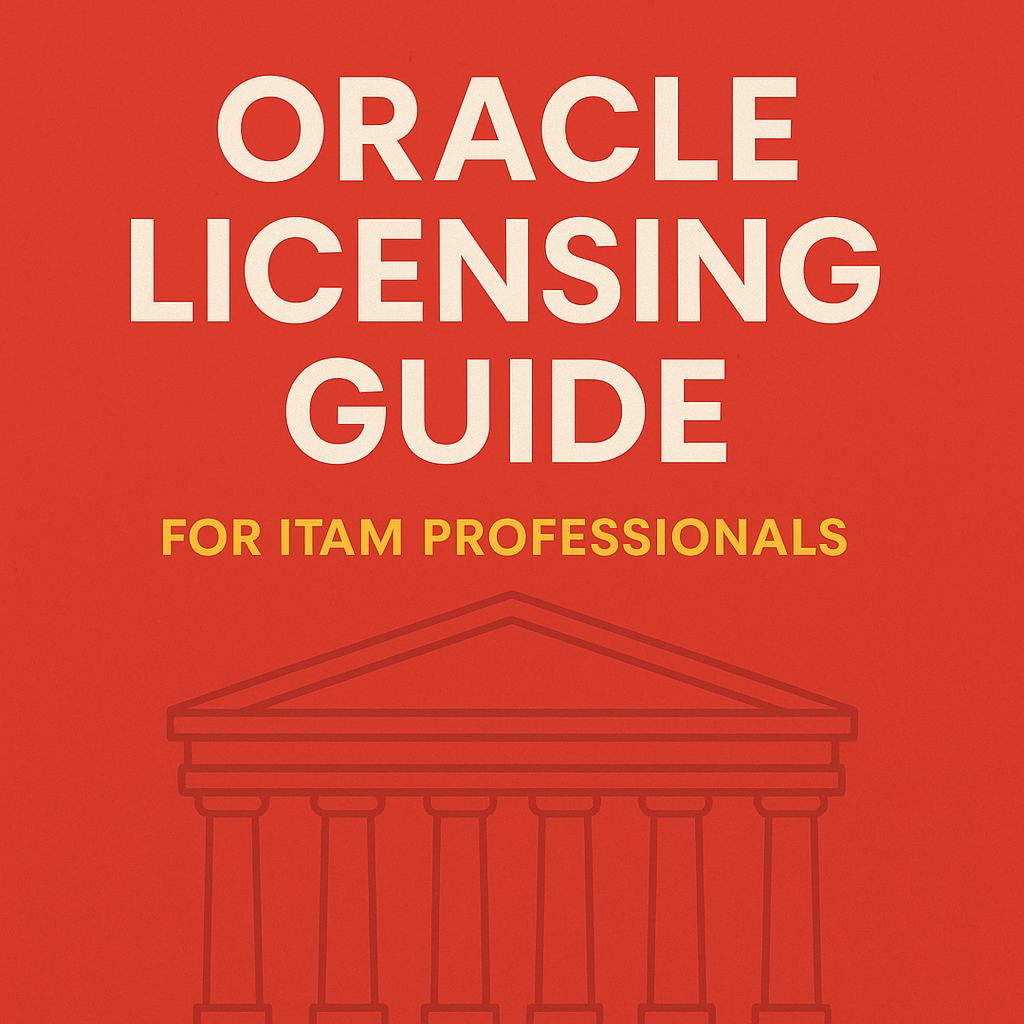
Introduction: Oracle’s licensing model is complex and often favors the vendor. IT Asset Management professionals must navigate a maze of metrics, contracts, and policies to protect their organization’s interests.
This Oracle Licensing guide offers a comprehensive overview of Oracle licensing fundamentals, key metrics, contract nuances, and best practices, providing independent, customer-centric advice.
Basic Oracle Licensing Concepts
Oracle software licensing is primarily based on where the software is installed and where it is running.
In practice, any server (production or non-production) where Oracle software is installed or actively running requires a valid license.
Key concepts include:
- “Installed and/or Running”: Oracle requires licensing for all environments where its software is deployed, even if an instance is idle. For example, if Oracle Database is installed on a server, that server must be licensed, regardless of whether it is in active use.
- Processor vs. User-Based Licensing: Oracle typically offers two main license metrics for its technology products: Processor licenses and Named User Plus (NUP) licenses. Processor licenses allow unlimited users but are tied to the hardware capacity. In contrast, Named User Plus licenses are tied to the number of users (or devices) accessing the software.
- Processor License: Counts the CPUs (or cores) on the machines running the software. This metric is used when user counts are high or not easily tracked. It’s often cost-effective for server-side applications that serve a large number of users. All processors where the software is installed must be licensed. Oracle defines a “processor” for licensing by counting cores and applying a vendor-specific core factor. For instance, Oracle’s core factor table might count each Intel x86 core as 0.5 of a processor, meaning a server with eight physical cores would require four processor licenses. By contrast, some Oracle Standard Edition products use a socket-based count (each occupied CPU socket = 1 processor license, with limited sockets allowed per server).
- Named User Plus (NUP): Counts distinct users (including humans or devices) authorized to use the software. This metric is viable for environments with a limited or countable user base. Oracle imposes a per-processor minimum for NUP licenses to prevent under-licensing. For example, Oracle Database Enterprise Edition has a minimum of 25 Named Users Plus per processor. This means that even if a database has only 10 users, if it runs on a 2-processor server, the minimum required NUP licenses would be 2 × 25 = 50. You must license the greater of the actual user count or the required minimum. Named User Plus licenses can be more cost-effective for internal systems with few users, but if user counts grow, you may need to convert to processor licensing.
- Core vs. Socket Licensing: Oracle’s licensing for Enterprise Edition software is core-based (with the core factor adjustment as noted), whereas some editions (like Oracle Database Standard Edition 2 or certain middleware) use socket-based licensing. Core-based licensing means you count each CPU core (adjusted by a core factor). Socket-based licensing treats each processor socket as a unit, regardless of core count (often with a cap on the number of sockets per server or cluster for eligibility). For example, the Standard Edition 2 database can be licensed on servers with a maximum of 2 sockets; each socket represents one processor license (multi-chip modules are counted as multiple sockets according to Oracle’s definitions). Always check which model applies; using the wrong count (cores vs. sockets) can lead to compliance issues.
- Perpetual vs. Term Licenses: Oracle licenses can be perpetual (a one-time purchase with ongoing usage rights, plus optional annual support) or term-based (rights to use for a specific period, typically 1-5 years). Term licenses cost a fraction of the perpetual price (e.g., a 1-year term is ~20% of the perpetual list price), but they expire if not renewed. ITAM professionals should note the license term on purchase documents, since letting a term license lapse without renewal means losing the right to use that software.
Multiplexing Caveat:
Remember that Oracle’s Named User Plus metric counts real users, not user accounts or login IDs. Suppose multiple end-users access the Oracle system through a middleware or a multiplexing service (e.g., a web server or a batch process that funnels transactions using a single service account).
In that case, Oracle still requires that each distinct human or device behind that multiplexed connection be licensed.
In other words, using a proxy or pooling connections (“multiplexing”) does not reduce the required number of Named User Plus licenses. This is a common compliance pitfall for new Oracle customers.
Read about Oracle key licensing terms.
History of Oracle Licensing
Oracle’s licensing model has evolved over the company’s 40-year history in response to technological trends and customer needs.
Some key milestones include:
- 1979: Oracle introduces its first commercial SQL-based relational database management system. Licensing was based on the number of users accessing the database.
- In the 1980s and 1990s, as client-server computing gained prevalence, Oracle transitioned to a per-processor licensing model for its database products. This model better aligns with how the software is deployed on servers.
- 2000s: With the rise of multi-core processors, Oracle introduced a core processor licensing factor to account for differences in chip architectures. This requires customers to count the total number of cores, not just the number of processors.
- 2010s: Oracle acquires Sun Microsystems, gaining the Java platform and introducing new licensing challenges around Java usage. Oracle has also begun offering cloud services and cloud-specific license models.
- 2020s: Oracle ends the availability of most term licenses, requiring customers to purchase perpetual licenses for on-premises software. The company continues to update its licensing policies for cloud, virtualization, and emerging technologies.
The complexity of Oracle’s licensing rules has been constant throughout this evolution. Many customers struggle to effectively manage their Oracle deployments with frequent changes, product-specific nuances, and the risk of costly audits for non-compliance.
Developing internal expertise and engaging with knowledgeable partners have become essential for navigating this landscape.
In conclusion, Oracle licensing is a crucial aspect of utilizing Oracle software, significantly impacting an organization’s IT budget, operations, and compliance posture.
Application License Metrics

Oracle’s application products (such as Oracle E-Business Suite, Siebel, and PeopleSoft) utilize different license metrics from the technical database/middleware products.
These metrics often align with business measures or user counts specific to the application.
Key application licensing metrics include:
- Application User: This refers to an individual authorized to use a specific Oracle application module. It is similar to Named User licensing, but specific to applications. Every person with credentials or access rights to the Oracle application counts, whether or not they are actively using the system at a given moment. For example, if 50 employees have logins to the Oracle E-Business Suite Financials module, you need at least 50 Application User licenses for that module. Application User metrics are common for Oracle EBS and Oracle’s on-premise applications. There may be Oracle-imposed minimums here, too, and you must include all users (including any accounts used by integrations or devices that access the system).
- Employee (Enterprise Metric): Some Oracle applications are licensed by an enterprise-wide metric, such as the number of employees. In this model, the license isn’t just for named users, but for a broad category, such as “all employees in the organization” or “all employees in a certain division,” regardless of the number of users. For instance, Oracle’s Human Capital Management modules or HR Self-Service might be sold on an Employee metric. If your company has 1,000 employees, you need a license for 1,000 employees (often defined as all full-time equivalents, etc.). This metric ensures the software’s use can scale across the enterprise, but the cost is based on organizational size. Another example is that a module like Oracle Payroll might be licensed per employee processed. If your HR system grows as you hire more staff, you must adjust the licenses accordingly.
- Enterprise Metrics (Revenue, etc.): In addition to user counts, Oracle sometimes utilizes metrics tied to business metrics, such as annual revenue, number of orders, records, or other usage-based figures. For example, an Oracle EBS Order Management module might be licensed based on the number of Order Lines processed annually, or Oracle CRM could be licensed by several customers in your database. Oracle’s price list for applications includes definitions for these metrics (e.g., “$M in Revenue” brackets, or count of “records” or “processors” for technical components of apps). A real-world example: Oracle E-Business Suite Procurement could be licensed on an enterprise metric where the fee is determined by your organization’s total procurement spend or employee count, rather than individual user licenses. These enterprise metrics allow broad use of the software but require careful tracking of the metric (e.g., if your revenue grows or you acquire a company, your license obligations grow correspondingly).
- Named User vs. Concurrent User (Legacy): In older Oracle application contracts, you might encounter legacy metrics like Concurrent User or Legacy Named User. For the most part, Oracle has transitioned to the Application User metric for current licensing, and concurrent user licenses (which allowed a pool of users to access the system simultaneously) are no longer sold for major products. If your organization still has legacy Oracle apps with these terms, be aware of how they differ (concurrent users count simultaneous logins, which can be tricky to monitor). Modern contracts might require migrating to current metrics during upgrades or renewals.
EBS Example – Financials vs. HR: To illustrate, consider Oracle E-Business Suite (EBS):
- Oracle EBS Financials modules are often licensed per Application User. If 100 finance staff need access to General Ledger and Payables, you would buy 100 Application User licenses (often per module or bundled module suite). If usage expands to 120 users, you must true-up and buy additional licenses for those 20 new users.
- Oracle EBS Human Resources (HRMS) might be licensed on an Employee metric. Suppose you have a license for 500 employees, and your company grows to 600 employees next year. In that case, you are expected to report the issue and purchase additional licenses (or at least additional support fees for the higher band, depending on the contract terms).
- Oracle often provides bundle pricing or enterprise metrics for large implementations. For example, an “Enterprise” license for EBS could allow unlimited use of certain modules within a defined scope (like an Unlimited License for a set number of employees or a revenue band). Always review how the specific application licensing metric is defined in the ordering document, as these definitions determine how usage is counted.
Tip: Document the metric for each Oracle application you own. ITAM professionals should maintain a table for each application module, including its metric (e.g., Application User, Employee, records), the licensed quantity, and the current actual usage. This will make it easier to spot when usage might exceed entitlements and avoid compliance surprises.
Read more about the complexities of Oracle licensing.
Oracle Licensing Contracts
A contract governs every Oracle purchase, typically an overarching agreement and transaction-specific order.
Understanding these documents is critical:
- Oracle Master Agreement (OMA): Oracle now uses a standard Oracle Master Agreement as the umbrella contract for all purchases. The OMA contains general terms and conditions (applicable to all Oracle products and services your company might buy). It replaced older frameworks, such as the OLSA (Oracle License and Services Agreement). The OMA itself is largely boilerplate, covering definitions, rights granted, restrictions on use, confidentiality, liability, and Oracle’s audit rights. One key clause in the OMA is the audit clause, which gives Oracle the right to audit your use of their programs (typically with 45 days’ notice). It requires you to cooperate and remedy any findings by purchasing additional licenses or paying fees if non-compliance is found. ITAM professionals should familiarize themselves with this clause to understand what to expect during an audit and how much time to allocate for their response.
- Ordering Documents (OD): For each purchase (whether it’s new licenses, cloud services, or support renewal), Oracle issues an Ordering Document. This is where the specific details of your license deal are found: product name, number of licenses, metric (e.g., 4 Processor licenses or 100 Named User Plus), the price paid, and any special terms. The ordering document usually incorporates the OMA by reference, meaning the general terms apply unless overridden by the order. Pay close attention to any special notes or non-standard terms in your Ordering Document. Examples of terms to watch for:
- License Restrictions: Occasionally, Oracle includes notes such as “use limited to X environment” or “for internal use only” (the latter is standard in most cases). Ensure you aren’t inadvertently agreeing to a restriction beyond the standard license.
- Metrics and Definitions: The OD might reference Oracle’s official definitions (often via a URL to Oracle’s “License Definitions and Rules” document). This external document defines what “Processor”, “Named User Plus”, “Application User”, etc., mean. It’s important to capture the exact definition at the time of your agreement (Oracle’s definitions can evolve, but your contract should lock in the version applicable at purchase). For instance, the definition of “Processor” clarifies the core factor calculation, and all processors on which the program is installed and/or running must be licensed.
- Price Holds or Discounts: If you negotiated special discounting or a cap on support increases, it should be stated in the ordering document or an amendment. Oracle contracts often do not allow unilateral price increases beyond the standard support uplift. Still, any custom agreements (such as fixed pricing for renewals or future purchase discount guarantees) must be written in.
- Audit and Reporting Requirements: While the OMA has the generic audit clause, some orders (especially Unlimited License Agreements or cloud subscriptions) might have specific reporting obligations (e.g., periodic deployment reports).
- Key Contract Terms to Note:
- Territory: Oracle licenses are typically sold as “worldwide” or for a specific country/region. Ensure your contract’s territory covers the areas where you deploy (especially relevant if your data centers or cloud regions span multiple countries).
- Assignment and Merger Clauses: If your company is likely to merge or be acquired, understand how licenses can (or cannot) be transferred. Oracle usually restricts license transfers outside the licensee entity without approval.
- Expiration and Renewal Terms: Perpetual licenses never expire; however, cloud subscriptions or term licenses have an end date. Be mindful of notice periods if you intend not to renew a cloud service to avoid auto-renewal (Oracle cloud contracts often auto-renew by default).
- Entire Agreement Clause: Oracle’s contracts include an “Entire Agreement” clause, which states that only the written contract (OMA + incorporated documents + ordering documents) defines your rights. This means that any verbal promises or emails from Oracle representatives that aren’t written into the contract aren’t legally binding. Always get important concessions or promises in writing on the contract.
Independent Advocacy Note:
Oracle’s standard contracts are written by Oracle, for Oracle. Many provisions protect Oracle’s revenue (such as strict audit rights and limitations on liability).
As an ITAM professional, approach any new Oracle agreement with a healthy skepticism. Negotiate terms that you can (e.g., longer notice before audits, or clarification on gray areas), and be aware of what you’re signing.
Never rely on informal assurances; if something is important, add it to the contract or assume it doesn’t exist.
Read about Oracle’s common licensing misconceptions.
Enterprise Agreements and ULAs
For large customers, Oracle often proposes Enterprise License Agreements or Unlimited License Agreements (ULAs) as a way to simplify and bundle licensing, but these come with their complexities:
- Unlimited License Agreement (ULA): A ULA is a time-bound contract (typically 2-3 years) where you pay a single up-front fee to allow unlimited deployments of certain Oracle products during that term. At the end of the term, you go through a certification process to declare your usage, and Oracle then grants you perpetual licenses for that declared quantity. Depending on the deal, ULAs can cover core technology (such as databases, options, WebLogic, etc.), applications, or a mix of both. For example, a company might sign a Database ULA to deploy unlimited Oracle Database Enterprise Edition and add-on options across the enterprise for 3 years, anticipating growth.
- How ULAs Work: You don’t need to track every deployment for licensing counts (since it’s unlimited for those products) during the ULA period. However, it’s critical to track anyway for the final certification. When the ULA expires, you must report the number of instances or processors that are deployed. That number becomes your fixed perpetual license entitlement in the future. If you certify 100 processor licenses worth of usage, you retain those licenses permanently (and pay support for 100 processors).
- Risks and Gotchas: ULAs can be a double-edged sword. On the one hand, they allow for the freedom to deploy without counting every license, which is great if your business grows rapidly. On the other hand:
- If you overestimate growth and don’t use the software as widely as anticipated, you’ve essentially overpaid—the fee is a sunk cost regardless of actual usage.
- If you underestimate growth or scope, you may find that you need a product not included in the ULA. Anything not in the ULA is not unlimited – if you deploy a product or option outside the agreed-upon list, it constitutes a compliance issue. Including all likely needed options/products in the ULA is vital.
- Audit and Compliance Exposure: While under a ULA, Oracle typically will not audit you (since you have unlimited use rights for the included products). However, immediately after ULA certification is a classic time when Oracle may audit to ensure you have accurately reported. If you knowingly underreport your deployments during certification to reduce support costs, you risk a compliance finding later. Conversely, if you report everything accurately, you might have a huge support bill in the future (support is charged on the now-perpetual licenses you certified).
- Certification Process: The certification is essentially a self-audit. When you certify, Oracle often requires detailed evidence of deployments (e.g., script outputs, system listings). Start preparing for certification early (6-12 months before the ULA end). Clean up any unused installations (you might not want to certify things you don’t need, as it will lock in higher support costs). Oracle will review your certification and may challenge any information that appears inconsistent. After certification, the ULA is over – you’re then bound by normal licensing rules with the quantities certified.
- Forced or Extended ULAs: Oracle sales may push for a ULA renewal or extension instead of certification, especially if they suspect you might need more licenses or if your deployments are high. Sometimes, Oracle might even imply that certifying could trigger an audit if anything’s amiss, thereby pressuring customers to renew the ULA (locking them into another term). This is a vendor-favorable tactic. Independent advice: Only renew a ULA if it aligns with your business needs, not due to fear. If you managed your deployments, certification is your right – exercise it and end the ULA if it’s no longer beneficial.
- Other Enterprise Agreements: Apart from ULAs, Oracle may offer custom enterprise agreements or campus/sector agreements for certain industries (for example, an ELA that gives a bundle of products for a fixed price, or unlimited usage for a certain division or use case). These can provide cost predictability, but always scrutinize.
- The scope (which entities, which products, which usage scenarios are covered?),
- The exit strategy (what happens after the term or if your company splits/merges),
- The financial implications (are you locking in maintenance on a high watermark of usage?).
- Perpetual ULA (PULA): A rare offering where Oracle grants an unlimited deployment right in perpetuity (usually at a very steep cost). It sounds like a panacea to compliance worries, but even a PULA often has conditions and is typically limited to a specific set of products or a single enterprise entity. Most organizations will never be offered a true PULA except in large deals.
Advice: If your organization is considering a ULA or enterprise agreement, involve your ITAM team early. Model different scenarios: how much would you deploy under business-as-usual versus with the ULA?
What are the costs of buying licenses as needed versus the lump sum?
Consider engaging a third-party Oracle licensing specialist or legal counsel to review the terms of the agreement. Once in a ULA, negotiating changes can be challenging, so get it right from the start.
And have a ULA exit plan from day one (treat the end of the ULA like a project with milestones to audit your usage and optimize before certification).
Read Oracle Licensing Guide For Sourcing Professionals.
Oracle Support and Renewals
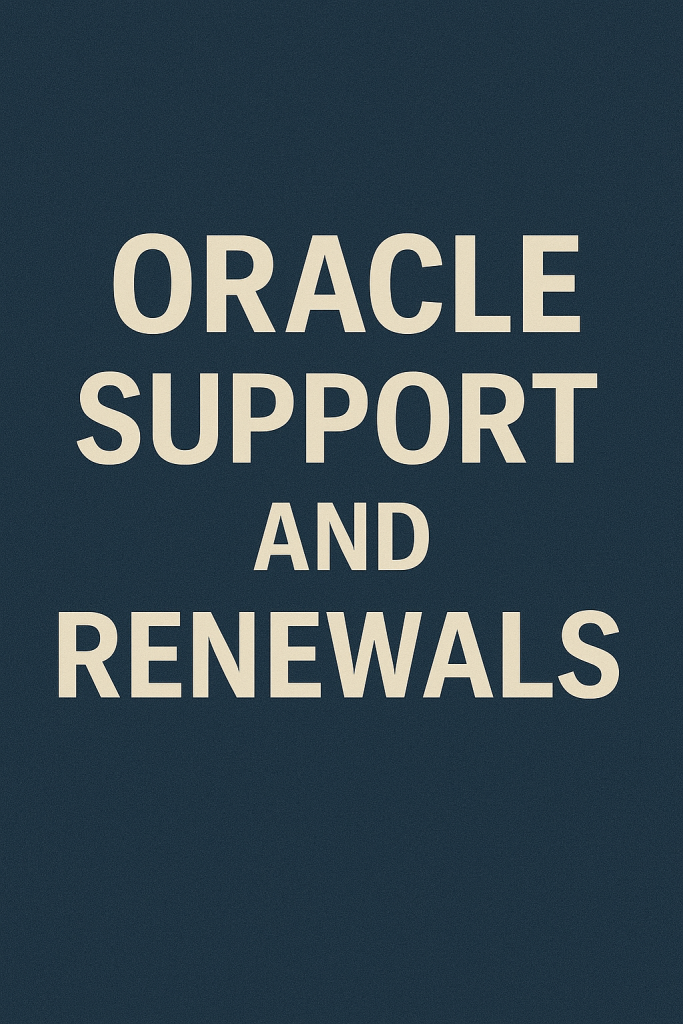
Purchasing Oracle licenses is just the beginning – ongoing support costs and policies greatly impact the total cost of ownership.
Oracle’s standard technical support is known for being expensive and encumbered with policies favoring Oracle.
- Support Basics: For perpetual licenses, annual support typically costs 22% of the license’s net purchase price. This gives you access to product updates, patches, and Oracle’s support services. Support is sold per license and is co-terminus with your purchase anniversary (though you can negotiate proration to align dates). If you buy a license at a significant discount, Oracle initially calculates support based on the discounted price. However, be wary, as we’ll see with repricing.
- Auto-Renewal: Oracle’s support agreements often auto-renew by default each year. Oracle will send you a renewal quote, and unless you provide notice (typically 30-90 days before the renewal date) to cancel support, it will automatically continue for another year. ITAM professionals should diary all Oracle support renewal dates and review the renewal quotes critically – don’t assume you can just let it lapse silently. If you don’t want to renew certain support, you must formally notify Oracle within the contractually specified timeframe.
- Matching Service Levels Policy: One restrictive policy is that Oracle requires you to maintain the same support level for all licenses of a given product in a “license set”. You cannot drop support for a subset of licenses if you continue to use that product. For example, if you own 50 Oracle Database licenses and decide you only use 30, you can’t simply drop support on 20 and keep 30 under support. Oracle’s rules say either you support all 50, or if you truly want to reduce your support count, you must terminate the licenses for those 20 (meaning you give up the rights to use them). This prevents customers from trying to save money by only partially supporting their environment. It’s an all-or-nothing approach: all licenses in the family (license set) must be supported if any are.
- Support Repricing (“repricing following reduction”): Even if you decide to terminate some licenses and drop their support, Oracle has a repricing clause that negates any savings. Oracle’s Support policies state that if you reduce the number of licenses on support, they reserve the right to reprice the remaining support at the then-current list price. In practice, Oracle often offered discounts on support as part of volume deals – if you dropped some licenses, they would remove or reduce the discount on the rest. For example, If you ordered 100 licenses with a 50% discount on support and terminate 50 of those licenses, Oracle may reprice the remaining 50 licenses’ support as if you only bought 50 (smaller volume = lower discount or no discount). They will raise the annual fee on the remaining licenses up to what the list price support would have been (though typically not exceeding what you were paying in total before). Customers often see zero cost savings after trying to drop a subset of licenses. Oracle increased the support cost on the rest, so the annual bill stays nearly the same for fewer licenses.
- No Reduction, Only Growth: Through matching service levels and repricing, Oracle effectively structures its support so that it rarely experiences downtime year over year. You either keep paying for what you bought, or if you don’t need licenses, you might save nothing unless you drop an entire product line. This is why it’s crucial to be careful when buying many licenses – those support costs will stick with you. Oracle sales often quote “perpetual license” as a large number, but downplay the long-term support obligation that accumulates.
- Price Increases: Oracle’s support contract allows annual inflationary increases. A common uplift is around 3-4% per year on the support fee. Sometimes, Oracle will freeze the support price for a couple of years as part of a negotiation; otherwise, expect your support bill to grow annually. Monitor invoices for any unexpected surge beyond the standard uplift.
- Support Policies and Retirement: Oracle’s Technical Support Policies document outlines the consequences of stopping support or if Oracle discontinues a product version. Key points:
- If you cancel support and later need it again, you cannot simply resume it by paying the annual fee—Oracle will charge a reinstatement fee for support. This often includes back support for the lapsed period plus a penalty (e.g., 150% of the would-be fees). In short, dropping support for a product you still use is a serious decision; getting back on support can be costly.
- Oracle offers Extended Support (for an extra fee) for some products when they exit Premier Support and then Sustain Support indefinitely (which is break-fix and knowledge base access, no new updates). Even if you’re on Sustain Support, you keep paying the same 22% of the last purchase price—there’s no reduction, even though the support value declines. Be aware of product roadmaps and plan upgrades to avoid paying for support on outdated software.
- Negotiating Renewals: For most customers, Oracle is inflexible on its support policies. You generally cannot remove the repricing clause or matching policy (those are standard). However, suppose you are considering a significant change (such as dropping a product entirely). In that case, you may be able to negotiate a targeted deal – for instance, trading in unused licenses for credit toward new software, or persuading Oracle to agree not to reprice remaining support in exchange for a new purchase. These are complex negotiations and should involve procurement and possibly Oracle contract specialists. As a rule, always engage Oracle (or an independent support consultant) well ahead of renewal if you plan to reduce or alter support; last-minute attempts to negotiate are less effective.
The bottom line is to treat Oracle support renewals as a yearly strategic event. Don’t just approve the invoice – analyze your usage of each product.
If you have shelfware (licenses not being used), you may consider third-party support providers for those (to save cost while still getting basic support) or phasing the product out.
But be cautious: Oracle’s policies are designed to keep you in their ecosystem, paying fees, so plan any exit carefully to avoid business disruption or losing upgrade rights.
Virtualization and Cloud Licensing
Modern IT environments are highly virtualized and increasingly cloud-based.
Oracle’s licensing practices in these areas are notoriously tricky, so proceed with caution.
- Oracle and VMware (Soft Partitioning): Oracle’s official stance is that soft partitioning is not recognized as a means of limiting license requirements. VMware and similar hypervisors are considered soft partitioning. This means if you deploy Oracle software on a VMware virtual machine, Oracle requires you to license the underlying physical hardware as if there were no virtualization. In practice, if an Oracle DB runs on one VMware host in a cluster, Oracle’s contractual requirement is to license every physical processor on every host where that VM is installed and/or can run. Oracle contracts specify licensing where the software is installed/running. Oracle asserts that if a VM can be moved (vMotion) to other hosts in the cluster, those hosts also count as “installed,” because the software could be instantiated there. Result: If you have a 10-host VMware cluster and an Oracle VM can migrate among them, Oracle could demand all 10 hosts be fully licensed for the Oracle program, even if it normally resides on just one host.
- Practical Advice: Many companies segregate Oracle workloads to avoid this “licensing everything” scenario. For example, a smaller VMware cluster should be dedicated solely to Oracle workloads and physically prevent Oracle VMs from moving to other clusters. Utilize features such as VMware’s host affinity rules or dedicate specific vCenters for Oracle. Oracle’s contract doesn’t explicitly mention VMware; it only talks about installed/ running processors – so a well-architected containment (with documented controls that an Oracle VM will never run on unlicensed hardware) is key to defending your position in an audit. Some companies even use Oracle’s hypervisor (Oracle VM) or recognized hard partitioning technologies (such as IBM LPARs or Solaris Zones with capping) because Oracle has published rules allowing these specific methods to license fewer cores. Never assume that just because a VM only uses two vCPUs, you only need two cores licensed – unless you’re using a hard partition method approved by Oracle, you generally must license the full host or cluster.
- Be aware that Oracle sales and auditors have employed fear tactics regarding VMware (e.g., claiming that you must license your entire data center or all vCenters). Stick to your contracts: the phrase is “installed and/or running on a processor”. You have a defensible position if you can prove Oracle is only ever installed on specific hosts. But any lapse in controls (like an out-of-compliance VM motion) could expose you. It’s a contentious area where many customers seek expert help.
- Cloud (AWS, Azure, etc.) Licensing: Running Oracle on third-party clouds introduces new rules. Oracle has published policies for “Authorized Cloud Environments” (such as Amazon Web Services, Microsoft Azure, and Google Cloud Platform). Notably:
- Oracle defines a standard conversion for cloud vCPUs to Oracle licenses. For instance, on AWS or Azure, each virtual CPU is considered half a core for Oracle licensing purposes (because most cloud vCPUs are hyperthreads). So, 2 vCPUs = 1 Oracle Processor license (for Enterprise Edition databases and most products). Oracle Database Standard Edition on the cloud has limitations; e.g., Standard Edition 2 may require licensing per 4 vCPUs as one processor (and still be capped to the socket/CPU count limits similar to on-prem).
- Example: If you run an Oracle EE database on an AWS EC2 instance with eight vCPUs, Oracle would count that as four processor licenses required (8 vCPUs / 2 = 4). If those four licenses cost X each, you’d need to be licensed accordingly. Named User Plus can also be used in cloud deployments with the same minimums per processor applied to the vCPU-count-derived processor count.
- Bring Your Own License (BYOL): Oracle allows customers to use their existing on-prem licenses on cloud platforms, provided you adhere to the policy rules. This is BYOL – it’s common for Oracle Database on AWS/Azure (you might choose to deploy on cloud VMs and simply allocate your already-purchased licenses instead of paying the cloud provider’s license-included rate). Oracle even offers BYOL programs for its own Oracle Cloud Infrastructure (OCI) where you get discounted cloud services if you bring licenses.
- Ensure that your Oracle licenses have valid support if you use BYOL on a cloud; it’s generally a requirement. Also, ensure that moving to the cloud doesn’t violate the contract’s territory or usage rights (most Oracle licenses are now unrestricted geographically, but older ones might list a country—if so, deploying in an overseas cloud region could technically be a breach).
- Oracle Cloud (OCI) Specifics: Oracle’s cloud services often come in two flavors: license-included (you pay as part of the cloud subscription) or BYOL (cheaper if you bring your license). OCI aggressively promotes BYOL with “Oracle Support Rewards” – credits you earn for running workloads on OCI, which can offset your support bills. If your organization migrates Oracle workloads to OCI, consider those incentives. However, cloud contracts differ from on-prem: an Oracle Cloud subscription is more like a term license (if you stop paying, the service stops). Keep your cloud and on-premises entitlements separate in tracking, and be mindful when shifting licenses between cloud and on-premises environments to avoid double-counting or lapses.
- Hybrid Environments: In a hybrid setup (some on-prem, some cloud), carefully track where each Oracle instance runs and under which entitlement. Oracle does not provide a free pass for having one development instance in Azure and one on-premises; each must be fully licensed. There’s no “90-day rule” like some vendors have for moving licenses. However, Oracle allows licenses to be reassigned to different servers or cloud instances. You must remove them from the old server to use them on the new one (and in the cloud, you must delete the instance, as it counts as installed). Always maintain evidence if you reallocate a license (e.g., record that Server A’s Oracle install was decommissioned on X date and moved to Cloud Instance B on Y date).
- Containers and Virtualization: If your organization uses container platforms (such as Docker or Kubernetes) with Oracle, exercise extreme caution. Oracle licensing in containerized environments can be even more complex. Oracle typically treats each container host like a normal host, requiring full licensing of all cores if an Oracle image is present. Container technology is not a recognized partitioning, either. The rule of thumb remains: if Oracle software is present on a server (even in a container), that server’s cores need licenses.
In summary, virtualization and cloud can save infrastructure costs, but don’t inherently save Oracle licensing costs (unless architected cleverly within Oracle’s rules).
Always consult Oracle’s official cloud licensing policy document and consider contacting Oracle (or independent experts) to clarify any ambiguous scenarios before deploying Oracle in a new virtual or cloud environment.
It’s easier to design compliance into the solution than to untangle it later under audit pressure.
Read how Oracle licensing compares to other software publishers.
Disaster Recovery, Test, and Development Licensing

A common misconception in Oracle licensing is that non-production environments are “free” or exempt.
In reality, Oracle licenses generally do not differentiate between production and non-production environments – if the software is installed on a server, regardless of its purpose, it requires a license.
However, there are a few policy exceptions and best practices for DR/test/dev:
- Development and Test Instances: Any installation of Oracle Database, Middleware, or Applications for development, testing, QA, staging, and other purposes must be covered by a license. A standard contract typically does not include blanket free use for development and testing. Some organizations choose to license their development and test environments with Named User Plus licenses (if user counts are small), while production might be on processor licenses. However, be cautious: mixing metrics in the same environment or across environments can be tricky and sometimes disallowed. A simpler approach is usually to license non-prod servers just like production, or include them in your overall processor counts if using enterprise metrics. Oracle does provide a Developer License for many products (available via Oracle Technology Network downloads). Still, that license is only for individual, evaluation, or internal learning use – it is not for broad use by a team or any production data. An internal IT department is setting up a dev server that the free OTN developer license does not cover for multiple staff members. Thus, corporate dev and test servers should be accounted for in your licensing.
- Disaster Recovery (DR) and Standby: Oracle acknowledges the need for backup servers in the event of a disaster, but their licensing is strict. By default, any failover server or standby database must be fully licensed if configured and ready to take over. There is one important exception, commonly referred to as the 10-Day Rule: Oracle’s policy permits you to have one failover (redundant) environment for each primary licensed environment that is not separately licensed, as long as it is only used in a failover situation for up to a total of 10 days per year. In practice:
- If you have a cold standby server (Oracle installed but the instance is down and not serving users) that is only started when the primary fails or for brief DR tests, you do not need to purchase a license for that standby provided the usage is limited to 10 days or fewer in a calendar year. This is intended to allow unlicensed passive backups.
- Once that standby runs beyond 10 days (cumulatively), Oracle expects it to be fully licensed. Note that “10 days” is usually interpreted as 10 separate 24-hour periods of runtime. It’s meant for DR drills or unplanned outages. You’re supposed to buy licenses if you exceed it due to a prolonged outage.
- This rule applies to a single designated failover per primary. If you have multiple DR copies or if the standby is actively used (even in read-only mode) for offloading workloads, those do not qualify as free; they require licenses. For example, an Active Data Guard standby that is open read-only for reporting is performing a service, not purely waiting for disaster; Oracle would consider that a licensed usage (and note that using Data Guard in that manner may also require the Active Data Guard option license).
- Testing of DR: Oracle’s policy allows you to briefly activate the DR site for testing (which counts towards those 10 days). Plan your DR tests with that in mind. If your organization requires more frequent testing (say monthly failover drills), you will quickly exceed 10 days/year and should license the DR server to be safe.
- Common Pitfalls in Non-Prod:
- Forgetting to license a clone of production: e.g., copying a production database to an unlicensed test server for troubleshooting. Even if it’s temporary, the test server requires a license while Oracle is installed.
- Using features in dev/test without owning their licenses: If your developers enable Oracle options or packs (like Partitioning, Advanced Security, etc.) on a dev database to try them out, you could inadvertently create a liability. Oracle’s audit scripts will detect the use of options, even in non-production environments. Only use what you’re licensed for or the freely licensed features. (Some organizations segregate an isolated lab environment for evaluation with separate terms under Oracle’s approval – but don’t assume you can test anything freely on your enterprise systems.)
- Not aligning metrics: If production is processor-based, ensure that any Named User Plus licenses you assign to a development environment meet the required minimums; otherwise, consider licensing development with processors as well. Sometimes, mixing metrics can violate “license set” rules if not done carefully. Check with Oracle or licensing experts if you plan to use a different metric for development and testing than for production.
- Documentation: It’s wise to document which servers are designated as your official DR or test instances in case of an audit. While Oracle doesn’t require you to pre-declare them, internally you should know “Server X is our unlicensed failover for Server Y.” If Oracle ever questions it, you can show that those servers were cold standbys only used in emergencies (log files of when they were powered on can help prove limited use).
In summary, treat non-production Oracle deployments with the same level of rigor as production deployments regarding licensing.
The “free” failover allowance is limited and specific. Always err on the side of compliance – a license for a dev server is far cheaper than the risk of an audit finding or a sudden scramble to license during a downtime crisis.
Common Compliance Issues

Oracle’s License Management Services (LMS) and audit teams have identified certain recurring issues at customers.
Being aware of these common compliance gaps will help you avoid them:
- Unlicensed Options/Features: Perhaps the #1 Oracle audit issue: customers unknowingly use database options or packs that are not included in their licenses. For example, Oracle Database Enterprise Edition has many optional add-ons (Partitioning, OLAP, Advanced Compression, Diagnostics Pack, Tuning Pack, etc.). These options can sometimes be enabled with a simple command or turned on by default (e.g., Diagnostics Pack is enabled when you use Oracle Enterprise Manager). Oracle’s audit scripts will detect if these features have ever been used. If you haven’t purchased the option’s license, Oracle will consider that out of compliance. Prevention: Regularly run Oracle’s provided monitoring scripts or use their Enterprise Manager’s feature usage reports to ensure no one in IT enabled something they shouldn’t. Educate DBAs and middleware admins on which features are off-limits without further licensing.
- Virtualization Misinterpretation: As discussed, assuming VMware or other virtualization reduces your Oracle licensing needs is a costly mistake. Many audits find customers are only licensed for a portion of a cluster. Oracle will demand back licenses and support fees for the unlicensed portion. Always license according to the worst-case scenario (i.e., all possible hosts) unless you have a documented containment approach.
- Named User Miscounts & Multiplexing: When using user-based licensing, organizations often fall into traps:
- Not counting all users, especially indirect ones. For instance, if 500 employees access an Oracle database through a single service account (via an internal application), all 500 should be counted under NUP. If only 50 are counted (mistaking the service account as a single user), that’s a significant compliance gap.
- Failing to meet the minimums: e.g., purchasing 10 NUP licenses for a database running on a 2-processor server (the minimum would be 50 NUP in that case). Oracle will flag this and require additional purchases.
- Generic or shared accounts: Oracle counts distinct individuals, not login usernames. Ten people using one generic login = 10 named users for licensing (not one). Be prepared to demonstrate how you count unique individuals in environments that use shared accounts or batch jobs.
- Lack of Entitlement Documentation: A non-technical but crucial issue is simply not having all your Oracle paperwork in order. Oracle will ask you to prove your entitlements during an audit (proof of licenses, quantities, metrics). If your company has undergone mergers or personnel changes, you might find that contracts or ordering documents have been lost. Reconstructing entitlement can be stressful under the pressure of audit deadlines. Solution: Maintain a centralized archive (digital and/or physical) of all Oracle contracts, including the OMA/OLSA, all Ordering Documents, proof of payment, and any support renewal records. Also, maintain a current license inventory sheet that lists each license entitlement you own (product, metric, quantity, contract number, any special terms).
- Misinterpreting “Free” Products: Oracle offers free-of-charge products or limited free uses, but misunderstandings abound. Example: Oracle Java was free for many years, but newer versions require a subscription for business use. Some companies continued using it, thinking it was free, and got audited. Another example: Oracle Database Express Edition (XE) is free, but it has limitations (only one instance per machine, limited size, etc.). Using multiple XEs or exceeding its limits could violate the terms. Ensure that if you think something is free, Oracle officially states it. When in doubt, assume it’s not free.
- Compliance in Oracle Applications: Oracle application suites (like EBS, PeopleSoft, etc.) have their audit scripts and pitfalls:
- EBS user licenses: Oracle might request an extract of all defined users in the system to compare with your licensed counts. Ensure that old or inactive user accounts are either end-dated or removed if no longer needed, to avoid paying for licenses for users who are no longer in use or require access.
- Module dependencies: If you use a certain EBS module, ensure you have licenses for any prerequisite modules. For example, using Oracle Financials implies that you have licensed the Financials Base module, plus any required tools. Oracle audits can catch if you use functionality from a module you didn’t explicitly license.
- Third-Party Access: Oracle licenses generally cover internal use. If you have external users (clients, partners) accessing an Oracle-powered system, or if you use Oracle technology in a SaaS offering you provide to others, the licensing can become more complex (you might need extra licenses or different metrics like Oracle’s ASFU or ESL licenses for embedding Oracle in solutions). Always clarify with Oracle if your usage involves third parties or if you distribute Oracle-run services externally – normal licenses are typically for internal business operations only.
Audit Tools: Oracle’s LMS often provides scripts for various products (E.g., Database, WebLogic) and will ask you to run them and return the output.
These scripts are comprehensive – for a database, they’ll capture user counts, option usage, installed database editions, processor counts, and so on. Do not run these for the first time during a formal audit.
A best practice is to obtain and run these scripts internally regularly (quarterly or annually) as a self-audit.
This way, you see what Oracle would see and can fix any issues in advance. It also helps you validate your license position (for example, checking that no one has enabled an extra feature).
How to Document Entitlements: Aside from keeping contracts, maintain an up-to-date Effective License Position (ELP) for Oracle.
- List each Oracle product you own, the metric and quantity, the contract/order it came from, and the support status.
- Document any special terms (e.g., “we have a waiver from Oracle for product X in DR” or “this license is limited to use with XYZ application only”).
- Map your deployments to these entitlements: e.g., “Server A and B (8 cores each) are covered by four processor licenses each from Order #12345” or “Oracle Database Enterprise Edition licensed for 100 NUP covers these 95 named users in our system (with five spare licenses)”.
- Keep a change log: Update the documentation when you retire a server or add a new one. If challenged in an audit, presenting a clear and logical account of your licenses and usage makes the process smoother and demonstrates good faith.
Recommendations for ITAM Professionals
Managing Oracle licensing is an ongoing process that requires diligence and strategic planning.
Here are practical recommendations tailored to IT asset managers working internally
- Stay Educated and Networked: Oracle licensing rules and policies are subject to change (for example, new cloud policies, Java licensing updates, etc.). Keep updated by following Oracle’s official communications, independent licensing blogs, and ITAM community discussions. Consider getting Oracle licensing training or certifications if available. Within your organization, ensure that application owners and technical teams are periodically briefed on licensing best practices and guidelines. For instance, new DBAs should be informed which database features are off-limits without approval.
- Centralized License Ownership: Oracle licensing shouldn’t be managed in silos. Establish a central point of contact (likely you as an ITAM pro or a small governance team) that must be involved in any new Oracle deployment or procurement. For example, if a project wants to spin up a new Oracle database, there should be a checkpoint to confirm a license is available or budgeted. This prevents well-meaning engineers from accidentally installing Oracle software outside the scope of the license.
- Proactive Auditing & Monitoring: Don’t wait for Oracle to audit you – audit yourself.
- Conduct internal license reviews at least annually. Use Oracle’s LMS scripts or other SAM tools to scan for installations and usage. Reconcile this with your entitlement counts.
- Implement monitoring to detect if an Oracle product gets installed somewhere without authorization (software inventory tools can alert on installations of “Oracle Database” or other signature software).
- Review user access in Oracle applications regularly to ensure it aligns with license counts (retire unnecessary accounts).
- Keep an eye on virtualization changes. If infrastructure teams add hosts to an Oracle cluster or relocate resources, update your license calculations accordingly.
- Prepare for Renewals and Negotiations: Mark your calendar well in advance of support renewal dates or ULA expiration. Use the lead time to:
- Evaluate which Oracle products you use and which might be retired or replaced. If something is shelfware, is it worth paying for another year of support?
- Gather data on usage to have informed discussions with Oracle. If you need to expand licenses, determine exactly how much you need and try to negotiate a favorable rate (perhaps by leveraging the renewal time as a bargaining moment).
- If you’re considering third-party support (to save costs on older stable environments), plan it carefully. Ensure you’re comfortable not upgrading those systems (since third-party support means no official patches from Oracle). It can be a cost-saving lever—and sometimes a negotiation lever with Oracle—but weigh the risks versus the rewards.
- During an Oracle Audit – Be Calm and Methodical: If you get an audit notice:
- Review your contract’s audit clause for its scope and ensure Oracle adheres to it (e.g., the clause may limit audits to specific records or require confidentiality).
- Involve legal and management early. Respond within the required time, and agree on a reasonable timeline for data collection for your team.
- Provide only the requested information and nothing more. Oracle’s auditors might ask broad questions – you can clarify and limit the scope to what the contract requires.
- Keep communications documented in writing. If any findings arise, don’t panic – you typically have the opportunity to discuss and negotiate a settlement/purchase to resolve compliance gaps. This is where having your own internal ELP and records pays off, as you can counter any incorrect claims (e.g., “those instances were uninstalled on X date” or “user count data includes service accounts, which we can explain”).
- If the audit is extensive, consider engaging an independent licensing advisor for assistance; some firms specialize in Oracle audit defense and can interpret LMS script outputs and effectively challenge Oracle’s interpretation where It overreaches.
- Vendor Management and Contract Strategy: As an ITAM professional, cultivate a healthy but cautious relationship with Oracle and their resellers.
- Engage Oracle sales early if you foresee changes (like moving to the cloud or needing new licenses). Sometimes, they offer more flexible terms if they know a big deal is in play (e.g., you might negotiate a cloud transition deal rather than just buying cloud on the side).
- However, always remember that Oracle reps ultimately protect Oracle’s interests. Verify everything they say against the contract or official policy. If a rep says, “Sure, you can use that server for free for now; we’ll sort it out later,” get it in writing or assume it’s not allowed.
- When signing any new Oracle agreement, try to negotiate customer-favorable terms, such as capping support increases, adding a clause for longer notice for audits or the use of a mutually agreed-upon third-party auditor, and including cloud flexibility. Oracle may resist, but you have some leverage if your spend is significant.
- Keep executive leadership informed about Oracle risks and costs. Oracle software often runs critical business operations, so management must be aware of the compliance risks (e.g., an unfavorable audit could result in an unexpected six- or seven-figure expense). Justifying the budget for license management resources or tools is easier when they understand the stakes.
- Document Everything: Maintain an internal Oracle License Guide – essentially, this document is tailored to your organization. It should include your contract nuances, the current deployment architecture, and any interpretations you rely on. For instance, if you have an internal policy that “all Oracle on VMware will be in Cluster ABC only,” write that down. If Oracle ever challenges you, you can demonstrate that you had controls and policies in place as part of your good management practices.
In closing, managing Oracle licensing balances technical needs with contractual obligations. Always err on the side of caution with Oracle. You can avoid most compliance issues by understanding the fine print, keeping meticulous records, and fostering collaboration between IT and asset management.
Remember, Oracle’s rules may be vendor-favorable, but with knowledge and preparation, you can assert your organization’s rights and avoid unnecessary costs. As an ITAM professional, you must advocate for your organization’s interests – stay vigilant, informed, and proactive.
Oracle Licensing Glossary
Here is an Oracle licensing glossary covering 50 different terms
- Application User
An individual is authorized to use the licensed application programs installed on a single server or multiple servers, regardless of whether the individual is actively using the programs at any given time. - Processor
All processors where the Oracle programs are installed and/or running. The number of required licenses is determined by multiplying the total number of cores of the processor by a core processor licensing factor specified on the Oracle Processor Core Factor Table. - Named User Plus
An individual is authorized to use the programs installed on a single server or multiple servers, regardless of whether the individual is actively using the programs at any given time. - Employee
All of your full-time, part-time, and temporary employees, agents, contractors, and consultants who have access to, use, or are tracked by the programs. The number of licenses is determined by the number of employees, not the number of users. - Application Read-Only User
An individual authorized to run only queries or reports against the application program for which you have also acquired non-read-only licenses. - Minimum License Requirement
The minimum number of licenses must be purchased for a given Oracle product, regardless of actual usage. - Failover Environment
The right to run Oracle Database and Oracle Internet Application Server on an unlicensed spare computer in a failover environment for up to ten days in any calendar year. - Backup Testing
To test physical copies of backups, the right to run the Oracle Database on an unlicensed computer for up to four times, not exceeding two days per testing, in any given calendar year. - License Term
The duration for which the license is valid. Oracle offers perpetual licenses that continue indefinitely and term licenses that expire after a specified period, such as one year. - Perpetual License
Provides the right to use the Oracle license indefinitely without expiration. - Term License
This license permits users to utilize Oracle software for a limited period, typically one year. After expiration, a new term license must be purchased to continue using the software. - Unlimited License Agreement (ULA)
A time-based contract that allows unlimited use of specified Oracle products for a fixed price, typically for a 3-4 year period. - Enterprise metrics
Metrics are based on the overall characteristics of the customer organization, such as revenue, expenses, or employees, rather than individual product usage. - Full Use License
Allows usage of the Oracle product without restrictions on functionality. - Embedded License
Allows embedding Oracle technology into a specific application, but imposes restrictions on installation, packaging, and access to the software. - Restricted Use License
Grants limited usage rights of certain Oracle products only for specific purposes, e.g., backup and recovery, development/testing, or specific applications. - Oracle License and Service Agreement (OLSA)
The contract specifies the rights granted for Oracle products and services purchased. - Ordering Document
Defines the specific Oracle products, quantities purchased, and any special terms. - Master Agreement
Contains the general terms and conditions governing the use of Oracle software and services across all orders. - Unlimited Deployment
The right to deploy the specified Oracle software programs on any number of servers, processors, and/or users within the defined geographical scope of the agreement. - Matching Service Levels
The requirement is that all licenses of a given Oracle product must maintain the same service level, e.g., Software Update License & Support. - Licensing Jurisdiction
The country or legal jurisdiction to which an Oracle contract and license are subject for governing law and compliance. - Technical Support
Oracle support services provide maintenance, including software updates, patches, and general assistance with licensed products. - Reinstatement
This process involves bringing lapsed Oracle support contracts back into compliance by paying any outstanding fees, allowing support services to resume. - Customer Definition
Specifies which legal entities and affiliates are included in the scope of an Oracle license agreement. - Subsidiaries
Entities over 50% owned by the customer signing the Oracle license agreement. Subsidiaries are typically included automatically. - Affiliates
Entities less than 50% owned by the customer. Affiliates can be included in the Oracle agreement with special permission. - Divested Entities
Subsidiaries or affiliates sold to another company. The treatment of divested entities must be negotiated in the Oracle license agreement. - Territory Restriction
Specifies the countries or geographic regions where the Oracle software can be installed and used by the customer. - Product Edition
Different versions of an Oracle product have varying features and limitations, such as Enterprise Edition versus Standard Edition. - Supported Platforms
The specific hardware and operating systems are certified and supported to run a given Oracle product release. - License Migration
Upgrade an existing Oracle license, e.g., from Standard Edition to Enterprise Edition. This usually requires additional license and support fees. - User Minimums
This defines the minimum number of Named User Plus licenses that must be maintained for a given number of Processor licenses. - Processor Core Factor
A multiplier value Oracle defines for different processor types determines the required licenses. - Disaster Recovery
The right to use Oracle software on redundant systems for disaster recovery purposes. Specific rights depend on the Oracle product and license agreement. - Development and Testing
Oracle software is used for development and testing purposes. It may allow the use of some license types, such as Named User Plus, without additional fees. - Virtualization
Technologies that allow running multiple virtual machines on a single physical server. Oracle’s license policies usually require licensing all physical cores. - Hard Partitioning
Splitting a server into separate physical segments. Allows licensing only the partitions running Oracle software in some cases. - Soft Partitioning
Dividing a server using virtualization or operating system functionality. Generally, it does not reduce Oracle license requirements. - License Included Products
Additional Oracle products are bundled with certain license types at no additional cost, but their usage is still restricted. - Proprietary Application Hosting
Deploying Oracle software to third parties as part of a commercial-hosted application. Requires special licenses and is subject to additional restrictions. - Batch Processing
Oracle software is typically run in automated batch processing mode, without requiring interactive users. However, it still requires appropriate Named User or Processor licenses. - Multiplexing
Hardware or software reduces the number of devices or users directly accessing Oracle software, but does not reduce the Oracle license requirements. - License Audit
An official review of a customer’s Oracle software deployment and usage compared to their purchased licenses and contract terms. This can result in additional fees owed. - Service Level Agreement (SLA)
Defines the expected uptime, performance, and support response times for Oracle cloud services and software. - Unlimited License Agreement (ULA) Declaration
An official report that a customer must provide at the end of a ULA term certifying their Oracle software deployment and usage. - Certification
The process of Oracle officially supporting and warranting an Oracle product to work on certain hardware/software configurations and to integrate with third-party products. - Source Code
The human-readable programming instructions for Oracle software. Generally not available to customers except under special circumstances. - Usage Accelerators
Tools that improve performance or automate functions of Oracle software. It may require additional product licenses to use. - Manageability Packs
Additional Oracle software manages, monitors, and tunes Oracle products, such as databases. Usually licensed separately.
Oracle licensing involves complex legal agreements, product-specific license types, and usage rights.
It’s critical for customers to carefully understand their contracts and to monitor their Oracle deployments to maintain compliance.
Engaging with an experienced Oracle license consultant and carefully negotiating key terms can help manage costs and reduce compliance risks.
FAQs
What is Oracle Licensing?
Oracle licensing defines the terms and conditions under which Oracle software can be used. It includes various models, such as processor-based and user-based licenses.
How does a Processor License work?
A processor license is based on the number of processors or cores in the hardware running the software. This model is useful when the number of users is difficult to quantify.
What is a Named User Plus (NUP) License?
A Named User Plus license is based on the number of users accessing the software. Each user must be uniquely identified, making it suitable for environments with a known user base.
What are the benefits of an Enterprise License Agreement (ELA)?
An Enterprise License Agreement covers multiple Oracle products under a single contract, offering potential cost savings and simplified license management.
How can organizations manage Oracle licensing costs?
Organizations can manage costs by conducting regular audits, optimizing license usage, and considering flexible payment options, such as Oracle Financing.
What are the common compliance requirements for Oracle licensing?
Compliance requirements include adhering to usage rights, maintaining accurate records, and preparing for Oracle’s regular audits.
Why is Oracle licensing considered complex?
The complexity arises from the varied licensing metrics, detailed terms and conditions, and the need to comply with Oracle’s strict audit policies.
How can organizations simplify Oracle licensing management?
Focus on understanding key terms, maintain thorough documentation, and seek advice from Oracle licensing experts or consultants.
What is the role of a License Manager in Oracle licensing?
A License Manager oversees compliance, manages license inventories, prepares for audits, and handles renewals and negotiations with Oracle.
How does Oracle measure software usage?
Oracle utilizes metrics, including processor-based and user-based calculations, to measure software usage and ensure compliance.
What challenges do startups face with Oracle licensing?
Startups often need scalable and cost-effective licensing solutions. They should consider starting with smaller licenses and exploring cloud subscription models.
What are the key documents in Oracle licensing?
Key documents include license agreements, audit guidelines, and support contracts. These documents detail usage rights, compliance requirements, and support terms.
How can regular internal audits help with Oracle licensing?
Regular audits help ensure compliance with licensing terms, identify discrepancies, and prepare the organization for Oracle’s official audits.
What is the importance of training staff on Oracle licensing?
Training ensures that staff understand licensing terms, usage restrictions, and the importance of compliance, reducing the risk of non-compliance.
How do Oracle’s support policies affect licensing?
Oracle’s support policies define the level of technical assistance and updates available to licensed users. Maintaining active support contracts is crucial for receiving these benefits.