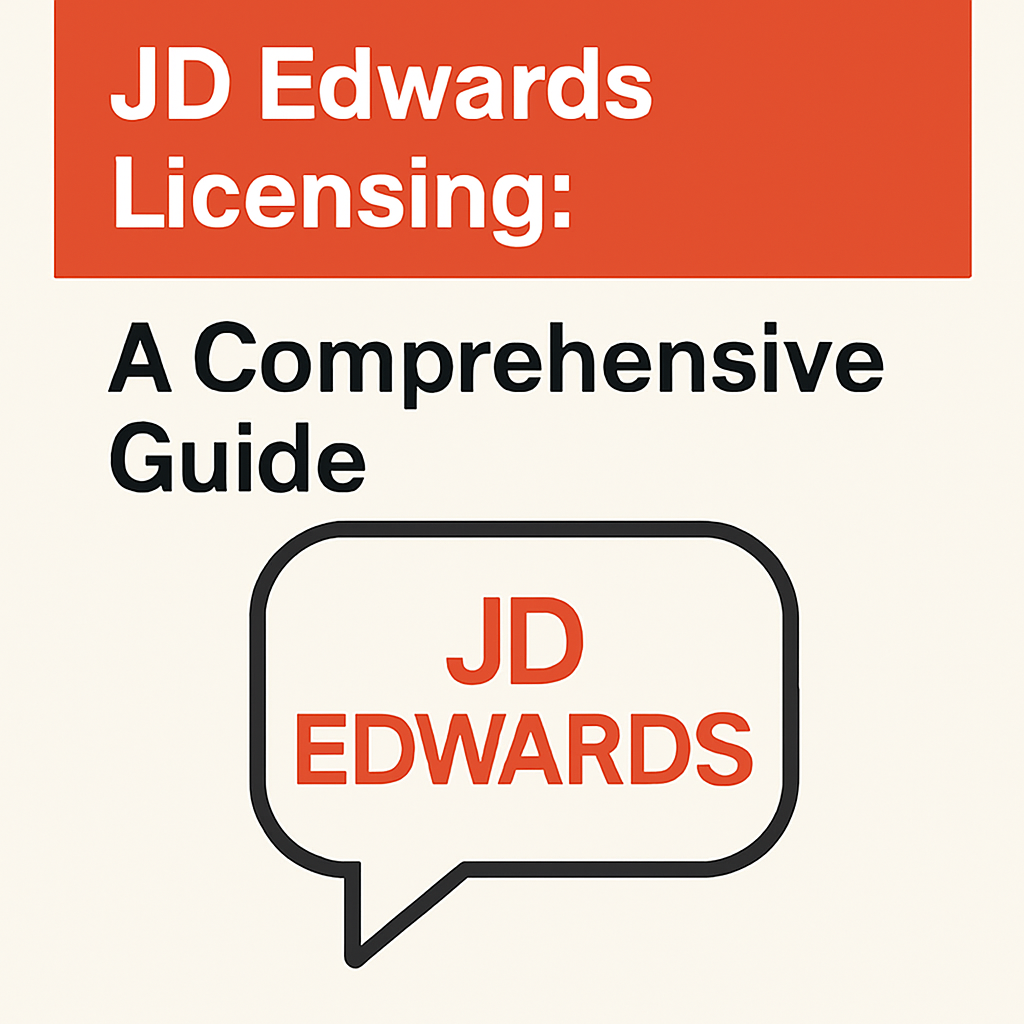
Introduction to JD Edwards
JD Edwards (JDE) is a suite of enterprise resource planning (ERP) software originally founded in 1977 by Jack Thompson, Dan Gregory, and Ed McVaney. The company was acquired by PeopleSoft in 2003 and then by Oracle in 2005.
Today, Oracle continues to sell and support two main JDE product lines: JD Edwards EnterpriseOne and JD Edwards World. Both offer robust ERP capabilities (financials, supply chain, human resources, etc.), but they differ in history and technology:
- JD Edwards EnterpriseOne – A modern, web-based ERP platform (formerly “OneWorld”). EnterpriseOne runs on multiple operating systems and databases, including Windows, Linux, and Unix, and uses a graphical user interface that is accessible via web browsers. It is highly scalable and continues to receive new releases and enhancements, with a roadmap that extends into the 2030s.
- JD Edwards World – An earlier generation ERP system that runs exclusively on IBM iSeries/AS400 midrange computers. The world has a character-based “green screen” interfaceand a very stable codebase. Oracle has provided support for World through version 9.4, but no new major features are planned beyond that; Premier Support for World is scheduled to end by 2025, after which it will be on sustaining support.
Types of organizations using JD Edwards: Historically, JDE became popular with mid-sized and large companies, especially in industries such as manufacturing, distribution, and finance, that needed a flexible ERP without the massive footprint of SAP or Oracle E-Business Suite.
Many global organizations have adopted JDE World on IBM systems due to its renowned stability, while others have moved to EnterpriseOne for its modern features. As of 2025, the vast majority (over 90%) of JDE customers use EnterpriseOne, with a smaller loyal base remaining on World.
JDE is utilized worldwide, from manufacturing firms and industrial companies to financial services and public sector organizations, valued for its broad functional coverage and Oracle’s ongoing “Applications Unlimited” commitment to support on-premise JDE alongside newer cloud offerings.
Managing JD Edwards licensing is a critical task for these customers. The licensing framework can be complex, and understanding it helps organizations avoid compliance pitfalls and optimize their ERP investment.
In the sections below, we provide an in-depth look at JDE licensing models, pricing, compliance risks, and best practices for optimizing your use.
JD Edwards Licensing Models
Oracle offers several licensing models for JD Edwards EnterpriseOne and World to accommodate different customer needs.
The core concepts include licensing by user counts, by modules, or by computing power, with some variations between EnterpriseOne and World:
- Named User Plus (Application User) Licensing: This is the most common model. A Named User license is assigned to a specific individual, and each authorized person who uses the JDE system requires their license. In practice, this means one license per named employee or external user who logs into JD Edwards. Oracle’s policy is that each authorized individual counts as a user regardless of how often they use the system. Named User licensing is straightforward and best for organizations where each user needs full access. For example, if 50 employees in finance and operations need daily access to JDE, the company would purchase 50 named user licenses (plus any required module licenses for those users). This model provides predictable costs but requires diligence to ensure that no more users are given access than the licenses you own.
- Concurrent User Licensing: In a concurrent model, licenses are based on the number of simultaneous users rather than specific individuals. For instance, a company could purchase 20 concurrent user licenses, allowing any number of people to use JDE as long as no more than 20 are logged in simultaneously. This can be cost-effective if you have many infrequent or shift-based users. JD Edwards historically supported concurrent user licensing, especially in the 1990s, and Oracle still honors it for some customers or specific situations. However, concurrent licensing requires careful monitoring – if peak simultaneous usage exceeds the licensed number, you are out of compliance. Many modern JDE deployments have transitioned to named users, but concurrent licenses may still be used in scenarios such as manufacturing shop-floor users who log in only occasionally.
- Module-Based (Application-Specific) Licensing: JD Edwards is an ERP with modular functionality, including Financial Management, Inventory, Procurement, Manufacturing, HR, and more. Licenses are often sold à la carte by module, meaning you license the specific JDE applications you need. Under this model, an organization buys licenses for each module and for a certain number of users of that module. For example, a company might license the Financials module for 100 users and the Manufacturing module for 50 users, corresponding to their specific usage needs. JD Edwards World, in particular, is primarily licensed on a modular basis: if you use a module like Financial Management, you must have a license for that module for the total number of users who use it. Prerequisites are also important – the World requires a base Foundation license equal to the number of users, in addition to the functional modules. EnterpriseOne similarly has a core System Foundation or Core Tools component that all users need (often bundled in deals). Module-based licensing gives you the flexibility to pay only for the functionality you need, but it requires tracking that users only access the licensed modules.
- Custom Application Suite (CAS) Licensing: To simplify module-based licensing, Oracle offers Custom Application Suite pricing for JDE. CAS lets customers bundle a set of JDE modules into a single custom “suite” with a fixed number of users. Instead of buying each module separately, you negotiate a single price for a suite that includes, for example, Financials, Inventory, and Procurement for 100 users (these users are then referred to as “Custom Suite Users”). CAS pricing is a legacy of PeopleSoft/JDE’s old suite-based model and is useful if you plan to use a defined bundle of modules extensively. Not all modules can be included in a CAS, so some customers use a mix of CAS for core modules and component (à la carte) licensing for others. The advantage is administrative simplicity and potentially a better volume price for the bundle, while the limitation is less flexibility if you need a module outside the suite.
- Processor-Based Licensing: In some cases, JDE modules or their underlying technology can be licensed by the number of processors (CPU cores) instead of by the number of users. Processor-based licensing is useful for high-volume scenarios where counting users is impractical, such as a public-facing portal or an automated process interacting with JDE. Oracle’s general rule for processor licensing is that you must license all processors of the servers where the software runs, often multiplied by a core factor. JD Edwards applications themselves are typically user-based, but certain components or heavy-use situations might use processor metrics. For example, suppose an organization has a manufacturing execution system that integrates with hundreds of devices in JDE. In that case, they might opt to license certain JDE components by processor rather than purchasing a named user license for every device. Another example is an Enterprise license (see the next point), which uses broad metrics like revenue or employee count, conceptually similar to a processor or capacity approach.
- Enterprise (Company-Wide) Licensing: For large organizations, Oracle offers an enterprise metric model for JDE, where usage is not tied to individual users. Instead, fees are based on business size metrics, such as total employees, annual revenue, or the number of manufacturing plants. This grants essentially unlimited user access within the specified metric. For instance, a company could license JD Edwards EnterpriseOne for its entire enterprise based on $X million in revenue or on Y number of employees. The benefit is simplicity – you don’t have to count users or transactions – and it allows unlimited growth up to a certain threshold. The trade-off is high upfront cost and the risk of over-licensing if your company doesn’t grow as expected. Enterprise licensing usually includes clauses to true up if you exceed the metric (e.g., if revenue grows beyond the licensed range, additional fees apply). It can be ideal for large, growing companies that want freedom to add users without constant approvals. For smaller firms, it’s usually not economical compared to named or concurrent users.
Licensing differences between EnterpriseOne and World: In today’s Oracle regime, both EnterpriseOne and World follow similar licensing frameworks (named users, module-based pricing, etc.), but there are a few differences in practice:
- Technical Architecture and Metrics: The World’s IBM i environment means all users are on a single host system. Licensing is often tied to that host’s capacity or user count. EnterpriseOne’s multi-tier architecture introduced more options, Such as Web users, batch users, and server-based licensing for certain components. For example, EnterpriseOne licenses might include web user licenses or consider server processors for middleware components, whereas World focuses purely on user counts on the AS/400. World customers historically had a server model licensing (before 1993), where you licensed the AS/400 model itself for unlimited users – a model that is now long retired in favor of user-based metrics.
- License Types (User Categories): Oracle defines user categories, such as Full Use, Moderate Use, and Inquiry (Read-Only), in JDE contracts. Both EnterpriseOne and World customers may encounter these. A Moderate User license allows a specific user to use limited functionality (for example, they might only approve workflows or enter specific transactions) at a lower cost than a full-use license. An Inquiry User is read-only and cannot perform transactions; it is intended for managers or auditors who only view data. World and EnterpriseOne both had these concepts under the older suite or solution pricing. In modern Oracle licensing, these distinctions may be less common in new deals, as Oracle tends to sell full-use Application User licenses. However, legacy contracts still use them. An organization might, for instance, have 50 Named User licenses and 100 Inquiry User licenses to save costs for casual and reporting users.
- Prerequisites: As mentioned, JD Edwards World requires the World Foundation module to be licensed alongside any other modules, in the same quantity. EnterpriseOne similarly has a System/Foundation component (sometimes referred to as Core Tools & Infrastructure) that every user needs. Oracle often bundles this into packages (for example, selling a Technology Foundation, which includes the database and middleware licenses as well). Customers migrating from World to EnterpriseOne should watch for these prerequisite differences to ensure they have the needed base licenses.
Examples of licensing scenarios:
- Mid-Sized Manufacturer: A manufacturing company has 120 total employees who use JD Edwards. One hundred of them need daily access to core modules (Financials, Inventory, and Shop Floor Management), and the rest are managers who only view reports. The company might buy 100 Named User licenses covering the core modules and use those for the active users, and perhaps 20 Inquiry User licenses at a lower cost for the managers. They must also license the Financials, Inventory, and Manufacturing modules themselves for those user counts. In the World, this means purchasing Financial Management, Distribution/Manufacturing, and World Foundation for 100 users each. In EnterpriseOne, it could mean a Custom Suite bundle that includes those modules for 100 users. Managers with inquiry access may not need a full license if the contract allows for a read-only category.
- Seasonal Concurrent Usage: A retail company using EnterpriseOne has 50 full-time staff and an additional 50 seasonal workers who only access the system during the holiday peak season. To optimize costs, the company opts for 50 Named User licenses for the full-time employees and 30 Concurrent User licenses to cover the seasonal workers’ peak simultaneous usage, as not all 50 seasonal workers will be on at once; a 30-concurrent pool might suffice. This way, during the off-season, they don’t pay for 50 extra named users who sit idle. During peak times, up to 30 temps can log in at the same time. The company carefully monitors login counts to ensure compliance with the 30 concurrent logins limit.
- Enterprise License Scenario: A large conglomerate with multiple divisions decides to go for an Enterprise license metric. Oracle prices JDE based on an annual revenue of $2 billion for them. The license allows unlimited JDE users across all divisions, with the understanding that if revenue exceeds $2 billion, they will purchase an additional license block. This frees the IT department from tracking individual user counts in each business unit. However, the initial cost runs into the millions and carries a 22% annual support on that amount. Hence, the company weighed this against more granular licensing and determined that the simplicity and future-proofing investment justified.
Pricing Overview
Licensing costs for JD Edwards can vary widely. Oracle’s pricing involves high list prices for software, which are typically discounted through negotiations to arrive at a final net price.
Understanding the components of pricing can help organizations budget and negotiate effectively:
- List Price vs. Net Price: Oracle publishes a price list for JD Edwards modules and user licenses, which is often updated periodically. These list prices are often quite steep – for example, JD Edwards EnterpriseOne Financial Management had a list price around $4,595 per Application User license (with a minimum purchase of 5 users). Modules in supply chain or manufacturing can cost between $2,000 and $5,000 per user, and even add-on components like reporting tools can list for a few hundred dollars per user. However, almost no customers pay the list price. Oracle sales reps have substantial flexibility to offer discounts. The net price is the result of negotiation, often influenced by deal size, the customer’s willingness to commit to Oracle’s product stack, and timing, particularly at the end of Oracle’s quarter or fiscal year. It’s not unusual to see discounts of 40–60% or more off the list price, especially if the deal includes other Oracle products or if the customer is considering competing ERP systems.
- Pricing Metrics: The cost structure depends on the metric used:
- Per User Pricing: Most JDE modules are priced per Application User. As noted, list prices per user can be several thousand dollars for full-use licenses, and may be a fraction of that for limited-use categories (for example, a read-only user might be priced at 10-20% of a full user). Oracle sometimes quotes modules in packs; for example, a bundle of Financials might include General Ledger, AP/AR, etc., all under one price.
- Enterprise Metric Pricing: If licensed by revenue or employee count, Oracle offers tiered pricing. For example, they might charge a certain dollar amount per million dollars of revenue for a given suite. These numbers tend to be negotiated individually and are not publicly listed, unlike per-user prices.
- Processor Pricing: If processor-based licensing is used (which is more common for technology products than for JDE apps), Oracle’s price list specifies a price per processor. In the JD Edwards context, you may encounter this for certain server components or in unlimited user scenarios. Always check if the price list mentions a “Processor” metric for a given component.
- Annual Support Fees: In addition to the upfront license cost, Oracle charges annual support and maintenance fees, which are typically 22% of the net license cost each year. This support fee, sometimes called Software Update License and Support, entitles the customer to product updates, patches, and technical support. For example, if your net license purchase is $500,000, the yearly support would be around $110,000. Support costs can accumulate significantly over the software’s life. It’s worth noting that Oracle’s support pricing is tied to the original purchase price – even if you have fully paid off the licenses initially, you continue to pay 22% every year to stay supported. Over 5 years, support fees will exceed the original license cost (5 * 22% = 110%). This is why some customers explore third-party support (discussed later) to help reduce these ongoing costs. Oracle generally increases support fees by a small percentage each year. The 22% is applied to the license fee at the time of purchase, but renewal may include an inflation adjustment, unless it is locked in.
- Oracle’s Discounting Practices: Oracle is known for its aggressive discounting strategies, especially when competing against other companies or encouraging existing customers to make additional purchases. Real-world pricing for JD Edwards often ends up far lower than the list price. For instance, a consulting analysis documented a scenario in which a manufacturing company licensed JD Edwards EnterpriseOne for 400 users at a total cost of about $2.8 million. This translates to roughly $8,000 per full-use user and $3,000 per limited-use user in that deal. This gives a ballpark idea – the list price for those users would have been much higher, but the net effective price per user in that case was in the several-thousand-dollar range. The actual numbers will vary: a smaller deployment might pay more per user due to less discount, whereas a very large enterprise license might drive the per-user equivalent cost down. Oracle sales cycles often involve negotiations where the customer leverages end-of-quarter deadlines, competitive bids, or bundles (e.g. purchasing database or cloud services together with JDE) to get better pricing. It’s advisable to get quotes for multiple licensing options (such as named user vs. enterprise metric) to evaluate the best value.
- Real-World Price Ranges: Although exact prices are confidential for each deal, some anecdotal ranges can be shared. Small businesses might invest on the order of tens of thousands of dollars for a limited JD Edwards implementation. In contrast, mid-sized companies often spend a few hundred thousand on licenses. Large global enterprises might have JDE license agreements worth several million dollars. For example, a mid-market firm might license the Financials and Distribution suites for 50 users and pay around $250,000 net, plus approximately $55,000 annually in support (assuming a moderate discount).In contrast, an enterprise with a thousand users might negotiate an enterprise license for a few million dollars upfront and $ 500,000 or more in yearly support. These figures can vary widely from one situation to another. It’s crucial to factor in that after the initial license purchase, the 22% support cost recurs every year, so over a decade, the Supportcould double your total cost of ownership if you remain on Oracle support.
- Support Renewals and Price Holds: Oracle generally calculates your support renewal based on your discounted (net) license fees. However, if you drop certain licenses or fail to purchase additional licenses over time, Oracle has policies, such as repricing or capped increase clauses, to ensure it maintains support revenue. Always review the support policies – for instance, if you decide to terminate a part of the license, Oracle may not reduce the support proportionally. They sometimes have a “repricing” policy that could raise the support percentage on remaining licenses to list price levels. This effectively discourages dropping licenses you’re not using. It’s another reason customers carefully consider how much license to buy in the first place (not to vastly over-purchase, as it locks in perpetual support costs unless you completely abandon Oracle support).
In summary, JD Edwards pricing involves a one-time (perpetual) license fee and annual support fees. The list prices provide a starting point, but they are usually not what customers end up paying after negotiation.
Buyers should approach Oracle pricing as a negotiable process, budgeting for both the long-term support costs and the upfront costs. It’s often helpful to work with Oracle licensing specialists or consultants to benchmark a fair price and ensure you’re not paying for unnecessary licenses.
Compliance and Audit Risks
JD Edwards, like other Oracle software, comes with contractual obligations that can lead to compliance issues if not managed vigilantly. Oracle license audits can be stressful and expensive if you’re not in compliance.
Here we outline common compliance risks, how audits work, and pitfalls to watch for:
- User Over-Deployment: The most frequent issue is simply having more users in the system than you have licenses for. Because every individual with access needs a license, companies can get into trouble by allowing account creep – e.g., new employees are given access without purchasing additional licenses, or old user accounts are not removed when people leave or change roles. This “authorized user” counting means even if not all users are active concurrently, if they are authorized in the system, they likely require a license. For example, if you bought 100 named user licenses but, due to growth, you created 120 active user accounts in JDE, you are 20 over-deployed. It’s easy to lose track, especially in organizations with turnover or seasonal staff. Regular internal reviews to end dates or deactivate unused accounts are essential. Also, be mindful of generic or service accounts – a non-person account (for integrations or automation) typically also counts as a user license unless your contract explicitly allows it under a different metric (Oracle’s standard rules count non-human operated devices as named users in addition to human users).
- Indirect Access (Third-Party Systems): Indirect access is a significant and sometimes overlooked risk. This occurs when users or devices access JD Edwards data through another system rather than directly logging into JDE. Oracle’s policy is that if, for example, an e-commerce website or a business intelligence tool is pulling or pushing data from JD Edwards, then all users of that external system may also need to be licensed JD Edwards users. For instance, imagine JDE holds inventory data, and your customer portal queries that data to show stock availability. All portal users (customers) would technically require JDE licenses under Oracle’s rules, even though they never see the JDE interface. This can lead to significant exposure if not addressed, as one JDE integration could inadvertently extend JDE’s use to hundreds of additional people. Oracle enforces this strictly: front-end users of any system that interfaces with JDE must have a license. Mitigating this often requires either purchasing additional licenses or architecting solutions carefully (some companies negotiate special licenses for portal users or use a summarized data repository to avoid direct JDE access). The key is to identify all third-party integrations – whether real-time or batch – and ensure you account for those users in your licensing count. Indirect usage has been a flashpoint in SAP audits in the past, and Oracle takes a similar stance with JDE.
- Module or Usage Misuse: JD Edwards systems typically do not prevent you from using a module you haven’t licensed (there is no technical license key enforcement in the software itself). It relies on trust and adherence to contracts. This means a company could inadvertently start using functionality it didn’t pay for. For example, you might be licensed for Financials and Procurement, but someone discovers a Manufacturing module screen in JDE and uses it for a small process. If Oracle audits and finds transactions in an unlicensed module, that’s non-compliance. Ensure that only licensed modules are accessible to users – this can be managed by adjusting security settings to restrict menus for modules you haven’t purchased. Another scenario is using a license type beyond its allowed scope, for example, giving a “Moderate User” the ability to perform tasks that require a Full-Use license, or using a Developer or test license for production work. All such discrepancies can surface in an audit.
- Unauthorized Environments: Oracle licenses generally allow use of the software in a production environment for the licensed users. Non-production environments (development, test, and backup) are usually allowed as long as they support the licensed use and do not involve additional end-users. However, a pitfall is that if a company sets up a separate JDE instance for training or a new subsidiary, it must properly license the users who access it. If those users weren’t accounted for in the original count, it could be seen as additional use. Oracle’s contracts sometimes require written notice if you deploy the software in a different country or entity, to ensure that license counts still apply. Always clarify rights for development and testing instances, as well as disaster recovery usage, in your contract to avoid any ambiguity.
- Oracle’s Audit Process: Oracle has a dedicated License Management Services (LMS) team that conducts audits. An audit often starts with a formal notification letter giving notice of Oracle’s intent to audit. For JD Edwards, Oracle typically provides LMS audit scripts – specialized queries or programs that run on your JD Edwards system to collect usage data. These scripts will extract information such as the number of user accounts, login histories, modules accessed, and transaction counts. Oracle analyzes this data against what you have purchased. They may also simply ask you to provide evidence of license entitlement and current usage. Oracle audits are contractually allowed, usually with 45 days’ notice, and can occur no more than once in 12 months, as specified in your license agreement. The audit is essentially a comparison of entitlements vs. deployment. If they find discrepancies, they will issue an audit report with findings.
- Common Compliance Findings: Based on industry experience, the most common findings in JDE audits include:
- Excess Named Users: e.g., 20 more named user accounts than licenses – Oracle will demand purchase of the additional 20 (often at list price, potentially with backdated support).
- Concurrent vs. named confusion: Some older contracts may have allowed concurrent users. Oracle may interpret unclear terms in its favor (for example, if you thought you had 50 concurrent licenses and have 100 named accounts, thinking only 50 at a time matter, Oracle might argue that the contract counts 100 named accounts as needing licenses unless explicitly stated otherwise).
- Indirect usage not licensed: Oracle identifies a third-party interface (via logs or LMS scripts capturing API calls) and counts the number of external users or transactions, resulting in a claim that these are unlicensed uses.
- Unlicensed modules: The audit shows active records in modules that were not included in your contract, indicating use beyond entitlement.
- Exceeding enterprise metrics: If you have an enterprise license limited by a metric (say, 500 employees) and your company grew to 600 employees, they may flag that as needing an expansion license.
- Contract Pitfalls: JD Edwards licensing has undergone different models over the years, so your contract may have legacy terms that are easy to misinterpret. Some pitfalls to watch for:
- The definition of “User” – Most Oracle contracts define it broadly as any individual authorized to use the program, not just concurrent active users. This means that inactive accounts still count, even if they are not disabled. Ensure your internal understanding matches the contract definition.
- Minimums and prerequisites: Many JDE modules have minimum license quantities, often a minimum of 5 named users, as shown in the price list. Also, as noted, if you license certain modules, you must have an equal number of foundation or base module licenses. Failing to purchase the prerequisite in equal quantity is a contractual breach. Oracle will usually catch this during sales, but mismatches may surface during an audit of a long-ago purchase.
- Legacy metric conversions: If you originally licensed JDE under an older model (such as concurrent or moderate users from pre-Oracle days) and later expanded or upgraded, your contract may include complex conversion clauses. For instance, converting concurrent users to named users at a certain ratio, or grandfathered usage rights. When Oracle audits, the team may not be intimately familiar with the nuances of older contracts, so disputes can arise. It’s important you understand any special terms you have (e.g., some customers have special caps or use rights from the PeopleSoft era) and be prepared to assert them.
- Geographical use restrictions: Some JDE contracts, especially older ones, may be tied to a specific entity or region. Using the software outside that scope (even within the same company, such as a subsidiary in another country) may technically require notifying Oracle or adjusting licenses. While Oracle’s modern agreements often allow use by affiliates, double-check that you’re not unintentionally extending JDE access to a new company or a third-party outsourcer in a way that isn’t covered.
- Audit Outcome and Cost Exposure: If an audit finds you non-compliant, Oracle will issue a formal report and typically require you to purchase the necessary licenses and support to resolve the issue. This is often referred to as an “audit settlement.” The cost can be substantial, especially because at audit time, Oracle may insist on list price and back maintenance fees for the period of unlicensed use. There have been cases where companies face millions of dollars in unplanned spending after an Oracle audit. For example, if you were 30 users short for 2 years, Oracle might ask you to buy those 30 users at full price plus 2 years of support, since technically you had used them without support. In worst cases, this can indeed run into the millions, causing serious budget and even personnel consequences (some CIOs or IT managers have faced repercussions for allowing a compliance gap that led to a huge bill). Oracle sometimes uses audit findings as leverage to upsell cloud solutions (waiving some penalties if you agree to move to Oracle’s cloud services), but that’s a strategic consideration.
Post-Audit Example: A company was audited and found to be using the Procurement module for 50 users even though they only had 30 licenses. Oracle’s audit report demanded the purchase of 20 additional Procurement user licenses and the payment of support fees for them retroactively.
The list price per user was $3,000, so 20 users would be $60,000. Adding two years of support, at approximately 22% per year, would be about $26,400. So the company faced roughly an $86,400 charge to become compliant, or alternatively, Oracle offered a deal: if they purchase some additional module (expanding their footprint) Oracle would credit or forgive part of the compliance cost. These types of negotiations often occur after an audit.
Bottom line: The best approach to avoid audit shocks is to be proactive – know what you have licensed and what you are using at all times. This leads into the next section, which focuses on strategies for staying compliant and optimizing your JDE licenses.
Strategies for License Optimization
Managing JD Edwards licensing is not a one-time task; it requires ongoing effort to ensure you have the right number and type of licenses as your business evolves.
Below are strategies and best practices to optimize your JDE license usage and minimize costs:
Right-Size and Optimize Your Licenses
- Align Licenses with Actual Usage: Conduct a thorough analysis of how many users truly need full access versus occasional access. Often, not every account needs to be a full Named User. For instance, you might find that 20% of your users log in once a month or only view reports – those could potentially use a different license type (if available) or even be candidates for read-only access through reports, as they would not consume a license if the data is exported to a data warehouse. If you’re on older contracts with Moderate or Inquiry users, ensure that the heavy users are assigned full licenses and the lighter users have restricted ones. The goal is to avoid paying for expensive licenses that are not being fully utilized.
- Periodic Internal Audits: Establish an internal audit routine, such as every 6 or 12 months, where you pull usage data from JDE. Check how many unique users logged in, which modules are used, and at what times. Compare this against your entitlements. This will highlight if you’ve grown past your licensed count or if you have excess licenses that are not in use. Internal audits can be conducted via scripts or queries. Some JDE admins use custom reports or Oracle’s LMS scripts in read-only mode to self-assess. The internal audit should also involve reviewing user lists with business unit managers to identify accounts that can be removed, such as those of people who have left the company or no longer need access.
- Usage Tracking Tools: Consider using third-party license management tools designed for JD Edwards. For example, QSoftware’s QCloud License Audit service can automatically analyze JDE user activity and determine the required licenses. These tools can provide a detailed breakdown of which users access which modules and how often, helping you spot redundancies. They are also useful evidence if you need to negotiate with Oracle – showing precise usage data can support requests for better terms or ensure you only buy what you need. Oracle’s tools, such as the License Advisor spreadsheets or the LMS scripts, can also help; just use them proactively rather than waiting for Oracle to do so.
- Rightsizing Named vs Concurrent: If you have a mix of named and concurrent licenses (or if you’re considering a change), analyze your peak concurrency. It might turn out that you can convert some named licenses to a smaller pool of concurrent licenses if not all users are on at the same time. Oracle may allow converting license metrics (usually through contract negotiation) – for example, trading 20 named licenses for 10 concurrent licenses if that suits your usage pattern. This requires Oracle’s agreement, but if you can demonstrate that at peak, only 10 are ever on simultaneously, you might be able to negotiate a conversion. Note that Oracle tends to prefer named users nowadays, so they may not encourage concurrent conversions, but some customers still have that leverage from older agreements.
- License Only Active Employees: Sounds obvious, but ensure you’re not licensing users who don’t need it. If certain roles or departments no longer use JDE due to process changes, consider reducing those licenses at the next renewal. However, remember the support cost issue – you may not save money by dropping licenses unless you terminate support or negotiate a reduction. For new projects or modules, start with the minimum needed and scale up as necessary, rather than over-provisioning “just in case.”
Consider Third-Party Support or Alternatives
Annual support fees (22% of license cost) are a heavy ongoing expense. If your JD Edwards environment is stable and you do not require immediate upgrades or Oracle’s help, you could consider third-party support providers as a cost-saving strategy:
- Third-party support providers, such as Rimini Street and Spinnaker Support, offer support services for JD Edwards at a fraction of Oracle’s cost. Rimini Street, for example, advertises immediate savings of 50% on annual support fees and up to 90% on total maintenance costs. These firms provide updates, mostly tax and regulatory updates for JDE, since Oracle is not releasing new World updates and has limited new EnterpriseOne updates. They will support your system on current versions indefinitely. By switching to third-party support, organizations can free up budget to invest elsewhere. However, note that if you leave Oracle support, you lose the right to upgrade to newer releases. You’re stuck with whatever version you have, unless you rejoin Oracle support later, which will incur hefty back fees. Also, Oracle will not provide patches or help on issues – the third-party assumes that role. This strategy is best for customers who are on a stable JDE release and don’t plan to upgrade to, say, EnterpriseOne 9.2.5 or beyond shortly, and who are comfortable with a support provider outside of Oracle.
- Renegotiate Support: If third-party support is too drastic or not an option (some companies are wary due to Oracle’s legal battles with such providers, although third-party support is legal), another approach is to negotiate with Oracle. Sometimes, if you can demonstrate low usage or budget constraints, Oracle might provide a discount on support or freeze your support cost increases for a period. Oracle occasionally offers programs (like “Support Investment”), especially if you are considering purchasing other Oracle products – they might bundle a support concession. Maintain an open dialogue with Oracle; if you simply continue paying 22% forever, you’ll end up paying a lot, but Oracle does have some flexibility for strategic customers.
- Cloud Transition Considerations: Oracle ultimately wants customers to move to Oracle Cloud ERP. They have an “Applications Unlimited” pledge not to force migration, but they use carrots and sticks. One carrot could be offering cloud subscription credits if you make the conversion. From a licensing perspective, moving to Oracle’s Fusion Cloud would replace JDE licenses with a subscription model, likely at a comparable or higher cost, so it’s not exactly a cost-saving move in the short term. But it’s worth keeping in mind as a long-term strategy: if Oracle significantly raises JDE support costs or if your JDE system becomes outdated, you might consider SaaS options (Oracle or otherwise) as an alternative to continuing to pay high on-premises costs.
Proactive License Management Policies
- Maintain Detailed Records: Keep an up-to-date inventory of your Oracle/JDE license entitlements, including the number of licenses, type (e.g., named, concurrent), and the specific modules or metrics you have. Also, document any special contract clauses. This helps in any dispute to quickly show what you are entitled to. Many organizations lose track over the years, especially if they have undergone mergers or personnel changes in IT; that’s when surprises happen.
- Implement Strong Access Controls: Use JDE security to ensure users have access only to the modules they need. If someone’s role changes or a department no longer needs a module, remove their permissions. This is not only good security practice but also a licensing control – it prevents accidental usage of unlicensed functionality. Some companies even implement a governance process where any new JDE user or an access change is reviewed by a license manager against entitlements before being approved.
- Train Administrators and Users: Ensure that your JDE administrators (CNC team, security admins) understand the basics of licensing. They should know, for example, that creating a new user account might require a license count check, or that installing a new JDE module from the software CDs does not mean you’re licensed to use it in production. Educate end-users as well that they shouldn’t use parts of the system they haven’t been given explicit access to. While users may not be aware of the licensing implications, a simple internal policy like “only use authorized modules and systems” can help reduce unintentional exposure.
- Engage in Contract Reviews: If you suspect your current license grant no longer matches your needs, consider approaching Oracle to restructure the licenses. Oracle may allow you to migrate from, for example, a module-based licensing model to an enterprise metric, or from an older pricing model to the current one, sometimes with an upgrade fee or an “exchange rate” of licenses. This can occasionally yield a better alignment (for example, consolidating multiple moderate/inquiry user types into a simpler count of full users if that simplifies compliance). Be cautious: Sometimes, restructuring can be a way Oracle upsells you. Do it based on data – if you can show that a different model, such as enterprise licensing, would save money over five years compared to buying more named users, make that case.
- Prepare for Audits in Advance: Don’t wait for an official audit notice to arrive. Practice as if an audit could happen any year. Conducting the aforementioned internal audits and cleanup means that when Oracle’s audit comes, you’ll be in good shape. Suppose you find any potential shortfall in licenses. In that case, it’s often better to proactively address it (either by reducing usage or quietly purchasing additional licenses to fill the gap) before an audit lands. Purchasing licenses outside of an audit is usually cheaper, as you can negotiate with discounts, compared to during an audit settlement, where Oracle has the upper hand. Some organizations even simulate an annual audit report and present it to senior management to ensure everyone is aware of their license compliance status.
By applying these strategies, companies can often significantly reduce their JD Edwards licensing costs or at least get more value out of the licenses they have.
As an example of optimization: one company used a monitoring tool to discover that 15% of their named users had not logged in at all in over a year – they were able to reallocate those licenses to new employees instead of buying more, and removed some entirely, which could allow them to drop to a lower support tier if negotiated.
Another company shifted a portion of users to a concurrent model during a period of downsizing, which allowed them to surrender some licenses (saving on support fees) while still covering the remaining staff’s access via concurrency.
Ultimately, optimization is about matching your license footprint to your actual business needs as closely as possible, and avoiding paying for shelfware or incurring penalties for overuse.
Conclusion and Best Practices
JD Edwards EnterpriseOne and World remain powerful ERP solutions, but navigating their licensing can be complex. By understanding the models (from named user to enterprise-wide licensing) and being aware of pricing and compliance nuances, organizations can turn licensing from a risk into a strategic advantage.
To summarize, here are the key takeaways and best practices for managing JD Edwards licensing:
- Know Your License Agreement: Obtain and review the latest copy of your Oracle-JDE contract. Pay attention to definitions of user metrics, what modules you’re entitled to, and any special conditions. This is your rulebook – you can’t stay in compliance or optimize costs if you don’t know exactly what you own.
- Monitor Usage Continuously: Implement processes or tools to track how JD Edwards is being used. Keep track of the number of active users, peak concurrency, and which modules are being used. Regularly reconcile this with your entitlements. Catching an overuse issue early, when it’s small, is far better than discovering it years later during an audit.
- Be Proactive with Oracle: If your business changes (expands, contracts, or shifts focus), proactively adjust your licenses. It’s often possible to negotiate adjustments or purchase needed licenses on your terms. Don’t wait for Oracle to point out a shortfall. On the flip side, if you have significantly more licenses than you need, you might negotiate a way to trade them in for other Oracle products or cloud credits, so that value isn’t wasted.
- Budget for Support (and Question It): Understand that support will be a significant ongoing cost, typically 22% of your license investments each year. Budget for it, but also evaluate your options. If Oracle’s support isn’t providing value (e.g., if you rarely log support tickets or apply updates), consider negotiating a reduced scope or switching to third-party support to save money. Some companies use third-party support savings to fund other initiatives while keeping JDE running smoothly.
- Enforce Internal Controls: Treat license usage like any other asset – implement internal controls. For example, establish that new JDE users or new integrations must go through a governance process that checks licensing. Keep your user list clean by removing access promptly when people leave or change roles. Also, restrict the ability to install or activate new JDE modules without management approval.
- Stay informed about Oracle Policies: Oracle occasionally updates its licensing and support policies. Keep an eye on announcements, such as changes to support timelines or any new metrics Oracle might introduce. Also, be aware of the broader Oracle ecosystem; Oracle’s tactics, such as using audits to drive cloud sales, may influence how you approach negotiations. Knowledge is power when dealing with a vendor like Oracle.
- Leverage Expertise: If available, involve software asset management (SAM) experts or consultants who specialize in Oracle or JDE licensing. They can bring insights from other clients and current best practices. They can also help if you need to defend your position during an audit or make a case for a better deal.
In conclusion, managing JD Edwards licensing is an ongoing balancing act. By comprehensively understanding your licensing models (be it named user plus, module-based, or enterprise metrics) and rigorously managing your usage and contracts, you can minimize compliance risks and control costs.
JDE licensing should be viewed not just as a legal necessity, but as part of your IT strategy. Optimized licensing means you pay only for what you need. You have the flexibility to support your business without surprises.
With careful attention and the best practices outlined above, organizations can confidently use JD Edwards EnterpriseOne or World to drive their operations, knowing that their licensing is under control and aligned with their business objectives.