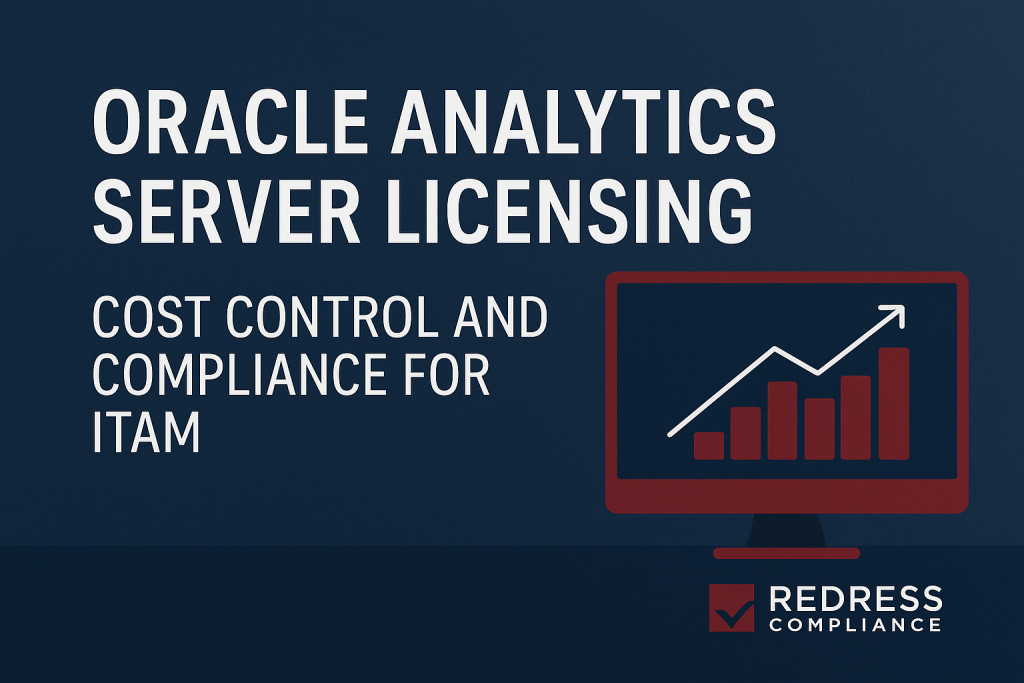
Oracle Analytics Server Licensing: Cost Control and Compliance for ITAM
Executive Summary
Oracle Analytics Server (OAS) licensing is notoriously complex and costly for on-premises deployments. IT Asset Management (ITAM) teams must closely monitor OAS licensing models, hidden costs, and compliance risks.
By understanding how Oracle licenses OAS and proactively managing usage, ITAM professionals can control analytics costs and avoid compliance risks that often lead to audits or unbudgeted fees.
What is Oracle Analytics Server Licensing and Why It’s a Trap for ITAM
Oracle Analytics Server is the on-premise successor to Oracle’s Business Intelligence suite (OBIEE), offering enterprise BI and analytics capabilities.
It is licensed under traditional Oracle models that can easily trap organizations unaware of the fine print. ITAM teams find OAS licensing tricky because:
- High Cost & Complexity: OAS carries a high list price and uses Oracle’s complex metrics (Named User Plus and Processor licenses). This complexity makes it easy to miscalculate needs and overspend or, worse, under-license and drift into non-compliance.
- Hidden Technical Components: An OAS license includes multiple components (BI Server, Answers, Dashboards, BI Publisher, WebLogic Standard Edition, etc.) under one license. While this bundling is convenient, ITAM must ensure that these components (e.g., WebLogic, BI Publisher) are only used as intended (for OAS purposes only). Using them beyond their intended use (such as deploying custom apps on the included WebLogic) can violate license terms.
- Legacy Entitlements: Oracle positions OAS as a “free” upgrade for existing OBIEE customers on support, but new customers face steep costs. ITAM teams may be trapped if they assume they’re entitled to OAS without verifying support status or if they let support lapse (losing upgrade rights and facing full license fees later).
- Audit Surprise Factor: Oracle often prioritizes database or Java in audits, but OAS can be a sleeper risk. Organizations that focus less on BI licenses might be caught off guard when Oracle auditors scrutinize OAS deployment details. The combination of high license unit costs and strict usage rules means any compliance gap in OAS can trigger substantial unplanned costs.
Common Oracle Analytics Server License Models and Hidden Costs
- Named User Plus (NUP) Licensing: This per-user model requires a license for each individual accessing the OAS environment. It works best for a known, limited user base (for example, a department of analysts). However, Oracle enforces a minimum number of users per processor of the server. Typically, at least 10 Named Users per processor must be licensed, regardless of the actual number of users. Hidden cost: Even if you have only 5 active users, you may still need to pay for 10 (or more) licenses, depending on the server size. Each Named User Plus is priced around $2,000 (list), so costs scale with user count – plus 22% annual support fees on top.
- Processor-Based Licensing: This model licenses the OAS server based on processing power, rather than the number of users, and allows unlimited user access. It’s suited for enterprise-wide deployments or external-facing analytics where counting users is impractical. Pricing is very steep – roughly $221,250 per processor (list) – and Oracle’s core factor formula applies (meaning the number of “processors” to license equals the number of CPU cores * a factor based on CPU type). Hidden cost: A modern 8-core server can be considered equivalent to 4 processors after accounting for core factors, resulting in nearly $885,000 in license fees at list price. Additionally, all processors where OAS is installed or running must be licensed, which has implications for virtual environments (see below). The high processor cost is an intentional push towards cloud or Named User licensing for smaller deployments.
- Infrastructure and Clustering Constraints: Oracle includes a restricted-use WebLogic Server Standard Edition with OAS for the application to run. This saves money (no separate WebLogic license needed) but comes with a hidden limitation: no clustering is allowed with the included WebLogic. If you attempt to cluster OAS across multiple servers for high availability using the bundled WebLogic, you’d violate the license. To cluster, you’d need to purchase full WebLogic licenses or use OAS’s scale-out features without WebLogic clustering, which can be complex. Similarly, OAS requires a repository database for metadata; if you use an Oracle Database for this, that database must be licensed separately (Oracle does not automatically include a DB license for OAS’s repository). Many organizations use an existing Oracle DB license or even Oracle XE (free) for this repository to avoid an unexpected database licensing cost.
- Maintenance and Support Fees: As with all Oracle on-prem licenses, purchasing OAS licenses isn’t a one-time cost. Annual support renewal (typically ~22% of the net license fee) can significantly add to the total cost over time. If a company purchases $ 500,000 worth of OAS licenses, expect to spend around $ 110,000 per year on support. Over 5 years, support costs alone approach the original license spend. ITAM teams should account for these recurring fees when evaluating OAS vs. alternatives.
- Standard Edition One Limitation: Oracle offers a limited Oracle Analytics Server Standard Edition One, capped at smaller deployments (for example, maximum 50 named users). It’s cheaper and requires as few as five users, but it lacks some scalability and is meant for small businesses. Most enterprises use the Enterprise Edition licensing described above; however, ITAM should be aware that a smaller instance may be running under this edition’s constraints. Exceeding the edition’s limits would be non-compliant.
Table: Oracle Analytics Server License Models and Costs
| License Model | List Price (USD) | Key Considerations |
|---|---|---|
| Named User Plus | $2,000 per user (approx.) | Minimum 10 users per processor; cost grows linearly with user count. Good for small, internal user groups. Must track user access to ensure compliance. |
| Processor | $221,250 per processor (core) | Core Factor applied per CPU core. Covers unlimited users. Ideal for large or external user bases. Very high upfront cost, but simplifies compliance if user count is high or fluctuating. |
| Included Components | Included with OAS license | WebLogic Std Edition (no clustering allowed) and BI Publisher included for use within OAS only. No extra cost if used as permitted. Using these components beyond OAS’s scope (e.g., standalone BI Publisher, or WebLogic for other apps) requires separate licensing. |
| Support (Annual) | ~22% of license cost per year | Ongoing support fees are budget-impacting. Ensure support is maintained for compliance (especially if leveraging upgrade rights from OBIEE to OAS). Consider third-party support trade-offs if cost saving is needed, but weigh compliance risks. |
Real-World Pricing and Audit Triggers
Even a single Oracle Analytics Server can represent a hefty investment. For example:
- A department with 50 Named Users would incur roughly 50 × $2,000 = $100,000 in license fees (at list price) for NUP licenses, plus about $22,000 annually in support. If that department grows to 75 users, an additional $ 50,000 in licenses would be needed to stay compliant. ITAM teams must watch user count growth carefully – a new project or added team using OAS could suddenly put you over your licensed user limit.
- A deployment on a 4-core server (assuming a core factor of 0.5, which results in 2 processor licenses required) would cost approximately 2 × $221,250 = $442,500 in licenses at the list price. On a larger 16-core analytics server (common in enterprise BI), after core factors, you might need eight processor licenses – at a list price of over $1.7 million, just for OAS software. Oracle often discounts from list in practice, but these figures illustrate why many organizations feel “trapped” by OAS’s cost.
Such high stakes mean audits can yield significant penalties, so Oracle’s License Management Services (LMS) and audit teams closely monitor OAS usage. Common audit triggers and compliance pitfalls include:
- Exceeding Named User Counts: Oracle auditors will request evidence of the number of unique individuals who have access to or use OAS. If you licensed 50 Named Users but integrated OAS with your corporate LDAP, it might inadvertently be open to hundreds of users. Or perhaps 60 distinct users logged in over the last year. In an audit, any excess over your licensed count is a compliance gap. The audit finding would demand you purchase additional licenses for all those extra users (often at list price, plus back-support fees for the period of unlicensed use).
- Underestimating Processors in Virtual Environments: Many organizations virtualize their analytics servers (e.g., VMware) or utilize cloud infrastructure. Oracle’s policies can be punitive in this regard. If OAS is running on a VMware cluster without hard partitioning, Oracle may insist that you license every physical core in the entire cluster, not just the cores used by your VM. For example, a company ran OAS on a VM with four vCPUs, assuming they needed two processor licenses. But the VMware cluster had 100 physical cores. Oracle’s audit determined that the customer needed to license all 100 cores (50 processors after applying the core factor) for OAS because the VM could technically be moved to any host. This turned a small deployment into a multimillion-dollar compliance exposure. ITAM teams must be extremely careful to either dedicate OAS to a strictly partitioned host or use Oracle-approved virtualization (or Oracle Cloud, where BYOL rules are clearer) to avoid this scenario.
- Multiple Environments Not Properly Licensed: OAS is often installed in development, testing, and production environments for a complete lifecycle. Oracle licenses don’t distinguish environment – every installation must be licensed. If your IT team sets up a second OAS server for QA testing without a valid license, that server is counted in an audit. Some companies have been caught running extra non-production instances, thinking licenses are only needed for production. Unless you have spare licenses or a special agreement, all instances (even inactive failover nodes, if not truly “cold” standby) require licensing.
- Using Restricted-Use Components Outside Scope: As noted, OAS includes components like BI Publisher and WebLogic for the sole purpose of running the analytics solution. Auditors will check if those components are being used beyond that. A common find is an admin deploying a custom application on the OAS WebLogic server or using the included BI Publisher to generate reports for a separate system. The OAS license does not cover those uses. Oracle would require additional licenses (e.g., a full WebLogic license or standalone BI Publisher licenses) in an audit. This often happens innocently when technical teams leverage what’s available without realizing the licensing boundaries.
- Inactive Support or Upgraded Without Entitlement: If a customer stopped paying support for OBIEE but proceeded with installing Oracle Analytics Server (perhaps during an upgrade project), they are technically not licensed for OAS. Oracle audits can uncover this via support records. The result: the customer would be required to purchase new OAS licenses from scratch. Similarly, using OAS features that were not covered under an older OBIEE license package could be flagged (Oracle sometimes bundled certain features differently in the past). ITAM should ensure any use of OAS is backed by proper entitlements – either current support on legacy licenses or new licenses purchased.
- User Activity Logs and Diagnostics: Oracle auditors often ask for diagnostic outputs or usage reports from OAS. OAS maintains logs and data (in its repository) about users, sessions, and maybe even feature usage. Auditors know where to look – for instance, they might request a list of all user accounts defined in the system, or the number of reports run in a given period (to infer if usage seems beyond a single department when only NUP licenses for 20 users were bought). In short, OAS is not a “stealth” product – its usage can be audited with hard data, so any mismatch between usage and licensing will be evident.
How Oracle Auditors Target Oracle Analytics Server Deployments
Oracle’s audit approach to OAS is both direct and indirect.
Typically, OAS is included in the scope of a broader Oracle license audit (alongside databases, middleware, etc.), but there are specific tactics auditors use for OAS:
- Data Requests and Scripts: Oracle LMS might provide a script or tool to run on OAS systems to capture configuration and usage data. This could retrieve details such as the number of configured users, hardware specifications (including CPU cores), and any clustering setup. ITAM teams should be prepared to run such scripts or, better yet, run internal checks beforehand to determine what Oracle will see.
- Reconciliation with Contracts: Auditors will compare what they discover (e.g., “Company has 2 OAS servers with 16 cores total and 120 active users”) against your contract. If your contract shows 50 Named User licenses, it’s an immediate red flag. If it shows 4 processor licenses and they find 16 cores deployed without proper partitioning, that is also a red flag. Oracle keeps records of what licenses you’ve bought and your support status; any deployment beyond that is low-hanging fruit for compliance findings.
- Focus on High-Value Targets: Oracle knows that OAS has a high license value. Audit teams often focus on products that yield large compliance gaps. For example, suppose a company has a large Oracle Database footprint and also uses OAS. In that case, the auditors will not ignore OAS – especially if the company hasn’t historically purchased many OAS licenses. They may specifically inquire, “Are you using Oracle Analytics Server? How many instances, and how are they licensed?” as part of the audit questionnaire. A common scenario: companies that got OAS as an OBIEE upgrade but never bought new licenses might deploy it widely, assuming they are covered. Auditors will ask for proof of entitlement (like evidence of original OBIEE licenses and active support at time of OAS download).
- Review of Support Tickets and Oracle Interaction: Notably, Oracle’s audit triggers can originate from both support and sales. If your team logged an Oracle Support ticket mentioning an OAS environment count or issue, that data can reach the auditing arm. Similarly, suppose Oracle sales pitches an Oracle Analytics Cloud (OAC) migration and learns you have multiple OAS servers. In that case, they might flag that for compliance “review” to encourage either an audit or a new sale. ITAM should coordinate with technical teams to ensure that they are mindful of what information is shared with Oracle representatives.
- Third-Party Tool Verification: Oracle offers a program to verify specific SAM/ITAM tools for accurate Oracle license tracking. For example, some SAM tools can measure usage of Oracle databases and options. There is also evolving verification for middleware, such as WebLogic. If your organization uses a license management tool, ensure it’s configured to detect OAS installations and user counts. While Oracle’s audit will use their methodology, having a verified tool can help you double-check compliance internally and potentially contest findings if your data differs (with proper evidence).
- Audit Settlement Tactics: In the unfortunate event that an audit finds OAS shortfalls, Oracle auditors may use the situation to upsell. They might suggest, for instance, that instead of paying a huge penalty for extra OAS processors, the company should consider moving to Oracle Analytics Cloud or buying an Unlimited License Agreement (ULA) that covers OAS. ITAM teams should be prepared for this and evaluate options carefully – sometimes a settlement that transitions to cloud can be negotiated favorably. Still, it might also be Oracle’s way to lock the customer into a new subscription. The best defense is to avoid non-compliance in the first place, so you negotiate from a position of strength rather than under audit duress.
Best Practices for ITAM Teams to Stay Compliant
To prevent compliance issues and control costs, ITAM professionals should implement robust governance around Oracle Analytics Server.
- Inventory All Deployments: Maintain an accurate inventory of all OAS installations (production and non-production). Know exactly where OAS is installed, how many cores each server has, and which version/edition is running. Include any Oracle BI components that might be deployed standalone (e.g., a separate BI Publisher install). This inventory is the foundation for compliance.
- Track and Limit User Access: If using Named User Plus licensing, integrate OAS authentication with your identity management in a controlled way. Only provide OAS access to users for whom you have licenses. Regularly review OAS user lists and usage logs to ensure the number of active users never exceeds licensed NUP counts. Ideally, implement a process that requires approval from ITAM or the license manager when adding a new OAS user.
- Monitor CPU Usage and Virtualization: For processor licensing, closely monitor where OAS is running to ensure optimal performance. If on virtual infrastructure, consider restricting OAS to specific hosts or clusters that are fully licensed. Use hard partitioning or Oracle’s virtualization (like Oracle VM with pinned cores or Oracle Cloud’s partitioning policy) to contain the license scope. Document these configurations to demonstrate to auditors that OAS cannot run on unlicensed hardware.
- Educate IT and BI Teams: Often, compliance issues arise simply because technical staff aren’t aware of licensing constraints. Conduct briefings with the BI platform team, architects, and system administrators on OAS rules – e.g., “We cannot exceed X users”, “We cannot cluster WebLogic or use it beyond OAS”, “Don’t spin up new instances without clearance”, etc. When everyone understands the guardrails, there’s less risk of accidental non-compliance.
- Leverage Existing Oracle Licenses: Optimize the use of licenses you already have. For instance, if you need an OAS repository database, use an existing licensed Oracle Database in your environment (or a free Oracle XE if it meets your requirements) instead of deploying a new, unlicensed database. If you have spare capacity on an OBIEE license or older BI licenses, understand how those map to OAS entitlements. Also, ensure support stays active if you plan to utilize upgrade rights – lapsing support and then upgrading later is not allowed.
- Regular Self-Audits: Don’t wait for Oracle to audit you. Conduct your internal compliance checks at least once a year. This can involve running Oracle’s recommended scripts (if available) or third-party tools to capture OAS usage data. Compare it against your entitlements. If you find an issue – such as user counts creeping up or an extra server deployed – address it immediately (either by reducing usage or procuring additional licenses) before Oracle identifies it. Document these self-audits as evidence of good governance.
- License Documentation and Contracts: Keep all Oracle contracts, OAS license documents, and purchase records organized and accessible. Know exactly what rights you have. For example, retain documentation if Oracle provides written assurance that your OBIEE licenses permit the use of OAS. In a dispute, having clear proof of your entitlements and Oracle communications is invaluable.
- Stay Informed of Oracle Policy Changes: Oracle occasionally updates its licensing policies or metrics (as recently seen with the changes to Java licensing). While OAS licensing has been stable, ITAM should stay tuned to Oracle announcements or pricing updates. If Oracle were to alter how Analytics products are sold (e.g., shifting more towards the cloud or introducing new bundles), you would want to anticipate the impact on your compliance and costs.
- Segregate OAS Environments if Needed: If you have multiple use cases (for example, an internal analytics portal and a customer-facing analytics tool), consider separating them onto different OAS instances with appropriate licensing for each. Perhaps license one by NUP for the internal team and another by the processor for external use. Mixing very different user groups on one OAS deployment can complicate compliance (you might be forced into the higher-cost metric). Better to architect separate environments if it helps optimize licensing.
- Retire Unused Environments: Lastly, ensure that if parts of your analytics deployment are retired or migrated (e.g., you move a department’s reporting to a different tool), you properly decommission the OAS instance and update your inventory accordingly. Holding onto unused OAS installations “just in case” can be risky if they’re not licensed or forgotten – an audit could surface them. Free up licenses or reallocate them where needed, and eliminate any OAS installations that no longer provide value.
Negotiation Strategies to Reduce Oracle Analytics Server Costs
Oracle Analytics Server’s high cost often leaves room – and a need – to negotiate with Oracle.
Here are strategies ITAM and procurement leaders can use to optimize pricing and terms:
- Bundle OAS in Larger Deals: Oracle sales reps have more flexibility to discount when OAS is part of a bigger purchase or renewal. If you’re also renewing database licenses or purchasing other Oracle products, bring OAS into the discussion. For example, negotiate a package where you receive the necessary OAS licenses at a significantly reduced price in exchange for a larger commitment in another area. Oracle may be willing to “throw in” some OAS users or give a steep discount if it helps close a multi-product deal.
- Utilize Oracle’s Cloud Push to Your Advantage: Oracle is eager to migrate customers to Oracle Analytics Cloud (OAC) and its cloud services. Even if you plan to stay on-prem, expressing openness to OAC can give you leverage. You might negotiate a deal where you compare OAS vs OAC costs and ask Oracle to make on-prem more attractive. In some cases, Oracle may offer a higher discount on OAS licenses or a flexible agreement if it senses that you might otherwise shift to a competitor or the cloud. Conversely, if you are open to the cloud, consider negotiating a bring-your-own-license (BYOL) credit or migration discount – for example, trading existing OAS licenses for a reduced-rate OAC subscription. Use the competition between Oracle’s on-premises and cloud businesses to negotiate concessions.
- Pursue an Unlimited License Agreement (ULA): If your organization’s analytics usage is growing and you foresee needing significantly more OAS users or instances, an Oracle ULA could be a cost-effective route. An Oracle ULA is a time-bound agreement (typically 2-3 years) where you pay a flat fee for unlimited use of certain products, then “certify” how many licenses you’re using at the end. Including OAS in a ULA might make sense to cover widespread deployments or unpredictable growth (for example, if you plan to roll out analytics to your entire workforce). However, ULAs require careful negotiation – ensure the ULA terms cover all OAS components you need and have a manageable certification process.
- Negotiate Support Terms: If you already own OAS licenses, you might find the annual support costs burdensome. While Oracle is resistant to discounting support, you can attempt strategies such as locking in a cap on support cost increases or leveraging a hardship or budget rationale to request temporary support relief. Another angle is leveraging third-party support quotes (from firms like Rimini Street) as a negotiation chip – Oracle would prefer to keep you on their support rather than lose you to a third party, so they might provide a concession (though historically, Oracle doesn’t easily reduce support fees, occasionally they’ll offer extra credits or some license freebies instead).
- Shelfware Trade and Rebalancing: Many Oracle customers have “shelfware” – licenses for products that are not fully utilized. If you have unused Oracle licenses (perhaps from a past bundle or a partial deployment), you can negotiate a trade-in or license rebalancing. Oracle may allow you to exchange those for OAS licenses, or at least give credit towards OAS, especially if those products are of similar value. For instance, if you own Oracle BI Applications licenses you aren’t using, Oracle might credit their value into an OAS license purchase. Prepare a business case showing how a reallocation of licenses would lead to continued Oracle product usage (rather than you dropping support or going to a competitor).
- Benchmark and Get Quotes: Arm yourself with pricing benchmarks from peers or industry sources to inform your decision. If you know that another organization received OAS at 50% off the list, you can cite budget constraints and push for a similar or better discount. Oracle sales reps respond to informed customers. Use any available market data on typical discount levels for Oracle tech products (some organizations receive 60-70% off the list price for large deals). Set your target price and be prepared to justify why OAS needs to be lower for you (e.g., you’re considering Power BI or Tableau, or you have limited adoption).
- Consider Alternatives (and notify Oracle): Even if switching off Oracle Analytics is not imminent, having a credible alternative can strengthen your position. Evaluate other BI tools (Microsoft Power BI, SAP BusinessObjects, open source solutions, etc.) and understand their cost. If Oracle senses that a competitor could replace OAS, they often become more flexible on pricing to avoid losing the account. This doesn’t mean you have to fully threaten to rip out OAS (especially if you have sunk costs in it), but even suggesting that new projects might use an alternative can spur Oracle to offer incentives to keep OAS in use.
- Contractual Safeguards: When you do strike a deal for OAS, negotiate the contract terms, not just the price. For example, ensure that the metrics are clearly defined (to avoid future ambiguity in an audit). If you are purchasing Named User licenses, ensure the minimums are explicitly stated so that Oracle can’t change their interpretation later. Try to include a clause that allows some temporary scaling for non-production or DR purposes (even if it’s just an extra node for failover that you don’t have to license unless used in production). These kinds of terms can save you money and hassle in the future. Always get any promises by sales in writing in the contract (e.g., if they say “we’ll only require 10 NUP minimum even if core count is high”, have that written down).
- Renewal and True-up Timing: Strategically time your license purchases. Oracle’s fiscal end-of-quarter and end-of-year are times when sales teams are more aggressive in closing deals. You may be able to secure a better discount on June 30 or May 31 (Q4 for Oracle) than at other times. Also, if you discover a compliance gap internally, consider addressing it before an audit. As part of a negotiated purchase, you are likely to get a better price voluntarily adding licenses than if Oracle catches you and issues an audit finding (where they will charge list plus back fees). In negotiations, emphasize that you want to “right-size” licenses now and avoid compliance issues; Oracle will still happily take your money, but you can turn it into a more palatable deal rather than a punitive outcome.
Risk and Cost Scenarios
The table below illustrates several risk scenarios related to Oracle Analytics Server, the compliance issue at hand, and the potential cost impact if not managed properly.
ITAM teams can use these scenarios to educate stakeholders on why proactive management is critical:
| Scenario | Compliance Risk/Pitfall | Potential Cost Impact (Illustrative) |
|---|---|---|
| Small user count on powerful server (e.g. 8 users on a 2-processor server) | Under-licensing due to user minimums. Even with only 8 active users, Oracle’s 10 NUP per processor rule means at least 20 Named User licenses required for a 2-proc server. If only 8 were purchased, you’re 12 short. | Purchase of 12 extra NUP licenses at audit rates (~$24,000 plus perhaps $5,000+ in back support fees). Company pays for more than double the users actually needed. |
| Exceeding licensed users over time (licensed 50 NUP, but 80 users have accessed) | Gradual “creep” in user count causes non-compliance. Usage logs show 80 distinct users, breaking the 50-user license limit. | True-up of 30 users. At ~$2k each, ~$60,000 one-time, plus back support ~$13k, and +$13k more annually going forward. Possibly penalties or requirement to buy full 50-pack (if Oracle sells minimum bundles). |
| Virtual machine mobility in VMware (OAS VM can run on unlicensed hosts) | OAS not contained to licensed hardware. Oracle views the whole cluster as needing licensing. | Could force licensing of an entire VMware cluster. For example, 20 dual-socket hosts = 40 physical processors (maybe 20 licenses after core factor). 20 × $221k = $4.4 million list exposure if interpreted strictly. Even with negotiation, easily a high six- or seven-figure settlement to resolve. |
| Clustering WebLogic or multi-server deployment (Using 2+ OAS servers for HA without proper licensing) | Using the included WebLogic in an unsupported clustered fashion, or adding additional OAS instances without licenses. Oracle could view this as requiring separate full WebLogic licenses and extra OAS licenses. | If 2nd OAS server wasn’t licensed: cost of an additional processor or NUP licenses (tens or hundreds of thousands). If WebLogic clustering was enabled: need WebLogic Suite licenses for both servers (~$10,000 per core list). Could add ~$100k+ plus compliance fines. |
| Using OAS without active support (OBIEE support lapsed, but upgraded to OAS) | No entitlement for OAS usage; essentially unlicensed deployment. | Requirement to purchase new OAS licenses from scratch. For example, 50 users at $2k = $100k (perhaps without discount, since it’s an audit situation). Plus reinstatement fees if Oracle enforces them. |
| BI Publisher used standalone (separate install servicing another app) | Using included BI Publisher outside of OAS context violates license. Auditors will treat it as unlicensed Oracle Analytics Publisher usage. | You’d need to license Oracle Analytics Publisher separately: ~$46k per processor or $460 per named user (list). If that standalone instance used 2 cores, ~ $92k plus support. This would be added to audit findings. |
Each scenario underscores that seemingly minor deployment choices can carry significant financial risk. Proactive planning and regular compliance checks can avert these costs.
Recommendations
- Choose the Right License Metric: Align your OAS licensing model to your usage pattern. If you have a small, controlled user population, go with Named User Plus licenses (ensuring you still meet Oracle’s minimum counts). If you have a large or unpredictable user base (or external users), consider investing in Processor licenses to avoid the need for constant counting. The goal is to minimize unused licenses while preventing user overruns.
- Document Your OAS Environment: Maintain up-to-date documentation of how Oracle Analytics Server is deployed in your organization. Record server specs (cores, CPU type), environments (prod, test, etc.), and integrated components (database used for repository, etc.). This document should map deployments to licenses. It not only helps in audits but also aids internal understanding of the footprint when budgeting or planning changes.
- Implement Internal Controls: Establish governance procedures for any changes to the OAS environment. For example, expanding OAS to a new server or adding a batch of users should trigger a review by the ITAM team. This could be as simple as a checklist that the BI team must go through (“Have we procured licenses for this new server?”) before deployment. By controlling changes, you prevent compliance gaps from opening.
- Monitor Usage Continuously: Where possible, use monitoring scripts or tools to continuously track OAS usage metrics, such as the number of active users, peak concurrent users, and CPU usage patterns. This can alert you if, for example, the user count is trending above what’s licensed or if an admin accidentally sets up an OAS instance on an unlicensed host. Early detection = easier correction.
- Engage Expertise if Needed: Oracle licensing is a specialized field. Don’t hesitate to consult Oracle licensing experts or third-party advisors, especially before a renewal or negotiation. They can provide benchmarks (what discount is reasonable) and help interpret contract language to your advantage. The cost of expert advice is often far less than the cost of a licensing mistake.
- Consider Oracle Analytics Cloud for New Needs: While focusing on on-prem OAS, keep in mind Oracle’s cloud offering. For new analytics initiatives, compare the cost and flexibility of Oracle Analytics Cloud (OAC) vs expanding on-prem OAS. In some cases, Oracle may offer attractive bundled pricing to encourage you to move to the cloud. Even if you stay on-prem, knowing the OAC option gives you negotiation leverage.
- Perform Routine Compliance Audits: Make ITAM-led Oracle license audits a routine exercise (at least annually). Simulate an Oracle audit internally by verifying user counts, gathering evidence of license entitlements, and ensuring that all deployments are accounted for. This readiness not only helps you resolve issues in advance but also means that if Oracle announces an audit, you won’t scramble – much of the data will be readily available at your fingertips.
- Keep Management Informed: Communicate the importance of OAS license compliance to senior management. Because analytics tools might not be as obviously costly as databases or ERP systems, leadership might underestimate the risk. Provide periodic reports highlighting license status, usage vs entitlement, and any cost avoidance achieved by proactive management. When management understands the stakes (e.g., “we avoided a potential $500k audit finding by monitoring user counts”), they are more likely to support compliance efforts and necessary budget for licenses.
- Negotiate Proactively, Not Reactively: Don’t wait until an audit or a last-minute project to address OAS licensing. When planning budgets or new projects that involve Oracle Analytics, contact Oracle (or your reseller) early to discuss your license needs. Proactive negotiation when you have time tends to yield better discounts and contract terms than panic-buying licenses during an audit.
Checklist (5 Things to Do Now)
- Inventory Your OAS Installations: Immediately list all servers (physical or virtual) where Oracle Analytics Server is installed. Note the CPU core counts and indicate whether each is for production, testing, or development purposes. Include version/edition info. This is your baseline.
- Gather License Entitlements: Locate all Oracle contracts or ordering documents related to OBIEE/OAS. Confirm how many Named User Plus or Processor licenses you own, and note any special clauses (e.g., older agreements or bundles). Make sure you have evidence if you’re relying on an OBIEE-to-OAS upgrade.
- Compare Usage to Licenses: For each OAS installation, determine if your licenses cover it. Count actual named users with access vs. NUP licenses owned, and cores in use vs. processor licenses owned. Identify any gaps (for instance, “QA server has no license” or “User count is 10 over our entitlement”).
- Check Configuration for Compliance: Review if OAS is deployed in any risky configurations. Is it running on a virtual platform without restrictions? Are there any indications of WebLogic clustering or usage of OAS components for other purposes? Document these findings and address any red flags (e.g., pin the VM to a host or turn off an unlicensed feature).
- Educate and Plan: Convene a quick meeting with the BI platform team and relevant IT admins to share the key rules of OAS licensing (user limits, hardware restrictions, etc.). Ensure that future changes are submitted through ITAM. Also, plan any remediation for identified gaps: if you found you’re short on licenses, decide whether to remove access, purchase additional licenses, or negotiate a different licensing model with Oracle. Set target dates (before any potential audit notice) to close these gaps.
FAQ
Q1: How is Oracle Analytics Server licensed, and what options do we have?
A: Oracle Analytics Server can be licensed in two ways: Named User Plus (NUP) or Processor. Named User Plus is a per-user license for each individual who accesses the server. It’s cost-effective for smaller, known user groups but requires a minimum number of users per server (typically 10 per processor core). Processor licensing is a per-core model (using Oracle’s core factor calculation) that allows unlimited users. It’s better for broad deployments or external-facing systems, but it has a very high cost per processor. Essentially, choose NUP if you can strictly limit and count users; choose Processor if you need to support a large or unpredictable user base. Both models are perpetual licenses (buy once, then pay annual support), since OAS is an on-prem product. There is no concurrent user licensing – only named user or processor.
Q2: What are the common compliance issues or audit risks with Oracle Analytics Server?
A: The biggest compliance issues include over-deploying users or cores beyond what’s licensed and misusing the product’s components. For example, companies often get in trouble by having more people use OAS than they have NUP licenses for, or by installing OAS on servers with more CPU cores than their license covers. Virtualization is another pitfall: if OAS isn’t properly contained, Oracle might demand licensing for entire clusters. Additionally, using included components (like BI Publisher or WebLogic) outside the allowed scope (such as standalone use) is a violation. Oracle auditors frequently review OAS usage logs to identify any discrepancies. They’ll look for the number of distinct users, the hardware configuration, and whether you’re staying within the bounds of your license agreements. Non-compliance can result in substantial back-licensing fees during an audit. The key is to always reconcile what you have installed and how it’s used with what you’ve paid for.
Q3: How can we reduce or optimize the cost of Oracle Analytics Server licensing?
A: To optimize costs, start by choosing the right license model (don’t over-buy processors if your user base is small, and vice versa). Next, ensure you’re not paying for licenses you don’t need – for instance, if you have licenses for 100 users but only 50 are using the system, you might be able to reallocate or drop unnecessary licenses (though note, Oracle typically doesn’t refund licenses, but you could drop support on unused licenses to save money if you truly don’t need them). Negotiation is your friend: always negotiate pricing with Oracle, as the list prices are often heavily discounted in practice. Consider timing your purchases with Oracle’s quarter-ends to get better deals. Also, look at Oracle Analytics Cloud (OAC) as an alternative for new requirements – its subscription model might be more cost-efficient in some cases, and Oracle sometimes provides credits or discounts to move you to the cloud. Another cost-saving strategy is to utilize existing infrastructure wisely: use Oracle Database XE (free) as the repository if it is sufficient, thereby avoiding the need to license an Oracle Database solely for OAS metadata. Lastly, suppose support costs are high and the environment is stable. In that case, some organizations consider third-party support providers to save on annual fees – but weigh this carefully, as you’d lose the right to upgrade (which is fine if you don’t plan to upgrade or if OAS is end-of-life in your environment roadmap).
Q4: What negotiation tips can help when talking to Oracle about OAS licenses?
A: When negotiating with Oracle, knowledge is power. First, research typical discounts and have a target price in mind – Oracle sales representatives expect savvy customers to negotiate the list price. Bundle your OAS needs with other deals: for example, if you’re renewing database licenses or buying cloud credits, use that as leverage to get a better price on OAS. Don’t be afraid to compare competitors; a subtle mention that you’re evaluating other BI platforms or that Microsoft’s pricing is far lower can nudge Oracle to improve your deal. Consider asking for a cap on support increases in the contract or a longer support price lock. Also, clarify contract terms around usage – get any verbal assurances in writing. If you are expanding your usage, you may consider negotiating a short-term license increase or transitioning to an unlimited agreement. And remember, the end of Oracle’s fiscal periods (Q4 in late May, or the end of quarters in February, August, and November) can be good times to strike a deal, as sales teams are more aggressive then. Always approach negotiations with a clear understanding of what you need versus what’s nice-to-have, and be willing to walk away or delay if the terms aren’t favorable. Oracle often comes back with a better offer if it senses hesitation.
Q5: If Oracle Analytics Server is too expensive or complex, what are our alternatives?
A: If OAS’s cost or complexity is untenable, there are a few paths to consider. One is Oracle Analytics Cloud (OAC), which is Oracle’s cloud-based equivalent service. OAC is subscription-based (monthly per user or CPU in Oracle’s cloud) and offloads the infrastructure management to Oracle. It can sometimes be more cost-effective, especially if you have fluctuating usage or don’t want the capital expense of on-prem licenses. Oracle often provides incentives to move to OAC, and it includes all the needed components (database, hardware) in the subscription. Outside of Oracle, you can evaluate alternative BI platforms, such as Microsoft Power BI, Tableau, SAP Analytics, or open-source solutions. These might have lower licensing costs or a different cost structure (for example, Power BI is typically licensed per user per month at a relatively low rate, though enterprise features add cost). However, migrating off OAS entails effort – data models and reports would need to be rebuilt, so it’s not a quick fix just to save money in the short term. Another alternative approach is to limit the scope: sometimes organizations decide to use OAS only for certain high-value reports and utilize less expensive tools for other analytics, thereby reducing the number of OAS users. Ultimately, if OAS is providing critical value, the focus should be on managing it efficiently (via the strategies we discussed). But it’s wise for ITAM to periodically benchmark whether continuing with Oracle’s analytics platform is the best value or if a strategic shift is warranted in the future.
Read about our Oracle Licensing Assessment Service.