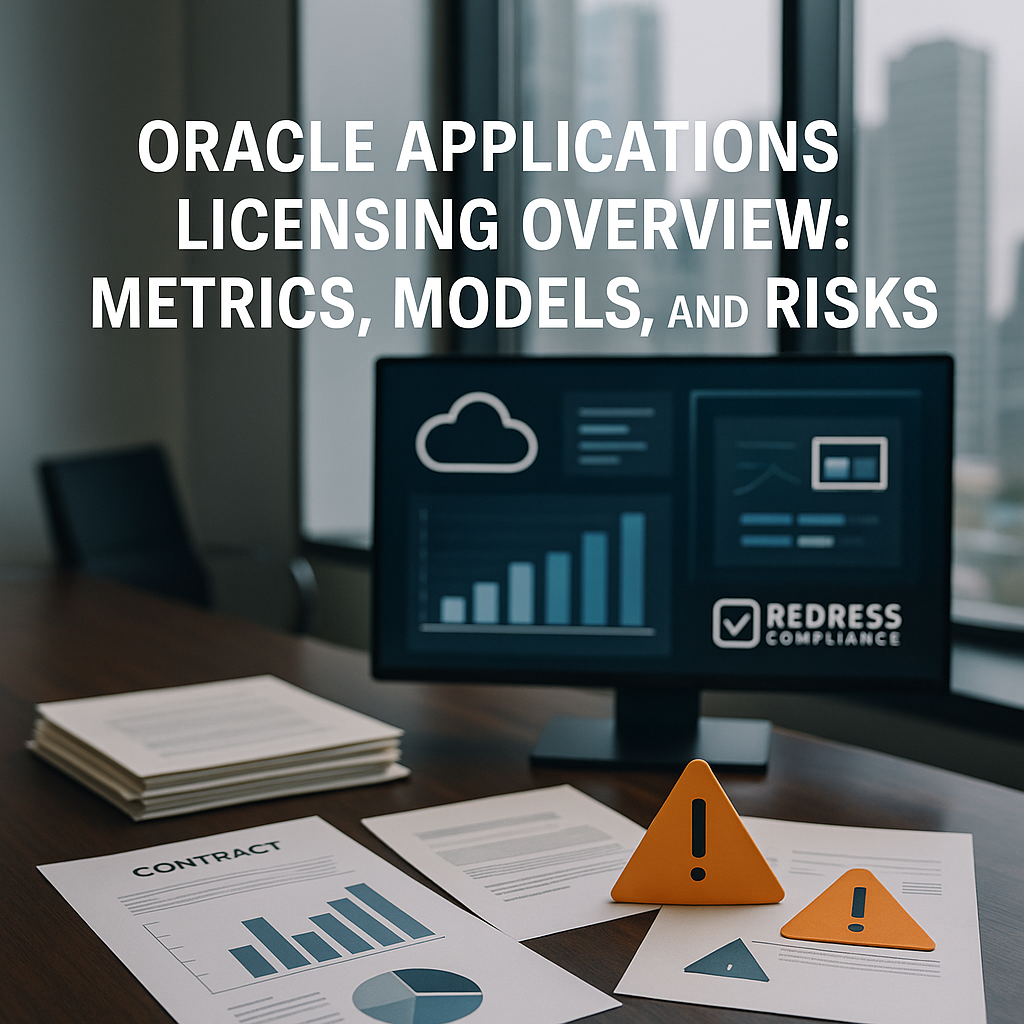
Oracle Applications Licensing Overview: Metrics, Models, and Risks
Oracle’s enterprise application suites – E-Business Suite (EBS), PeopleSoft, JD Edwards (JDE), and Siebel – present a complex licensing landscape.
These Oracle applications are licensed under various metrics (such as per-user or per-employee counts) and models (component, bundled, or enterprise deals).
Understanding application user, Employee, and Custom Suite license metrics, among others, is crucial for CIOs, procurement teams, and license managers to control costs and reduce compliance risk.
This overview explains key Oracle application licensing metrics, their application to EBS, PeopleSoft, JDE, and Siebel, and offers best practices for managing Oracle license agreements.
Oracle’s Enterprise Application Portfolio and Licensing Challenges
Oracle’s on-premises application portfolio (often called “Applications Unlimited” because Oracle continues to support and enhance them) includes major suites like Oracle E-Business Suite, PeopleSoft, JD Edwards EnterpriseOne, and Siebel CRM.
Each of these product lines has its functions (e.g., ERP, HRMS, CRM), but Oracle has standardized many of the licensing concepts across them.
Licensing Oracle applications is challenging because:
- Each application suite is composed of multiple modules or products, each of which can be licensed separately.
- Oracle uses different license metrics depending on the module or customer needs (e.g., licensing by named user, by total employees, or by transactions).
- Pricing is not cheap – list prices for enterprise software run in the thousands of dollars per user (with annual support fees ~22% of license cost). Many large enterprises negotiate custom deals or discounts due to the high cost.
- Compliance risk is significant: Oracle’s license agreements are strict, and usage beyond licensed quantities (even unintentionally, such as extra users having access) can trigger audits and penalties.
For IT and procurement leaders, it’s essential to grasp these metrics and models upfront. The goal is to align the licensing model with the organization’s software usage, thereby avoiding both overbuying licenses (known as “shelfware”) and falling out of compliance.
Understanding Key License Metrics for Oracle Applications
Oracle application licenses are measured using several key metrics. The choice of metric determines how usage is counted and, ultimately, how payment is made.
Below are the most common Oracle application license metrics and what they mean:
| License Metric | Definition | Typical Use Case / Example |
|---|---|---|
| Application User | A named individual user authorized to use a specific Oracle application or module. Each person with login access needs a license, regardless of how often they use it. (This is a named user model, not concurrent.) | EBS, Siebel, JDE: Most modules use Application User licensing. For example, if 50 employees have accounts in an Oracle EBS Financials module, you need 50 Application User licenses for that module. |
| Custom Suite User | A named user authorized to use a bundle of multiple Oracle applications as a “suite.” A single Custom Suite User license lets one person access all programs in that custom bundle. | Custom Bundling: If a company uses EBS Financials, Procurement, and CRM modules together, they might negotiate a custom suite so each user needs only one license to cover all those modules, instead of separate licenses for each. This simplifies licensing when users require multiple Oracle apps. |
| Employee (Enterprise) | Licensing based on total number of employees in the organization (or a subset). All employees count toward the license, whether or not each individually uses the software. This is a form of enterprise metric for broad use. | PeopleSoft HR: Common for HR/HCM modules – e.g., if you have 1,000 employees in your HR system, you license 1,000 employees. This covers company-wide use of that module (every employee’s data is managed, so you pay by employee count). Good when the application is used or benefits essentially everyone in the company. |
| Revenue or Other Enterprise Metric | Licensing based on a company-wide metric like annual revenue, cost of goods sold, or similar, instead of users. It grants enterprise-wide use without tracking individual users. | Enterprise License: e.g., a financial module might be licensed at a rate per $1 million of revenue. For instance, Oracle could charge $2,290 per $1M in annual revenue for an unlimited-use license of a financial analytics app. A company with $3 billion revenue would pay $6.87M (at list price) for enterprise-wide use of that product. This model scales with company size and often includes clauses to true-up if the metric grows (like revenue or headcount increases). |
| Concurrent User | Licensing based on the number of users simultaneously accessing the system at any given time, rather than named individuals. Any user can occupy a concurrent session slot, up to the licensed number at once. | JD Edwards & Legacy Use: JDE historically offered concurrent user licensing. For example, 100 Concurrent User licenses allow any 100 people to be on the system at the same time. If you have many occasional users across different shifts, concurrent licensing can reduce cost (you license the peak usage count rather than every named user). Note: Oracle’s newer licensing emphasizes named users, but some older contracts or specific products (like certain self-service modules) allow concurrency. |
| Business Metrics (Transactions) | Licensing tied to a measurable business metric or transaction volume instead of people. | Usage-Based: Examples include licensing by number of Expense Reports processed per year (e.g., an expense management module might require 1 license per X expense reports/year), or Order Lines processed, or $Millions of Cost of Goods Sold (used for some supply chain modules). If a company processes 50,000 expense reports annually, and the license is sold per 10,000 reports, they would need 5 licenses of that module. This model aligns cost with system usage volume. |
As shown above, user-based metrics (such as Application User or Custom Suite User) count individuals, whereas enterprise metrics (like Employee Count or Revenue) encompass unlimited use tied to a broad organizational parameter.
Usage-based metrics tie licensing to business activity levels.
Oracle’s price lists define which metric applies to each product.
For example, most Oracle ERP and CRM modules use per-user licensing; however, certain modules in HR or procurement may use an enterprise or transaction-based metric if it aligns with the module’s nature.
It’s critical to identify the metric for each Oracle application module you own:
- If it’s Application User or Named User, you must track exactly how many people have access.
- If it’s Employee or Revenue-based, you need to ensure your counts or financial figures are up to date annually, as required by Oracle.
- For Custom Suite User deals, be clear on which modules are included in the bundle.
- For any usage-based metric, put in place monitoring to not exceed the licensed quantities (Oracle often requires true-up if you go beyond the licensed number of transactions or records in a year).
Oracle E-Business Suite (EBS) Licensing
Oracle E-Business Suite is Oracle’s integrated suite of ERP applications (financials, supply chain, HR, procurement, etc.). EBS is typically licensed on a per-application user basis for each module.
This means that each distinct person authorized in an EBS module (such as General Ledger, Purchasing, or Order Management) requires a license for that module. Pricing is significant: for example, Oracle’s price list for core EBS Financials modules is approximately $4,595 per Application User license, with a minimum of 5 users per module, and an annual support fee of about 22% of the license price.
Many other EBS modules range from roughly $1,000 to $4,500 per user license at list price, depending on functionality. (For instance, an Advanced Procurement module might be $6,895 per user, whereas a basic Collaborative Planning module could be $1,150 per user list price.) Annual support fees mean ongoing cost – typically an extra one-fifth of the license price every year to get updates and support.
Module-based licensing:
With EBS, organizations often pick and choose modules. Each module is licensed separately (à la carte, known as the Component model). This allows flexibility – you only pay for the functional areas you use.
However, it requires careful tracking: if you enable new modules or have more users than anticipated in a module, you may need to purchase additional licenses.
Oracle contracts typically stipulate that if a person has access to multiple modules, a separate license is required for each module, unless a suite license is in place (see below).
Enterprise and bundled licensing: For larger EBS customers, Oracle can offer:
- Custom Application Suite licenses: Instead of buying separate licenses for, say, five different EBS modules, you could negotiate a bundle covering those modules for each user. In that case, a Custom Suite User license might be priced to allow one user access to all included modules. This can simplify management (one license per user covers the suite). The trade-off is that you might pay a higher price per user for the bundle than for an individual module, but it covers a broader scope.
- Enterprise metrics: In some cases, Oracle may license EBS modules on an enterprise basis. For example, an Enterprise License for an EBS module could allow unlimited use across your entire company in exchange for a fee based on a metric such as revenue or total employees. A large multinational company might negotiate to license EBS Financials for its entire organization by revenue tier, rather than tracking every user. This is attractive if essentially all employees will use (or be served by) the system, or if user counts fluctuate – it shifts the model to a fixed cost tied to company size.
Concurrent usage: Historically, EBS also offered a Concurrent User metric for some scenarios (especially for external or self-service use cases).
For example, Oracle’s EBS Self-Service HR module once allowed licensing per Concurrent User or even per “Employee Self-Service” user (which might effectively cover all employees for certain self-service functions).
In modern practice, new EBS licenses are almost always named-user licenses; however, companies that adopted EBS long ago may still have some legacy concurrent-user rights.
It’s important to review your specific contract if you see older metrics like “Professional User,” “Self-Service User,” or concurrent sessions, to understand the usage limits.
Compliance considerations for EBS: Many organizations face challenges ensuring they have enough EBS licenses.
- User provisioning must be tightly managed. Every active login account in EBS should correspond to a licensed user. Best practice is to periodically audit EBS user accounts and deactivate any that are no longer needed (for example, employees who left or changed roles), so you’re not inadvertently out of compliance by counting old accounts.
- Multiple module access: If the same person uses five modules, you typically need five licenses (one per module). Some companies overlook that an “Application User” license is per module and accidentally under-license. This is where a custom suite license could simplify things (one suite license per user instead of many separate module licenses).
- Minimum license requirements: Oracle often requires a minimum number of user licenses for each module (commonly 5 or 10 users minimum, even if you have fewer actual users). Be aware of these minimums – even a small deployment will need to meet them. For example, even if only two users need an EBS Purchasing module, Oracle’s minimum requirement might force the purchase of five licenses.
- Shelfware risk: Given the high cost per user, buying more EBS licenses than needed can waste budget and incur ongoing support costs. It’s wise to start with the minimum required and only grow licenses as use grows (unless a steep discount makes bulk purchasing worthwhile). Always negotiate for flexibility where possible, such as the ability to transfer licenses between modules or rights of exchange, though Oracle’s policies on that are strict.
Oracle PeopleSoft Licensing
Oracle PeopleSoft covers a range of enterprise applications (Human Capital Management, Financials, Campus Solutions for education, etc.).
PeopleSoft licensing varies more by module and industry, using both user-based and enterprise metrics depending on the product:
- Many PeopleSoft modules (particularly in Financials or supply chain) use the Application User metric, similar to EBS (each named user account needs a license).
- Human Resources (HCM) modules often utilize an Employee metric, as an HR system inherently impacts all employees. Oracle often licenses these by the total number of employees within the organization or system. For example, if you deploy PeopleSoft Core HR, you might pay a license fee for every employee record managed. If you have 5,000 employees, you need 5,000 licenses (often priced in packs or per employee). The list price for PeopleSoft HCM modules can range widely, but to illustrate, core HR might be on the order of $185 per employee, the Benefits module around $85 per employee, and so on, at list pricing. That means a mid-sized firm (with 5,000 employees) could face $925,000 in license fees for a core HR module (5,000 × $185), plus approximately $203,000 per year in support. This enterprise metric ensures the vendor is compensated for the system’s reach across your whole workforce.
- Some PeopleSoft modules use other business metrics. For instance, PeopleSoft Expense Management can be licensed by the number of Expense Reports processed annually (instead of per user). If your company files, for example, 20,000 expense reports a year, you might buy a license tier that covers up to that number. Similarly, PeopleSoft Campus Solutions at universities often uses Full-Time Equivalent (FTE) Students as a metric (counting enrolled students rather than users, since the system’s size is proportional to student population).
- Self-Service Users: PeopleSoft (like JDE) had the concept of distinguishing heavy users vs. self-service users. For internal employee self-service portals (such as those used by employees to view payslips or input their time), Oracle sometimes licenses these at a lower cost or under an “all employees” metric. For external self-service (such as a customer or supplier portal), these may be licensed differently (possibly concurrently or by portal usage). Modern Oracle price lists tend to simplify this by using the Employee metric to cover self-service scenarios (i.e., if licensed by employee count, all those employees can self-serve).
Compliance and cost considerations for PeopleSoft:
- Choose the right metric per module: PeopleSoft customers should evaluate if a user-based or employee-based metric is more cost-effective. For example, if only a specialized HR team of 50 people uses the Talent Management module, it may be more cost-effective to license 50 Application Users rather than all employees. Oracle often provides a choice or has different SKUs for these situations.
- Bundle discounts: Oracle may bundle multiple PeopleSoft modules under an enterprise metric to offer a discount. For instance, licensing the entire HCM suite for all employees could be more favorable than licensing each sub-module separately to employees. Always ask Oracle if there’s a suite or enterprise license option if you plan to adopt the software broadly.
- Keep employee counts accurate: Since licensing fees for HCM are tied to employee counts, contracts usually require an annual true-up or certification of your employee numbers. Mergers, growth, or layoffs can all affect your licensing needs. It’s essential to understand any “growth clause.” Oracle often allows a certain percentage of growth before requiring additional fees (e.g., you license 5,000 employees, and if you grow 10% beyond that, you must purchase additional licenses for the new headcount).
- Retire unused user licenses: For modules with named user metrics, perform periodic audits to remove access for individuals who no longer require the system (similar to EBS advice). Also, ensure that any integration accounts or batch process IDs are accounted for, as Oracle may consider them users (non-human-operated accounts may still require licensing if they access the app’s functionality).
Oracle JD Edwards (JDE) Licensing
Oracle JD Edwards EnterpriseOne is an ERP suite (encompassing finance, distribution, manufacturing, and other areas) that has historically offered flexible licensing models. After Oracle’s acquisition, JDE’s licensing also aligns with Oracle’s standard metrics:
- Named User licensing: In current Oracle terms, JDE is often sold by named Application User (each individual with access needs a license), similar to EBS. A Full-Use Named User in JDE typically means the user can access all the modules you’ve licensed. Unlike EBS, where licenses are sold module-by-module, JDE licenses are often sold as an entitlement to use the entire suite or a set of modules for a specific user. This reflects JDE’s legacy of suite-based licensing – you might not need to buy a separate license for each module in JDE; instead, a user license covers the modules you own. For example, one JDE Named User license (listed at around a few thousand dollars) could grant a user access to all JDE applications your company has installed, rather than requiring the purchase of individual module licenses per user.
- Concurrent User licensing: Many JDE customers still use the Concurrent User model, which Oracle supported from JDE’s legacy contracts. Under this model, you license a maximum number of simultaneous users. This is beneficial if you have a large total number of users but relatively few logged in at once (e.g., different shifts or occasional users). Oracle’s current policy usually pushes Named User for new licenses, but concurrent use can still apply if it’s in your contract. It requires monitoring: you must ensure the concurrent sessions in JDE do not exceed what you purchased (Oracle’s audit scripts can check peak usage).
- Module-based metrics: While JDE often treats the suite holistically for named users, certain JDE modules, especially those with heavy transaction volumes or external use, might have specific metrics.
- HR/Payroll in JDE can be licensed by Employee count (similar to PeopleSoft) if it covers the whole workforce.
- Manufacturing or distribution modules may sometimes be licensed by an enterprise metric, such as revenue or Cost of Goods Sold ($M COGS), if that makes sense for unlimited user access.
- Expense Management in JDE, similar to PeopleSoft, can be measured by the number of expense reports/year.
In practice, Oracle’s Component, Suite, and Enterprise models also apply to JDE. You can license individual components (mostly by user counts), or negotiate a Custom Suite (bundle of JDE products for a certain number of suite users), or enterprise-wide licenses based on company size.
For example, a company might license JDE enterprise-wide – meaning unlimited JDE users – by paying based on a metric (like global revenue or total employees). This can simplify things greatly if JDE is to be used broadly by everyone.
Managing JDE Licensing Risks:
- Mixing models: Be cautious if you have an older JDE contract. Some companies use a combination of metrics (e.g., older parts of the system are measured by concurrent users, while newer modules are measured by named users). This can complicate compliance tracking. It may be worth negotiating to consolidate metrics during a contract renewal to avoid confusion.
- User definitions: Ensure the contract clearly defines what constitutes a “user”. JDE historically had user types (Full Use, Moderate, and Inquiry users with different permission levels). Oracle no longer tends to use these subtypes (you either license a person or not), but if your contract lists them, be aware of what each can do and ensure you’re counting them correctly. For instance, an Inquiry user might have read-only access and possibly be offered at a lower cost – if so, don’t accidentally let an inquiry-only license user perform tasks beyond their license (which could breach the terms).
- Audit preparation: As with all Oracle products, JDE can be audited. Keep logs of maximum concurrent usage if that’s your metric, and maintain an accurate list of named users if that’s your metric. A best practice is to utilize the JDE Security and License management tools to track the number of users set up and concurrent session peaks, so you have data available if Oracle requests it.
Oracle Siebel Licensing
Oracle Siebel CRM is a customer relationship management suite with many modules (sales, service, marketing, etc.).
Siebel’s licensing has evolved and can be one of the more complex, because it often involves layering base licenses and module licenses:
- Base Application User: Oracle typically requires each Siebel user to have a Siebel Base license. For example, a sales or service employee who uses Siebel must have the base CRM license. The list price for a Siebel CRM Base user license is around $3,750 per named user, plus annual support (~$825). Every active Siebel user needs this base license as a foundation.
- Industry Base Options: Siebel has industry-specific versions (e.g., Siebel Financial Services, Siebel Communications, Siebel Public Sector, etc.). If you use an industry-specific flavor, each user may require an additional industry-specific base license. These are usually lower in cost (for instance, around $400 per user on the list for an industry add-on). However, it means a user in (say) the Finance industr,y Siebel will carry two licenses: the Siebel Base + the Financial Services add-on. This effectively raises the cost per user but provides specialized functionality.
- Siebel Modules: On top of the base, Siebel has a variety of add-on modules (for analytics, partner relationship management, etc.). Each module that a user accesses may require an additional license. Some modules may also be licensed by the Application User or by other metrics. For instance, Siebel Marketing might be licensed per user, while a Siebel Call Center telephony integration might be licensed per server or per “port.” There are even cases where certain Siebel components use the Oracle Named User Plus (NUP) metric (commonly a database metric) or Processor metric – for example, Siebel’s server components or integration tools could be licensed per CPU if they allow unlimited users through an integration.
- Capacity-based licensing: If Siebel is exposed to external users (such as a customer self-service portal built on Siebel), Oracle may allow a processor-based license or a special “External User” metric instead of Application User, as counting each customer is not feasible. This is more of an exception for specific scenarios, but worth noting if your Siebel deployment faces customers/partners outside your company.
Key points for Siebel:
- Count all named internal users: Similar to EBS, every employee who logs into Siebel needs to be licensed. There’s no “concurrent user” concept for standard Siebel user licenses – it’s strictly per named user.
- Understand the module dependencies: Siebel licensing often requires a base plus whatever specific modules you use. Oracle’s Siebel price list documentation specifies that every user must have a base. Then, if you use an add-on such as Siebel Incentive Compensation or Siebel Configurator, an additional per-user fee applies. This can lead to complex licensing arrangements if users access multiple parts of the system.
- Minimum purchase requirements: Siebel modules often have minimum quantity requirements. For example, a Siebel module might say “minimum 25 users” or similar, meaning even a small implementation must buy 25 licenses. Be mindful of these minimums when planning a deployment – budget for at least the minimum, even if initial user counts are below it.
- Shelfware and segmentation: Companies sometimes over-purchase Siebel licenses (for instance, buying licenses for 500 users when only 300 salespeople use it, resulting in 200 unused shelfware licenses). Given Siebel’s cost per user, avoid over-licensing. If you have different types of users (some heavy, some light), Oracle doesn’t officially offer a “light user” license for Siebel core. However, you can structure your contract to license only the core users and use a read-only web portal for others, if possible. Always review usage and see if some users can be served via reports or other means without needing a full Siebel login (thus avoiding extra license needs).
Custom Bundling and Enterprise License Models
Oracle is open to custom licensing arrangements for its large customers. Beyond the standard per-module metrics, two noteworthy models can significantly change how you license Oracle applications:
- Custom Application Suite (CAS) deals: Instead of buying dozens of separate module licenses, customers can negotiate a custom suite that bundles multiple Oracle applications under one license umbrella. In such a deal, you agree on a set of Oracle products (they could even span across EBS, PeopleSoft, and others if Oracle allows) and a metric by which they’ll be licensed (often a Custom Suite User per named user). For example, a global manufacturer might bundle Oracle EBS Financials, Procurement, and a CRM module into one suite licensed per user, if their finance and procurement staff need access to all. The license might be priced higher than a single module, but far less than buying three separate module licenses per person. Custom suites are tailor-made and require Oracle’s approval, typically justified for large deployments to simplify management. When pursuing a CAS deal, clearly define which products are included, as adding more later could require a contract amendment or additional fees.
- Unlimited or Enterprise License Agreements (ULA/ELA): Oracle sometimes offers an enterprise license for applications, analogous to their database ULAs. An enterprise license may allow for the unlimited use of certain Oracle application products for a fixed period (typically 2-3 years), after which usage is certified and locked in. For instance, a company could sign a 3-year agreement to use unlimited Oracle applications in the PeopleSoft suite enterprise-wide, for a set fee (say $X million). Ultimately, they declare how many licenses they are using, and those become their perpetual entitlements. The upside is immediate flexibility and no counting during the term; the downside is you must accurately “right-size” at the end, and if you underestimated growth, you might owe more. Enterprise deals often use metrics such as revenue or employee count to establish a price and include clauses for growth beyond a specified threshold (e.g., if the employee count increases by more than 10%, a higher price is paid). These agreements can yield volume discounts and simplify compliance (since effectively everything is temporarily unlimited), but they require careful legal negotiation and later management to ensure you realize value.
- Pre-negotiated bundles for industries: Oracle also has pre-packaged application bundles (especially in the context of Siebel’s industry solutions or Oracle’s industry cloud). While those are more predefined, they sometimes offer simpler licensing terms (like one price for the whole CRM suite for insurance companies, priced by number of brokers or something similar). Always ask if there’s an industry bundle or cloud subscription equivalent that might be more cost-effective. (However, note that moving to Oracle Cloud SaaS is a different model entirely – the scope of this article is on traditional on-premises licensing.)
In any custom or enterprise deal, get everything in writing. Document how usage will be measured, what products are included or excluded, how support costs will be handled, and what happens at renewal or contract end. Involving stakeholders early (IT, finance, vendor management, and legal) ensures the deal aligns with business strategy and doesn’t leave gaps or surprises later.
Licensing Risks and Best Practices
Managing Oracle application licenses is not just about buying the right type and number upfront; it’s an ongoing process.
Here are some risks to watch for and practices to mitigate them:
- Compliance and Audits: Oracle is known for active license auditing. An audit might find, for example, more users in your system than you have licenses for, or usage of a module you haven’t licensed. Non-compliance can result in hefty back-license fees and penalties. To mitigate this, conduct regular internal audits. Use Oracle’s scripts or your monitoring to count users, track transactions, and verify you’re within licensed limits. If you discover a shortfall, it’s usually better to address it proactively (true-up or negotiate additional licenses) than to be caught in an audit.
- User Inflation: In large organizations, the number of people with access to a system can quietly grow over time (new hires, role expansions, forgotten-to-remove ex-employees). This “license creep” can exceed what you purchased. Best practice is to implement a joiners-movers-leavers process for Oracle applications: whenever someone leaves or changes roles, update their access promptly. Periodically, require business unit owners to certify who still needs access. This keeps your named user counts accurate and can often reveal some licenses that can be freed up.
- Indirect Access: Be cautious of scenarios where users or systems indirectly use Oracle applications. For example, suppose a non-Oracle system is feeding data into Oracle EBS and triggers transactions (such as an external web store creating orders in EBS). In that case, Oracle might consider those external users or devices as requiring licenses as well (a contentious topic often referred to as “indirect usage”). While Oracle’s rules for applications are a bit clearer than for databases, the principle is: if an individual benefits from or initiates transactions in the Oracle app, they likely need a license. Clarify with Oracle how APIs, integrations, or external portals are licensed. Sometimes, a Processor metric might be more appropriate in these cases.
- Shelfware and Over-licensing: On the flip side of non-compliance is paying for software you don’t use. Oracle deals often involve purchasing bundles or extra licenses “just in case” or to meet a discount threshold. If your business downsizes or a project doesn’t roll out to as many users as expected, you can end up with shelfware (unused licenses sitting on the shelf). While you can’t usually return licenses, you can try to negotiate swap rights (exchange unused licenses for credit toward others) or at least avoid paying support on licenses you aren’t using (by terminating support on those, though that means you lose the ability to upgrade them in the future without back-paying support). The best strategy is to phase purchases – buy what you need for year 1, and include price protections for future license adds, so you aren’t forced to overbuy upfront.
- Changes in Metrics: Oracle’s contract definitions and pricing models are subject to change over time. For example, a “Self-Service User” metric used 10 years ago might be discontinued and replaced by an Employee metric now. If you renew or expand your contract, Oracle might push you to migrate to the newer metric (which could increase costs if not carefully managed). Always model the cost impact of any metric changes. Sometimes legacy metrics are more favorable; if so, try to grandfather those in. If the new metric is better (for example, Oracle introduces a simpler enterprise metric that could save you money), leverage it in negotiations.
- Support Cost Accumulation: Remember that Oracle’s annual support is roughly 22% of the net license fees you paid. So, every license you buy commits you to a significant recurring cost. Over the years, support fees compound, often exceeding the original license cost after 4-5 years. Oracle generally raises support prices ~3-4% annually as well. A tip for negotiations: focus on the net license price, because support will be a percentage of that forever – a 50% discount on licenses also effectively discounts your support fees. Also, if you decide not to use certain licenses, you can drop them from support to save money, but Oracle has rules (you can’t drop partial licenses from a product, usually all or none for a given license line). Plan your license structure to allow flexibility – e.g., if you might phase out a module, have it on its contract line so you can terminate support for just that, rather than it being bundled with others.
- Cloud Transition Risks: Many Oracle application customers are considering or in the process of moving to Oracle’s cloud applications (Fusion Cloud ERP, HCM, etc.) or other cloud services. If you plan to transition away from an on-prem Oracle app, be mindful of your existing license contract terms. For instance, if you signed a ULA or a multi-year license deal, there may be no refund for dropping early. Coordinate your cloud strategy with your license renewals – Oracle sometimes offers credit or conversion programs (such as trading in your EBS licenses for cloud subscription credits), but evaluate them carefully. Don’t double-pay for cloud subscriptions while still paying support on on-prem licenses you no longer use; time the ramp-down of support appropriately.
In summary, manage Oracle application licensing as an ongoing lifecycle: plan (select the right model), monitor (track usage against entitlements), adjust (true-up or re-harvest licenses as needed), and negotiate (utilize renewal or expansion events to improve terms or cost).
Given the stakes, many enterprises also engage independent licensing experts or firms to assist, especially ahead of an Oracle audit or a major contract negotiation, to identify risks and opportunities for savings.
Recommendations
For organizations using Oracle’s applications, here are key recommendations to optimize licensing and reduce risk:
- Map Your Application Usage: Inventory all Oracle application modules in use (EBS, PeopleSoft, JDE, Siebel) and document the licensing details for each, including the licensing model (e.g., per user, per employee, etc.). This clarity is the foundation for compliance – you can’t manage what you don’t measure. Regularly update this as you add or retire modules.
- Align License Metrics with Business Reality: Select licensing metrics that accurately reflect your usage. If only a small team uses a module, opt for named user licensing; if everyone uses it (or is recorded in it, such as HR), consider an enterprise metric. The goal is to minimize the cost of the required coverage. Oracle sales representatives can quote both options; compare the scenarios. Additionally, consider leveraging Custom Suite licensing if you have overlapping user populations across multiple apps, as it can help reduce duplicate licenses.
- Negotiate with Future Growth in Mind: When contracting with Oracle, consider negotiating pricing tiers that accommodate future growth. If you anticipate needing more users or higher metrics in a year or two, consider locking in discounts now. For example, obtain an agreement from Oracle that additional user licenses purchased within the next 24 months will be at the same discounted rate as the initial licenses. This avoids the “list price trap” if you expand later. Similarly, if using an enterprise metric like employee count, define how much growth is included before additional fees apply (and try to establish a reasonable buffer).
- Implement Strict Access Control and Auditing: Operationalize your compliance. Use automated tools or scripts to regularly pull user lists from Oracle apps and reconcile them with license counts. Immediately remove access for users who no longer need it. Maintain documentation of your license counts, employee counts, revenue figures, etc., as evidence in case of an audit. Essentially, treat license compliance as a continuous security-like practice.
- Leverage Renewal Time: Oracle licenses (perpetual) come with annual support renewals – this is your yearly opportunity to negotiate. Oracle typically sends a support invoice expecting full payment; however, you can sometimes negotiate reductions by threatening to discontinue support or presenting competitive alternatives. At a minimum, use this time to eliminate support for any unused products. If you have a multi-year agreement, mark the calendar 6-12 months before it expires to start negotiations. Oracle is often more flexible when a large renewal or purchase is on the line – seek concessions like extra licenses, better terms, or cloud credits as part of the renewal package.
- Educate and Involve Stakeholders: Ensure that your procurement team, IT leads, and project managers understand the licensing implications when proposing new Oracle module deployments or expansions. A common mistake is deploying a new component (such as enabling a new EBS module or spinning up a new PeopleSoft environment) without realizing it requires additional licensing. Establish an internal review process so that any Oracle-related project triggers a licensing check. This can prevent compliance issues and unexpected, unbudgeted costs.
- Consider Third-Party Support or Optimization: If some Oracle applications are legacy or less critical, and you’re primarily paying for support to address bugs, evaluate third-party support providers (who charge ~50% of Oracle’s support fee, although you forgo upgrades). This isn’t for everyone, but it’s an option to cut costs if you have stable systems. Also consider license optimization tools or services – they can sometimes identify unused licenses or better license allocations (especially for complex scenarios like Siebel or multiple environments of PeopleSoft).
- Stay Informed on Oracle Licensing Policy: Oracle occasionally updates its licensing rules (for example, how it counts certain users, changes in core factors for processors, etc.). Subscribe to Oracle’s official communications or consult forums/analyst research to stay updated. Being aware of policy changes (like a new definition of “multiplexing” or updated cloud licensing terms) can save you from accidental non-compliance.
- Document Everything: Keep a central repository of your Oracle agreements, order documents, and correspondence. If there’s ever a dispute or question, having the original contract language is crucial. During negotiations, ensure all promises are in writing (e.g., if a sales representative says, “You can use this license for a development environment too at no cost,” have that added to the contract or at least documented in an email record). Oracle licensing is contractual – the written terms govern, so make sure they’re clear and favorable where possible.
Checklist for Oracle Application License Management
Use this checklist to ensure you’re effectively managing Oracle application licenses:
- 🗂️ Compile an Oracle License Inventory: List all Oracle application products (EBS modules, PeopleSoft modules, etc.) your company owns. For each, note the license metric (e.g., 100 Application User licenses for EBS Financials, or an enterprise license for PeopleSoft HR covering 5,000 employees). Update this inventory whenever you purchase more or drop a product.
- 👥 Reconcile User Access vs. Licenses: For user-based licenses, routinely compare active user accounts in the application to the number of licenses purchased. Remove or reassign any accounts that are no longer needed. For employee-based licenses, update the count of employees or relevant metric yearly and ensure it aligns with what you contracted (especially after growth or acquisitions).
- 🔍 Review Contracts and Terms: Locate your Oracle Master Agreement and specific Ordering Documents for each application. Check for special clauses (like allowed test/dev instances, concurrency rules, or named user minimums). Ensure you understand these terms and that your usage complies with them. Create a summary of key terms for quick reference (for example, “Siebel Sales module – minimum 25 users, currently licensed 50, so cannot drop below 25 if downsizing”).
- 📈 Monitor Usage and Plan for Changes: Establish monitoring for relevant usage metrics – e.g., count of expense reports processed (if that’s licensed), or concurrent user peaks (if using concurrent licenses). Also, stay in sync with business projects: if a new rollout will add 200 users to PeopleSoft or extend EBS to a new subsidiary, plan the licensing procurement. Have a formal process where any expansion of Oracle system use triggers a licensing review.
- 🤝 Engage Oracle Proactively: Don’t wait for an audit to talk to Oracle. Maintain a relationship with Oracle account representatives and involve them when your needs change. While you must be cautious (their goal is to sell more), early communication can help structure a deal on your terms rather than reacting to a compliance issue. For instance, if you know this year you’ll exceed your JDE user count, approach Oracle to purchase the needed licenses – you might negotiate a discount in a cooperative setting, rather than paying list price under audit pressure. Always document any proposals and compare them with independent advice, if possible, before signing.
By following this checklist, you will have a clearer understanding of your Oracle application licensing position and be able to anticipate needs and mitigate risks before they become costly problems.
FAQ (Frequently Asked Questions)
Q1: What does the “Application User” license metric mean in practice?
A1: Application User means each person who is authorized to use a given Oracle application must have their license. It’s essentially a named-user license for Oracle’s business applications. In practice, if you have 100 employees who need access to an Oracle EBS module (say Accounts Payable), you must purchase 100 Application User licenses for that module. Even if not all 100 are logged in at once, or some use it rarely, each person with login credentials requires a license. It’s not a concurrent model – it’s tied to identities. Also note, licenses are typically not transferrable on a whim: you can reassign a license when someone leaves and a new person takes over, but you can’t have two people “share” one license by logging in at different times. The Application User is the most common metric for Oracle EBS, Siebel, JDE, etc., which means managing those user lists is crucial.
Q2: How does an “Employee” metric license work, and when would we use that instead of user licenses?
A2: The Employee metric is an enterprise-wide licensing approach where the cost is based on your total number of employees (or sometimes a specific subset, like all employees in your HR system). This is commonly used for HR and payroll applications (PeopleSoft HCM, Oracle E-Business Suite HRMS) because everyone’s data is in the system, not just HR staff. If you license by Employee, you count every employee (and usually contractors too, anyone tracked in the system) and pay a fee per employee. You don’t have to count logins or named users at all – the assumption is that the app is effectively used company-wide. You’d choose this metric when the application’s value or use is inherently enterprise-wide. For example, an HR system or a company intranet portal might be best licensed on a per-employee basis.
Q3: What is “Custom Suite User” licensing (a custom bundle), and what are the pros and cons?
A3: A Custom Suite User license allows one user to use multiple Oracle applications under a single licensing construct. It’s essentially Oracle allowing you to build a personalized bundle of several products and then licensing it per user as a single unit. For example, instead of licensing a person separately for Oracle Financials, Supply Chain, and Procurement modules (each module counting that user once), you could negotiate a custom suite so that one “suite user” license covers that person’s use of all those modules. The advantage is simplicity, especially if the same set of people needs access to multiple Oracle apps. A suite license streamlines management and can be more cost-effective than purchasing five or more separate licenses for the same individual. It can also sometimes come at a bulk discount. The downside is less flexibility: the suite is pre-defined, so if some users don’t need all components, you’re still paying as if they do. Also, not every Oracle product can be bundled arbitrarily – Oracle typically restricts which product lines can form a custom suite and may impose a higher price per user to account for the breadth of software included.
Q4: We’re worried about Oracle audits – what steps can we take to prepare or prevent surprises?
A4: Preparing for an Oracle audit is all about being proactive with compliance. First, ensure you have a clear internal record of your entitlements (i.e., the licenses you own and under what metrics) and your current usage. Conduct a self-audit: run reports from your Oracle systems – e.g., list all active user accounts in EBS, count them against the licenses you have for each module. Do the same for PeopleSoft or JDE (these systems often have built-in license tracking tools or at least user listings). For metrics such as employee or revenue counts, verify that you have the current counts and that they match what you last certified to Oracle. If you find any gaps (e.g., using more licenses than you own), address them immediately – you can reduce usage (by removing some users) or purchase additional licenses. It’s better to true-up voluntarily than after an official audit, as you might be able to negotiate better pricing and avoid penalties. Second, review your contracts for any clauses related to the audit process and provide them to your compliance/legal team so they’re aware of the required notice period and what information you’re required to provide. Third, limit technical exposure: Oracle auditors often request server logs or other data – ensure you only run Oracle programs on authorized systems and that you’ve not inadvertently let unlicensed use occur (for instance, a test system being used for production work with unlicensed users). There’s no foolproof way to “prevent” an Oracle audit, but maintaining good compliance hygiene makes it a non-event. Some companies even hire third-party license specialists to do an audit simulation and identify any compliance issues beforehand. Finally, when an audit notice arrives, always manage it as a formal project – involve legal counsel, share only the required data, and negotiate any findings rather than simply accepting a large bill. If you’ve kept your house in order, you’ll be in a strong position to resolve an audit with minimal cost.
Q5: How can we reduce the cost of Oracle application licenses or get a better deal in negotiations?
A5: Reducing Oracle licensing costs typically comes down to smart negotiation and optimization.
- Bundle and Volume Discounts: Oracle typically offers significant discounts off the list price, especially when making a large purchase or entering into an enterprise agreement. Don’t accept the first quote. Come with a target discount (50% off list is common in enterprise deals, sometimes more if competitive pressure exists). Also, consider bundling multiple items in one negotiation – if you need database licenses or cloud services in addition to applications, negotiating them together can give Oracle a greater incentive to offer a comprehensive deal.
- Leverage Timing: Oracle’s sales teams have quarterly and annual targets. Your negotiation leverage might increase near Oracle’s end of quarter or fiscal year (which is often end of May for Oracle). They may offer better pricing to close a deal by those deadlines. Plan your licensing needs around those cycles if possible.
- Evaluate Alternatives: Even if you fully intend to use Oracle, it helps to have a credible alternative or show them that you’re considering others. For example, if you run PeopleSoft, Oracle knows you might consider Workday or SAP as an HCM alternative; use that in conversation (“We are also evaluating moving to X, so we need a compelling reason cost-wise to stick with Oracle.”). This can sometimes motivate a better offer or extra incentives (like Oracle throwing in additional modules or a higher discount).
- Optimize License Mix: Ensure you’re not purchasing a more expensive license type than necessary. If Oracle suggests an enterprise metric and it’s costly, push back and price out a named user approach. Conversely, if you have a large number of users, consider whether an enterprise metric would lower the cost. Additionally, consider revisiting whether all your users require full licenses – for instance, perhaps a subset of users could utilize a read-only license type (Oracle offers limited-use licenses for specific reporting purposes or has modules specifically designed for casual users). While Oracle doesn’t always advertise these, ask explicitly.
- Consider Phased Purchases: If you know you’ll eventually need, e.g., 500 licenses, but only 300 this year, don’t buy all 500 now unless Oracle is offering a massive discount that justifies the cost of shelfware. Instead, negotiate a price protection for the future 200 (like “we can buy additional users at the same per-unit price next year”). This way, you spread out the cost and only pay when needed. If Oracle won’t budge on price, perhaps consider buying a smaller quantity now and committing to a larger deal in writing, contingent on performance, etc.
- Maintenance Cost Negotiation: Oracle is generally reluctant to discount support renewals; however, in exceptional cases, you can negotiate these costs if your maintenance expenses have become unsustainable. One strategy is consolidating contracts – if you have multiple support contracts from various acquisitions, ask Oracle to co-term and possibly apply a discount on the merged maintenance. Or if you are dropping some licenses, use that as a lever (“We will terminate support on X, unless you can give a Y% discount on the rest”).
- Get Expert Help: Oracle licensing is notoriously complex. Engaging a consulting firm specialized in Oracle license negotiation can pay for itself by identifying negotiation levers and benchmarking the discounts others have gotten. They can advise on how far you can push Oracle in terms of pricing and conditions. Even Gartner or similar advisory services often have research notes on Oracle negotiation tactics that can be useful to read.
Ultimately, the best deals come from being informed (knowing your usage and needs in detail), being willing to walk away or consider alternatives, and timing the negotiation when Oracle has an incentive to be flexible.
Also, maintain professionalism and a long-term perspective – you may need to exert pressure on Oracle this time. Still, you’ll likely continue to do business for years, so aim for a deal that’s sustainable and builds trust on both sides (with everything documented to avoid future disagreements).