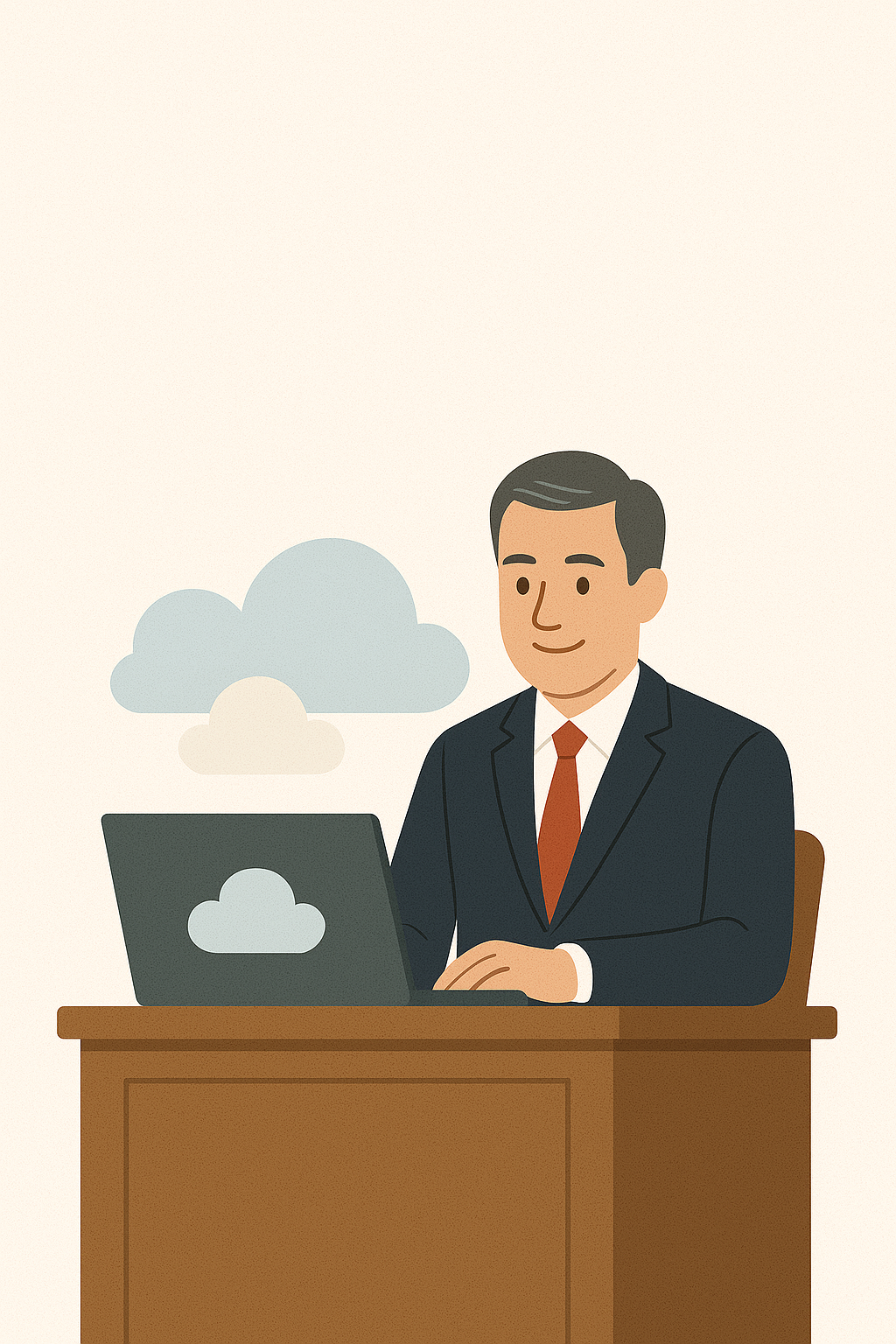
Oracle Cloud Licensing Guide for CIOs
- Oracle’s Cloud Licensing Policy Demands Attention: Oracle’s Authorized Cloud Environment (ACE) policy defines how Oracle software licenses can be used on AWS, Azure, Google Cloud, and OCI, preventing costly compliance mistakes.
- Bring Your License (BYOL) Cuts Cloud Costs: With BYOL, organizations leverage existing Oracle licenses in the cloud to avoid “renting” licenses via higher cloud service fees.
- BYOL vs. License-Included – Know the Difference: BYOL utilizes your owned licenses and offers lower cloud costs (although you continue to pay for support). At the same time, license-included services bundle the Oracle license into the price for convenience at a premium.
- Cloud Platforms Have Specific Rules: AWS, Azure, and GCP all honor Oracle’s BYOL policy with a vCPU-to-license formula, while Oracle Cloud Infrastructure (OCI) offers additional licensing benefits (one Oracle license covers twice the cores on OCI as it does on other clouds).
- Enterprise Apps Can Go Cloud: Oracle applications like E‑Business Suite, PeopleSoft, and JD Edwards can run in public clouds under BYOL – and Oracle now officially supports multicloud setups (e.g., Oracle Database on Azure) – enabling CIOs to modernize legacy systems.
- OCI Adds Incentives: Oracle’s Support Rewards program rewards OCI usage by letting organizations offset on-premises support fees (earn back 25–33% of OCI spend), effectively lowering the total cost of ownership for Oracle-heavy shops.
Oracle Cloud Licensing Guide for CIOs
As organizations migrate workloads to the cloud, CIOs must carefully navigate Oracle’s unique licensing rules. Oracle software often entails substantial license investments and annual support fees, so maximizing the value of these investments in a cloud environment is crucial.
This guide provides a clear overview of Oracle’s cloud licensing policies – from understanding Oracle’s Authorized Cloud Environment policy and Bring Your License (BYOL) model, to how these apply across AWS, Azure, Google Cloud, and Oracle Cloud Infrastructure.
We also examine how Oracle enterprise applications run in the cloud and highlight Oracle’s Support Rewards program. Throughout, we maintain a practical perspective to help you strategize cost-efficient and compliant Oracle deployments in the cloud.
Oracle’s Authorized Cloud Environment (ACE) Policy
What is ACE? Oracle’s Authorized Cloud Environment (ACE) policy is an official framework defining where and how customers can deploy Oracle software on third-party clouds using their existing licenses.
Oracle has formally “authorized” a short list of major public cloud providers under this policy: Amazon Web Services, Microsoft Azure, and Google Cloud Platform.
These are explicitly acknowledged as approved environments for Oracle licensing, meaning Oracle permits customers to use virtual cloud resources (like vCPUs) instead of physical hardware as the basis for licensing counts. (Oracle’s cloud, OCI, is also naturally supported, though Oracle doesn’t list itself under “authorized” third-party environments.)
Why it matters:
The ACE policy bridges the gap between traditional on-premises Oracle licensing and the virtualized, on-demand nature of cloud computing. Without this policy, Oracle’s standard license rules (which typically count physical processors/cores or utilize Oracle’s core-factor table) could render cloud deployments impractically expensive or non-compliant.
Under ACE, Oracle provides specific licensing formulas for cloud vCPUs so customers only need to license the virtual capacity they use on authorized clouds, not the entire underlying physical server.
This enables cost-effective use of Oracle software on AWS, Azure, and GCP, while ensuring compliance with Oracle’s licensing agreements.
Key ACE policy rules:
Oracle outlines counting licenses in authorized clouds. Important points include:
- vCPU counting: In AWS, Azure, and GCP, Oracle defines that for virtual machines with hyper-threading enabled, two vCPUs count as one Oracle Processor license. If hyper-threading is not used (i.e., one vCPU equals one physical core), then 1 vCPU = 1 license. This effectively aligns licensing with physical CPU cores regardless of cloud vCPU terminology. Oracle explicitly states that its on-premises Core Factor table does not apply in the cloud – every core (or pair of vCPUs) requires a full license.
- Standard Edition on cloud: Oracle Database Standard Edition (including SE2) is licensed per “socket” even in the cloud. The policy treats up to 4 vCPUs as equivalent to one socket (one Standard Edition processor license). For instance, sizes above four vCPUs require an additional Standard Edition license for each increment of 4 vCPUs. There are also size limits – e.g., Standard Edition 2 is only allowed on instances with up to 8 vCPUs (Standard Edition is allowed up to 16 vCPUs) in authorized clouds. In short, Standard Edition databases can run on small to mid-size cloud VMs, but very large instances would violate licensing rules.
- Authorized vs. unauthorized clouds: Critically, Oracle only allows the flexible “license per vCPU” approach on the authorized cloud providers (AWS, Azure, GCP) and Oracle’s infrastructure. Deploying Oracle software on other public clouds or unmanaged virtual environments can trigger Oracle’s standard rule that you must license the entire physical server (or even cluster) because the ACE policy does not cover it. In practice, using unauthorized clouds for Oracle can be risky or cost-prohibitive without explicit arrangements – a key reason most Oracle customers stick to the authorized clouds for any substantial workloads.
The ACE policy provides a formula-driven, cloud-friendly licensing approach for AWS, Azure, and GCP. It gives CIOs confidence that moving Oracle databases or middleware to these clouds won’t suddenly upend license compliance or budget assumptions.
However, the policy is also non-contractual – it’s a public guideline (Oracle can change it at will), so maintaining awareness of the latest rules is important.
As of mid-2024, Oracle has added Google Cloud to this policy, reflecting the growing adoption of multicloud environments.
CIOs should ensure their teams follow the ACE rules closely to avoid any licensing surprises during an Oracle audit.
Bring Your Own License (BYOL) for Oracle Technology Products
How BYOL works: Bring Your Own License (BYOL) is Oracle’s approach that allows customers to apply their existing on-premises Oracle software licenses to equivalent Oracle services in the cloud.
Instead of paying for new Oracle licenses as part of a cloud service subscription, you “bring” licenses you’ve already purchased.
BYOL covers Oracle technology products such as Oracle Database (Enterprise Edition, Standard Edition, etc.), middleware like WebLogic, and other Oracle software infrastructure running on cloud VMs or Oracle’s PaaS offerings.
When using BYOL, the organization continues to own and maintain its Oracle licenses and support contracts – the cloud provider (or Oracle, if using OCI) simply permits you to use the software, provided you have sufficient licenses.
For example, suppose you want to run an Oracle Database on an AWS EC2 instance or Oracle’s Autonomous Database (BYOL model).
In that case, you must allocate one of your Oracle Database licenses to that deployment (and continue paying Oracle annual support on that license).
Benefits of BYOL:
The BYOL model can yield significant cost savings for companies that have already invested in Oracle licenses:
- Lower cloud costs: Cloud services priced as “BYOL” are cheaper than “license-included” services because you are not paying the provider for an Oracle license. You’re paying only for cloud infrastructure and management, while covering the software license via your existing entitlements. For instance, Oracle Cloud Infrastructure offers database services in two pricing tiers: “License Included” versus “BYOL” – the BYOL tier can be roughly 30–50% lower cost because you’re bringing a license. Similarly, Amazon RDS for Oracle offers a BYOL option with a lower hourly rate since AWS doesn’t charge for Oracle licensing.
- License mobility: Oracle permits fairly flexible movement of licenses between on-premises and cloud under BYOL. CIOs can allocate a license to a cloud instance today and then later bring that license back on-premises or to another cloud workload as needed. (Oracle imposes no fixed cloud migration fees for this – you just have to stop using it in one place before using it elsewhere, and adhere to license counts.) This mobility allows cloud-bursting or gradual migration strategies.
- Investment protection: BYOL ensures that prior investments in Oracle software (which can be substantial) are not stranded as sunk costs when you shift to the cloud. Instead of paying again for Oracle technology in the cloud, you maximize the ROI of the licenses you already own. For many Oracle-heavy organizations, BYOL is the only economically viable way to run Oracle in the cloud at scale.
Important considerations:
Adopting BYOL does come with responsibilities. You must track usage to remain within your licensed entitlements – the cloud won’t prevent you from accidentally spinning up more Oracle instances than you own licenses for.
It’s up to your organization to ensure, for example, that if you have 10 processor licenses for Oracle Database Enterprise Edition, the sum of all your cloud Oracle DB vCPUs falls within what those 10 licenses cover per Oracle’s rules.
Additionally, under BYOL, you continue to pay Oracle for annual support of those licenses (the cloud provider’s fees do not include Oracle support for the software).
On the plus side, you can log support tickets with Oracle as usual for any software issues, even if the software runs in the cloud – Oracle support will assist (and in cases like AWS RDS, Oracle and the cloud provider coordinate under a support partnership when needed).
Read about Oracle license models.
BYOL vs. License-Included Cloud Models
Cloud services for Oracle software typically offer two licensing models: Bring Your Own License (BYOL) and License-Included.
It’s crucial to understand their differences:
| Aspect | BYOL (Bring Your Own License) | License-Included |
|---|---|---|
| License Cost | Not included in cloud fees – you use licenses you already own. Cloud pricing is lower for BYOL instances. | Bundled into the cloud service cost. You effectively “rent” the Oracle license as part of the hourly/monthly fee. |
| Upfront Investment | More portable – you can reallocate your licenses across cloud, on-prem, or different providers (subject to compliance). Scaling up in the cloud requires you to have enough spare licenses. | It requires existing licenses (or the purchase of new perpetual licenses) and active support contracts. It’s best if you’ve already invested in Oracle software. |
| Ongoing Support Fees | No upfront license purchase is needed. This is good for new deployments if you lack licenses—you pay as you go for the software usage. | You continue paying Oracle support for your licenses (since the software is yours). Software updates and support are provided through your contract with Oracle. |
| Cost Structure | Organizations with significant existing Oracle license holdings are looking to optimize cloud costs. Steady-state production systems where licenses are fully utilized. | Higher cloud service cost because it includes the license rental and support. Might be cost-effective for short-term or variable workloads (no long-term commitment or asset). |
| Flexibility | Lower cloud service cost, but you bear the separate support cost. Over time, BYOL is usually cheaper if you already own the license, especially for steady, long-term workloads. | More convenience – scale up by simply paying the provider for more instances. No need to procure additional licenses yourself. However, you can’t take a license with you if you leave the service – you’re essentially using a subscription. |
| Ideal Use Cases | Organizations with significant existing Oracle license holdings looking to optimize cloud costs. Steady-state production systems where licenses are fully utilized. | Organizations or projects with no existing licenses, or for temporary/test environments. Also useful for initial cloud trials or when you want the provider to handle all licensing concerns for simplicity. |
In summary, BYOL is typically the preferred option for enterprises that already own Oracle licenses and aim to minimize cloud operating expenses.
License-included models offer a quick-start alternative when you lack licenses or want a fully managed experience with costs consolidated, but that convenience comes at a premium.
Many CIOs find a mix of both models works.
For example, they use BYOL for core permanent workloads and license-included cloud instances for short-term projects or spikes where buying new perpetual licenses wouldn’t be practical.
BYOL on AWS (Amazon Web Services)
AWS is a popular destination for Oracle workloads, and it fully supports the BYOL model for Oracle software.
- EC2 (Infrastructure-as-a-Service): Using your licenses, you can deploy Oracle databases or middleware on Amazon EC2 virtual machines. Oracle recognizes AWS as an authorized environment, so you must only license the vCPUs you allocate (per the ACE formula). This gives you the flexibility of AWS’s scalable compute while leveraging existing Oracle licenses. Many enterprises run Oracle databases on EC2 for complete control, using AWS’s wide range of instance types to optimize performance or cost. Remember to enable the correct CPU options: if you choose an instance type with hyper-threading, remember that two AWS vCPUs count as one Oracle core license. You can also disable hyper-threading on some instance types to use a 1 vCPU = 1 license ratio – but most simply count in pairs.
- Amazon RDS for Oracle (Managed Database Service): AWS offers the Relational Database Service (RDS) for Oracle, a managed database platform that simplifies operations. RDS supports both BYOL (Bring Your Own License) and License Included options for Oracle Database, although with some caveats. BYOL on RDS enables Enterprise Edition or Standard Edition 2 databases to run using your existing licenses – you must verify that you have sufficient licenses for the instance size (AWS provides guidance and even AWS License Manager tools to help track usage). License-Included on RDS is available only for Oracle Standard Edition 2. In other words, if you want a fully managed Oracle database on AWS and don’t own licenses, RDS can provide SE2 on an hourly licensing basis. However, Oracle Enterprise Edition on RDS requires BYOL (AWS cannot sell you an EE license – you must already have it).
- Support on AWS: Running Oracle in AWS, you’ll typically handle Oracle software support through your Oracle support contract (for BYOL cases) while AWS supports the infrastructure. AWS and Oracle have a cooperative support agreement for RDS, where they coordinate to resolve issues involving both layers. From a CIO perspective, support for Oracle on AWS is strong; however, ensure your team understands who to contact – for example, a database performance bug should be directed to Oracle (if BYOL on EC2). In contrast, an EC2 outage or AWS service issue goes to AWS.
AWS’s long experience with Oracle workloads (including many Oracle Applications running on AWS) means a rich ecosystem of tools and partners to assist.
Remember that compliance is ultimately your responsibility: maintain an accurate inventory of Oracle licenses used on AWS instances and follow Oracle’s cloud policy guidelines.
AWS provides an AWS License Manager service that can help with this task by tracking Oracle license consumption across your AWS account.
BYOL on Microsoft Azure
Microsoft Azure has become increasingly Oracle-friendly, particularly with recent partnerships between Oracle and Microsoft.
Azure has no native Oracle database PaaS offering analogous to RDS, but there are several ways to run Oracle workloads:
- Azure VMs for Oracle: Like AWS EC2, you can install and run Oracle Database or other Oracle software on Azure virtual machines (Infrastructure-as-a-Service) using your licenses. Under Oracle’s policy, Azure is an authorized cloud environment, so the standard vCPU licensing rules apply (2 Azure vCPUs = 1 Oracle license if hyper-threaded). Microsoft provides Oracle-certified VM images on Azure for convenience; alternatively, you can bring your VM image and install Oracle manually. Running Oracle on Azure VMs is fully supported by Oracle’s BYOL program – you’ll count your licenses against the VM’s vCPUs just as you would on AWS. Azure doesn’t offer Oracle licenses for sale, so BYOL is the primary model on Azure IaaS.
- Oracle Database Service on Azure (multicloud approach): In 2022, Oracle and Microsoft announced a cloud interoperability partnership, and more recently, Oracle introduced Oracle Database@Azure. This service essentially allows Azure customers to provision Oracle-managed database services (including Oracle Autonomous Database and Exadata database services) inside Azure data centers, powered by Oracle Cloud Infrastructure technology. It’s a multicloud solution that provides low-latency connectivity between Azure applications and Oracle databases. Importantly, Oracle Database@Azure supports both BYOL and license-included options. If you have existing Oracle licenses, you can use them to lower the cost of these managed Oracle databases on Azure, or choose to have the license provided (and pay a higher rate). From a CIO’s perspective, this offering means you can keep most of your infrastructure and apps in Azure while still leveraging Oracle’s premier database technology in a cloud-native way, without running it yourself on a VM.
- Support and official stance: Oracle and Microsoft have a close collaboration on cloud, as illustrated by Oracle’s recent support policy updates (early 2025) that explicitly cover Oracle applications (E-Business Suite, PeopleSoft, JD Edwards, etc.) running in Azure when paired with Oracle’s database services. Oracle recognizes Azure as a strategic platform for customers running Oracle software. Azure and Oracle have also established joint support procedures. If you use the Oracle Database service on Azure, support is coordinated through Oracle (since it’s essentially an Oracle-managed service, billed via Azure). If you BYOL on an Azure VM, you handle Oracle software support directly with Oracle, and Microsoft supports the underlying Azure issues.
Azure can be particularly attractive for enterprises already invested in the Microsoft ecosystem who also run Oracle systems – it allows consolidation of cloud operations while maintaining Oracle compatibility.
Ensure your Oracle licensing counts are aligned with the ACE rules, and take advantage of Oracle’s and Microsoft’s guidance for running Oracle workloads optimally on Azure (for example, sizing VMs to match Oracle core licensing groupings).
BYOL on Google Cloud Platform (GCP)
Google Cloud Platform is now part of Oracle’s Authorized Cloud Environments (as of mid-2024), which signals Oracle’s acceptance of GCP as a viable option for Oracle workloads under BYOL rules.
While Google’s cloud has historically been less common for Oracle databases than AWS or Azure, it has some unique offerings:
- Google Compute Engine VMs: You can run Oracle Database and other Oracle software on Google Cloud VMs with your licenses. GCP uses hyper-threaded VM instances similar to AWS/Azure, so Oracle’s policy is the same: if the instance has hyper-threading, each pair of vCPUs counts as one Oracle license. Google provides documentation on deploying Oracle on GCP, as well as some pre-configured Oracle VM images. One thing to note is that Oracle’s standard tech support will apply when running on GCP – you’ll log any Oracle product issues with Oracle support, just as on other clouds. Until recently, Oracle hadn’t explicitly listed GCP in its policy, but now it is included, removing a potential uncertainty for license compliance.
- Bare Metal Solution: For customers who require certified hardware for Oracle or wish to run Oracle Database on non-virtualized, dedicated machines, Google offers the Bare Metal Solution. This is essentially a managed, bare-metal server (with Oracle-certified hardware) hosted adjacent to Google’s cloud. It’s often used for Oracle databases that require consistent high performance or where customers want to utilize Oracle’s engineered systems approach. From a licensing perspective, Bare Metal Solution is more akin to on-premises – you might license actual physical cores here (and Oracle’s core factor might apply if it’s not under the “authorized cloud” umbrella). However, Google markets this as a way to move Oracle workloads to their cloud without changes, so it’s an option if BYOL on standard VMs doesn’t meet your needs.
- Enterprise readiness: Running Oracle on GCP is still BYOL-centric – Google doesn’t offer an Oracle-managed database service (unlike Azure’s partnership or AWS’s RDS). This means your team or a service partner is more responsible for managing the database VMs. That said, GCP’s inclusion in Oracle’s authorized policy means you have clarity on licensing, and you can integrate Oracle workloads with Google’s advanced analytics, AI/ML services, etc., for modern use cases. Some organizations use GCP for specific Oracle-based solutions (like analytics on Oracle data) to leverage Google’s strengths, while keeping core transactional Oracle systems on other platforms. As always, ensure your licenses are adequately accounted for by tracking the vCPUs of your Google instances running Oracle and adhering to the “2 vCPU = 1 license” rule.
BYOL on Oracle Cloud Infrastructure (OCI)
Oracle Cloud Infrastructure (OCI) is Oracle’s public cloud, and unsurprisingly, it offers the most straightforward and often most cost-effective path for Oracle BYOL deployments.
Oracle actively encourages customers to bring their Oracle licenses to OCI by providing special benefits:
- Easy license mapping on OCI: Oracle designed OCI services with BYOL in mind. One Oracle Processor license covers two OCPUs in OCI. An OCPU on OCI is roughly equivalent to one physical CPU core (with two hardware threads). In practical terms, if you bring a single Oracle Database Enterprise Edition processor license to OCI, you can use it for a database service instance with 2 OCPUs (4 vCPUs of compute power). This is double what that license would cover on AWS/Azure under the ACE policy. The result: OCI can deliver more bang for your licenses. For example, an 8-core database on OCI would consume 4 Oracle licenses. In contrast, on AWS, the same eight vCPU deployment would require 8/2 = 4 licenses if using the hyperthreading rule – the same in that example, but scale it up, and OCI consistently allows twice the OCPU per license. Oracle positions this as a cost advantage when running Oracle workloads on OCI.
- BYOL for Oracle PaaS and Autonomous Database: Many of Oracle’s cloud services have a BYOL pricing option. Suppose you have on-premises licenses for Oracle Database. In that case, you can provision an Autonomous Database on OCI using the BYOL option, and you’ll pay a lower rate for the service (since you’re not paying for Oracle database licenses as part of it). The same applies to other services, such as Oracle WebLogic Server, where OCI offers BYOL options. Oracle even allows customers with Unlimited License Agreements (ULA) to apply those licenses to OCI usage (with some processes to track the usage).
- Integrated support and tools: When you use BYOL on OCI, you still maintain your support contract, but Oracle’s support experience tends to be seamless because it’s all Oracle infrastructure. Oracle knows when you’re using BYOL on OCI and provides tooling to help convert licenses to cloud usage. OCI’s console can show how many licenses you need for a deployment, and Oracle’s License Manager (part of OCI services) can assist in tracking license usage across cloud and on-premises. Essentially, Oracle aims to eliminate much of the guesswork associated with its cloud.
- No surprise compliance issues: Since OCI is Oracle’s environment, running Oracle products there (whether BYOL or license-included) is generally straightforward regarding license rights. Oracle isn’t going to audit you for using more cloud resources than you have licenses in the moment – instead, OCI simply requires you to attest that you have the licenses. Of course, you should remain compliant, but Oracle’s goal is to reduce barriers to putting workloads on OCI, so BYOL here is meant to be as hassle-free as possible.
In short, OCI is often the most economically sensible option for Oracle workloads if you have existing licenses.
The downside could be if your strategy involves multiple clouds or you prefer another provider’s ecosystem. Still, Oracle sweetens the OCI deal through technical benefits (the 2-for-1 OCPU licensing) and financial incentives (which we’ll discuss next in Support Rewards).
Many CIOs will at least compare the total cost of running an Oracle system on OCI vs. AWS/Azure – the license efficiency and additional discounts can tilt the balance in OCI’s favor for Oracle-heavy environments.
Mapping Oracle Licenses to Cloud Resources
One of the trickiest parts of Oracle licensing in the cloud is understanding how on-prem license terms translate to cloud CPU resources.
Use the following mapping rules as a reference:
| Environment | Oracle License Requirement |
|---|---|
| AWS, Azure, GCP (hyper-threaded instance) | 2 vCPUs = 1 Oracle Processor license (Oracle counts two virtual CPUs as one core when hyper-threading is enabled). |
| AWS, Azure, GCP (no hyper-threading) | 1 vCPU = 1 Oracle Processor license (if a VM type has single-threaded cores, each vCPU is a full core). |
| Oracle Cloud (OCI) (x86 instances) | 1 Oracle Processor license entitles you to 2 OCPUs on OCI (since 1 OCPU = 1 physical core with 2 threads, this is equivalent to 4 vCPUs). |
| Oracle Database Standard Edition (any cloud) | 1 Standard Edition license covers up to 4 vCPUs (treated as one “socket”). Instances over 4 vCPUs consume additional licenses in increments of 4 vCPUs. Standard Edition deployments are limited to 16 vCPUs max in authorized clouds. |
A few notes to clarify this mapping:
- No Core Factor in cloud: Oracle’s core factor table (which gives discounts for certain processors on-prem) does not apply in cloud scenarios. All cores/vCPUs are treated uniformly for licensing. For example, an Intel Core that might have a 0.5 factor on-prem (meaning two cores per license) still counts as one core per license in the cloud. So, plan for potentially higher license usage in the cloud if you previously benefited from core factors on-premises.
- Named User Plus (NUP) licensing: If you license Oracle by Named User Plus (NUP) rather than by Processor, you can also use that in the cloud, but Oracle’s standard user minimums per processor still apply. For instance, Oracle Database Enterprise Edition has at least 25 Named Users per processor. So, if your cloud deployment uses what counts as two processor licenses (say four vCPUs on AWS with hyper-threading), you need at least 50 named user licenses. NUP licensing in the cloud is typically relevant for smaller-scale or non-production environments; large deployments often use Processor licensing for simplicity. Ensure your user counts scale appropriately if you take this route.
- Verify against Oracle’s policy documents: Oracle’s published cloud licensing policy (most recently updated June 2024) is the ultimate reference for these mappings. Always double-check specifics, especially if new instance types or clouds are introduced. For example, Oracle could update rules for new chip architectures (like ARM-based processors). Indeed, Oracle’s OCI uses Ampere ARM processors, which have their licensing mapping (OCI’s policy currently allows more OCPUs per license for Ampere cores). Staying current on these details will help you avoid missteps.
By understanding the above mappings, CIOs can accurately forecast the number of Oracle licenses required by a cloud deployment. This is fundamental to budgeting and ensures you remain in compliance.
Many organizations create an internal license conversion worksheet or use tools (including cloud provider license management tools) to automate these calculations when planning cloud capacity.
Running Oracle Applications in Public Clouds
Many enterprises rely on Oracle’s enterprise applications, such as Oracle E-Business Suite (EBS) for ERP, PeopleSoft, JD Edwards EnterpriseOne, and others, which historically ran on-premises.
CIOs are increasingly moving these mission-critical systems to public cloud infrastructure to gain agility and reduce data center costs.
The good news is that Oracle’s major applications can indeed be run in public clouds under the proper conditions:
- Licensing for applications: Oracle’s applications (EBS, PeopleSoft, JDE, Oracle Retail, etc.) are typically licensed per user or module, not by CPU. If you already own these application licenses, you can re-use them on cloud deployments (there’s no “license-included” cloud service for, say, E-Business Suite – you run it on cloud VMs using your existing application licenses). There’s no additional Oracle fee to deploy on AWS/Azure versus on-prem, as long as you remain within your licensed number of users and have a valid support contract. As discussed in prior sections, the databases and middleware underpinning these apps (usually Oracle Database and WebLogic) must be licensed via BYOL. So, an Oracle EBS move to the cloud involves both application license BYOL and database/middleware BYOL.
- Cloud infrastructure considerations: You can run Oracle applications on ordinary cloud VMs (compute instances) in AWS, Azure, GCP, or OCI. For example, many companies have successfully migrated and scaled the E-Business Suite to AWS, leveraging AWS’s scalable storage and compute capabilities. Similarly, PeopleSoft and JD Edwards can run on any cloud’s VMs with the appropriate OS (Windows or Linux). Those applications are essentially just software that can be installed on cloud servers, like physical servers. The key is sizing the cloud instances correctly (in terms of memory, CPU, and storage) to handle the workload, and often utilizing cloud automation to clone environments (for development, testing, or scaling). Oracle provides official cloud deployment blueprints for some apps. For example, Oracle has published reference architectures for EBS on Azure and offers the PeopleSoft Cloud Manager toolkit (primarily for OCI) to facilitate cloud deployments.
- Support and certification: A crucial factor for CIOs is ensuring that Oracle will continue to support the application when running on your chosen cloud. In general, Oracle will support issues with their applications as long as the software is properly licensed and running on a certified operating system and database version – the fact it’s on AWS or Azure doesn’t void support. However, Oracle has historically been silent or case-by-case about certain third-party cloud issues. Encouragingly, Oracle has recently updated support policies to explicitly endorse multicloud deployments. For example, Oracle announced support for running E-Business Suite, PeopleSoft, JD Edwards, and other apps in Microsoft Azure in combination with Oracle’s database services. Oracle customers can confidently run the application tier on Azure VMs and connect to an Oracle Database (whether in Azure via Oracle’s service or on OCI via interconnect) with full Oracle Support coverage. While Oracle hasn’t made a similarly loud announcement about AWS, in practice, Oracle supports its applications on AWS too (AWS has had Oracle applications running for over a decade). Oracle and AWS have partner arrangements to ensure critical Oracle apps can be run reliably on AWS infrastructure (often with the help of systems integrators). The bottom line: running Oracle enterprise apps in a public cloud is an established, supported practice, but you should verify any specific certification requirements (for example, some older application versions might only be certified on certain OS versions – you need to use those OS images on the cloud).
- Cloud benefits for Oracle apps: Moving these large applications to the cloud can provide modernization opportunities. Once in the cloud, organizations often modernize around the edges – for example, integrating EBS with cloud analytics, utilizing Azure or AWS AI services with PeopleSoft data, and so on. The cloud’s flexibility also aids in scaling environments up during peak loads (such as financial closes and holiday retail rushes) and down in quieter periods, something that is hard to do with fixed on-premises hardware. From a financial perspective, if you have already invested in Oracle application licenses, the cloud lets you continue to use them while shedding the infrastructure maintenance costs.
Involving your licensing team early in the planning process for such migrations is essential. They should ensure that all components (database, app server, etc.) are correctly licensed and documented for cloud deployment.
It’s also wise to keep in dialogue with Oracle. Sometimes, Oracle may offer special cloud transition assistance or license adjustments if you’re migrating a large Oracle application to their cloud (OCI).
Even if you choose AWS or Azure, Oracle’s support and account teams should be aware of this to ensure continuity of support.
Oracle Support Rewards Program
One unique incentive Oracle provides to entice customers onto Oracle Cloud Infrastructure is the Oracle Support Rewards program.
This program can be quite valuable for CIOs looking at cloud economics, especially if your organization pays large sums in annual Oracle support fees for on-prem licenses.
- How it works: Oracle Support Rewards gives you credit toward your Oracle software support fees based on the amount you spend on OCI. For every dollar ($1) you spend on Oracle Cloud Infrastructure services, you earn a certain amount in “Support Rewards” (think of it like cash-back points) that can be applied to reduce your next support invoice. The standard rebate rate is 25%, which translates to a $0.25 credit per $1 of OCI consumption. If your company has an Oracle Unlimited License Agreement (ULA), Oracle ups the rate to 33% ($0.33 per $1) as a premium. These rewards accumulate automatically as you use OCI and are applied to your support bills for Oracle technology products (databases, middleware, etc.).
- Who benefits most: Organizations with hefty Oracle support bills stand to gain significantly. For example, if you spend $1 million a year on Oracle support and move enough workloads to OCI to generate $4 million in OCI usage annually, you could theoretically earn $1M in rewards, effectively wiping out that year’s support costs. Even on a smaller scale, any OCI usage offsets the cost by 25% on the Oracle support side. This tilts the financial comparison in favor of OCI for those with large on-premises Oracle footprints; AWS or Azure may need to be significantly cheaper to compete after factoring in Oracle’s support rebate.
- Eligibility details: To use Support Rewards, customers must use Oracle’s Universal Credits model for OCI (which most do, and it’s the common purchasing arrangement for OCI services). It’s unavailable for Oracle SaaS (Cloud Applications) usage – only OCI infrastructure/PaaS usage counts. Additionally, it’s aimed at tech support fees; Oracle Applications support (such as for EBS or PeopleSoft) is not directly eligible for this program. The rewards accumulate monthly and expire after 12 months if not used, so you can’t hoard them forever – you need to apply them to your support bills within a year or they evaporate. Companies ensure that each year’s earned credits offset that year’s support renewals. There is no cap on how much you can earn, and Oracle will let you apply the credits across your entire enterprise (if you have multiple support contracts, etc., you can pool the rewards).
- Strategy angle: Support Rewards can improve the ROI of moving workloads to OCI. CIOs can present it as “We not only get cloud benefits, but every dollar we invest in OCI cuts our other costs by 25 cents.” It’s especially attractive if you were going to pay Oracle support anyway – you might as well direct some projects to OCI and recapture some of that expense. It’s worth noting that this program, introduced in 2021, is part of Oracle’s competitive strategy to draw workloads off AWS/Azure. For your cloud planning, the total cost of Oracle on OCI may be lower than it appears when you factor in the support savings. However, ensure your finance and licensing teams coordinate to apply the credits and verify the impact on support line items.
In summary, Oracle Support Rewards is a “loyalty program” that directly links your cloud spend with reduced maintenance costs. If your organization is a heavy Oracle user, this incentive should be weighed in any cloud decision – it could tilt the economics in favor of OCI for certain workloads.
Conversely, if you plan to stick mostly with AWS/Azure for an Oracle-based system, be aware you’re forgoing this Oracle-offered discount, and ensure other benefits justify the decision.
Recommendations for CIOs
Choosing how to deploy Oracle systems in the cloud is a strategic decision with long-term cost and compliance implications.
Here are some actionable recommendations for CIOs and IT leaders as you evaluate Oracle cloud strategies:
- Take inventory of your Oracle licenses and usage: Start with a clear picture of what Oracle licenses your organization owns (by product, edition, and quantity) and how heavily they are utilized on-premises. This will inform whether a BYOL strategy is feasible and how much headroom you have. If you’re over-licensed (holding more licenses than you’re currently using), BYOL in the cloud is a great way to leverage that surplus. If you’re tight on licenses, you may need to budget for new licenses or use license-included cloud services for some workloads.
- Compare cloud options using a cost model: Conduct a side-by-side cost analysis for running your Oracle workload on OCI, AWS, Azure, and GCP (if relevant). Include in the comparison: the infrastructure costs, license costs (or BYOL impact), and the effect of Oracle Support Rewards in OCI’s case. Because Oracle licensing is complex, bring in your finance or software asset management team to model scenarios. For example, what’s the 3-year cost of running an Oracle Database on AWS EC2 with BYOL + support fees, versus on OCI via BYOL (with support rewards factored)? The results might surprise you and will provide a fact-based foundation for decisions.
- Leverage vendor programs and partnerships: If you’re leaning toward Oracle Cloud (OCI) for key workloads, maximize the value by enrolling in programs like Oracle Support Rewards – ensure it’s included in your OCI contract. If you prefer Azure for strategic reasons, consider using the Oracle-Azure interconnect or Database@Azure service to leverage the best of both worlds (Azure for applications, Oracle for databases), and verify with Oracle that your architecture is fully supported. On AWS, engage AWS’s Oracle specialists or partner firms to design a compliant and optimized deployment (AWS often has programs or funding to help migrate Oracle workloads).
- Stay compliant – design for license compliance from day one: Make Oracle license compliance a design parameter of any cloud architecture involving Oracle software. That might mean scripting guardrails (e.g., preventing launching an Oracle VM with more vCPUs than you have licenses for), or using tools like AWS License Manager or Oracle LMS tools to monitor usage. Cloud makes it easy to spin up instances, which is convenient but risky if those instances run Oracle software without proper licensing. Build in periodic audits internally – for example, quarterly, check how many Oracle databases are running in each environment and what licenses cover them. It’s much better to self-correct than to face a surprise in a formal Oracle audit.
- Plan for Oracle application migration carefully: If you are migrating major Oracle applications (such as ERP and CRM) to the cloud, treat it as both an infrastructure and a licensing project. Engage Oracle early – often Oracle will have cloud architects or support liaisons to assist (and they can clarify support nuances). Ensure that your chosen cloud environment can meet the application’s performance and integration needs (for instance, an Oracle EBS environment might integrate with other on-prem systems; moving it to the cloud might require rethinking those integrations or network connectivity). From a licensing perspective, double-check not just the database and app licensing, but also any third-party components in the Oracle stack (for example, Oracle apps might use Oracle Identity Management, which also needs licensing consideration in the cloud).
- Consider long-term strategy and flexibility: Finally, align your Oracle cloud strategy with your broader IT strategy. If avoiding lock-in is a priority, you might architect your Oracle deployments in a way that keeps them cloud-agnostic (e.g., using containerization or virtualization that can be ported across clouds, while still respecting licensing). If cost optimization is king, you might lean towards OCI for Oracle workloads and use savings to fund other initiatives. Due to licensing complexity, some organizations decide to reduce dependency on Oracle software altogether. If that’s on your roadmap, weigh the short-term necessity of keeping systems on Oracle versus reengineering to alternative solutions. In any case, make these decisions consciously: weigh the pros and cons, as well as the incentives offered. Oracle’s licensing and cloud programs can be advantageous if navigated correctly, but they require knowledge and due diligence.
By following these recommendations, CIOs can ensure a smoother, cost-efficient, and compliant cloud journey with Oracle. Oracle licensing in the cloud is undoubtedly complex.
Still, with careful planning and the right strategy, you can harness the cloud to get more value from your Oracle investments rather than incur more costs.
Frequently Asked Questions (FAQ)
What is Oracle’s cloud licensing model?
Oracle’s cloud licensing model includes Universal Cloud Credits (UCCs), Software as a Service (SaaS) licensing, and Bring Your Own License (BYOL) options, providing flexibility and scalability.
How do Universal Cloud Credits (UCCs) work?
UCCs are prepaid credits that can be used across various Oracle Cloud services, offering flexibility in resource allocation and cost management.
What is the Hosted Named User metric in SaaS licensing?
The Hosted Named User metric licenses individuals authorized to access an Oracle cloud service, regardless of active use, and is applied per module.
Can existing Oracle licenses be used in the cloud?
The BYOL model enables organizations to utilize their existing Oracle licenses on Oracle Cloud Infrastructure (OCI), Microsoft Azure, and Amazon Web Services (AWS).
What are the benefits of SaaS licensing with Oracle?
SaaS licensing offers managed services, flexibility to pay for only what you use, and scalability to add or remove users as needed.
How are IaaS services licensed in Oracle Cloud?
IaaS services are primarily licensed via UCCs or pay-as-you-go models based on the number of OCPUs or vCPUs, storage used, and data transfer volumes.
What should be considered when evaluating cloud licensing needs?
Assess current and future usage, plan for scalability, and consider the potential growth of cloud resource requirements.
How can BYOL help in cost savings?
BYOL maximizes the value of existing licenses by allowing their use in the cloud, reducing migration costs, and supporting hybrid cloud strategies.
Why is monitoring cloud usage important?
Monitoring cloud usage ensures compliance with licensing terms, helps identify areas for cost optimization, and ensures efficient resource allocation.
What role do licensing experts play in cloud licensing?
Licensing experts advise selecting the right licensing model, optimizing resource allocation, and negotiating better terms with Oracle.
How are PaaS services licensed in Oracle Cloud?
PaaS services, including database and application development tools, are licensed via UCCs or specific subscription models based on usage metrics.
What is the employee metric in SaaS licensing?
The employee metric licenses SaaS services based on the total number of employees in the organization, providing broad usage coverage for specific modules.
What are the key benefits of using UCCs?
UCCs offer predictable costs, scalability, and versatility, allowing organizations to apply credits to a wide range of Oracle Cloud services.
How do regular audits help in cloud licensing management?
Regular audits verify compliance with licensing terms, identify discrepancies early, and help optimize costs by ensuring accurate resource usage.
What are the main advantages of Oracle’s cloud licensing models?
Oracle’s cloud licensing models offer flexibility, scalability, cost management, and the ability to leverage existing licenses, making them suitable for diverse business needs.
By understanding and applying these principles and best practices, organizations can effectively manage Oracle’s cloud licensing model, ensuring they meet operational needs while optimizing costs and maintaining compliance.