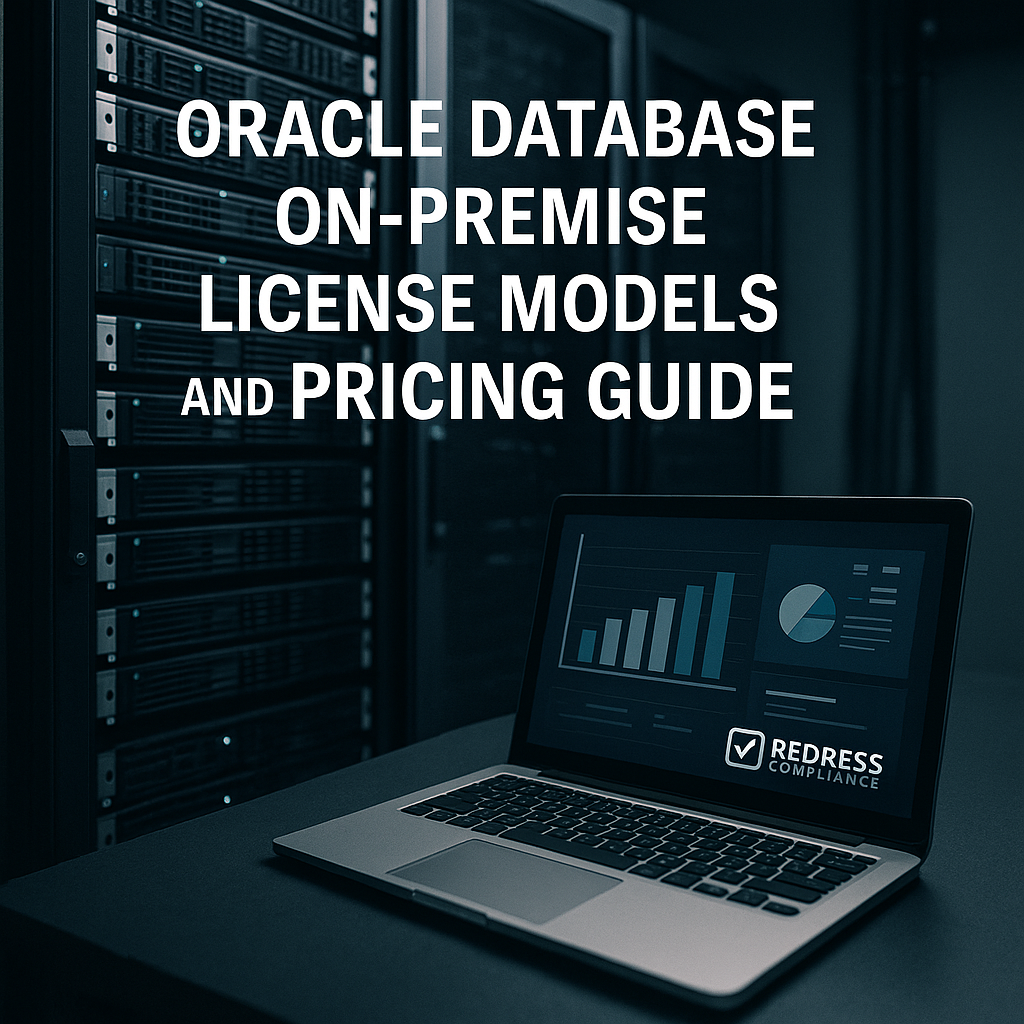
Oracle Database Models and Real-World Pricing Guide
Oracle Database licensing comes in two primary models: user-based licensing (Named User Plus) and processor-based licensing.
The choice between these models impacts cost and compliance.
In essence, Named User Plus licensing is cost-effective for environments with a limited, countable user base, while Processor licensing covers unlimited users by licensing the database server’s CPU capacity.
This guide explains these models, differences between Oracle editions, and provides real-world pricing examples to help you choose the right approach for on-premises Oracle databases.
Understanding Oracle Database License Models
Oracle’s on-premises database licenses are offered under two main metrics: Named User Plus (NUP) and Processor.
Each Oracle Database deployment must be licensed under one of these metrics (you cannot mix user and processor licensing on the same installation).
Key points include:
- Named User Plus (User-Based): Licenses are based on the number of distinct users or devices accessing the database. It’s ideal for environments with a known, limited user population (e.g., internal applications or development systems).
- Processor (Capacity-Based): Licenses are based on the processing power of the server (number of CPU cores/sockets). This model is suited for situations where the user count is large, fluctuating, or hard to track (e.g., public web applications).
Both models grant the same software usage rights; they differ in how the cost is calculated and how compliance is measured. We’ll explore each in detail below.
Enterprise Edition vs Standard Edition – Licensing Differences
Oracle offers Enterprise Edition (EE) and Standard Edition 2 (SE2) for on-premise databases, and each edition has specific licensing rules and pricing:
- Enterprise Edition (EE): Uses core-based licensing. All CPU cores on the server must be licensed (using Oracle’s core factor formula explained later). This edition has no size limitations on servers and offers advanced features (e.g., Real Application Clusters, Partitioning, etc., each of which may require additional licenses). EE licenses can be purchased per Processor or Named User Plus.
- Standard Edition 2 (SE2): Uses socket-based licensing. It can only be deployed on servers with a maximum of 2 processor sockets. SE2 is priced lower and intended for small to mid-size environments. It cannot utilize more than 2 sockets (this is a contractual limit), and the database software will also limit usage to 16 CPU threads for optimal performance. SE2 can be licensed per Processor (per socket) or Named User Plus. Some enterprise features are not available in SE2 (for example, Real Application Clusters (RAC) is not allowed in SE2 for versions 19c and above).
License Minimums: Minimum user counts apply for Named User Plus licensing, differing by edition: Enterprise Edition requires at least 25 Named User Plus per processor, while Standard Edition 2 requires at least 10 Named User Plus per server.
This means even a small EE deployment must have 25 user licenses per processor (or core, as defined by Oracle’s formula), and any SE2 installation must have at least 10 user licenses (even if you have fewer actual users).
If the actual number of users exceeds these minimums, you must license the higher actual count.
Named User Plus (User-Based) Licensing
Named User Plus (NUP) licensing is Oracle’s per-user model. Under NUP:
- Per User/Device: You purchase a license for each unique user or device that accesses the Oracle Database. A “user” is any end-node, including human users (employees, customers) and non-human-operated devices or service accounts that interact with the database. (For example, if an automated sensor writes data to the database, it counts as a named user.)
- Minimums Enforced: Oracle enforces a minimum number of NUP licenses depending on the hardware and edition. For Enterprise Edition, this is 25 NUP per processor (core) as noted. For SE2, it’s 10 NUP per server. If you have fewer actual users than the minimum, you still must license up to the minimum.
- When to Use: NUP licensing is cost-effective when you have a limited or known user population. Common use cases include development and testing environments (e.g. a QA database used by a small team), or production systems with a finite user base (e.g. an internal HR system used by 50 employees). In these cases, licensing per user can be much cheaper than licensing every processor core.
- Counting Considerations: All individuals authorized to use the database, regardless of their current usage status, should be included in the count. Oracle also stipulates that technologies like multiplexing (e.g. many users connecting through a single service account or middleware layer) do not reduce the required license count – you must count each end user behind such systems. Keeping an accurate count of users and devices is essential to remain compliant under NUP licensing.
Processor (Core-Based) Licensing
Processor licensing is based on the processing capacity of the server and is measured in Oracle “processors,” which take into account both CPU cores and the server’s architecture.
Key points of this model:
- Core-Based Counting: Oracle defines a “processor” for licensing not as a physical CPU, but in terms of CPU cores. The formula uses a Core Factor – a multiplier based on the CPU type – to convert physical cores into the number of licensable processors. For example, most modern x86 CPUs have a core factor of 0.5, meaning one processor license covers two physical cores. Other architectures (like older SPARC or IBM Power) may have a factor of 0.75 or 1.0 (one license per core). Oracle publishes a Core Factor Table to determine the exact factor for each CPU model.
- Calculating Requirements: To determine how many Processor licenses you need, multiply the total number of physical cores in the server by the core factor, then round up to the nearest whole number. For instance, a server with 16 cores on Intel x86 (factor 0.5) requires 16 × 0.5 = 8 Oracle processor licenses (if the multiplication doesn’t result in a whole number, Oracle’s policy is to round up fractional results).
- Unlimited Users: Processor licensing allows an unlimited number of users or devices to access the database. Once the processors of a server are fully licensed, you don’t need to count individual users. This model is therefore suitable for high-volume environments like web applications, or when user counts are very large or unpredictable.
- When to Use: Choose processor licensing for production systems with large or fluctuating user communities. If your database is customer-facing or serves a broad user base (e.g., a public website or a large enterprise app with hundreds or thousands of users), tracking every user is impractical – processor licensing is the straightforward choice. It’s also required for any environment where the user count is effectively unlimited (for example, an e-commerce site).
- Hardware Limits for SE2: In Standard Edition 2, since licensing is per occupied socket, a server with 2 CPU sockets would need 2 SE2 processor licenses (regardless of core count on those CPUs). A server with four sockets cannot use SE2 at all (it would violate license terms). In Enterprise Edition, there is no socket limit – you could license any number of cores, subject to cost.
Calculating License Needs: Cores, Factors, and Minimums
Understanding how to calculate your license requirements is critical for compliance and budgeting.
Follow these steps for each server or environment:
- Inventory Your Hardware: Identify the number of physical CPU cores in the server (or cluster) where Oracle is installed. Note the processor type for core factor lookup. For SE2, note the maximum number of sockets allowed (max 2).
- Determine the Core Factor: Consult Oracle’s Core Factor Table for your processor model. Commonly, Intel and AMD processors use a 0.5 factor. (For example, 8 cores Intel = 4 licenses; 8 cores IBM Power with 1.0 factor = 8 licenses.)
- Calculate Processor Licenses: Multiplythe core count by the factor to get the number of Processor licenses required. Always round up to a whole number. Ensure you count all processors where the Oracle Database is installed or running. (In virtualized environments, be careful: if using virtualization that Oracle doesn’t recognize as hard partitioning, you may need to license all physical cores in the host or cluster.)
- Calculate Named User Plus Licenses (if using NUP): Count all human users and devices accessing the database. Compare this number to the required minimums (25 per core for EE, or 10 per server for SE2). The higher of the two numbers is the required NUP license count for that server.
- Apply to All Environments: Remember that every environment where the Oracle software is installed must be licensed. This includes production, test, development, backup, and disaster recovery servers. Oracle does offer free developer edition licenses for purely non-production use (and an Express Edition for small databases), but these have strict usage limitations. If in doubt, any installed Oracle Database should have an appropriate license unless it’s an exempt edition (e.g., Oracle XE).
Example: Imagine an Enterprise Edition database running on a 2-socket server, with each socket having an 8-core Intel CPU (16 cores total). The core factor is 0.5. You have 50 employees who use this database. How many licenses are needed?
- Processor License calculation: 16 cores × 0.5 = 8 Processor licenses required.
- Named User Plus calculation: 25 NUP per processor × 8 = 200 Named User Plus minimum. The actual users (50) are below the minimum, so a minimum of 200 NUP licenses is required if using the NUP model.
In this scenario, licensing by Named User Plus would require 200 user licenses to meet the minimum (far more than the actual 50 users), whereas processor licensing requires eight licenses. We’ll compare the costs of these choices next.
Cost Considerations and Example Scenarios
Oracle’s license costs are substantial, so selecting the right model can result in significant savings. Below is a comparison of list prices (in USD) and how costs scale in different scenarios:
Oracle Database License List Prices (Perpetual, on-premise):
| Edition & License Metric | Unit List Price | Minimum Purchase Requirement |
|---|---|---|
| Enterprise Edition – Processor | $47,500 per processor license (core) | All cores must be licensed (use core factor) |
| Enterprise Edition – Named User Plus | $950 per named user license | 25 Named Users per processor (min) |
| Standard Edition 2 – Processor | $17,500 per processor (per socket) | Server max 2 sockets (1 license per occupied socket) |
| Standard Edition 2 – Named User Plus | $350 per named user license | 10 Named Users per server (min) |
Note: These are Oracle’s list prices (as of recent price lists). Actual prices can be lower with enterprise discounts, but support fees (22% of license cost annually) will apply on top of these license fees. “Per processor” for EE means per core counted with the factor; for SE2 it means per socket.
Cost Comparison Example: Consider the earlier example of a server requiring 8 Enterprise Edition processor licenses (16 cores, x86). The table below contrasts the cost of licensing that server under the two models at list price:
| Scenario (Enterprise Edition) | Named User Plus Licensing Cost | Processor Licensing Cost | Notes |
|---|---|---|---|
| A: 50 users on 16-core server | 200 NUP licenses × $950 = $190,000 | 8 processor licenses × $47,500 = $380,000 | NUP model requires 200 (minimum) even though only 50 users, but still costs less than processors in this case. |
| B: 500 users on same 16-core server | 500 NUP licenses × $950 = $475,000 | 8 processor licenses × $47,500 = $380,000 | With a large user count, processor licensing is cheaper – NUP cost grows with every user, whereas processor cost is fixed. |
In scenario A, the user-based model is more economical (about half the cost of processor licensing) because the user count is low relative to the hardware size. In scenario B, the same hardware serves 500 users – here the processor model provides a fixed cost that is lower than buying 500 user licenses. This illustrates a key decision point: if you have a high user-to-core ratio, processor licensing is cost-effective; if you have a low user count on a powerful server, user licensing can yield savings.
Also consider future growth: NUP licensing costs scale linearly with each new user or device. Processor licensing costs scale with hardware upgrades (more cores or servers).
An organization expecting a big increase in users might prefer processor licensing to avoid constantly true-up licensing every time the user count grows.
Conversely, an organization that doesn’t plan to increase user count might save by licensing per user on a stable environment.
Finally, remember to budget for support and maintenance fees. Oracle’s support is typically 22% of the net license cost, charged annually.
For example, a $380,000 license purchase would incur approximately $83,600 per year in support costs. Support provides access to updates and technical help, and it is effectively required for production use (it’s risky to run Oracle without support due to a lack of patching).
These ongoing costs mean that over a few years, support fees can equal or exceed the initial license cost.
Recommendations
To optimize your Oracle Database licensing and remain compliant, consider the following best-practice recommendations:
- Match Licensing Model to Usage: Evaluate your user count vs. hardware size. Use Named User Plus licensing for smaller, internal user bases; use Processor licensing for large or external user populations where counting users is impractical.
- Choose the Right Edition: If you don’t need Enterprise Edition features, consider Standard Edition 2 to dramatically cut costs. Ensure your hardware (with ≤2 sockets) and performance needs (with a maximum of 16 threads) align with SE2’s limits.
- Count Everything (for NUP): When licensing by NUP, maintain an accurate inventory of all humans and devices accessing the database. Include service accounts, batch processes, and any read-only usage. Implement a process to regularly review user counts against your NUP licenses.
- License All Environments: Don’t overlook non-production environments. Development, testing, standby, and DR servers all typically require licensing (unless using Oracle’s free versions for those purposes). Non-compliance in any environment (even a test) can lead to audit penalties.
- Understand Core Factors: If you are using Enterprise Edition on multi-core processors, utilize the core factor to your advantage. For example, consolidating on fewer, more powerful cores (with lower factors) can reduce license counts. Conversely, be aware that moving to hardware with a higher core factor (or more cores) will increase licensing needs.
- Track Hardware Changes: Any change in server configuration (adding cores, enabling hyper-threading, moving VMs to new hosts) can affect your license requirements. Document and review changes to avoid unintentional under-licensing.
- Plan for Support Costs: Incorporate the 22% annual support fees into your IT budget. Plan for slight annual increases in support costs. Ensure that any cost comparison of licensing models accounts for support over the lifecycle (e.g., five-year total cost of ownership).
- Consult Oracle’s Policies: Oracle’s licensing rules (like virtualization policies or DR licensing rules) can be complex. Review the official Oracle licensing documentation or consult an Oracle licensing expert, especially if you use technologies like VMware, cloud infrastructure, or clustering, which have specific compliance implications.
Checklist
Before finalizing your Oracle Database licensing approach, go through this checklist to ensure nothing is missed:
- Inventory All Oracle Deployments: Identify every server (production and non-production) running Oracle Database software on-premises.
- Gather Hardware Specs: For each server, note the number of CPU cores (or sockets for SE2) and the processor model (to apply core factors correctly).
- Count Users and Devices: Determine the number of distinct users and devices that access each database. Include internal users, external users, batch jobs, and any automated systems.
- Compare License Models per System: For each deployment, calculate the licensing cost by processor versus by Named User Plus. Factor in Oracle’s minimums. Select the model that is more cost-effective and compliant for that scenario.
- Document Your License Entitlements: Keep records of your Oracle license purchases (number of Processor licenses and/or Named User Plus licenses acquired for each edition). Ensure the entitlement covers the usage you calculated. This documentation will be essential for any compliance audits.
By completing the above steps, you can have confidence that your Oracle databases are properly licensed under the most suitable model, and you can avoid costly surprises during audits or budget planning.
FAQ
Q1: When should I choose Named User Plus licensing instead of Processor licensing?
A1: Choose Named User Plus (NUP) when you have a known, limited number of users or devices accessing the database. If you can count all users (and that number, after applying Oracle’s minimums, leads to a lower cost than processor licensing), NUP is the better choice. This is common for internal applications or development and test systems. In contrast, if your database serves a large or unpredictable user base (e.g., a public website or many hundreds of users), tracking NUP becomes impractical or more expensive. In such cases, consider Processor licensing, which allows unlimited users once the hardware is licensed. Always do a cost comparison based on user count versus core count to guide this decision.
Q2: How do I calculate the number of Oracle Processor licenses needed for a given server?
A2: To calculate Processor licenses, first find out how many physical CPU cores are in the server. Then, determine the core factor for those processors from Oracle’s official Core Factor Table. Multiply the number of cores by the core factor to get the number of licenses required (round up any fraction to the next whole number). For example, suppose a server has 24 cores of an Intel Xeon CPU with a 0.5 GHz clock speed. In that case, the calculation is 24 × 0.5 = 12, so you would need 12 Processor licenses for Oracle Database Enterprise Edition on that server. Remember, for Standard Edition 2, the licensing is per socket: you need one license per occupied socket (up to 2), regardless of core count, making the calculation simpler (but the deployment itself is limited to 2 sockets by rule).
Q3: What’s the difference in cost between Oracle Enterprise Edition and Standard Edition 2?
A3: Oracle Enterprise Edition (EE) is significantly more expensive but offers greater power, while Standard Edition 2 (SE2) provides a cost-effective alternative with some limitations. According to recent list prices, an EE Processor license costs around $47,500 per core (after the core factor), whereas an SE2 Processor license is approximately $17,500 per socket. Similarly, Named User Plus licenses for EE are approximately $950 each (with a minimum of 25 per core) versus $350 each for SE2 (with a minimum of 10 per server). This means for the same hardware, EE can cost roughly three times more than SE2 at list price. However, EE includes options for advanced features and can run on larger servers without restrictions. SE2 is ideal for smaller servers (≤2 sockets) and offers no additional-cost options; however, it cannot utilize certain high-end features. The choice comes down to your feature needs and infrastructure size: use SE2 if it meets your requirements, to save substantially on licensing fees.
Q4: Do I need to license my development, test, or backup environments for Oracle Database?
A4: Generally, yes. Any installation of Oracle Database must be properly licensed, even if it’s not production, because Oracle’s licenses are not floating – they apply per system. Oracle does provide a couple of exceptions: there is an Oracle Database Developer Edition (a free license for development and testing purposes only, with full EE functionality) and Oracle Database Express Edition (XE), a free limited database that can be used for small workloads. If you use these free versions solely for non-production purposes, you do not need to purchase licenses for those specific installations. However, if you install the regular Oracle Database binaries (EE or SE2) on a development or test server, you are required to license it like a production server (either via NUP or Processor). Many companies choose to use NUP licensing for non-production environments to save costs (since user counts are often small in development and testing). Always ensure any standby or backup server that may be activated also has appropriate licensing (Oracle permits temporary activation of a standby during a failure, but long-term or active use of a standby requires a license).
Q5: What are some common mistakes that lead to Oracle licensing compliance issues?
A5: A few frequent pitfalls can expose organizations to compliance risks or unplanned costs:
- Under-counting users: When using Named User Plus licensing, companies often overlook counting service accounts, batch job users, or external users accessed through middleware. All of these must be licensed.
- Virtualization missteps: Running Oracle on virtualized platforms (like VMware) can be tricky. Oracle’s policy is that if virtualization doesn’t physically partition the hardware (so-called “soft partitioning”), you may need to license all physical hosts where the Oracle VM could run, not just the virtual machine’s allocated cores. This is a common source of compliance exposure.
- Exceeding SE2 limits: Deploying Standard Edition 2 on hardware with more than 2 CPU sockets (or enabling features like RAC inappropriately) violates license terms. Even if you purchase extra licenses, using SE2 beyond its allowed capacity is not permitted.
- Ignoring license minimums: For example, deploying an Enterprise Edition database on a single-core server still requires a minimum of 25 Named User Plus licenses. Failing to adhere to these minimums constitutes a compliance failure.
- Unlicensed standby or testing instances: Cloning a production database to an unlicensed environment for testing, or running a failover instance continuously, can inadvertently put you out of compliance. Make sure every instance is covered, or use Oracle’s provided free solutions for those cases.
Staying aware of these issues and regularly auditing your Oracle usage against your licenses can prevent most surprises in an Oracle audit.