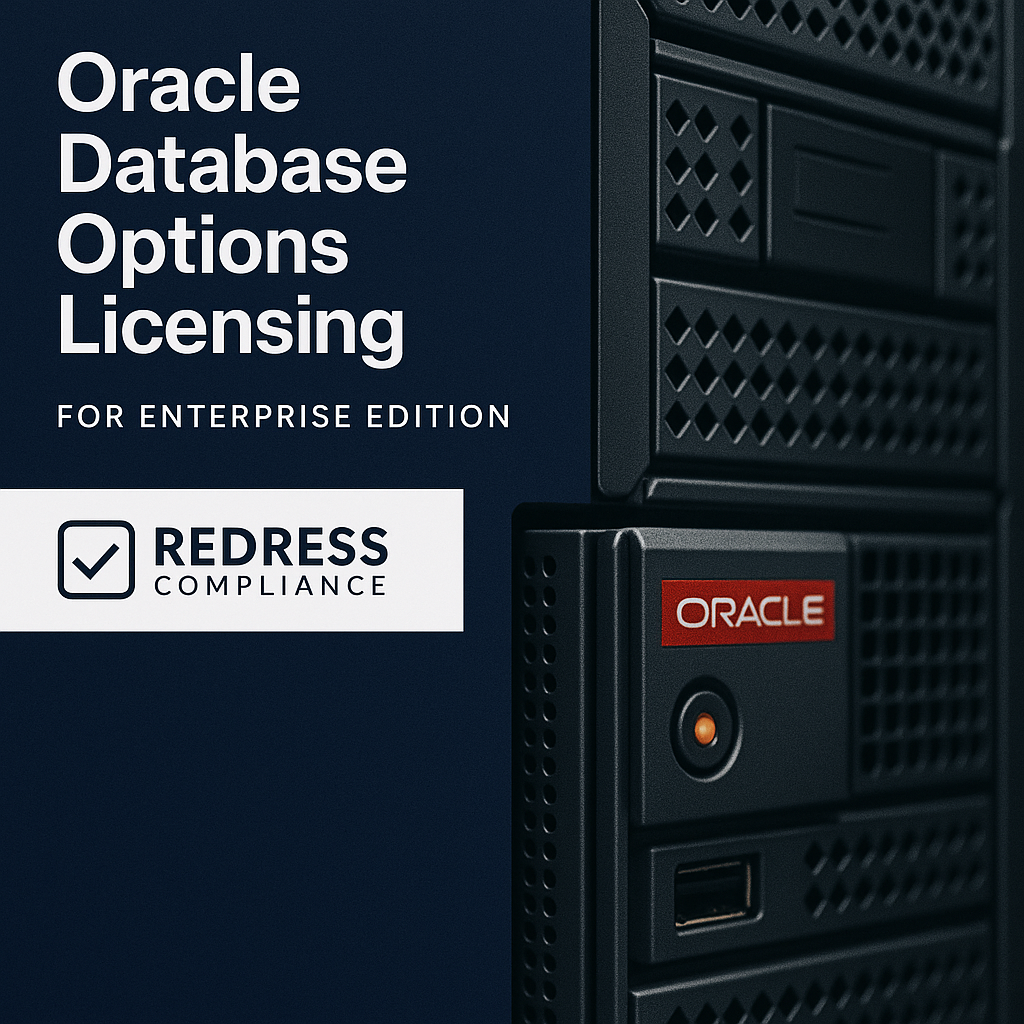
Oracle Database Options Licensing for Enterprise Edition
Executive Summary: Oracle Database Enterprise Edition provides a comprehensive suite of add-on Database Options and Packs that enhance its capabilities in performance, scalability, high availability, security, and manageability.
Each option is licensed separately – often at significant cost – so IT leaders must carefully plan which options they truly need.
This advisory outlines all major Oracle Database options on the price list for on-premises Enterprise Edition, including their licensing (per processor or user), typical use cases, pricing, and best practices to avoid compliance pitfalls or unnecessary spending in enterprise contracts.
Oracle Database Editions and Optional Features
Oracle’s database licensing starts with choosing an Edition. Standard Edition 2 (SE2) is a lower-cost, limited-edition option that does not include most advanced features. Enterprise Edition (EE) is required for all the add-on database options Oracle sells.
In other words, if you want features such as data partitioning, encryption, or RAC clustering, you must be on the Enterprise Edition and purchase the specific option licenses.
The base EE license (list price approximately $47,500 per processor) includes many capabilities, but premium features are unlocked only through separate options.
It’s crucial to understand that simply having the EE software doesn’t grant usage rights to these extra features – using an option without a license is a contract violation.
Oracle’s database software may even let you enable options without warnings, which has led many companies to accidental non-compliance. Always verify which features you’re using and whether they require additional licenses.
On-Premises vs Cloud Considerations:
Oracle’s add-on options apply to on-premises and any cloud environment where you deploy Oracle Database software under a license (including AWS/Azure “Bring Your Own License” scenarios).
Suppose you use Oracle’s own Database Cloud Services with license-included subscriptions.
In that case, certain options may be bundled depending on the service tier (for example, Oracle Autonomous Database includes some security features by default).
But for on-premises and BYOL deployments, assume each option must be explicitly licensed. This article focuses on on-premises licensing rules from a traditional contract negotiation perspective, rather than Oracle’s fully managed cloud (Autonomous DB).
Oracle Database Options Catalog
Oracle’s price list contains a range of Database Options (for Enterprise Edition) and Management Packs.
Below is a comprehensive list of the major Oracle Database options and packs, each of which is sold separately.
We group them by their primary purpose:
- Performance & Scalability Options:
- Partitioning – Allows large tables and indexes to be split into partitions, thereby improving query performance and maintenance for large datasets. Widely used in data warehousing and large OLTP systems for manageability and speed.
- Oracle Database In-Memory – Enables an in-memory columnar store for tables, dramatically speeding up analytic queries by scanning data in memory. Ideal for mixed OLTP/analytics or reporting acceleration.
- Real Application Clusters (RAC) – Allows an Oracle database to run across multiple servers (nodes) in a clustered arrangement, providing both scale-out performance and high availability. All nodes simultaneously process transactions, offering near-linear scalability for certain workloads. (Note: RAC is Enterprise Edition only; Oracle stopped RAC support on Standard Edition since version 19c.)
- RAC One Node – A lighter version of RAC that provides active-passive clustering: only one database instance runs at a time, but it can fail over to a secondary node. It’s a high-availability option (minimizing downtime during planned maintenance or server failure) for customers who don’t need full multi-node RAC.
- Oracle Multitenant – Enables multiple “pluggable” databases (PDBs) within a single container database (CDB). This option facilitates database consolidation and fast cloning/ provisioning of new databases. Licensing note: Oracle allows up to 3 PDBs per CDB without this option (in 19c and later), but if you need 4 or more PDBs in one container, you must license the Multitenant option for that server. Multitenancy can significantly enhance hardware utilization and simplify management in private cloud setups; however, a license is required beyond the 3-PDB limit.
- Advanced Compression – Provides a suite of data compression features to reduce storage usage and I/O, including OLTP table compression, advanced index compression, Data Pump export compression, and Network Data Unit compression. Basic table compression for read-only or archival data is included with EE, but using OLTP compression or other advanced compression features requires this option. Benefits include potentially lower storage costs and improved performance (at the cost of some CPU overhead for compression/decompression).
- Oracle OLAP – Adds Online Analytical Processing capabilities inside the database, allowing creation of multidimensional OLAP cubes and fast analytical queries within Oracle DB. This is useful for complex analysis and reporting use cases that benefit from pre-aggregated cubes. (Oracle has largely shifted focus to other analytic solutions, but the OLAP option is still available for those using Oracle’s cube engine.)
- TimesTen Application-Tier Database Cache – Integrates the Oracle TimesTen in-memory database as a caching layer for Oracle Database. This option lets you cache performance-critical subsets of Oracle data in TimesTen (deployed in the application tier) for microsecond response times. It’s a niche option for extreme performance needs where an in-memory cache is required in conjunction with the main database.
- High Availability & Disaster Recovery Options:
- Active Data Guard extends Oracle Data Guard (included with EE for basic standby database replication) by allowing the standby database to be open read-only while still applying changes from the primary. Active Data Guard enables you to offload read queries, reporting, and backups to a synchronized standby database without sacrificing recovery point objectives. It also offers advanced features, such as Automatic Block Repair. Licensing note: If you use an Active Data Guard feature (open standby for read, etc.), you must license the option for both the primary and the standby database servers. This ensures you’re covered since both are actively in use (primary for writes, standby for reads). Without ADG, a standby can only be opened for recovery or testing (not for live query workloads) unless you temporarily break replication.
- (Note: Oracle RAC, mentioned above, also contributes to high availability by providing node-level failover. However, RAC’s licensing is already covered under performance options. Many organizations use RAC for HA, scaling, or both, whereas Active Data Guard is specifically for a secondary standby site.)*
- Security Options:
Oracle offers several add-ons to enhance database security beyond the baseline features of EE. These options are often important for compliance (e.g., GDPR, HIPAA) and protecting sensitive data:- Advanced Security – Includes Transparent Data Encryption (TDE) for encrypting data at rest (tablespaces, columns) and Data Redaction for masking sensitive data in query results. It historically also covered network encryption and strong authentication integrations. (Note: As of recent versions, basic network encryption is included in EE at no extra cost, but TDE requires Advanced Security licenses.) Suppose you encrypt any application data in Oracle using TDE or use Data Redaction to obscure data for certain users. In that case, you need this option on every database where those features are used. It’s licensed per processor or per user, in line with your DB license metric. Given the criticality of encryption for security, many enterprises include this option; however, the budget for the substantial cost ($15,000 per processor, listed).
- Database Vault – Provides granular controls to restrict even highly privileged users. With DB Vault, you can create realms and command rules that prevent DBAs or apps from doing unauthorized things (e.g., a DBA could be prevented from selecting from a salaries table, or certain SQL commands can require dual authorization). This is key for separation-of-duties compliance, ensuring that having admin access to the database doesn’t equate to unlimited access to sensitive data. Licensable per processor/user for any database where Database Vault is configured and enabled. (In Oracle’s cloud Autonomous Database, DB Vault is enabled by default at no extra charge, but on-prem it’s a paid option.)
- Label Security – An option that enables row-level access control based on data classification labels. You can tag rows with security labels (e.g., Confidential, Secret, Top Secret) and enforce fine-grained access rules so that users only see rows they’re cleared to see. Used mostly in government or multi-tenant database scenarios requiring multi-level security. If you use Oracle Label Security (OLS) policies on a database, you must license this option for that database. Like others, it’s per processor or NUP matching the DB license.
- Management Packs (for Monitoring & Tuning):
Oracle Enterprise Manager (OEM) offers powerful management and monitoring features, but many of them require separate licenses as “packs.” These packs can easily be used unknowingly (for example, by running an Oracle diagnostic report or using OEM screens), so be cautious. Major DB management packs include:- Diagnostics Pack – Enables deep performance monitoring and diagnostics, including Automatic Workload Repository (AWR) snapshots, AWR reports, Active Session History (ASH), and Automatic Database Diagnostic Monitor (ADDM). Essentially, if you use Oracle’s performance gathering and analysis tools (beyond basic stat views), you likely need Diagnostics Pack. Note: Running an AWR report or querying the AWR views also counts as usage. DBAs very commonly need this pack, and it costs ~$7,500 per processor (list). Oracle offers a parameter (
CONTROL_MANAGEMENT_PACK_ACCESS) to disable pack features if you want to ensure no unlicensed use. - Tuning Pack – Provides automated SQL tuning advice, including the SQL Tuning Advisor and SQL Profile recommendations, accessible via OEM or APIs. The Tuning Pack (licensed at approximately $5,000 per processor) helps resolve performance issues by suggesting indexes or query changes; however, using it requires licensing. Typically, Tuning Pack is only useful in conjunction with Diagnostics Pack (it requires Diagnostics Pack to be enabled to work, since it relies on AWR data). Many organizations purchase both packs together for their DBA team’s use on production databases.
- Database Lifecycle Management Pack – Automates and manages the database lifecycle via OEM, including provisioning databases, patching, configuration drift management, and compliance standards. It’s useful for large enterprises automating DBA tasks at scale. If you use OEM’s Provisioning and Patch Automation or Compliance features for databases, this pack (~$12,000 per processor list) is required.
- Cloud Management Pack for Oracle Database – Extends OEM to manage databases in cloud environments and hybrid clouds, including features for cloning to cloud, migrating databases, and monitoring Oracle Cloud databases. If you leverage OEM to manage Oracle databases on Oracle Cloud Infrastructure or other clouds, this pack (approximately $7,500 per processor) may be required. (Oracle has been repositioning some cloud tooling, but as of now, this remains on the price list for on-prem OEM deployments managing cloud targets.)
- Diagnostics Pack – Enables deep performance monitoring and diagnostics, including Automatic Workload Repository (AWR) snapshots, AWR reports, Active Session History (ASH), and Automatic Database Diagnostic Monitor (ADDM). Essentially, if you use Oracle’s performance gathering and analysis tools (beyond basic stat views), you likely need Diagnostics Pack. Note: Running an AWR report or querying the AWR views also counts as usage. DBAs very commonly need this pack, and it costs ~$7,500 per processor (list). Oracle offers a parameter (
- Data and Test Management Options:
- Real Application Testing (RAT) – This option includes Database Replay (capturing a production workload and replaying it on a test system to assess the impact of changes) and SQL Performance Analyzer (testing how specific SQL workloads behave before/after a change). RAT is extremely useful for testing database upgrades, patches, configuration changes, or schema changes with minimal risk. Licensing: If you use RAT features, you must license the option for both the source database (where workload is captured) and the target test database (where it’s replayed), as both are considered participants. This is often overlooked – even if the replay is on a non-production server, it needs a license.
- Data Masking and Subsetting Pack – Provides tools to mask sensitive data and extract smaller subsets of data for non-production use. Often used to create development or QA databases that are realistic but safe (no real customer PII). The pack integrates with OEM to identify sensitive data and apply masking templates, as well as to subset (sample down) large databases. Licensing works similarly to others: any database where you run the masking or subsetting process must be licensed. Typically, this means the production or staging environment used to generate the masked copy. For example, if you clone a production server to a staging server and run the Data Masking pack there to scrub data, that staging server must have the pack licensed for all its processors.
This list covers all the main Oracle Database options and packs currently sold for Oracle Database EE on Oracle’s Technology Price List.
A few previously separate options have been made free/included in recent years. Notably, Oracle Advanced Analytics (now called Machine Learning) and Oracle Spatial and Graph are now included with EE at no extra cost (since 2019).
Therefore, you won’t see those on the price list. The focus is on the options above, which still require purchase.
Licensing and Pricing Considerations for Options
Each Oracle option or management pack uses the same license metric and quantity as your database.
In practice, this means if your Oracle Database EE is licensed per processor on an 8-core server (for example), and you enable any option on that database, you must license that option for all eight cores (after applying Oracle’s core factor, if applicable).
The option licenses cannot be partial or user-limited on a given DB instance – they apply at the database level.
Similarly, suppose you license by Named User Plus (NUP) for a smaller environment.
In that case, you must buy at least the minimum number of NUP licenses for the option (25 Named Users per processor, same as EE’s minimum).
Essentially, you cannot license an option for only some users or only part of a server: if it’s used, it’s required across the entire deployment of that database.
List Pricing:
Oracle’s public list prices (as of 2025) give an idea of the relative cost of each option. High-end performance features, such as RAC, In-Memory, OLAP, and TimesTen Cache, are priced at the upper end (approximately 50% of the base database price per processor).
Mid-range options, such as Partitioning, Data Guard, Real Application Testing, and Advanced Compression, are roughly 25% of the base price per processor. Security options vary; for example, Advanced Security is slightly more expensive than others.
Below is a summary table of Oracle Database Options & Packs list prices (per processor license), to illustrate:
| Option / Pack | Purpose (Category) | List Price per Processor |
|---|---|---|
| Partitioning | Performance (data partitioning) | $11,500 |
| Database In-Memory | Performance (in-memory analytics) | $23,000 |
| Real Application Clusters (RAC) | Scalability / HA (multi-node cluster) | $23,000 |
| RAC One Node | HA (failover single instance) | $10,000 |
| Multitenant (Pluggable DB) | Consolidation (pluggable DBs) | $17,500 |
| Advanced Compression | Performance / Storage (data compression) | $11,500 |
| Oracle OLAP | Analytics (multidimensional cubes) | $23,000 |
| TimesTen DB Cache | Performance (in-memory cache) | $23,000 |
| Active Data Guard | HA / DR (standby DB query) | $11,500 |
| Advanced Security | Security (TDE encryption, redaction) | $15,000 |
| Database Vault | Security (privileged user control) | $11,500 |
| Label Security | Security (data classification) | $11,500 |
| Diagnostics Pack | Management (performance diagnostics) | $7,500 |
| Tuning Pack | Management (SQL tuning automation) | $5,000 |
| DB Lifecycle Mgmt Pack | Management (provisioning/automation) | $12,000 |
| Data Masking & Subsetting Pack | Dev/Test (data masking tools) | $11,500 |
| Cloud Management Pack | Management (hybrid cloud DB mgmt) | $7,500 |
(Prices are Oracle’s list price per processor; Named User Plus licensing is also available for these, typically at 1/50th of the processor price per NUP. The annual support cost is an additional ~22% of the license fees. Actual negotiated prices can be significantly lower.)
From a cost perspective, options can dramatically increase your Oracle investment if you use many of them.
For example, licensing Oracle Database Enterprise Edition on a 4-processor server costs about $190,000 at list. Adding Partitioning (+$46,000) and Advanced Security (+$60,000) would raise that by over 55% (to ~$296,000), plus each year you’d pay 22% of those license fees in support.
Organizations should also budget for support on options. Once you purchase an option, its support fees are added to your annual maintenance, just like the database license.
If you drop usage of an option, you can save on support by terminating that license (but Oracle generally doesn’t reduce support on a subset of licenses easily – it might require negotiating the support renewal or repricing).
Common Pitfalls and Risk Areas
Oracle Database options licensing is an area rife with audit risk because these features can be enabled with a click or command.
Some common pitfalls to watch out for:
- Accidental Usage: Oracle databases have a view (
DBA_FEATURE_USAGE_STATISTICS) that tracks feature usage. In audits, Oracle LMS often finds that options such as Partitioning or Advanced Compression were used at some point (perhaps a developer created a partitioned table or compressed an index without understanding the licensing implications). Even if used in a test environment, it can trigger license requirements. Recommendation: Proactively use Oracle’s feature usage tracking or scripts to monitor if any option features are being used, and disable or remove those features if they’re not licensed. Educate DBAs and developers on which features are off-limits without a license. Consider using initialization parameters or privileges to lock down usage (e.g., revoke theexecutepermission on packages related to extra-cost features in unlicensed DBs. - Standard Edition Misuse: None of the Enterprise Edition options are allowed on Standard Edition databases. If you somehow enable an EE-only feature on SE2 (through a backdoor or during an import, etc.), you are out of compliance. In practice, Oracle’s support notes make it clear: if you need an EE option, you must upgrade that database to Enterprise Edition and license the option. There is no cheap shortcut via SE. So, avoid the “Standard Edition licensing trap” – sometimes organizations deploy SE to save costs but later find they need a feature like partitioning or encryption, forcing a costly move to EE, plus the option license. Plan your edition and options needs upfront.
- Management Pack Auto-Usage: Simply installing Oracle Enterprise Manager or using certain Oracle-provided scripts can unknowingly invoke packs. For example, running an
AWR reportor usingASHAnalytics requires Diagnostics Pack; using SQL Tuning Advisor requires Tuning Pack. Oracle doesn’t always technically prevent usage – they leave it to you to license appropriately. An audit can easily flag these if your DB has been collecting AWR data without a Diagnostics Pack license. Mitigation: if you haven’t licensed these packs, set theCONTROL_MANAGEMENT_PACK_ACCESS = NONE(or DIAGNOSTICS+TUNING as appropriate) at the database level to disable their functions. And ensure any DB monitoring tools or scripts from Oracle are configured not to use those features. - Licensing All Environments: Remember that Oracle licenses are generally perpetual and count per environment, not just production. Any environment (production, test, development, DR) where an option is installed and/or used needs to be licensed, unless your contract has some specific testing license concession (usually Oracle doesn’t give free non-prod usage – everything is full use unless stated otherwise). That means if you use Active Data Guard to open a standby, that standby must have the option licensed (as noted earlier). If you use Real Application Testing to replay production load on a test system, that test system needs a RAT license. Budget and license the software accordingly across all servers where it is deployed. Oracle does allow reassigning licenses as servers are decommissioned or moved (per its License Portability rules), but you can’t “share” one license across two running servers at the same time.
- Mixing Metric Pitfalls: Oracle generally requires that you license an option with the same metric as the database. You shouldn’t try to license a database by Processor, but rather by Named Users, or vice versa – that won’t meet compliance. All licenses in a single environment should be aligned. Additionally, if you have a multi-node cluster or use Oracle’s cloud, be mindful of how processors are counted (Oracle’s core factor on-prem, or vCPU conversions in cloud). For example, an 8-core cluster with core factor 0.5 counts as 4 Oracle processors – you’d need four licenses of the option. In VMware or the cloud, if using BYOL, ensure you’re counting all the underlying cores that Oracle’s policies require for that environment.
Managing Costs and Negotiation Strategies
Oracle’s options can significantly drive up costs, but there are ways to optimize and negotiate:
- Enterprise License Agreements: If you foresee extensive use of multiple options, consider an Unlimited License Agreement (ULA) or an enterprise agreement that includes the needed options. Oracle ULAs can be negotiated to cover Database EE and specific options for a fixed period (e.g., unlimited use of EE, Partitioning, Advanced Security, and RAC for 3 years at a set fee). This can provide cost predictability and allow for flexible deployment without requiring core counts to be recalculated every time. Be cautious to include all the options you might use, as anything outside the ULA still needs separate licensing. At the end of the ULA term, you’ll certify usage and get perpetual licenses – planning growth of option usage during the ULA can yield a large number of licenses “locked in” at a lower effective cost.
- Bundle Discounts: Oracle sales often offer deep discounts when options are bundled with a larger deal (for example, when purchasing a large batch of EE licenses or migrating to Oracle Cloud). It’s not uncommon to see 30-70% discounts off list, especially for options, if you negotiate firmly or if the deal is competitive. Leverage your Oracle account rep’s desire to sell new licenses or cloud subscriptions – request that necessary options be thrown in at a reduced price or even at no extra charge as part of a broader strategic agreement. Getting a “repeater” (e.g., unlimited use of an option for a specific deployment) can sometimes be negotiated for lower-tier options. Always push for lowering the support base, too (since a discount on the license also reduces your annual support cost proportionally).
- Shelfware vs Need: Be realistic about which options you truly need. Each option has a maintenance overhead (both cost and complexity). It may be tempting to purchase a bunch of add-ons “just in case” during negotiations, but unused options become expensive shelfware. For instance, if you’re not implementing RAC or In-Memory, having those licenses on paper doesn’t benefit you. Instead, focus on the options that deliver clear business value or performance gains for your environment. You can always add an option later if needed (though Oracle will charge the full price then – this is where a negotiation strategy comes in, balancing future needs against the current budget).
- Audit Readiness: From a cost-avoidance perspective, the best negotiation is avoiding an unexpected compliance bill. Regularly audit your own Oracle environments for option usage. Oracle provides a free License Audit script for database options – run it periodically to see if any “Usage: TRUE” flags appear for unlicensed options. If you find any, either disable those features promptly or reach out to Oracle (or a third-party licensing advisor) to discuss remediation before an official audit happens. Proactive self-auditing and clean-up can save you from a nasty surprise fine or a rushed, high-cost purchase.
- Cloud Alternatives: If certain options are cost-prohibitive on-premises, consider whether Oracle’s cloud offerings could be a more cost-effective solution for that workload. For example, instead of licensing dozens of cores of Active Data Guard for DR, some customers use Oracle Cloud DR service or even downgrade the requirement. Oracle’s Database Cloud Services offer editions such as “EE High Performance” and “EE Extreme Performance,” which include various options in their hourly pricing. Depending on your scenario, moving a specific workload to the cloud with a license-included model may be more cost-effective than purchasing perpetual licenses for the options outright. Of course, consider long-term TCO and other constraints, but it’s an avenue to explore in negotiations (“we might take this to the cloud if on-prem costs don’t come down”).
Recommendations
To effectively manage Oracle Database Options licensing, consider the following actions and best practices:
- Audit Feature Usage: Identify the Oracle Database options and packs you are currently using (or plan to use). Run Oracle’s feature usage reports or scripts to detect any accidental use of options in your environment.
- Limit Unlicensed Features: Disable or remove any option features that are not licensed. For example, turn off AWR/Diagnostics collection if you haven’t licensed the Diagnostics Pack, and educate DBAs not to use features like partitioning or TDE unless they are properly licensed.
- Plan Before You Deploy: Evaluate needs upfront for any new Oracle deployment or upgrade. If a project requires encryption, replication, or performance enhancements, incorporate the required option licenses into the project budget and procurement – don’t postpone it. It’s easier to negotiate options as part of a larger deal than to buy them reactively later (often at higher cost).
- Negotiate Enterprise Deals: Engage Oracle proactively to explore multiple options. Negotiate bundle discounts or consider a ULA that covers the database and key options. Aim for contract terms that allow flexibility (e.g., including specific options enterprise-wide) to avoid nickel-and-diming for each database.
- Track and True-Up: Maintain a centralized record of the Oracle licenses (including options) you own versus those you have deployed. Regularly reconcile this inventory. If there are shortfalls, address them before Oracle does. Staying on top of this will also strengthen your hand in renewal or expansion negotiations, because you’ll know exactly what you have and what you use.
Checklist: 5 Steps to Manage Oracle DB Options Licensing
- Inventory Your Databases & Features: Document all Oracle Database instances and which advanced features (options/packs) each one uses. Use Oracle’s
FEATURE_USAGEviews or a script to flag usage of licensable options. - Review License Entitlements: For each option in use, confirm if you have purchased licenses for it (and for the correct number of processors or users). Check your Oracle agreements/order documents for any options included.
- Disable What You Don’t Need: For any detected option usage that is not necessary or not licensed, immediately disable those features. For example, turn off Database Vault if it was enabled in test without a license, or stop using partitioning on a table until you’re properly licensed.
- Engage Stakeholders: If certain options are needed for business or technical reasons, engage management and your Oracle vendor reps early. Build a business case for the option (e.g., “Partitioning will improve report performance by X%”) to justify the cost, and seek to include it in the next purchase or contract renewal with negotiated discounts.
- Monitor and Educate Continuously: Implement internal policies for Oracle DB management – e.g., require that any use of a new feature goes through a license check. Train DBAs and developers about which features are license-dependent. Schedule periodic internal audits (e.g., quarterly) to ensure no new option usage has crept in unknowingly.
FAQ
Q1: What happens if we accidentally use an Oracle Database option without licensing it?
A: Using an option feature without a license puts you out of compliance with Oracle’s terms. In an audit, Oracle will typically require you to purchase licenses for any unlicensed usage (often at list price plus back-support for the period of use). The cost can be steep. If you discover accidental use, your best approach is to disable the feature immediately and consult with Oracle or a licensing expert on remediation. It’s far better to self-correct than to ignore it – Oracle’s audit scripts will detect option usage. Some firms choose to proactively purchase the needed licenses (or negotiate adding them in a forthcoming renewal) once they identify unlicensed usage, to prevent audit penalties.
Q2: Can Oracle Database options be licensed by Named User Plus (NUP) instead of per processor?
A: Yes, most database options and packs can be licensed by Named User Plus, provided your environment meets Oracle’s user minimums. The option must use the same metric as the database. For example, if your Oracle EE database is licensed per processor, you would also license the option on a per-processor basis. Suppose your DB is NUP-licensed (common in smaller or dev environments). In that case, you can purchase NUP licenses for the option; however, Oracle requires a minimum of 25 Named Users per processor for the option, the same requirement as for the database. In practice, NUP licensing is only practical for small-scale deployments; larger systems almost always use processor licensing as an option. Always match the metrics to stay compliant.
Q3: Are any Oracle Database options included for free with Enterprise Edition?
A: By default, the optional features we discussed (Partitioning, RAC, Multitenant, etc.) are not included in the base Enterprise Edition license – each requires a separate purchase. However, Oracle has made a few previously paid features free in recent years. Notably, Oracle Spatial and Graph, as well as Oracle Machine Learning (Advanced Analytics), are now included with EE at no additional cost. Additionally, some security capabilities, such as basic network encryption and auditing, are included in EE. But core options like those on the list above remain paid. Always refer to Oracle’s official documentation or pricing updates to check for any licensing changes. As of 2025, you should assume that if it’s on the price list as an option or pack, it’s not free with EE.
Q4: Does Oracle Standard Edition 2 support any of these options if we have a license for them?
A: No. Oracle Database Standard Edition 2 cannot utilize Enterprise Edition options at all – even if you were willing to pay, Oracle simply doesn’t permit it technically or contractually. The options are designed for Enterprise Edition only. If you require any of these advanced features, the only option is to migrate the database to Enterprise Edition and then purchase the necessary license options. The Standard Edition’s license does include some capabilities (such as basic replication via Data Guard in SE2 19c for one standby or basic compression for backups). Still, the specific EE options we covered are not available on SE. In summary, SE2 is intended for lower-cost, lower-tier usage and cannot be combined with EE options.
Q5: How are options handled in Oracle Cloud or other cloud environments?
A: If you use the Bring Your Own License (BYOL) model on a cloud (Oracle Cloud Infrastructure, AWS, Azure, etc.), you must have licenses for any options you enable, just as you would on-prem. Oracle’s cloud will not “block” you from using features if you bring your license – it’s on you to ensure you have the entitlements. Oracle provides license calculators to translate cloud vCPUs to on-premises processors (for example, 2 vCPUs in AWS are equivalent to 1 Oracle processor for licensing purposes). On the other hand, if you choose an Oracle License-Included service, such as Oracle Database Cloud Service, the service is available in various editions. For example, the “Enterprise Edition High Performance” or “Extreme Performance” editions include certain options in the subscription. High Performance tier includes a subset like Diagnostics, Tuning, Partitioning, etc., while Extreme Performance includes almost all options (RAC, ADG, In-Memory, etc.). These are bundled and priced into the hourly rate – you don’t separately license options in that case. With non-Oracle clouds, there is no license-included option for Oracle software (except a few cases like AWS RDS Oracle, which is an Oracle SE only), so BYOL is the typical approach and requires you to cover any options used with proper licenses.