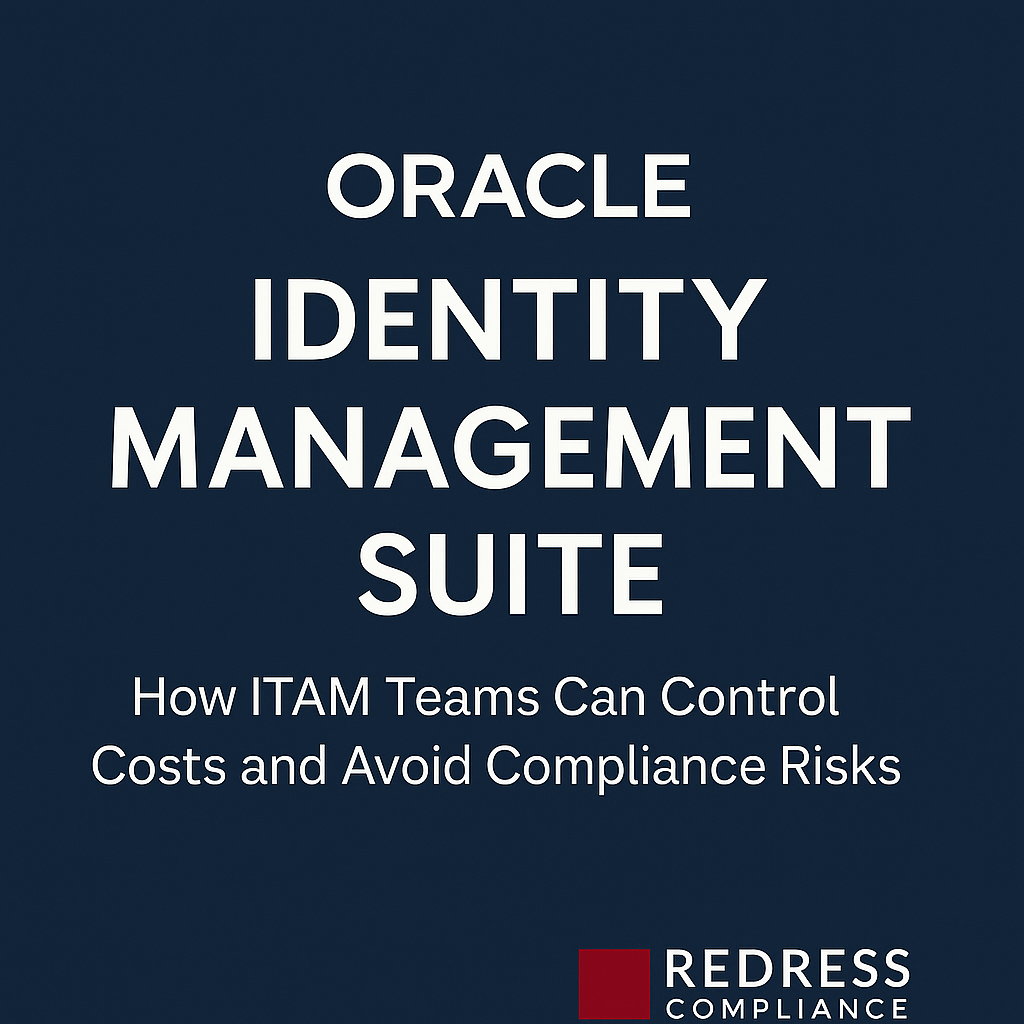
Oracle Identity Management Suite Licensing
Executive Summary
Oracle Identity Management Suite is a complex bundle of identity and access management products, characterized by high costs and intricate licensing rules. IT Asset Management (ITAM) teams face costly surprises and compliance risks if these licenses are not properly managed.
Proactively managing Oracle Identity Management Suite licensing, usage, and contracts enables ITAM professionals to optimize costs and avoid potential audit penalties.
What is Oracle Identity Management Suite Licensing and Why It’s a Trap for ITAM
- Multiple Components, One Suite: Oracle’s Identity Management Suite comprises products such as Oracle Identity Manager (OIM), Oracle Access Manager (OAM), Oracle Unified Directory (OUD), and others – each with its unique licensing requirements. This bundling makes Oracle Identity Management Suite licensing multifaceted and tricky to track.
- Complex License Metrics: Oracle offers various metrics (Named User Plus, Processor, Employee vs. Non-Employee user counts, etc.) for the suite. The flexibility is intended to accommodate various scenarios, but it often confuses ITAM teams. Misunderstanding these metrics can lead to over-purchasing or unintentional shortfalls.
- Hidden Traps for ITAM: The suite may appear to be all-inclusive, but critical components (such as connectors or advanced modules) may require separate licenses. ITAM professionals who assume a “suite” covers everything can get caught off guard during audits. The trap lies in assuming compliance when, in reality, usage might exceed entitlements in subtle ways.
- High Stakes: Oracle Identity Management products often do not receive the same level of attention as Oracle databases or ERP systems in some organizations. However, Oracle’s auditors treat them just as rigorously. Non-compliance here can result in hefty true-up costs and penalties, making it a significant risk area for ITAM teams to manage diligently.
Common Oracle Identity Management Suite License Models and Hidden Costs
- Named User Plus (NUP) Licensing: This model licenses the suite per named user (or device) accessing it. Every unique user account that interacts with the Oracle Identity Management system requires a license. It’s suitable for environments with a known, stable user population. Hidden cost: Oracle often imposes minimum NUP quantities (e.g., per-processor minimums), so even a small deployment on a powerful server might require purchasing more users than needed. Additionally, as your user count increases, costs scale linearly with each additional user.
- Processor Licensing: The processor metric licenses the software based on the number of server processors (CPU cores, adjusted by Oracle’s core factor). It allows unlimited users on those processors. This model is chosen for high-volume or unpredictable user counts (e.g., public-facing systems). Hidden cost: Processor licenses are extremely expensive upfront. Organizations often underestimate the core factor calculation – a server with many cores can multiply costs. Additionally, if you deploy extra instances or new servers without licenses, you’re instantly non-compliant.
- Employee vs. External User Pricing: Oracle differentiates between internal (“employee”) users and external (customer/partner) users in some Identity suite licenses. For example, an employee user might carry a higher per-user cost than a non-employee. Oracle even offers an “unlimited external users” license if you pay per processor. Hidden cost: Tracking and segregating internal vs. external identities is challenging. If external users aren’t counted properly (or if an internal-user license is misapplied to cover them), it creates compliance gaps.
- Connector and Add-On Licenses: Oracle Identity Manager relies on connectors to integrate with target systems (e.g., Active Directory, HR systems). These connectors often require separate licenses (e.g., ~$46,000 per connector). Similarly, components like Oracle Identity Governance’s advanced features or Oracle Access Manager add-ons (such as multi-factor authentication and federation servers) may not be included in a base license. Hidden cost: Companies frequently deploy extra connectors or modules during projects without realizing each carries a license fee. By the time an audit occurs, there could be tens of unlicensed connectors in use, resulting in a significant cost exposure.
- Annual Support Fees: Like all Oracle software, Identity Management licenses come with optional annual support (typically ~22% of license cost). Hidden cost: Support fees compound the expense. For instance, a $180,000 processor license incurs approximately $39,600 in annual support costs. Over the course of 5 years, support can cost almost as much as the original license. ITAM teams must budget not just for license purchases but for this ongoing cost, which Oracle requires to receive updates and assistance.
Illustration: Cost comparison of Named User Plus vs. Processor licensing for Oracle Identity Management. As shown above, licensing 50 users at the list price (around $3,600 per user) roughly equals the cost of one processor license ($180,000).
Beyond ~50 users, NUP licensing becomes more expensive than a processor-based approach, highlighting the importance of choosing the right model.
Conversely, for a small user base, per-user licensing is far cheaper than paying for an entire processor. ITAM teams should analyze current and projected user counts to select the optimal metric and avoid over-paying as usage grows.
Real-World Pricing and Audit Triggers
- Steep Price Tags: Oracle Identity Management Suite components carry hefty list prices. For example, Oracle Identity Governance Suite (covering user provisioning and compliance tools) is roughly $3,600 per named user or $180,000 per processor at list price. The all-in-one Identity and Access Management Suite Plus bundle can run around $110 per employee user (with discounts for external users) or hundreds of thousands per processor. These figures mean even mid-sized deployments can run into the millions of dollars if bought at list. ITAM teams must be vigilant, given the high stakes, ensuring that every license is justified and utilized effectively.
- Audit Trigger – User Count Overruns: A classic audit finding is when the actual number of user accounts in Oracle Identity Manager or OAM exceeds the licensed NUP count. This can happen easily – for example, a company licenses 1,000 users, but over time, 1,300 active accounts exist in the system. Oracle’s auditors will compare usage data (user records, login counts) to your entitlements. Every user over the licensed amount represents a compliance gap, and Oracle will demand back payment plus support fees for those.
- Audit Trigger – Unlicensed Connectors: Oracle auditors frequently focus on OIM connectors. They will request a list of all connectors deployed in your identity environment. If you’ve used connectors to integrate every application (SAP, Exchange, etc.) but only purchased a few licenses, it’s a red flag. Each unlicensed connector is an easy audit win for Oracle – they’ll require you to purchase the missing connector licenses (often at list price, retroactively).
- Audit Trigger – Restricted-Use Components Misuse: Oracle Identity Management Suite comes with some “free” or restricted-use licenses for supporting software. For example, your suite license may include a restricted-use Oracle Database (for storing identity data) or a WebLogic Server (for running identity applications). These are only allowed for use within the Identity Management implementation. Auditors will verify whether the included Oracle Database is used solely for storing identity repository data, or if the WebLogic instance hosting OIM has other non-identity applications deployed. Any use beyond the granted scope violates the license. In an audit, Oracle would then push you to license the database or middleware for full use – a potentially significant, unplanned cost.
- Audit Trigger – Unauthorized Features: The Identity Suite has many advanced features (e.g., Oracle Identity Manager can invoke Oracle BPEL workflows, and Oracle Access Manager can utilize an adaptive authentication module). Some of these rely on other Oracle products that are only partially licensed for use with the suite. For instance, a license might allow Oracle BPEL usage only for identity workflows. If an administrator unknowingly uses that BPEL engine for another purpose, it’s outside the entitlement. Auditors often uncover such scenarios by reviewing configuration and logs. The result can be Oracle insisting that you purchase the full license of the related product (e.g., Oracle SOA Suite, Oracle BI Publisher).
- Real Contract Pitfall: Many organizations have Oracle Identity Management as part of a larger deal or as a “restricted” license for Oracle Applications (for example, using OAM solely to handle single sign-on for Oracle E-Business Suite). These special terms lower the cost, but if you extend Identity Management usage beyond that limited scope, you become non-compliant. A real-world example: A company had “Oracle Access Manager for Oracle Applications” licensing (meant just for Oracle ERP access) but then integrated it with custom apps and Active Directory. In an audit, Oracle treated that as unlicensed use of OAM, resulting in a demand for a full Oracle Access Management Suite license. ITAM and procurement must closely read contract restrictions to avoid such costly missteps.
How Oracle Auditors Target Oracle Identity Management Suite Deployments
- Data Collection Scripts: Oracle License Management Services (LMS) auditors use scripts and questionnaires to gather Identity Management usage data. They may request exports of user repositories, the number of defined users, details on configured connectors, and logs from OAM/OIM. For example, they can retrieve the count of user entries in Oracle Unified Directory or the number of OIM provisioning events to gauge the total number of users served. ITAM teams should be prepared to supply this data and ensure it has been internally verified beforehand.
- Focus on Connectors and Integrations: Auditors know that connectors are frequently overlooked in licensing. During an audit, they will specifically request a list of all Oracle Identity Manager connectors that are deployed. Each listed connector is cross-checked against the licenses you have purchased. This targeted approach often uncovers gaps. Similarly, suppose Oracle Access Manager is integrated with multiple directories or identity providers. In that case, auditors ensure that each component (such as an Oracle Identity Federation server or additional OAM instances) is properly licensed.
- Review of Contracts vs. Deployment: Oracle will scrutinize the type of licenses you have (user-based, processor-based, employee-only, etc.) against how you’re using the software. If you licensed 10 processor cores for OIM, but the system is deployed on a 16-core cluster, that’s an immediate finding. If you bought licenses for 5,000 external users but are using them for employees, they’ll note that misuse. Auditors often request architectural diagrams and system documentation to identify areas where usage may exceed the license scope.
- Common Tactics: Oracle auditors tend to emphasize areas that maximize compliance revenue. With Identity Management, they will:
- Check if you’ve deployed high-cost components (like Oracle Identity Manager or Access Manager) in non-production environments without licenses (non-prod environments are not free unless specified – each installation technically needs to be covered, though sometimes Oracle provides limited-use rights for test/dev).
- Look for older acquisitions or features enabled – e.g., if you acquired a company that was using Oracle Identity Management without proper licenses, Oracle will hold the new owner accountable.
- Question your identity data: If they see, for instance, 50,000 user entries in the directory but only 1,000 NUP licenses, they will investigate why.
- Pressure and Deadlines: Once potential issues are identified, Oracle auditors often pressure ITAM and SAM managers with tight deadlines to resolve findings. They know these identity systems are mission-critical (cannot simply be turned off), leveraging that urgency. This is why having your data and understanding of your Oracle Identity Management deployment is vital – you don’t want to discover your usage under the pressure of an audit. ITAM teams should perform internal audits with the same rigor, so there are no surprises.
Best Practices for ITAM Teams to Stay Compliant
- Maintain a Detailed Inventory: Document all Oracle Identity Management Suite components deployed in your environment. This includes the specific products (OIM, OAM, OUD, Oracle Identity Cloud Service connectors, etc.), their versions, and where they are installed (prod, dev, DR sites). An accurate inventory is the foundation for compliance.
- Track User Counts and Growth: Implement a process to regularly report the number of active user accounts managed by the identity system. If using Named User Plus licensing, compare current user counts against licenses owned. If using processor licensing, ensure that any infrastructure changes (such as adding servers or upgrading CPUs) are evaluated for their potential license impact. Early detection of growth allows proactive re-licensing or negotiation, rather than reactive audit fees.
- Monitor for Unintentional Usage: Configure alerts or conduct periodic reviews for scenarios such as the addition of new connectors, the enabling of new modules, or spikes in user onboarding. ITAM should be in the loop when the IAM team plans to integrate a new application or enable a feature, so licensing implications are assessed beforehand. A change control checklist can include “Oracle license impact” as a required item for any Oracle Identity Management changes.
- Educate Technical Teams on Restrictions: Often, compliance issues arise simply because administrators or architects weren’t aware of license restrictions. Conduct briefings with your IAM administrators explaining, for example, that the bundled WebLogic server cannot be used for other apps, or that adding a connector isn’t “free.” When technical staff understand the rules, they’re less likely to inadvertently create a compliance problem.
- Leverage Vendor Verified Tools: Oracle provides audit scripts and tools (for databases, middleware, and possibly identity products). Consider running these internally (or using third-party Oracle license management tools) to get an unbiased view of your license position before Oracle does. This helps ITAM validate compliance or uncover issues early.
- Keep Proof of Entitlement Organized: Ensure all Oracle contracts, ordering documents, and support renewal summaries related to Identity Management are easily accessible. During an audit defense, being able to quickly prove what you have purchased (and any special terms agreed) is crucial. ITAM should maintain a “license binder” that details the counts of licenses, metrics, and any special rights (such as test/dev use rights or external user allowances).
- Regularly Review Support Renewals: Oracle’s yearly support invoices can sometimes highlight what licenses they believe you have. Scrutinize these for any discrepancies (e.g., Oracle listing more processors than you think you have, which could indicate an internal record of a compliance issue). Also, avoid accidentally letting support lapse on a license that is still in use; unsupported use doesn’t exempt you from compliance requirements and can complicate audit settlements.
- Segregate Environments if Possible: If your organization uses Oracle Identity Management for multiple purposes (e.g., internal workforce vs. external customers), consider isolating systems or instances for each purpose. This can make it easier to measure usage against the correct licenses (for example, one OIM instance solely for external users, licensed per processor, and a separate instance for employees, licensed per user). Segmentation helps demonstrate compliance clearly to auditors by preventing the mixing of metrics.
Negotiation Strategies to Reduce Oracle Identity Management Suite Costs
- Bundle in Enterprise Agreements: When negotiating large Oracle deals (database, applications, cloud spend), bundle the Identity Management licenses in. Oracle sales representatives may be more willing to heavily discount Identity Suite licenses if it helps close a larger deal. For example, including necessary OIM or OAM licenses in a broader enterprise agreement can yield better pricing than purchasing them separately.
- Consider an Oracle ULA (Unlimited License Agreement): If your identity management user base is expected to grow rapidly or you plan to deploy multiple components, an Oracle ULA covering the Identity Management Suite can provide cost predictability. Under a ULA, you pay a fixed fee for unlimited use for a term (usually 3 years). Caution: When the ULA ends, you must certify usage. If your deployment is going to stabilize or decline, a ULA might lead to overpayment, so weigh this option carefully.
- Push for Exchange or Credit in Audits: If audited and found non-compliant, don’t accept the first quote at face value. Oracle is often open to negotiation – for instance, they might waive some back-end support penalties if you agree to purchase a strategic product (such as Oracle Cloud credits or additional licenses). Use the audit as leverage to negotiate a better ongoing deal or to acquire the necessary licenses at a discounted rate. Engaging Oracle in a broader conversation about future business can shift an audit from a penalty exercise to a buying opportunity at improved terms.
- Explore Oracle Identity Cloud Service (IDCS): Oracle’s cloud-based identity services are subscription-based and could be more cost-effective if you’re struggling with on-prem license costs. Oracle occasionally offers incentives to migrate to cloud services. Migrating certain use cases to IDCS might reduce the reliance on expensive on-prem licenses (and it offloads compliance for those users to Oracle’s cloud terms). As a negotiation tactic, expressing interest in IDCS can also prompt Oracle to offer better pricing on on-prem licenses to keep you satisfied.
- Use Alternative Solutions as Leverage: Even if you don’t intend to replace Oracle Identity Management Suite, knowing the competitive landscape can help negotiations. Oracle doesn’t want to lose its footprint. If you have evaluated alternative identity management solutions (such as SailPoint, Okta, or others for specific functions), discreetly let Oracle know that. It may motivate them to reduce costs or throw in extras to dissuade you from switching.
- Negotiate Connector and Add-on Costs: Those high connector fees and add-on licenses are often negotiable. When purchasing, list all necessary connectors or modules and negotiate a bundled price. Oracle representatives have some flexibility, especially at the end of the quarter/year, to include a few connectors at no cost or at a greatly reduced rate to clinch a sale. Don’t accept the default price list cost for these “extras” without pushing back.
- Clarify Contract Language: During negotiations, ensure the contract clearly defines metrics (what counts as a user, the distinction between employee and non-employee, etc.) and any included restricted-use rights. Ambiguities later tend to favor Oracle in audits. By clearly defining and using terms in writing, you can prevent misunderstandings. For example, negotiate wording that includes test environments or specifies a certain number of external users allowed under your license. This can save huge costs later by avoiding the need to “true-up” for something you thought was covered.
- Renewal Time is Leverage Time: When your support renewal or license agreement is up for renewal, use that moment to renegotiate. Oracle would prefer to keep collecting support revenue rather than have you consider dropping the product. Review if you’re using all components – if not, you could attempt to drop licenses (or threaten to) and use that as leverage for better pricing on the ones you keep. Often, Oracle may respond with additional discounts or flexible terms rather than losing maintenance income.
Risk and Cost Scenarios
| Scenario | Potential Cost Impact | Compliance Risk Level & Notes |
|---|---|---|
| Underestimating User Count – Actual active users exceed your Named User Plus licenses. Example: Licensed for 5,000 users, but 6,500 employees have accounts. | – ~$3,600 per additional user (list), so 1,500 unlicensed users = $5.4M exposure, plus ~22%/year back support on that amount. – Oracle may also charge back-support, which could be $1M+ extra for past years. | High: Very likely to be caught in audit. Oracle identity systems have user tables/audits that reveal total users. Expect Oracle to demand immediate purchase of shortfall licenses and back fees. |
| Unlicensed Connectors – Using OIM connectors without licenses. Example: 10 connectors deployed, but only 2 purchased. | – Each connector ~$46k list, so $368k for 8 missing licenses, plus back support ~$80k. – Oracle might bundle a “Connector Pack” for ~$100k+ if many needed, but only if negotiated; otherwise list price applies in compliance discussions. | High: Easy for auditors to detect via configuration. Oracle often has detailed records of which connectors exist for OIM. Non-compliance is clear-cut; you’ll be required to license every connector in use. |
| Restricted-Use Component Misuse – Using the included database, middleware, or BI Publisher beyond allowed scope. | – A full Oracle Database Enterprise or WebLogic license can cost tens of thousands per processor. If identity’s restricted DB or WebLogic was used group-wide, auditors could claim you need to license those servers fully. – For BI Publisher, a full license could be ~$150 per user or ~$75k per processor – significant if many reports were created outside the allowed ones. | Medium: Auditors investigate this if clues arise (e.g., non-identity schemas in the DB). While not as straightforward to catch as user counts, if found, the cost to resolve can be steep. Oracle might require purchasing database or middleware licenses for the environment, or removing the non-compliant usage immediately. |
| Misclassifying External Users – Licensing all users as “employees” when a large portion are customers/partners. | – Overpayment Risk: If you paid $180 per user when an external user could be $24, you’ve vastly over-spent. – Underpayment Risk: If you have an employee-only license but actually have thousands of external users, Oracle could insist on a processor license (e.g. $250k per proc) to cover unlimited externals, potentially demanding a switch plus back fees. | Medium: Oracle will look at the nature of users if known. This can cut both ways (cost optimization vs. compliance). It’s often discovered during true-ups rather than formal audits. Wise ITAM teams ensure the correct classification and metric to avoid either scenario. |
| “Oracle Apps Only” License Used Broadly – Using a license restricted to Oracle applications for wider single sign-on or identity services. | – If caught, you’d need to purchase full-use licenses for Oracle Identity & Access Management Suite. This could be millions of dollars depending on user counts or CPUs, since the restricted license was a fraction of that cost. – Additionally, any discount given for the restricted use might not carry over, so you pay full price going forward. | High: Oracle explicitly defines those restricted licenses’ allowed usage. Auditors can easily ask “Are you using OAM for non-Oracle systems?” If the answer is yes (and they will dig to verify), it’s a clear violation. Remediation likely means an urgent purchase of proper licenses or removal of the non-compliant integrations. |
Recommendations
- Proactively Audit Your Identity Deployment: Don’t wait for Oracle’s audit. Regularly audit your Oracle Identity Management Suite usage internally – count users, document connectors, and check that all deployed components have a corresponding license. This self-audit approach enables you to address issues on your terms.
- Align Licensing with Usage Patterns: Choose license metrics (NUP vs. processor) that fit your organization’s user patterns. For a stable internal workforce, NUP might optimize costs; for large customer-facing systems, processor licensing or external user metrics could be more cost-effective. Re-evaluate this alignment annually as your user counts or architecture change.
- Control and Document Changes: Establish change management processes that involve ITAM for any changes to Oracle Identity systems. If IT deploys a new connector or enables a new module, ensure they update the license inventory and purchase the necessary license, if required, before production use. Keeping tight control prevents accidental compliance gaps.
- Engage Expertise: Oracle licensing is notoriously complex. Consider involving Oracle licensing experts or a third-party advisory firm to review your Identity Management licensing. They can often identify obscure compliance issues or cost-saving opportunities (for example, discovering that a cheaper license type is available for a specific component).
- Negotiate Early and Often: If you anticipate growth or see a compliance issue on the horizon, engage Oracle (or your reseller) early to discuss options. It’s better to negotiate a reasonable deal for additional licenses proactively than to face a hostile audit finding. Early negotiation also lets you leverage competitive options or upcoming budgeting cycles, rather than scrambling under audit pressure.
- Leverage Contract Renewals: Use support renewal time or enterprise agreement renewals to renegotiate Identity Management terms. Oracle reps have quotas and will be motivated at renewal time – you might secure concessions like fixed pricing for a few years, extra licenses at no cost, or other perks in exchange for renewing and staying compliant.
- Stay Educated: Oracle’s licensing policies can change, and new Identity Management offerings (like cloud services or new suites) emerge. Stay current by attending ITAM workshops, Oracle licensing webinars, and networking with peers. An informed ITAM manager can anticipate Oracle’s moves (such as a new audit program or a shift in pricing models) and prepare accordingly.
- Implement Continuous License Compliance: Treat Oracle Identity Management like an ongoing compliance project, not a one-time task. Build scripts or use tools to continuously monitor license-relevant metrics (user counts, server config). Have these reports delivered to ITAM on a quarterly basis. This makes compliance a routine part of operations, reducing last-minute firefighting.
Checklist (5 Things to Do Now)
- Inventory All Oracle Identity Assets: Immediately compile a list of all Oracle Identity Management Suite components in your environment (OIM, OAM, OUD, etc.), including version, environment, and how they’re licensed.
- Validate License Counts: Cross-check your active user count and processors against your purchased licenses. If you have 10,000 user accounts but only 5,000 NUP licenses, flag this discrepancy now and investigate.
- Review Contracts for Restrictions: Pull out your Oracle agreements and read the fine print on Identity Management licenses. Note any “restricted use” clauses (e.g. usage limited to Oracle apps, or included WebLogic/Database limitations). Ensure your usage stays within those bounds or plan to address the gap.
- Engage Stakeholders: Meet with the IAM operations team to communicate the importance of license compliance. Establish a point of contact who will inform ITAM whenever they plan to add integrations, users, or new features to the Oracle identity system. Educating them now prevents problems later.
- Plan for Remediation or Expansion: If any compliance risks or future growth needs were identified (from steps 1–3), develop a plan. This could involve initiating a discussion with Oracle about acquiring additional licenses or phasing out specific usage. Having a roadmap to address issues (even if it’s a 12-month plan) will put you in a stronger position than reacting last-minute.
FAQs
Q1: Is Oracle Identity Management Suite included with other Oracle products (like Database or E-Business Suite)?
A: Generally, no – Oracle Identity Management must be licensed separately. Certain Oracle applications include limited identity functionality (for example, a restricted-use OAM for Oracle E-Business Suite SSO); however, using it beyond this scope requires a full license. Always check your contract; assume identity products are separate unless explicitly stated as included.
Q2: How does Oracle define a “Named User Plus” in the context of identity management? Do service accounts or inactive accounts count?
A: A Named User Plus is any unique user or account that directly or indirectly uses the Oracle software. For identity management, every individual with an identity record that accesses the system is counted. Generic service accounts are typically considered users as well if they authenticate or use the system. Inactive user accounts can be a gray area – if they exist in the system without use, Oracle might still count them. It’s wise to regularly purge or archive truly inactive identities to keep your counts accurate.
Q3: What’s the best way to handle licensing for external (customer/partner) identities versus internal employees?
A: Oracle offers different metrics for external users – often a lower per-user cost or an option to license per processor for unlimited external users. The best approach depends on numbers: if you have a huge consumer user base, a processor or external user metric can be more economical. For a smaller partner user base, sometimes mixing metrics (e.g., a small number of external NUP licenses) is fine. Importantly, keep external identities in separate repositories or counted, so you can demonstrate to Oracle which users are external and covered by which licenses. Misclassification can either result in wasted money or lead to compliance issues.
Q4: What triggers an Oracle audit of Identity Management products, and how can we reduce our chances?
A: Oracle audits can be random or triggered by factors like significant increases in product usage, lapses in support, or big implementation announcements. Mergers and acquisitions also often prompt reviews of licenses. While you can’t always avoid an Oracle audit, you can reduce risk by maintaining compliance (so even if audited, it’s uneventful) and by managing your relationship with Oracle. Stay in communication with your Oracle account manager about your license needs. Sometimes, Oracle will forego a formal audit if it sees that you are proactively managing licenses and engaging in good faith. There’s no foolproof way to avoid audits, but being a “low-risk” customer (no obvious compliance red flags, consistent support payments, etc.) can make audits less frequent or less painful.
Q5: How can we optimize costs on Oracle Identity Management without violating compliance?
A: To optimize cost, first ensure you’re on the right license metric for your usage (many organizations find they can save by switching from per-user to per-processor or vice versa, depending on their user counts). Second, remove any unused components – if you aren’t using a feature or connector, decommission it so you might reduce the license footprint at renewal. Third, negotiate for better terms: if you’ve been a long-time Oracle customer, ask for loyalty discounts or concessions. Finally, consider whether all portions of the suite are needed; for instance, if you only use Oracle Access Manager for single sign-on, you might not need the entire suite license – perhaps a smaller bundle or even Oracle’s cloud identity service could serve that need at lower cost. Always weigh the functionality versus cost, and remember that compliance must be maintained during any cost-cutting initiative (no “shortcuts” by using unlicensed software).
Read about our Oracle Licensing Assessment Service.