Oracle Java Audit Timeline
- Soft Audit (3-6 Months): Emails and sales conversations aiming for license purchases.
- Compliance Notification: Oracle identifies non-compliance based on licensable downloads.
- Refusal: Leads to a formal audit.
- Formal Audit Notice (45 Days): Response required within 45 days.
- Negotiation (1-2 Months): Define audit specifics.
- Audit Execution (4-8 Weeks): Detailed review of Java usage.
- Post-Audit Report: Findings and compliance requirements.
- Compliance Period (4 Weeks): Purchase necessary licenses.
Oracle Java Audit Timeline
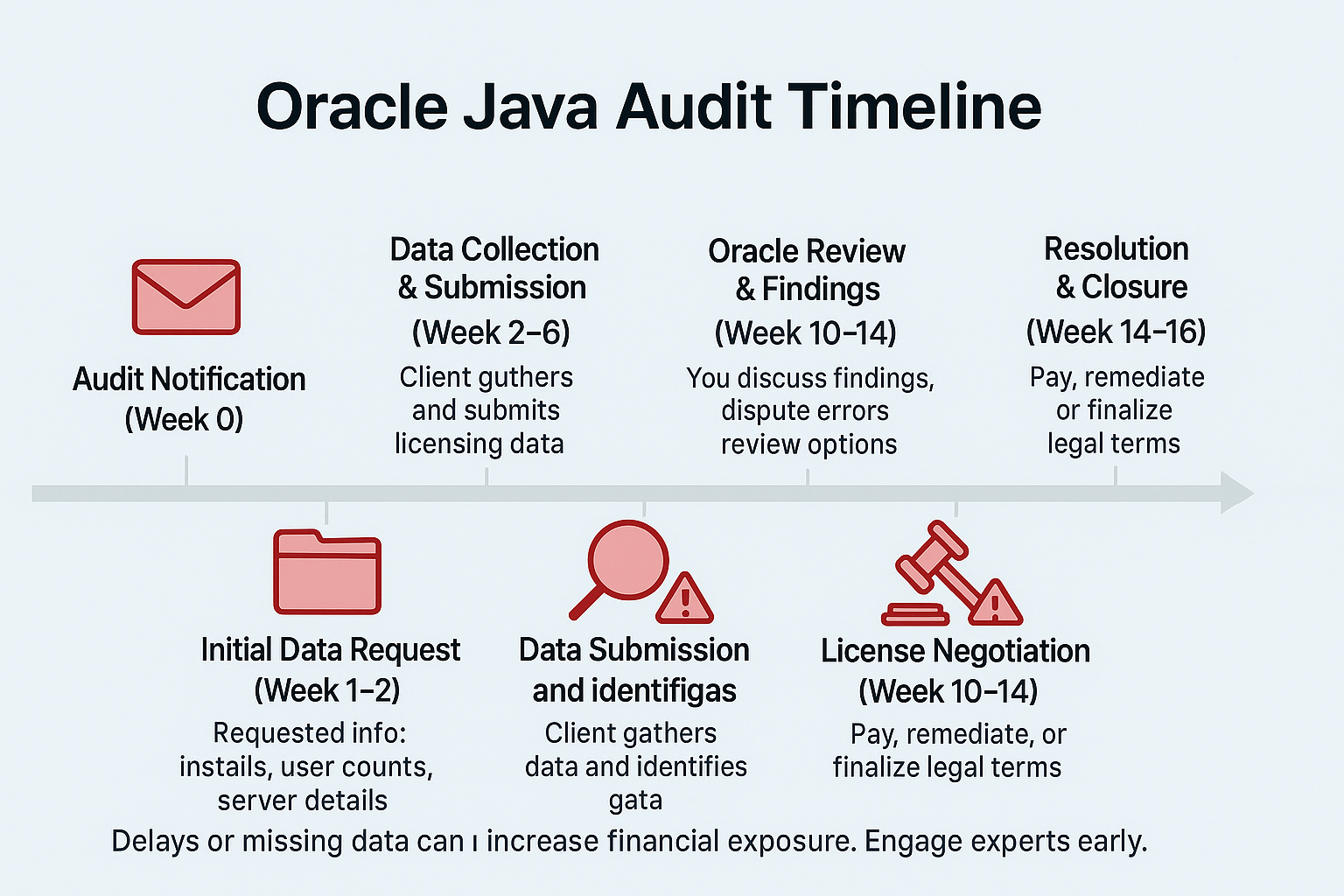
Oracle’s recent changes to Java licensing have turned Java into a compliance hotspot for enterprises. Since 2023, Oracle has required a Java SE Universal Subscription for every employee and contractor, resulting in a significant increase in costs and prompting increased audit activity.
This article explains the Oracle Java audit timeline, why Java licensing costs skyrocketed, and what CIOs can do to prepare.
It provides an advisory overview in a Gartner-style format, including key licensing changes, the audit process steps, risk implications, and practical steps (with a checklist, recommendations, and FAQ) to help organizations navigate Oracle Java audits.
Java Licensing Shake-Up and Audit Surge (2023–2025)
Oracle significantly revised its Java licensing model in 2023, transitioning from per-user or per-processor licenses to an enterprise-wide, per-employee subscription. Under this Java SE Universal Subscription model, every employee (and contractor) must be licensed if the company uses Oracle’s Java at all.
This “all-in” metric decouples cost from actual usage – even if only five developers use Java, a firm with 500 employees must license all 500. The result has been skyrocketing costs for many organizations and a surge in audit enforcement.
For example, a mid-sized company with 500 employees now faces about $90,000 per year in Java fees (500 × ~$15 × 12 months), whereas under the old model, it might have paid only a few thousand dollars for specific Java users or servers.
Gartner analysts have noted that typical Java spending increases 2–5 times (and sometimes up to 10 times) after these changes.
Unsurprisingly, Oracle’s License Management Services (LMS) has ramped up Java compliance audits to capitalize on this new revenue model. By late 2024, Oracle was routinely auditing firms of all sizes for Java usage, including organizations that had never been audited for Java before.
A recent industry survey found nearly 75% of Oracle Java customers have been audited in the last three years – a stark indication that no one is exempt from Oracle’s renewed focus on Java compliance.
Common Triggers for Oracle Java Audits
Oracle typically initiates a Java audit when certain triggers or red flags are present. Understanding these triggers can help enterprises avoid unwittingly inviting Oracle’s scrutiny:
- Expired or Lapsed Java Subscriptions: If you previously bought Oracle Java licenses and let them expire, expect Oracle to “check in.” Oracle closely watches renewal dates; a lapsed Java SE Subscription is a prime trigger for an audit or “license review” inquiry.
- Downloading Oracle Java Binaries: Oracle tracks downloads of Oracle JDK/JRE from its website (since 2019, it logs company IDs or IP addresses). If your team downloaded Oracle Java installers or patches without an active subscription, Oracle likely knows. Often, an email from Oracle noting “our records show you downloaded Java…” is a telltale soft audit warning.
- Unlicensed Production Use: Companies running Oracle’s Java in production without paying (perhaps assuming Java was free) are high-risk targets. Oracle’s support and sales teams share leads – if, for example, you mention using Java during a support call without a license, it can trigger an audit.
- Virtualized Environments: Using Oracle Java on VMware or other virtualization can draw attention. Oracle may insist that every physical host in a virtual cluster must be licensed for Java (similar to their hardline stance with database licenses). Even asking Oracle a question about “Java on VMware” can raise a red flag.
- Piggyback on Other Audits: If you’re undergoing any Oracle audit (Database, WebLogic, etc.), Oracle often adds Java to the scope. Many Oracle products bundle Java (e.g., WebLogic or Oracle EBS includes Java components). During an audit of those, Oracle will inquire if all Java usage is licensed, potentially expanding the audit.
These triggers often begin with a polite email or call from Oracle about Java usage. Don’t be fooled – even a casual outreach should be treated seriously.
Oracle may phrase it as a friendly review, but it indicates they suspect non-compliance. How you respond (or don’t respond) can determine if it escalates to a formal audit.
Oracle Java License Models and Costs
Oracle’s Java licensing models have evolved, with huge cost implications:
- Legacy Java SE Subscription (Pre-2023): Under the old model, organizations licensed Java per named user (for desktops) or per processor (for servers). Pricing was relatively low – roughly $2.50 per user per month for desktop Java, or $25 per month per processor on servers (about $30/user/year or $300 per server/year). Companies can choose to license only the specific users or systems that run Oracle Java. For example, if 50 developers needed Java, you paid for 50 user licenses. This selective approach kept costs proportional to actual usage.
- Java SE Universal Subscription (2023 – Present): The new model requires licensing every employee at tiered per-user rates. It functions like an unlimited enterprise license for Java: you can deploy Oracle Java anywhere, but you pay based on the total number of employees. List price starts at $15 per employee/month for small organizations (<1,000 employees) and decreases at larger volumes (down to around $6 or $5 per employee for tens of thousands of employees). Crucially, it doesn’t matter whether 5 or 500 people use Java – Oracle charges for everyone on payroll. This change has caused sticker shock. A company that previously paid $10,000/year for a handful of Java instances might now be quoted $200,000/year or more because of a large employee count. One Oracle example: ~28,000 employees = ~$2.3 million/year for Java under the new scheme.
Table: Old vs New Oracle Java Licensing Cost Example
| Scenario (Java Usage) | Legacy Model (Selective Licensing) | New Model (All-Employee Licensing) |
|---|---|---|
| Small Use, Mid-size Co. – 500 employees, only 50 use Java | ~$1,500/year (50 users × $30) for those users | ~$90,000/year (500 × $15 × 12) for all staff |
| Larger Use, Enterprise Co. – 10,000 employees, significant Java usage on servers | ~$250,000/year (e.g. 50 server processors × $5k each) | ~$990,000/year (10,000 × $8.25 × 12) for all staff |
In the above examples, the company pays for vastly more “Java users” under the new model than under the old model. The cost increase can range from 50% more to several times more, depending on how concentrated or widespread your Java usage was.
Many mid-sized firms are seeing Java bills jump from tens of thousands to hundreds of thousands of dollars. The new model’s simplicity (one enterprise-wide subscription) comes at the expense of cost-efficiency. Even organizations that use Java sparingly must now budget for an enterprise-wide fee, effectively a Java tax on every employee.
Oracle Java Audit Process and Timeline
When Oracle initiates a Java audit, it follows a structured process.
Knowing the timeline of an Oracle Java audit can help you respond calmly and strategically:
- Audit Notice (Kickoff) – Oracle sends a formal audit notification letter (usually to your CIO/CFO). This letter cites the audit clause in your contract and typically gives ~45 days’ notice before the audit begins. It will identify the scope (e.g. Java SE programs) and request a kickoff meeting. Action: Acknowledge the notice promptly and professionally. Assemble your internal response team (IT asset manager, software licensing specialist, legal counsel, etc.). You generally cannot refuse a contractual audit; however, you can negotiate the scheduling and scope. Use early communications to clarify exactly which systems and business units are in scope.
- Scoping and Data Collection – Soon after notice, Oracle’s auditors (License Management Services – LMS) will request data on your Java deployments. Often, they provide an Oracle Server Worksheet (OSW) or questionnaires that ask where Java is installed, on which servers and desktops, how many users, and the versions in use, etc. They may also inquire about your corporate structure (to include all subsidiaries using Java). Oracle might require running discovery scripts or tools to find all installations of Oracle Java across your environment. Action: Be accurate but cautious in providing data. Involve licensing experts to review any information before sending it back. Only provide what is contractually required – usually data related to Oracle Java usage. Avoid volunteering information beyond the scope. Ensure an NDA is in place if you share any detailed system data with Oracle.
- Running Audit Scripts – If Oracle provides official LMS scripts for Java (or includes Java checks in broader scripts), you’ll need to run them on the relevant systems. These scripts may scan for Oracle JDK installations and gather details such as versions, patch levels, and possibly usage of specific Java features. Action: Treat this step seriously. Run the scripts on all required machines to avoid gaps (Oracle will assume any missing data means an unreported installation). Where possible, run the tools internally first to see the results, giving you a chance to remediate obvious issues (for example, uninstalling Oracle Java from a test server that doesn’t need it) before submitting data to Oracle. This internal review can help you address minor compliance issues discreetly and prepare explanations for any usage that may appear problematic.
- Oracle Analysis of Data – Oracle’s audit team will analyze the collected data in conjunction with your purchase history. They will compare your Java deployments against any Java licenses or subscriptions you’ve purchased. Key question: Are there Oracle JDK installations without a corresponding subscription? How many total devices or users are running Oracle Java versus how many are licensed? Under the new rules, even one installed Oracle JDK without a license could mean your entire employee count is out of compliance. Oracle also often checks if you ever downloaded updates without paying (their records might show, for instance, that you applied Java security patches on certain dates). Action: While Oracle crunches the data, gather your records – any proof of licenses, past communications where Oracle might have granted exceptions, etc. Audit findings are not infallible; Oracle might overlook that you have coverage via an older agreement or misinterpret your data. Having documentation ready lets you counter any mistakes in Oracle’s findings.
- Preliminary Findings and True-Up Proposal – Oracle will share a report of initial findings, typically in a meeting. They might present a spreadsheet or slide deck listing each compliance issue (e.g., “X number of unlicensed Java installations detected”). Given the per-employee model, even one instance can yield a finding like “0 Java subscriptions in place; requires licensing of 5,000 employees.” The sticker price of these findings can be startling, often quoted in the millions of dollars. Oracle will calculate what they believe you owe, which could include backdated subscription fees for past unlicensed use (often 2–3 years’ worth) and the cost to license all employees moving forward. For example, suppose you used Oracle Java for the past 2 years without a license and have 2,500 employees. In that case, Oracle might claim that you owe 2 years × 2,500 employees × $ (the per-employee annual rate), plus an ongoing annual subscription fee. Action: Do not panic or concede. Treat this as an opening offer. Thank Oracle for the information and commit to reviewing it. Do not agree to any numbers on the spot. It’s wise to involve a third-party licensing advisor at this stage if not already – they can help dissect the findings.
- Rebuttal and Negotiation – Following the initial audit report, you have the opportunity to push back. Often, a detailed review of Oracle’s findings will reveal errors or overestimates. Common examples in a Java audit: Oracle’s script might have flagged installations that were already uninstalled or identified machines running only OpenJDK (free), which were mistakenly counted as Oracle Java. Or Oracle might assert you must license all 5,000 employees when in fact only 200 have Oracle’s JDK installed (this becomes a negotiation point – perhaps you can argue for licensing a smaller subset). This is the phase to present clarifications and corrections to Oracle. Action: Prepare a formal response for each point in the findings. Provide evidence where Oracle’s data is wrong or where you have mitigating circumstances. For any true compliance gaps, consider proposing remedies (e.g. you’ll uninstall Java from certain systems or purchase a smaller number of licenses for specific users). Remember: Oracle’s auditors often interpret data in Oracle’s favor – you are allowed to question their conclusions and present a different interpretation. This back-and-forth may involve multiple meetings and data exchanges.
- Resolution – Settlement or Remediation: Finally, the goal is to reach a settlement or resolution. Oracle typically encourages you to purchase a Java subscription (for the entire company) to resolve the audit. They might offer a discount or waive some back fees if you agree to a substantial new contract. For instance, Oracle could say: “Purchase a 3-year Java Universal Subscription for all 5,000 employees, and we’ll forgive past unlicensed use.” Alternatively, if you prove some findings wrong or reduce the scope, the settlement might involve buying licenses only for the confirmed gap. This stage often feels like a sales negotiation – Oracle aims to convert the audit into a big sale. Action: Negotiate firmly. Know your BATNA (Best Alternative to a Negotiated Agreement) – e.g., are you prepared to remove Oracle Java entirely? Use timing to your advantage (Oracle reps may be more flexible at quarter-end/year-end to close a deal). Some organizations have negotiated audit claims down by 90% or more from the initial ask. Consider creative solutions: perhaps you could purchase a smaller number of Java subscriptions and some Oracle cloud credits in exchange for closing the audit with no further penalties. Ensure that any settlement is documented in writing, with Oracle explicitly confirming that by taking the agreed-upon steps (buying X licenses, removing Y installations), your company will be in compliance and the audit will be closed. Also, seek an agreement that Oracle will not re-audit the same issue for a certain period.
From start to finish, an Oracle Java audit can stretch over several months (anywhere from 3 to 9+ months, depending on complexity). Throughout the process, maintain a professional and organized approach.
Every stage of the timeline is an opportunity to control the outcome by responding promptly to notices, carefully managing data collection, and negotiating the findings. The better prepared you are at each step, the more likely you’ll turn a potentially costly audit into a manageable outcome.
Compliance Risks and Real-World Impacts
The risks of non-compliance with Oracle’s Java licensing are substantial. Oracle’s new all-or-nothing licensing means even a minor oversight (like one developer running Oracle JDK without a subscription) can expose your entire organization to fees.
Key risk factors and impacts include:
- Enterprise-Wide Liability: Under Oracle’s rules, unlicensed use of Java can translate into a requirement to license every employee. This significantly increases the potential liability from an audit. A modest firm with 2,500 employees discovered that using Oracle Java without a subscription could result in a bill for 2,500 subscriptions, possibly retroactive for 2-3 years. That easily becomes a seven-figure demand. We’ve seen cases where companies using Java “innocently” (unaware of the new terms) suddenly face multimillion-dollar true-up quotes.
- Backdated Support Fees: Oracle often attempts to collect fees for past usage. If you’ve been using Oracle Java for years without paying, Oracle may calculate what you “should have” paid each year and add it up. For example, if your company had paid $50,000 per year for Java support but didn’t for three years, the audit penalty could exceed $150,000 in back fees, in addition to the cost of purchasing subscriptions in the future. Oracle also reserves the right to charge 22% per year in support fees on any unlicensed software usage (effectively a penalty interest). This backdating can significantly increase the cost of settling an audit.
- “Soft Audits” Turning Hard: Oracle’s tactic of informal outreach (soft audits) means that many customers might inadvertently reveal non-compliance. Suppose you respond to a friendly Java licensing inquiry by admitting you use Oracle Java without a license. In that case, Oracle can swiftly escalate to a formal audit or simply pressure you into purchasing subscriptions. One case example: A defense contractor received a “Java usage questionnaire” from Oracle – if they had complied without a strategy, it could have led to a $12 million license exposure. With expert help, they instead avoided that by switching to non-Oracle Java before Oracle took further action. The lesson is that even informal interactions carry compliance risk if not handled cautiously.
- Real-World Cost Explosions: Many organizations have shared anecdotes of Java costs ballooning under audit pressure. For instance, one company that had been paying ~$40,000 annually for Java (under an older agreement) was told their new compliance requirement would cost $3 million per year with the universal subscription – a 75× increase. Another mid-sized firm found that after Oracle’s 2023 changes, their Java renewal quote increased from around $ 100,000 to over $ 700,000 annually. These figures are not exaggerations; they reflect Oracle’s aggressive pricing combined with audit leverage. Such unplanned costs can wreak havoc on IT budgets and even threaten funding for other projects.
- Operational Disruption and Negotiation Strain: An Oracle audit (including Java) is not just a financial risk but also a time sink for your team. IT staff must scramble to collect data, executives get pulled into urgent budget meetings, and legal/procurement negotiators spend weeks hashing out terms. This distraction can delay critical IT initiatives. Additionally, the adversarial nature of audits can strain the relationship with Oracle. Some CIOs feel the Java audit blitz has eroded trust, turning Oracle from a partner into more of a “police.” Organizations must prepare for this disruption and treat it as a serious legal/commercial matter.
In summary, the compliance risk associated with Oracle Java has become enterprise-wide and high-stakes. Oracle has made an example of Java by turning it into a major revenue stream through compliance enforcement.
Companies that ignore these licensing obligations risk receiving surprise bills that reach into six or seven figures, along with the associated chaos of responding to an audit.
It’s critical to proactively manage this risk by understanding your Java usage and either licensing appropriately or moving off Oracle’s Java to avoid being a target.
Strategies to Mitigate Java Audit Risk
CIOs and IT leaders are not helpless in the face of Oracle’s Java licensing regime. There are concrete strategies to mitigate risk and manage costs:
- Internal Java Audit and Inventory: Start with a thorough self-audit of your Java usage. Identify every instance of Oracle Java (JDK or JRE) in your environment – including servers, VMs, developer workstations, and even build pipelines that might package a JDK. Determine which versions are in use (e.g., Java 8, Java 11, Java 17) and whether they are Oracle builds or open-source builds. This inventory is crucial; you can’t manage what you don’t know you have. Often, companies find old Oracle JDK installations lurking in legacy applications or bundled with other software. By uncovering these, you can decide where to eliminate or replace them before Oracle does.
- Migrate to Open-Source Java (where possible): One of the most effective cost-avoidance strategies is to replace Oracle Java with open-source or third-party JDK distributions. The open-source reference implementation of Java (OpenJDK) is available without licensing fees, and several vendors provide their builds of OpenJDK. For example, Eclipse Temurin (Adoptium), Amazon Corretto, Azul Zulu, Red Hat OpenJDK, and others offer Java platforms that are functionally equivalent to Oracle’s JDK. Many are free to use in production, and some vendors offer optional support subscriptions at a fraction of Oracle’s price. By migrating your applications to these JDKs, you can largely sidestep Oracle’s license fees. Important: Before a wholesale switch, test critical applications with the new JDK to ensure compatibility and support. In many cases, the transition is seamless; however, due diligence is necessary for mission-critical systems.
- Limit Oracle Java to Essential Uses: Some organizations, especially those deeply tied to Oracle technologies, may still require Oracle’s Java in specific areas (e.g., for application compatibility or support agreements). In such cases, try to minimize the footprint of Oracle Java. Segregate systems that truly require Oracle’s Java and remove Oracle JDK from all others. The goal is to position yourself to negotiate with Oracle by showing that very few systems (or employees) need Oracle’s Java. While Oracle’s official stance is “all employees must be counted,” in practice, a strong negotiating position can sometimes lead to a more tailored deal. For example, a company might negotiate licensing for a certain business unit or a defined set of servers instead of the entire enterprise, but only if you’ve done the work to remove Oracle Java elsewhere.
- Leverage No-Fee Java Terms (Carefully): Oracle now provides No-Fee Terms and Conditions (NFTC) for the latest Java versions (like Java 17 and Java 21). This allows organizations to use the newest Java release in production without paying, until one year after the next release. It’s a way to always be on the latest version for free (with community support). However, it comes with caveats: you must upgrade promptly when a new version is released, and you won’t receive long-term support or security patches from Oracle after the grace period. This strategy may be suitable for organizations that can rapidly adopt new Java versions or those using Java in less critical workloads. It’s not a long-term free pass, but it can reduce costs if managed well.
- Engage in Proactive Negotiation: Don’t wait for an audit to discuss Java with Oracle. If Java is crucial to your IT landscape, proactively engage your Oracle account representatives on your terms. Enterprises with significant Oracle spend can sometimes negotiate Java as part of a broader agreement (for instance, including Java subscriptions as part of a larger database or cloud deal at a discounted rate). Oracle may offer incentives or bundle Java if it means closing a bigger sale. When you approach Oracle first (as opposed to under audit duress), you have a bit more leverage and time to evaluate offers. Always approach these conversations armed with knowledge: know your actual Java usage and the alternatives available. If Oracle realizes you have a plan to migrate off their Java, they may be more inclined to offer a reasonable discount to keep you as a Java customer.
- Maintain Strong Software Asset Management (SAM) Practices: Given that Oracle’s Java policies can evolve, make Java licensing a continuous part of your asset management and compliance program. Track where Oracle Java is deployed and ensure new deployments don’t slip through unlicensed. Implement policies internally: e.g., developers shouldn’t download Oracle JDK on their own – provide them with open-source JDKs or containerized images that use non-Oracle Java by default. Educate your infrastructure teams about the Java licensing trap so they remain vigilant and informed. By institutionalizing these practices, you reduce the chance of an unexpected audit finding.
- Seek Expert Help When Needed: Oracle’s licensing (Java included) is notoriously complex. Don’t hesitate to consult independent Oracle licensing experts or legal counsel, especially if you receive an audit notice or are staring at a costly renewal. Firms that specialize in Oracle compliance can help interpret your contracts, identify loopholes, and develop a strategy (for example, they might find that your Oracle contract doesn’t mandate counting contractors as employees for Java, which could save you a big chunk). Expert negotiators who have handled Oracle Java audits can also help reduce the final settlement by understanding which arguments are effective with Oracle and what discounts are achievable. While these services cost money, they often pay for themselves many times over by cutting your audit exposure or annual fees.
Ultimately, mitigating Java audit risk comes down to being proactive. If you treat Java like any other major software entitlement – monitoring its use, trimming unnecessary deployments, exploring cheaper alternatives – you can significantly blunt Oracle’s ability to spring a costly audit on you.
Many organizations are already doing this: as Oracle’s Java tactics intensify, we’re seeing a broad industry shift to open-source Java and tighter compliance oversight, which in the long run reduces the risk for everyone except Oracle’s sales team.
Recommendations
Practical Steps for CIOs and IT Leaders:
- Inventory All Java Usage: Immediately identify where Oracle Java is installed in your organization. You can’t make informed decisions or defend an audit without a complete inventory of Java instances (servers, VMs, desktops, applications).
- Eliminate Unnecessary Oracle JDKs: Uninstall Oracle Java from systems that don’t truly need it. Every removal is one less potential compliance headache. Replace it with OpenJDK or stop using Java on that system if possible.
- Consider Migration to OpenJDK: Develop a plan to migrate applications to non-Oracle Java platforms. Test critical apps with OpenJDK or a third-party distribution. Many enterprises find that switching to open-source Java can be done with minimal disruption, thereby eliminating the need to pay Oracle for Java immediately.
- Train Your Teams: Educate developers, system admins, and procurement about Oracle’s Java licensing rules. Ensure that no one in IT casually downloads the Oracle JDK or assumes “Java is free” – internal awareness is a key defense. Establish approval processes for the use of Oracle software, including Java, to ensure compliance can be verified in advance.
- Engage Vendor Management & Legal: Treat Oracle Java like any big-ticket software. Involving your vendor management and legal teams to review your Oracle contracts for Java clauses and audit rights is recommended. Ensure they’re ready to negotiate or respond if Oracle reaches out. If possible, amend contracts to clarify audit procedures or limit their scope (e.g., ensure the standard 45-day notice is included in your contract and is no more frequent than once a year).
- Budget for Java Compliance: If your organization relies on Oracle’s Java and can’t fully eliminate it, proactively budget for the Java SE Subscription costs. It’s better to have a budgeted line item than to be caught with an unplanned audit settlement. Use Oracle’s price tiers (based on employee count) to forecast the cost of a subscription, and explore whether multi-year or larger Oracle spend can yield a discount.
- Leverage Timing and Negotiation: Should you need to purchase Oracle Java licenses, time your negotiations strategically. Oracle sales reps have quarterly and annual targets – you may secure a better discount if you negotiate near Oracle’s fiscal year-end (often May 31) or quarter-end. Always seek concessions: for example, ask for a cap on annual price increases, or the ability to true-down (reduce licenses if employee count drops).
- Have an Audit Response Plan: Don’t wait for an audit notice to determine your response. Formulate a Java audit response plan now. Identify who will lead the response, who will liaise with Oracle, and what outside counsel or consultants you would engage. Having a game plan ensures you respond to Oracle deliberately and within your rights, rather than scrambling under pressure.
- Monitor Oracle’s Policy Changes: Oracle’s Java licensing terms continue to evolve (e.g., updates to the free usage terms, changes in pricing). Assign someone (or a team) to keep tabs on Oracle announcements, support policy changes, and licensing news. Staying informed will help you anticipate new risks or opportunities (for instance, if Oracle introduces a new Java licensing option or if a new open-source LTS release alters the support landscape).
- Document Everything: Keep thorough documentation of your Java usage and compliance efforts. Maintain records of when and where you installed or removed Oracle Java, and keep copies of any communications with Oracle (support tickets, sales emails) related to Java. In an audit, this evidence can clarify timelines and usage. If Oracle’s data is incorrect, your records may be the proof that saves you from an inflated claim.
By following these recommendations, enterprises can significantly reduce the likelihood of a nasty surprise from an Oracle Java audit and be in a stronger position if one does occur.
Checklist – 5 Key Actions for Oracle Java Compliance
- ☑ Inventory Oracle Java Deployments: Compile a comprehensive list of all Oracle Java installations (JDK/JRE) across your servers, virtual machines, and desktops. Include version numbers and usage context (what application or team uses it).
- ☑ Determine Your License Exposure: Calculate your total “Java headcount” as Oracle defines it – count all employees, contractors, and staff that would factor into an Oracle Java subscription. At the same time, identify how many of those need Java. This gives you a sense of the gap (e.g., you have 1,000 employees but only 50 truly use Java) and informs your strategy.
- ☑ Replace or Remove: For each Oracle Java instance identified, decide whether to replace it with an alternative (e.g., OpenJDK from another vendor) or remove it entirely. Prioritize easy wins – e.g., uninstall Oracle JRE from PCs that don’t need it, swap out Oracle JDK for Amazon Corretto on a test server, and verify it works. Each replacement reduces your reliance on Oracle.
- ☑ Engage and Educate Stakeholders: Brief your executive team and stakeholders about the Java licensing changes and risks. Ensure IT, development, and procurement teams understand the new rules. Establish internal controls (like requiring approval before using Oracle Java) to prevent accidental non-compliance. It’s much easier to prevent unlicensed usage than to defend it later.
- ☑ Prepare for Oracle Contact: Have a plan if Oracle reaches out. Know who will speak for your company, and have a default stance ready (for example, if it’s a casual inquiry, you might respond that you’re reviewing internally and will get back – buying time to consult experts). Never provide Oracle with more data than necessary. If a formal audit letter arrives, notify your legal team immediately and activate your audit response plan. Being prepared ensures you won’t panic or inadvertently concede if Oracle comes knocking.
Following this checklist will put your organization on solid footing to manage Oracle Java licensing effectively. Think of it as tightening the roof before a storm. By auditing yourself, reducing usage, and getting everyone on the same page, you’ll weather any Oracle audit with far fewer surprises and costs.
FAQ
Q1: Is Java still free for enterprise use, or do we now have to pay Oracle for Java?
A: The programming language Java is free and open source – you can run OpenJDK without cost. However, Oracle’s Java SE (the Oracle-distributed JDK with long-term support) is no longer free for commercial use, except under specific circumstances. Oracle changed its licensing starting in 2019 (for Java 8 and later) and again in 2023. Today, if you use Oracle’s Java in production or for business purposes, you are expected to have a paid subscription in most cases. Oracle does offer newer Java versions under a No-Fee Terms license, but this is only a temporary, free usage option that requires continual upgrades and does not include support. In summary, Java, the technology, is free via open-source; Oracle’s supported Java releases require a subscription for businesses. Most companies either pay Oracle or use open-source Java alternatives to stay compliant.
Q2: What exactly changed in Oracle’s Java licensing in 2023, and why are costs so much higher now?
A: In January 2023, Oracle introduced the Java SE Universal Subscription, which uses a per-employee licensing model. Under this scheme, instead of buying licenses for the specific servers or users that run Java, a company must license every employee and contractor if it uses Oracle Java at all. This was a huge shift from the prior model (where you could buy, say, 50 user licenses if only 50 people needed Java). Along with this change, Oracle significantly increased the per-user price. Under the old plan, a Java desktop license was about $2.50 per user per month; under the new plan, the cost per employee can range from around $5 to $15 per month (depending on your total headcount). The combination of a broader license scope (all employees) plus higher per-unit pricing means many organizations saw their Java costs jump dramatically, often multiple times over. For example, a company paying $20,000 a year for a few hundred Java users might now be quoted $100,000+ a year to cover a few thousand employees, even if most of them don’t use Java. This decoupling of cost from actual usage is why you hear about 300%, 500%, even 700% increases in Java licensing costs after 2023.
Q3: What is the typical timeline of an Oracle Java audit, and how much notice do we get?
A: A formal Oracle audit (whether for Java or other products) usually begins with an official notice letter, for which Oracle typically gives 45 days’ notice as per contract. The timeline roughly goes as follows: After the notice, there’s a kickoff call where Oracle defines the scope (e.g., all Java installations). They will then send data requests or scripts for you to run to gather information about your Java usage. Over a few weeks, you’ll collect and submit data on where Java is deployed and how many users or devices are running it. Oracle’s auditors then analyze that data (this can take several weeks or more), and they’ll schedule a meeting to present preliminary findings – essentially telling you if they believe you’re out of compliance and by how much (for Java, often stating how many employees need licensing vs. what you have). If compliance gaps are found, you enter a discussion/negotiation phase – this could span weeks or months of back-and-forth, where you clarify data, possibly contest some findings, and ultimately talk about how to resolve any shortfall (usually by purchasing licenses or subscriptions). Finally, once an agreement is reached (e.g., you agree to buy X Java subscriptions or eliminate certain usage), Oracle will close the audit with a settlement letter. From start to finish, a Java audit might take anywhere from 3 months on the very fast end to 6-9 months for larger enterprises. Throughout, it’s essential to meet Oracle’s deadlines (or obtain formal extensions) and manage the process diligently. The 45-day notice is your initial buffer to organize internally – use it well, because once the audit proper begins, Oracle will expect timely cooperation.
Q4: How can we reduce our Oracle Java licensing costs or avoid an audit penalty?
A: There are several strategies to consider:
- Switch to OpenJDK or Other Distributions: This is the most direct way – if you migrate all your systems to open-source Java (or a vendor’s free distribution), you no longer owe Oracle fees for Java. Many companies are doing this aggressively now. It eliminates ongoing costs and removes you from Oracle’s Java radar (just be sure to remove all Oracle JDK instances).
- Use Third-Party Java Support: If you need the reassurance of support and updates (like those provided by Oracle), vendors such as Azul, IBM, Red Hat, and Amazon offer their support for Java at a significantly lower cost. You could pay these providers a subscription just for the systems that need support, which is often far cheaper and avoids Oracle’s per-employee counting.
- Limit the Scope of Oracle Java Use: If completely dropping Oracle Java isn’t feasible, try to contain it. For example, maybe only your high-end WebLogic servers truly require Oracle’s Java for support – keep Oracle JDK there, but use OpenJDK everywhere else. Then you might negotiate with Oracle just for those server licenses (sometimes Oracle will work out a deal for a subset if you demonstrate that’s all that’s in use). This approach is somewhat risky – officially, Oracle requires everyone to be licensed – but in practice, a well-defined, limited use case can result in a lower bill.
- Negotiate a Custom Deal: If you’re a substantial Oracle customer, you have room to negotiate. Oracle might offer a more palatable arrangement if you’re also renewing databases or applications. For instance, some organizations have negotiated a cap on Java costs or folded Java into a broader enterprise agreement to mitigate the price. Always negotiate – never accept the first quote. Oracle’s pricing has margins for negotiation, especially if you have leverage (like other businesses, you can give them or the ability to walk away to OpenJDK).
- Stay Compliant and Proactive: While it doesn’t reduce the list price, ensuring compliance means that if audited, Oracle won’t be able to levy back fees or penalties. It’s more about cost avoidance – by keeping usage in check and licensing it appropriately (or removing it), you avoid the potentially much higher cost of an audit finding. In effect, investing in compliance (whether that’s internal effort or buying a smaller number of subscriptions where needed) can save you from an exponentially larger unplanned cost later.
In short, most cost reduction comes from avoiding dependency on Oracle’s Java. The good news is Java is an open technology – unlike Oracle’s database, you have identical alternatives readily available. Many enterprises are taking a hybrid approach: pay Oracle only for what they absolutely must, and migrate the rest to free or cheaper solutions.
Q5: What should we do if we receive an Oracle Java audit notice or a “friendly” email about Java usage?
A: If Oracle contacts you regarding Java compliance – whether an informal email or a formal audit letter – it’s important to handle it deliberately.
- Don’t ignore it – non-response can escalate the situation. Acknowledge receipt of any official audit notice within the required timeframe (typically 45 days).
- Assemble your team – involve your legal counsel, IT asset management, and any external licensing advisors as soon as possible. An audit is as much a legal/commercial process as a technical one.
- For an informal inquiry, you can respond in a guarded yet professional manner. Thank them for their concern and perhaps mention that you are reviewing your Java usage internally. You don’t have to give detailed data right away. The goal is not to volunteer anything incriminating while also not stonewalling. If you need more time or want to defer, you can politely ask them to send a formal audit request (some companies do this to ensure the proper protocol is followed rather than engaging in a nebulous “review”).
- For a formal audit notice: Respond formally and agree to engage as required by your contract. However, you can still negotiate scope and timing – for example, if the timing is bad (end of quarter crunch, etc.), request a slight extension. Ensure an NDA is in place if not already, to protect any data you share.
- Gather data (but carefully): Internally, immediately start collecting your inventory of Java usage (if you haven’t already from prior steps). This will inform you of your current standing. Do not send any data to Oracle without a thorough review and verification. Ensure you only provide what is requested and nothing more. This is where having done a self-audit is invaluable – you already know your exposure and can control the narrative.
- Expert input: Consider consulting an Oracle licensing expert or legal advisor before submitting any information to Oracle. They can help craft responses, avoid common pitfalls, and ensure Oracle isn’t overreaching in their requests. They can also interact with Oracle on your behalf if needed, to ensure precise communication.
- Maintain a cooperative yet firm tone: Throughout the audit, respond professionally and promptly, while also protecting your interests. For example, if Oracle’s auditors ask for something outside the agreed scope, you can push back (politely) and ask why it’s needed. Always insist that your contract terms back any findings. Comply with your contract obligations, but don’t be intimidated into giving more than that.
- Explore resolution options: If the audit uncovers a compliance gap, start exploring internally how you might resolve it (e.g., can you quickly remove some installations? Is purchasing a subset of licenses an option?). That way, when Oracle comes to discuss settlement, you have a plan and perhaps alternatives (like “we could instead migrate these systems off Oracle Java in 60 days” as leverage).
The main point is: treat any Oracle inquiry about Java with the seriousness of an audit. Many Oracle Java audits begin “soft,” but every piece of information you provide can be used later.
By preparing early, involving the right people, and controlling the flow of information, you put yourself in the best position to navigate the audit to a reasonable outcome.
By carefully managing compliance, organizations can proactively avoid or mitigate Oracle Java audit risks.