Oracle JDE licensing works like this.
- Named User License: Specific individuals are licensed.
- Concurrent User License: Based on the number of simultaneous users.
- Processor License: Tied to the number of server processors.
- Enterprise License: Covers the needs of larger organizations.
- Metered License: Usage-based, measured by specific metrics.
Oracle JDE Licensing
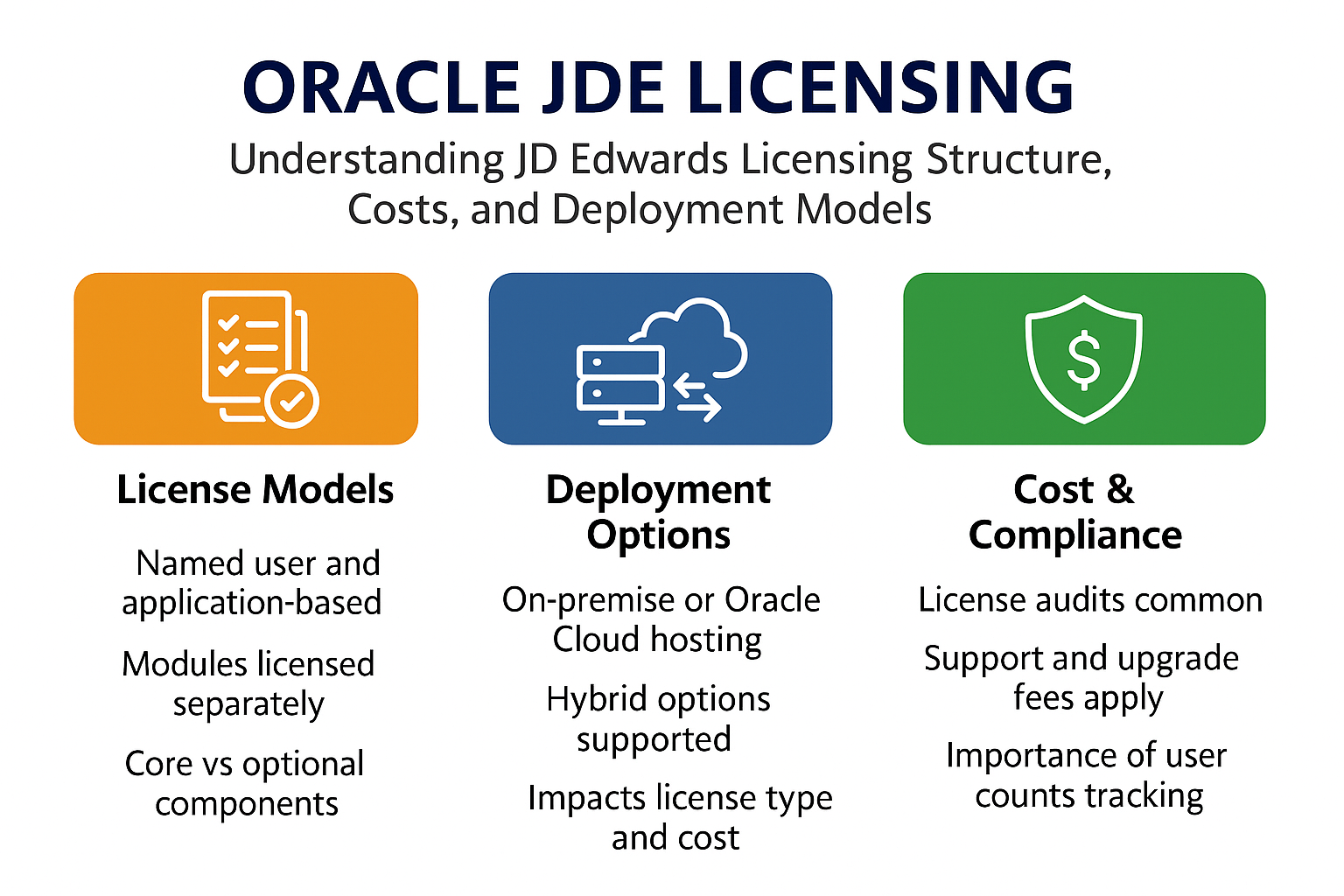
Oracle JDE Licensing Guide
Oracle JD Edwards (JDE) is an on-premise ERP suite sold through perpetual licenses, typically on a per-user or enterprise metric basis.
Effective JDE license management requires understanding Oracle’s complex licensing models, aligning licenses with actual usage, and negotiating contract terms to control costs.
This guide provides a detailed overview of JDE licensing models, pricing structures, compliance risks, and strategies to optimize your Oracle JDE licensing and avoid costly surprises.
Understanding JD Edwards Licensing
JD Edwards (now owned by Oracle) remains a vital ERP platform for many enterprises. Oracle sells JDE primarily as perpetual licenses – a one-time purchase that grants indefinite usage rights – combined with annual support fees.
Most organizations run JDE on-premises and pay support annually (approximately 22% of the license value) for updates and assistance. For example, if you spend $500,000 on JDE licenses, expect roughly $110,000 per year in support.
Oracle also offers time-limited term licenses (such as 1-year licenses at ~20% of the perpetual price), but most customers choose perpetual plus support for long-term stability.
Product Lines: Oracle supports two JDE product lines – EnterpriseOne (web-based, modern architecture) and World (legacy AS/400-based).
EnterpriseOne is the focus for new licenses, with Oracle committed to Premier Support through at least 2036, ensuring on-premises JDE customers can continue operating without forced migration.
JDE is modular, meaning you license a core foundation and then select specific functional modules (such as Financials, Procurement, and Manufacturing) as needed. Each module license is typically tied to a quantity (number of users or a business metric).
The goal is to only pay for the capabilities and scale you use, but this requires careful tracking to ensure that usage (e.g., the number of users) never exceeds your licensed rights.
JD Edwards Licensing Models
Oracle offers several licensing models and metrics for JD Edwards to fit different usage scenarios.
Key models include:
- Named User (Application User): The most common metric – each named individual who accesses JDE needs a user license. One license per person (no sharing), usually per module or suite. This model is straightforward and works best if all users are known and need regular access. Example: 50 employees using the Financials module require 50 Financials user licenses. (Oracle typically requires a minimum of 5 user licenses per module purchase.) Every active login counts, so even infrequent users must be licensed.
- Concurrent User: A legacy model (not usually offered in new contracts) where licenses are based on the maximum number of simultaneous users. For instance, 100 concurrent licenses might allow 150 named individuals in the system, provided that only 100 are logged in at any given time. This model can save costs for shift-based or occasional users, but it demands strict monitoring. If at any moment 101 users log in and you only have 100 concurrent licenses, you’re out of compliance. Oracle has mostly transitioned customers to named users now, but some older JDE agreements still include concurrent rights.
- Processor/Core Licensing: In certain cases, JDE can be licensed by hardware instead of by user. You license the server processors (cores) running the software, and an unlimited number of users can access JDE on those machines. This model can be useful if user counts are very high or difficult to track. However, processor licensing is more common in Oracle’s technology products than for JDE applications. If used, be aware that in a virtualized environment, Oracle may require licensing all physical cores in a cluster, unless approved partitioning is used, which can make this option expensive.
- Enterprise License (Enterprise Metric): This model covers an entire organization for a particular JDE product. You pay based on a business metric, such as the total number of employees, annual revenue, or another size indicator. In return, an unlimited number of users can access the software within that scope. Enterprise metrics are ideal when essentially all employees will use a module (e.g., an HR self-service portal) or when tracking individual users is impractical. Example: Oracle’s price for JDE Human Resources might be $125 per Employee. A company with 5,000 employees would pay $625,000 for an enterprise HR license (plus yearly support), covering any number of HR users system-wide. If the company’s employee count grows above 5,000, additional licenses must be purchased (often in predefined blocks). This model provides scalability, but be aware of true-up costs – exceeding the licensed metric (employee count, revenue band, etc.) triggers a requirement to purchase additional licenses, often at the list price for the increment.
- Custom Application Suite (CAS): Oracle can bundle multiple JDE modules into a single suite license for a set number of users. Instead of buying Financials, Inventory, and Manufacturing separately for 100 users each, you might negotiate 100 “CAS User” licenses that grant those 100 users access to all three modules under a single, bundled price. CAS bundles simplify licensing management and often come with volume discounts. This is cost-effective if the same group of users needs multiple modules. However, you pay for broad access even if some users don’t use every component – if 100 CAS users are licensed for a bundle but only 60 use the Manufacturing module, you’re still paying for 100 users of it. So, CAS works best when user roles overlap heavily across modules. Ensure the total CAS user count stays within entitlement; adding extra users beyond the licensed number breaks compliance, just like with individual module licenses.
- Limited or Self-Service User: In JDE’s legacy tiers, “moderate” or “inquiry” user licenses were available at a reduced cost, allowing for limited functionality (e.g., read-only or self-service tasks only). Oracle’s modern approach is more binary (full user vs. external self-service), but if you have older contract definitions for a “limited use” user, be sure you understand those restrictions. For example, an Employee Self-Service user might be licensed only to enter their own time and expenses, not to perform full transactions. Using a limited user beyond its intended scope (such as performing tasks reserved for full users) is a compliance violation.
JDE’s flexibility means some organizations use a mix of these models. For instance, you might have core employees on named user licenses, a pool of concurrent licenses for occasional users, and an enterprise metric for something like a company-wide portal.
It’s crucial to align the model to your usage patterns: use user-based licensing when you can count users, and consider enterprise or processor metrics when nearly everyone needs access or user counting is impractical.
Figure: Enterprise software stakeholders reviewing contract terms. Align JD Edwards license models (user, enterprise, suite) to your business usage to optimize value while staying compliant.
Pricing and Cost Considerations
List Prices vs. Negotiated Prices: Oracle’s Global Price List for JD Edwards provides the official per-license costs, which are often quite high.
For example, a core JDE module, such as Financial Management or Manufacturing, has a list price of around $4,595 per user license, with a minimum purchase of 5 user licenses. Many other modules fall within the $2,000–$5,000 per-user range.
There are also cheaper license metrics for specific situations (e.g., around $50 for a “connected device” license, used for shop-floor scanning devices or similar non-human system access).
However, almost no customer pays the pure list price. Oracle expects negotiations and usually grants substantial discounts based on deal size and other factors.
It’s common to see discounts of 40–60% or more off the list, especially when purchasing a large number of licenses or when Oracle is competing against a rival for a deal.
For instance, a manufacturing firm that needed 400 JDE users across several modules might have a list cost in the millions, but perhaps negotiated a deal for $2.8M net.
In that scenario, their effective cost was roughly $8,000 per full-use user and $3,000 per limited-use user – still a large sum, but significantly lower than the list pricing for those users. The exact discount will vary, but always consider Oracle’s initial quote as a starting point.
Annual Support Fees:
In addition to the upfront license purchase, Oracle charges yearly support and maintenance fees (typically 22% of your net license cost). This support fee gives you access to patches, upgrades, and vendor support.
Over time, the support costs will equal or exceed your original license spend – for example, five years of support at 22% per year is 110% of the license price. Oracle typically increases the support fee by a small amount each year (3-4% is typical, although some years it has been higher).
That means your support bill rises annually even if you don’t buy new licenses. It’s possible to negotiate caps or freezes on support inflation, especially for big customers or as part of a large license deal – for instance, securing a contract clause that limits support increases to 0-3% for the first few years.
Keep in mind that Oracle rarely discounts the 22% support rate itself, but they might agree to delay the first support payment or offer a complimentary support period as an incentive. If you attempt to drop certain licenses to save on support, Oracle’s repricing policy can bite.
When you reduce or terminate part of your licenses, Oracle often re-prices the remaining support at the current list prices, so the total doesn’t decrease proportionally.
In short, it’s hard to shrink your support costs significantly once you’re locked in, without switching to third-party support.
Real-World Pricing Example: Let’s say you need the JDE Financials module for 100 users. At $4,595 list each, that’s $459,500 in license fees. With Oracle’s standard 22% support, the annual cost will be approximately $101,000.
If you also needed, say, Inventory and Manufacturing modules for subsets of those users, each module would be licensed similarly per user. Bundling these in a CAS deal might reduce the overall cost.
Additionally, most customers would negotiate a discount – for example, a 50% discount would reduce the $ 459,000 to approximately $ 230,000 in net cost (and support would then be $ 50,000/year based on the net price).
Always clarify whether Oracle is calculating support based on the original list price or the discounted price. It should be based on your net cost; ensure the contract reflects this.
Perpetual vs. Cloud Options:
JD Edwards is sold as perpetual licenses; Oracle does not offer JD Edwards as a SaaS subscription, unlike it does for newer Cloud ERP products.
You can run JDE on cloud infrastructure (e.g., Oracle Cloud or AWS), but you still need to use your existing licenses (bring-your-own-license model).
Oracle’s strategy is to keep JDE available on-premises under its “Applications Unlimited” policy, while also encouraging customers to consider migrating to Oracle Fusion Cloud ERP in the future.
There is no automatic conversion to cloud subscriptions for JDE – it would be a new licensing journey if you decide to move.
For now, JDE customers should plan to continue paying for on-premises license costs and support annually.
Oracle has promised to support JDE for many years, so you’re not forced off, but they may offer promotions or license credit if you choose to migrate to a cloud product.
Third-Party Support: Given the high ongoing support fees, some JDE customers consider third-party support providers (like Rimini Street).
Third-party support can cut maintenance costs by 50% or more, since those firms typically charge a lower annual fee and promise support for your existing version even after Oracle’s official support ends.
The trade-offs: you won’t receive new Oracle updates or fixes (the third-party might provide workarounds), and using third-party support usually means you stop upgrading to new releases. It can be a viable strategy if your JDE system is stable, you don’t plan to upgrade, and cost savings are a critical priority.
However, do this with caution – once you leave Oracle support, you lose access to official patches, and you may have difficulties resuming Oracle support later.
It’s recommended to weigh the financial savings against the technical risk and consider negotiating with Oracle first (sometimes the threat of switching to third-party support can lead Oracle to be more flexible on pricing or terms for loyal customers).
Table: License Models Comparison – The table below summarizes how different JD Edwards license models work and how costs might scale:
| License Model | Metric Basis | Usage Scope | Example Cost Scenario |
|---|---|---|---|
| Application User (Named User) | Per named user, per module | Only licensed individuals can access the specific module. Need one license per user per module. | 100 Financials users × $4,595 each = $459,500 one-time license purchase (+ ~$101k/year support). If users increase, cost grows linearly (more users = more licenses). |
| Custom Suite (CAS) | Named user for a bundle of modules | Each CAS user license grants one person access to all modules in the chosen suite. | 100 CAS users for a Financials+Inventory bundle = negotiated package price. Often cheaper than buying modules separately (volume discount), but you pay for all modules for all those users, even if not everyone uses every module. |
| Enterprise Metric | Entire organization size (e.g. all employees, or a metric like revenue) | Unlimited users for that product across the enterprise, within the licensed metric. | HR module @ $125 per employee: 5,000 employees = $625,000 license. Covers all HR users enterprise-wide. Must true-up if you exceed 5,000 employees (e.g. company grows or acquires another company). |
Note: All figures are illustrative Oracle list prices. In practice, organizations negotiate substantial discounts.
Remember that Oracle audits (discussed below) will charge any under-licensed usage at the full list price, plus back support, so maintaining compliance not only avoids penalties but also preserves your negotiated savings.
Compliance and Audit Risks
Managing JD Edwards licenses isn’t just about budgeting – it’s also about staying compliant with Oracle’s terms.
Oracle license audits are a real threat: Oracle’s contracts include a strict audit clause allowing them to audit your usage (typically with 45 days’ notice). Non-compliance can result in hefty, unplanned fees.
Here are common risk areas and how to mitigate them:
- Excess Users or Exceeding Metrics: The number one risk is having more active users than you have licenses for. If you purchased 50 named user licenses but 60 employees have access to JDE, you’re 10 over the limit – and in an audit, Oracle will demand you purchase those extra 10 at full price (often with backdated support fees for the period of unlicensed use). Similarly, if you licensed an enterprise metric (say up to 5,000 employees) and your company grows beyond that, you must self-report and buy additional licenses. To avoid this, closely monitor user accounts and business metrics. Regularly reconcile the list of users in the system with your entitlements. Immediately remove or deactivate user accounts that are no longer needed (e.g., departed employees) so they don’t count against you. Never exceed your licensed counts – even a temporary spike is a contract violation.
- Unlicensed Modules or Features: JDE installations often include many modules, and users can access functionality you didn’t explicitly license. Oracle auditors will check logs and usage data. For example, if someone started using the Advanced Pricing module or ran a report in a module you haven’t paid for, that’s a compliance gap. Prevent this by technically restricting access to modules you didn’t purchase. Use JDE security settings to ensure that users only see and use the modules for which you have licenses. Proactively audit your system usage logs to verify no “extra” modules are being accessed.
- Bundle (CAS) Pitfalls: If you use Custom Suite licensing, compliance is tied to the total licensed users. Even if a CAS user only uses one of the modules in the suite, they still count toward the bundle’s user limit. So, if you bought 100 CAS users and added a 101st person into any of those module roles, you’ve exceeded the suite license. Manage CAS user assignments carefully and keep the count at or below the licensed number. It’s wise to have an approval process in place before adding any new JDE user in a CAS environment – ensure a license is available.
- Generic or Shared Accounts: Oracle’s license rules generally prohibit using a single login for multiple individuals. Every individual accessing JDE should have their licensed user account. Using a generic account (such as a shared user ID for a team) can both violate the license agreement and make it difficult to audit usage. If Oracle identifies generic accounts, they may assume that each concurrent user of that account requires a separate license. Always maintain a one-to-one mapping of human users to JDE logins. Additionally, periodically purge old or inactive accounts. An audit will typically require a report of all user IDs, and you’ll be responsible for demonstrating that each one is licensed.
- Limited Use Licenses: Misuse. If your contract includes any special user types (such as limited self-service users or read-only users), ensure that those accounts are truly limited to the allowed activities. During audits, Oracle will scrutinize whether any limited user performed tasks beyond their license scope. For instance, if an “Inquiry User” (supposed to only view data) was found entering or updating records, Oracle could require you to retroactively upgrade those to full licenses. Prevent this by enforcing role-based access in JDE – a user with a limited license should not have permissions to do disallowed transactions.
- Audit Preparedness: Oracle License Management Services (LMS) will typically request that you run scripts or provide data on your JDE deployment. Being prepared can make a huge difference. Keep good records of your entitlements (the official Oracle Ordering Documents for your licenses) and your internal usage metrics. It’s wise to conduct internal audits at least annually: count your users, verify module access, and compare against what you’ve purchased. If you find any over-usage, address it immediately – either by reducing access or procuring additional licenses proactively. Oracle tends to be far more willing to negotiate a reasonable price if you come forward before an audit (versus after they catch you).
In summary, treating license compliance as a continuous process will help you avoid unpleasant audit surprises. The most common audit finding is that shelfware (licenses you paid for but aren’t using) is not a compliance issue – it’s a budget issue.
However, unlicensed use (usage beyond what you bought) is what leads to penalties. Tight internal controls, regular monitoring, and clear policies (like “no one adds a JDE user without license approval”) are essential.
Oracle’s audit rights are contractually broad, so assume they will eventually audit you; your goal is to be ready and clean when they do.
Optimizing License Usage and Negotiation Strategies
JDE licensing can be complex, but you can take control by applying a few key strategies during negotiations and in ongoing management:
- Right-Size Your License Footprint: Before negotiating or renewing, analyze your actual JDE usage. How many users actively use each module? Are there any modules or user licenses you purchased that are currently underutilized? Use this data to avoid over-buying. It’s easier to buy a few more licenses later than to pay 22% support on licenses you don’t need. If you discover you have 20 licenses sitting idle, consider reassigning them to new users (instead of buying more) or even approaching Oracle about a partial termination (but remember the support repricing issue). The point is to align licenses with real needs as closely as possible.
- Mix and Match Models for Efficiency: No rule requires you to adhere to a single licensing model across all of JDE. You might use named user licenses for most modules, but choose an enterprise metric for something like a company-wide Employee Self-Service portal, or keep a small pool of concurrent licenses for a group of infrequent users. For example, some firms license core ERP modules (Financials, Supply Chain) by named users, but license JDE HR by an employee metric to cover everyone broadly. This hybrid approach can optimize costs. Evaluate each module or function: who uses it and how? If a module is used by almost everyone, an enterprise metric or processor license could be cheaper than dozens of user licenses. If a module is used by a rotating cast of people occasionally, perhaps concurrent licenses or a metric based on transactions (if available) would be suitable. Tailor the model to the usage pattern. Oracle’s sales team can present multiple options – ask for pricing in different models to compare.
- Leverage Timing and Competition in Negotiations: Oracle sales reps have quarterly and annual targets, which you can use to your advantage. Plan major license purchases towards Oracle’s quarter-end or fiscal year-end (May 31 for Oracle FY). You are likely to get the deepest discounts and concessions at these times. Also, don’t shy away from comparing alternatives – even if you’re committed to JDE, letting Oracle know you’re considering other ERP options or that you could invest your budget in other vendors can pressure them to offer a better deal. If you’re also purchasing Oracle Database or Cloud services, consider bundling them together. A multi-product deal often gets you a higher overall discount. Make sure to negotiate not just the price, but also the contract terms, including audit clauses (sometimes you can negotiate a longer notice period or other audit process terms), support caps as mentioned, and even future flexibility (such as the ability to swap licenses for other Oracle products if you migrate). Everything is negotiable before you sign – Oracle can be rigid after the contract is inked, so secure any promises in writing.
- Plan for Growth and Changes: When setting up your license contract, consider where your organization will be in 3-5 years. If you anticipate adding a new division or a surge in employees, try to build that into the deal. It could mean negotiating a price hold for additional licenses (so if you buy more next year, they’re at the same discounted rate), or an option to expand an enterprise metric at a predictable cost. Oracle may offer an Unlimited License Agreement (ULA) for JDE in rare cases – a license that allows unlimited use for a specified period. Still, unless you’re growing explosively, a ULA can lead to shelfware and high support costs. Instead, you can negotiate preset pricing for increments (e.g., “if we go over 5,000 employees, additional blocks of 500 employees cost $X”) to avoid the surprise of the list price later. On the other hand, if you expect to scale down or switch away from JDE modules, consider negotiating flexibility, such as converting those licenses into cloud credits or other Oracle products in the future.
- Use Expert Help if Needed: Oracle licensing is a specialized field. Don’t hesitate to involve a software licensing advisor or a third-party expert firm if the deal is large or complex. They can provide benchmark pricing, help interpret Oracle’s proposals, and guide you on negotiation tactics. Oracle’s sales team does this every day; making sure you have experienced negotiators on your side can save significant money. Additionally, maintain an open relationship with Oracle’s account manager. If you have a good communication channel, you may learn about upcoming changes (such as a new pricing program or a looming audit focus) and can address issues proactively.
- Stay Informed on Policy Changes: Oracle occasionally updates its licensing policies or introduces new licensing models. For example, if Oracle were to adjust JDE pricing or offer a cloud-based subscription model in the future, being aware of it early would allow you to consider the benefits. Subscribe to Oracle’s official announcements or newsletters related to JDE, and follow industry blogs. Oracle’s broader strategy (like pushing cloud adoption) can influence the kind of deals they’re willing to make for on-prem products. In recent years, Oracle has occasionally offered extra discounts or incentives to customers who commit to Oracle Cloud, along with renewing on-premises licenses. These can be opportunities to save, but also risks if they divert you from your preferred course of action. Evaluate such offers carefully.
By following these practices, you can keep your JD Edwards licensing costs optimized and avoid common pitfalls.
Many enterprises have successfully negotiated discounts of 50% or more, avoided audit penalties, and kept support costs predictable through diligent planning and savvy negotiation.
Treat your Oracle contract as a living document – revisit it regularly to ensure it continues to serve your business needs, and be prepared to renegotiate terms that no longer align with your business objectives. Oracle’s licensing may be complicated, but with knowledge and preparation, you can turn it to your advantage.
Recommendations
- Regular License Audits: Conduct frequent audits of your JDE user access and licenses to ensure alignment. At least once a year (or quarterly), review the number of active users in each module and compare it to your entitlements. Proactively remove unused accounts and add licenses if needed before Oracle finds a shortfall.
- Know Your Contract Details: Read your Oracle license agreements carefully, especially the definitions of user metrics and the audit clause. Ensure you understand terms such as “employee” (for enterprise metrics) or any special license types you may have. This will help you enforce compliance internally and respond confidently if an audit notice comes.
- Choose the Right Licensing Mix: Align license models to usage patterns. Use enterprise or processor-based licenses for modules that everyone needs, and named users for targeted functional users. Consider a CAS bundle if multiple users require the same modules. The right mix can significantly lower costs.
- Negotiate Support Terms: Push for support fee caps or incentives during negotiations to secure favorable terms. For example, negotiate a clause limiting annual support increases to a maximum of 3%, or ask for a first-year support discount or deferral. Given support is a long-term expense, even small concessions here compound into big savings.
- Eliminate Shelfware: Don’t pay for what you’re not using. If you have licenses on the books that are not being utilized (shelfware), work to reassign them or plan to drop them at renewal (while being mindful of Oracle’s repricing). Every unused license is money wasted on support. Optimize your license count to match actual need, and avoid “just in case” buying without a clear plan.
- Prepare for Audits: Have an audit response plan ready. Designate a team (including IT asset managers and legal) to gather data if Oracle audits. Keep historical records of purchases and deployment. If audited, be transparent and factual – demonstrate your internal controls. Preparation can turn an audit from a fire drill into a routine task, and it shows Oracle that you manage compliance diligently (which might discourage aggressive audit tactics).
- Consider Third-Party Support Carefully: If Oracle’s support costs become unsustainable and your system is stable, evaluate third-party support providers. They can drastically cut costs, but weigh the loss of official updates. It’s a negotiation lever as well – Oracle might offer discounts to retain your support business if they know you’re considering leaving.
- Engage Oracle Proactively: Communicate changes to Oracle in a proactive manner. If you foresee needing more licenses due to growth, approach Oracle for a quote in advance – it’s better to negotiate willingly than under audit pressure. Likewise, if you’re decommissioning a module, check if Oracle will allow you to convert those licenses to another product or cloud credits. Being upfront can lead to more flexible solutions than hiding changes until an audit.
- Stay Educated: Keep up with Oracle licensing news. Ensure someone on your team monitors Oracle’s updates to JDE policy or pricing. Join user groups or forums – other customers often share valuable insights about their negotiations and any new challenges they’ve encountered. The Oracle ecosystem is constantly evolving, so an informed customer is a more empowered one.
Checklist – 5 Steps for Managing JDE Licensing
- Inventory Your Licenses and Users: Compile a current list of all JD Edwards licenses you own (by module, user count, etc.) and map it against the actual users and modules in use. Identify any gaps or excesses.
- Review Contract Definitions: Read the fine print in your Oracle JDE agreements. Note how “users” are defined, any special license types, and the audit provisions. Ensure your team understands these definitions so they can implement them operationally.
- Monitor Usage Regularly: Implement a process (monthly or quarterly) to track JDE usage metrics on a regular basis. For example, run reports on user logins, peak concurrent usage, and which modules are accessed most frequently. Keep an eye on trends (such as growing user count) so you can take action before exceeding any limits.
- Train and Communicate Internally: Educate your IT administrators and business units that adding a JDE user or enabling a new module isn’t just an IT switch flip – it has license implications. Establish an internal approval step for any changes that could affect licensing. This ensures no one accidentally exceeds entitlements.
- Plan and Budget for Support and Growth: Forecast your Oracle support renewals with an assumed annual uplift (e.g., 4%) to avoid surprises. Also, budget for potential license expansion if your company is growing. Having funds allocated for true-ups or new licenses can turn an unexpected need into a planned purchase negotiated on your terms, rather than a panic buy during an audit.
FAQ
Q1: What are the main licensing models for Oracle JD Edwards?
A: The primary JDE licensing models are per-user (Named User, where each individual requires a license for each module they use) and enterprise metrics (covering unlimited users based on a company size metric like employee count or revenue). Older agreements might use concurrent users (licenses shared by many people up to a simultaneous user limit) or processor-based licensing (license the server hardware instead of counting users). Oracle also offers Custom Suite licensing, which bundles multiple modules under one user license. In modern contracts, most JDE customers use named user licenses for each module, potentially mixed with an enterprise metric for broad-access scenarios.
Q2: How much does a JD Edwards license cost, and what about annual support?
A: Oracle’s public price list for JDE modules ranges roughly from $2,000 to $5,000 per user license for full-function modules (for example, Financials or Manufacturing are about $4,595 per named user license at list price). There’s usually a minimum of 5 user licenses per module. Additionally, Oracle charges 22% of the license fees annually for support and maintenance, which includes upgrades and support services. That means if you paid $100,000 in licenses, support will be $22,000 per year (and it tends to increase a few percent each year). However, these numbers do not include discounts. In practice, Oracle often gives significant discounts, especially for larger customers or multi-module deals. Real-world customers might pay 50% or less of the list price for licenses after negotiation. Always budget for the ongoing support fees – over a decade, the support can cumulatively cost more than the original licenses.
Q3: How can we reduce or optimize our JD Edwards licensing costs?
A: Start by aligning licenses to actual usage: make sure you’re not licensing more users or modules than necessary (eliminate unused “shelfware”). Next, choose the most cost-effective license model for each situation – for example, use concurrent user licenses or an enterprise metric if they result in needing fewer licenses than a pure named-user approach, or consider a CAS bundle if the same set of users requires many modules. During procurement, negotiate aggressively with Oracle: seek bulk discounts and try to time purchases at Oracle’s quarter-end/year-end, when they may offer better deals. Additionally, control your annual support costs by negotiating caps on support increases or exploring third-party support if appropriate. Monitoring usage and staying compliant can also indirectly save money by avoiding hefty audit penalties. Finally, consider engaging an Oracle licensing expert or consultant to identify optimization opportunities specific to your contract – often, they can find rightsizing or contractual tweaks that reduce cost.
Q4: What are common compliance issues with JDE licensing, and how do we avoid audits and penalties?
A: Common compliance issues include: having more users in the system than licenses (user overage), users accessing modules that weren’t licensed for them, and exceeding enterprise metrics (like using JDE with more employees or more revenue than your license covers). Shared logins and generic accounts also raise flags, since Oracle expects each user to have a license. To avoid these pitfalls, institute strong internal license management by regularly reconciling user accounts with purchased licenses, locking down any modules that haven’t been licensed so that no one can accidentally use them, and ensuring that each individual has their credentials. It’s wise to conduct your internal audits and clean-ups before Oracle ever comes. If Oracle initiates an audit, respond cooperatively but carefully – provide accurate data, and ideally have a license management partner or a knowledgeable team member review everything before submission. By managing proactively, you can identify and fix compliance gaps on your terms (potentially negotiating a better price for needed licenses) rather than paying list price under audit pressure.
Q5: Is Oracle JD Edwards being phased out in favor of Oracle Cloud, and what is the support roadmap?
A: Oracle has committed to supporting JD Edwards for the long term under its “Applications Unlimited” policy. Oracle has stated that JD Edwards EnterpriseOne will receive Premier Support through at least 2036, indicating that there are no immediate plans to discontinue the product. That said, Oracle is simultaneously investing heavily in its Cloud ERP (Fusion Cloud Applications) and often encourages JDE customers to consider migrating to the cloud when it fits their strategy. There is no forced migration – many customers plan to run JDE on-premise for years to come. The key consideration is that new features and innovations may be more plentiful in Oracle’s cloud offerings, whereas JDE is a mature product with periodic updates focused on incremental improvements. Oracle may offer financial incentives if you choose to transition (like credit for your existing licenses toward cloud subscriptions), but it’s entirely your choice. As long as JDE meets your business needs, you can continue using it and be assured of vendor support. Keep an eye on Oracle’s announcements: if any policy changes or extended support timelines occur, factor them into your IT roadmap.
Read about our Oracle Licensing Assessment Service.