Oracle License Audit Process
- Audit Notification: Oracle sends an email outlining the audit scope and initial requests.
- Kick-off Meeting: Discusses audit details, scope, and expectations.
- Data Sharing and LMS Scripts: Run scripts to collect and share software usage data with Oracle.
- Audit Report: Oracle provides a report detailing findings and compliance issues.
- Responding to Report: Review, negotiate, and resolve any identified issues.
Oracle License Audit Process
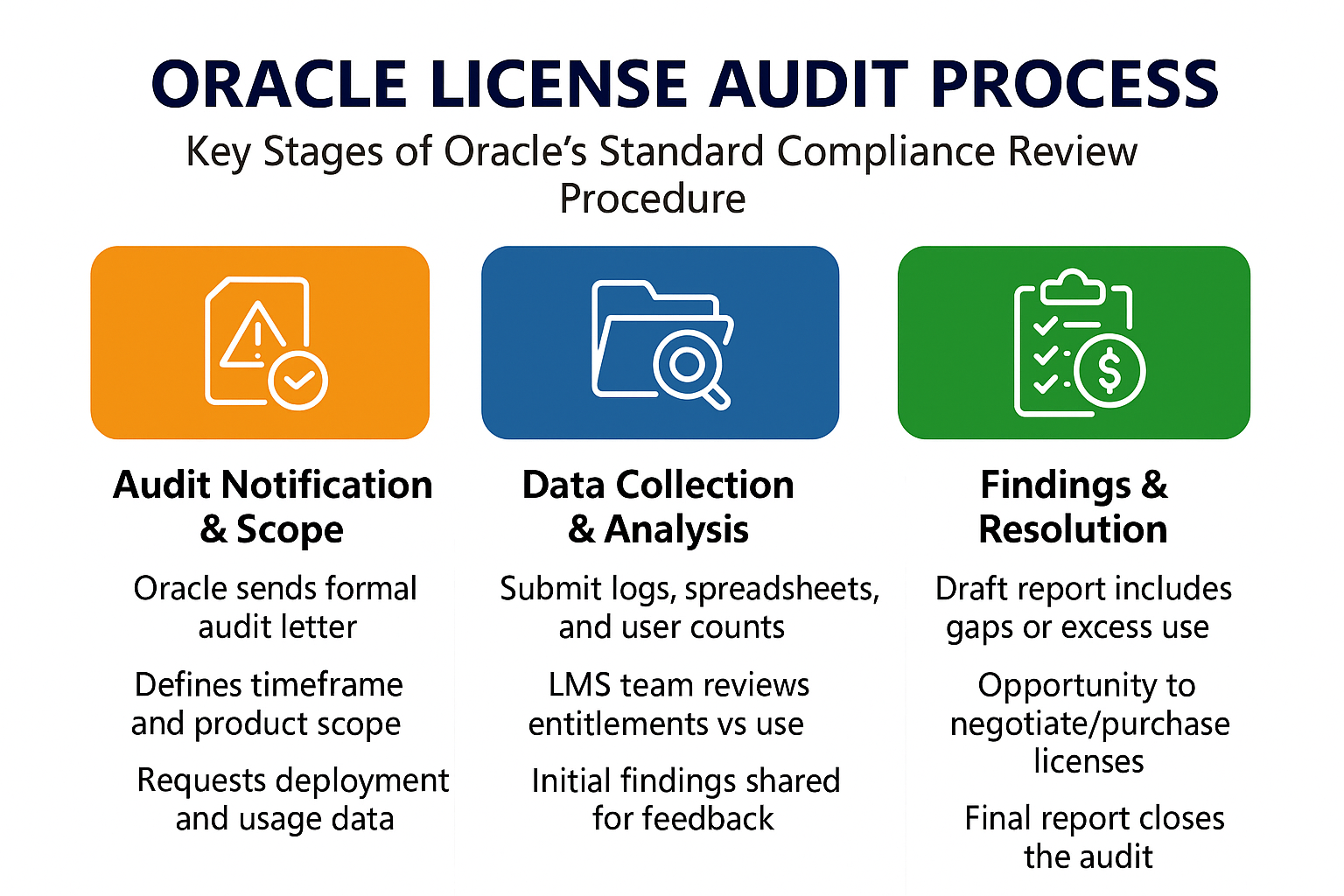
Oracle license audits are formal reviews conducted by Oracle to ensure that your software usage complies with the terms of your contracts. These audits have become routine and are often leveraged by Oracle to drive revenue through license true-ups.
Understanding the end-to-end audit process and preparing in advance helps CIOs and IT leaders reduce compliance risk, avoid surprise costs, and negotiate more favorable outcomes.
Understanding Oracle License Audits
Oracle software licensing is complex, and audits are a key way Oracle enforces compliance. Most enterprise customers will face an Oracle audit every few years.
The vendor’s License Management Services (LMS) or Global Licensing and Advisory Services (GLAS) team conducts the audit under contractual audit clauses (often allowing one audit per year per agreement).
While positioned as compliance checks, audits are also revenue opportunities for Oracle – findings of unlicensed usage often lead to new license sales or cloud subscriptions.
Oracle might refer to an audit as a “license review” or “business assessment,” but the goal remains the same: to scrutinize your deployments for any usage beyond what you’ve purchased.
Being selected for an audit can be triggered by various factors.
Common audit triggers include major infrastructure changes (such as moving Oracle workloads to the cloud or virtualization platforms), a decline in your annual Oracle spend or non-renewal of support, mergers or acquisitions that expand Oracle usage, or simply the passage of a few years since your last true-up.
Oracle’s sales teams also flag customers who haven’t bought new licenses recently – an audit can prompt fresh sales.
Bottom line: if you use Oracle products, assume an audit is a matter of when, not if, and treat compliance as an ongoing discipline.
The Oracle Audit Process Step-by-Step
An Oracle audit follows a structured sequence of stages. Below are the typical steps and what to expect at each stage of the process:
- Audit Notification: The audit begins with an official notice from Oracle’s LMS/GLAS team. This letter will cite the audit clause in your contract and outline the scope, for example, which Oracle products or divisions of your company are to be audited. You typically have a short window (30–45 days) to acknowledge and initiate the audit scheduling. Tip: Always respond promptly and formally. Loop in your internal stakeholders (IT asset managers, DBAs, procurement, legal) immediately, and review your Oracle contracts to verify the scope is legitimate. If anything in the notice is unclear or overly broad, you can seek clarification or negotiate a narrower scope before proceedings start.
- Kickoff & Scope Confirmation: Oracle will set up a kickoff meeting or call to discuss the audit process and timeline. They will confirm what environments are in scope (specific data centers, business units, cloud instances) and the products to be reviewed. Oracle may request an overview of your Oracle deployments (e.g., the number of servers, use of virtualization tools like VMware, and any cloud usage) via questionnaires or an Oracle Server Worksheet. Tip: Use this kickoff to pin down the scope in writing. Ensure it matches your contract terms – if the audit is only for Oracle Database, don’t let it expand into middleware or Java unless agreed. Also, request a Non-Disclosure Agreement (NDA) if one is not already in place, so that any data you share is protected.
- Data Collection: This is often the most labor-intensive phase of the process. Oracle will request that you run their official audit scripts and tools on your systems. These License Measurement scripts (LMS scripts) gather detailed data on software usage, including installed Oracle database instances and options in use, user counts, processor counts, and server configurations, among other information. You may also need to provide inventory spreadsheets and evidence of your license entitlements. Tip: Before sending any information to Oracle, conduct an internal review. Run the scripts yourself and analyze the results to catch any obvious issues. Only provide data for in-scope products and systems. Scrub any irrelevant or sensitive info not required for the audit. It’s wise to have your DBAs and system admins validate the script outputs to ensure accuracy. If you identify any concerning compliance gaps during this internal review, you can begin strategizing how to address them (ideally before Oracle does).
- Oracle’s Analysis & Findings: Once Oracle receives your data, its auditors analyze it to identify any compliance shortfalls. They will compare your deployed usage against the licenses you have purchased. Typical issues that get flagged include: using more processor cores for Oracle Database than you have licenses for, enabling database options or management packs (like Partitioning, Advanced Security, Tuning Pack) without licenses, deploying Oracle programs on virtualized environments in non-compliant ways (e.g. on VMware clusters not fully licensed), or exceeding user counts if you have Named User Plus licenses. Oracle often prepares a preliminary findings report itemizing each potential compliance gap and calculating the cost at list prices to remediate. This initial number can be staggering – it’s not uncommon to see millions of dollars in “theoretical” exposure once Oracle tallies unlicensed usage and adds backdated support fees. Tip: Don’t panic. Preliminary findings are a starting point for discussion. Review each line item critically against your records. Oracle’s scripts and assumptions can be wrong or based on policy interpretations that you might challenge (for example, Oracle’s stance on counting all VMware cluster nodes may not be explicitly in your contract). It’s crucial to prepare a factual rebuttal or explanation for any findings you believe are incorrect before Oracle finalizes the report.
- Discussion & Negotiation: After you digest the preliminary report, there will be discussions with Oracle to address questions and ultimately resolve the findings. Oracle will push to close the audit quickly, often tying the resolution to their sales quarter deadlines. Typically, they’ll present a formal compliance report with a huge dollar figure at Oracle’s undiscounted list prices, then offer a settlement deal if you purchase some licenses or cloud credits. For instance, Oracle might claim a $5 million compliance gap but propose that if you spend $1.5 million on new licenses or a cloud subscription, they will consider the matter settled and waive penalties. This stage is effectively a negotiation, often involving Oracle’s sales execs alongside the auditors. Tip: Treat this like a high-stakes purchase negotiation. Never accept the first offer. Oracle expects negotiation – the initial number is usually inflated to maximize fear. Come prepared with your own counter-proposal or mitigation plan. If you’ve identified errors in their findings, use those to reduce the scope. Emphasize any strategic leverage you have (e.g., evaluating alternatives to Oracle, or budget constraints). Many companies successfully negotiate the final settlement down to a fraction of the initial claim. Also, consider if you can turn the resolution into a win-win – for example, if you were considering moving to Oracle Cloud or consolidating licenses, you might negotiate an agreement that addresses compliance while advancing those goals at a reasonable cost.
- Resolution & Audit Closure: The audit concludes when both sides agree on remediation steps. This usually means purchasing the necessary licenses or subscriptions, or, in rare cases, uninstalling or disabling unlicensed products (though Oracle typically prefers selling you a solution). Once you fulfill your side (e.g., purchasing the agreed-upon licenses), Oracle issues an audit closure letter stating that you are now in compliance. Ensure you receive this closure documentation and that it explicitly covers all the items raised, so the same issue does not resurface in a future audit. Tip: After closure, conduct an internal post-audit review. Identify what went wrong – was it a lack of monitoring, misunderstanding of Oracle’s policies, or poor record-keeping? Fix those process gaps and update your compliance practices so that next time, you’re better prepared or can avoid certain findings altogether.
Throughout the audit journey, maintain professional but controlled communications. Designate a single point of contact to interface with Oracle’s auditors, rather than letting random staff respond to inquiries. Keep a detailed log of all exchanges and data provided. An Oracle audit is a project – manage it with the same rigor as any internal initiative to avoid surprises.
Common Audit Triggers and Compliance Pitfalls
Why does Oracle audit certain customers? There are some well-known triggers and risk factors. If your organization has gone through any of the following, your audit risk is elevated:
- Major infrastructure changes, such as migrating Oracle systems to public clouds (AWS, Azure, Google) or Oracle’s cloud, implementing new virtualization solutions like VMware or container platforms, or consolidating data centers, can prompt an audit. Oracle knows these changes often lead to licensing mistakes (for example, moving a workload to VMware without full licensing of all hosts).
- Drop in Oracle spend or support: If you recently terminated some Oracle support contracts, switched to a third-party support provider, or had a significant license agreement expire, Oracle may respond with an audit. A sudden reduction in your yearly support payments is a red flag from Oracle’s perspective – they might suspect you’re using software without support or trying to cut costs at their expense.
- Mergers, acquisitions, or rapid growth can create licensing gaps in corporate changes. When companies merge, their combined Oracle usage might exceed the sum of their entitlements. Oracle often audits soon after an M&A event or during periods of fast hiring, figuring that compliance oversight is likely amid the growth.
- Lack of recent purchases: Simply not buying anything new from Oracle in a while can make you a target. Oracle’s account reps use audits as a tool if a customer hasn’t upgraded or expanded in years – the audit might reveal areas to “upsell” you.
Once an audit starts, Oracle auditors focus on common compliance problem areas:
- Database Options & Packs: Oracle Database Enterprise Edition offers optional features (Partitioning, Advanced Security, Diagnostics Pack, Tuning Pack, etc.) that incur additional costs. Auditors will check if any of these features are in use on your databases without corresponding licenses. Even inadvertent usage (such as a DBA enabling an option for testing) can count. These options are expensive – for example, Partitioning or Advanced Security can list at around $10,000–$12,000 per processor, plus 22% annual support. It’s an easy win for Oracle if found unlicensed.
- Virtualization (especially VMware): Oracle’s policies on virtualization are notoriously strict. They generally require you to license every physical server where Oracle software could potentially run, unless you use Oracle-approved hard partitioning technologies. In VMware environments, Oracle often insists that if any VM in a cluster runs Oracle, all hosts in that cluster must be fully licensed. This can turn a small deployment into a massive licensing requirement. Auditors will scrutinize your virtual infrastructure for any such exposure. The best defense is to isolate Oracle workloads on dedicated hosts or use recognized partitioning methods, allowing you to clearly define what requires licensing.
- Named User Plus (NUP) counts: If you license by Named User Plus (common for database and some middleware in smaller environments), Oracle will verify that you meet the minimums and that you counted all “users” properly. A common mistake is forgetting that non-human-operated devices or batch processes are considered users, or that front-end applications that multiplex many users into a single database connection still require licensing for all end-users. Oracle requires a minimum number of NUP licenses per processor (typically 25 NUP per processor for Database EE). Failing to comply with NUP licenses or miscounting users is a frequent audit finding.
- Java SE usage: Since 2023, Oracle now requires a paid subscription for Java SE in enterprises (based on your total employee count). Auditors have started actively checking for organizations that use Oracle’s Java (on servers, developer PCs, etc.) without a subscription. Many assumed older Java versions were free, but Oracle changed the terms. If you have 1,000 employees and Java installed anywhere, Oracle expects you to pay for 1,000 * $15 per employee per month – roughly $180,000 per year – for a Java SE Universal Subscription. If you haven’t accounted for this, it can be a shock audit item in 2024–2025.
- Unauthorized use of “free” or bundle licenses: Oracle sometimes bundles limited-use licenses with other products or offers free developer editions for non-production use. Auditors will check if any of these are being used beyond their restrictions. For example, using an Oracle Database Express Edition or a free developer license in production, or using a restricted-use license (that came with an application package) for a different purpose. These situations can lead to Oracle requiring full licenses where you thought none were needed.
Understanding these hot spots allows you to shore up compliance in advance. If you know you’re using any of the above, double-check that you have proper licensing or adjust your usage accordingly. It’s far cheaper to address these proactively than during an audit under duress.
Minimizing Risk with an Audit Defense Strategy
Facing an Oracle audit is less daunting if you have a plan. Smart organizations adopt an audit defense strategy long before any notice arrives.
Key elements of such a strategy include:
- Maintain a detailed license inventory: Keep a centralized record of all Oracle software deployed in your estate, and map it to the licenses and contracts you own. Update this inventory whenever you deploy new instances, enable new features, or retire systems. This living inventory prevents the “I didn’t know that was installed” problem and is the foundation of compliance management.
- Conduct regular internal audits: Don’t wait for Oracle’s audit – schedule your periodic checkups (at least annually). Run Oracle’s measurement scripts or use software asset management tools to scan for usage of features and deployments. Compare results to your entitlements. If you find that, say, someone enabled Partitioning on a database without a license, you can rectify it (disable it or purchase a license) before Oracle finds out. Internal audits allow you to address issues on your terms, without the pressure of an official audit timeline.
- Educate your IT staff: Many compliance issues stem from well-meaning IT staff who are unaware of Oracle’s licensing traps. Ensure that database administrators, developers, and system engineers are familiar with the basics – e.g., “If I turn on this database option, we need a license for it,” or “Deploying Oracle on that new VMware cluster could multiply our license requirement.” By training employees on the dos and don’ts of Oracle licensing, you can prevent accidental non-compliance. Establish clear internal policies that require any installation or reconfiguration of Oracle software to undergo a license impact review.
- Proactively manage contracts and terms: Keep all your Oracle contracts, ordering documents, and support renewals filed in one place and ensure the relevant team members understand the key terms. Know your definitions (what counts as a processor or user under your license), your rights (some contracts have clauses that grandfather certain terms or allow some cloud use, etc.), and your obligations. If Oracle’s licensing rules change (and they do, as seen with Java), engage with Oracle or consultants to understand if and how those changes affect your existing agreements. Staying current on Oracle’s licensing policy updates means fewer surprises.
- Monitor usage in real-time: Especially in dynamic environments, consider tools that continuously monitor license usage. Some organizations tag Oracle workloads in their cloud to track where Oracle software is running, or use scripts to alert if someone enables a restricted feature. Real-time monitoring can catch compliance drift before it becomes a big problem. For example, detecting if a VM with Oracle moved to an unlicensed host could let you correct it immediately.
- Have a negotiation game plan: Despite best efforts, you might still discover some shortcomings. It’s wise to plan how you would handle a scenario where Oracle finds an issue. Determine in advance what your company’s stance will be – for instance, would you be willing to purchase cloud credits instead of on-prem licenses to resolve a finding? What budget or approvals are required? Identify any upcoming projects or strategic initiatives (like possibly adopting Oracle Cloud, or considering an Unlimited License Agreement) that could be aligned with an audit settlement. Having this strategy formulated means that if Oracle comes knocking, you’re not scrambling at the last minute; you can respond with a clear plan that includes costs and even supports your long-term IT roadmap.
By implementing these measures, you transform an audit from a chaotic process into a manageable one. Preparation and knowledge are your best defense.
Organizations that actively manage their Oracle licenses and stay informed about Oracle’s tactics tend to emerge from audits with significantly reduced financial impact compared to those caught unawares.
Compliance Risks and Cost Impact
Even with preparation, it’s essential to understand the financial implications of an Oracle audit.
Below is a table of common audit findings and rough examples of what the non-compliance exposure could cost at Oracle’s list prices (as of 2025):
| Audit Finding | What It Means | Potential Cost Exposure (List) |
|---|---|---|
| Unlicensed Oracle Database (2 CPUs) | Oracle Database Enterprise Edition running on 2 processor cores without valid licenses. | ≈ $95,000 for two processor licenses (about $47,500 each), plus ~$20,000/year in support fees. Oracle may also demand back-support for prior years of use. |
| Unlicensed DB Option on 4-core server | A separately licensed database feature (e.g. Partitioning) was enabled on a server without that option being licensed. | ≈ $23,000 for the option on two processors (Partitioning ~$11,500 per proc), plus ~$5,000/year support. Backdated support from first use could be added. |
| Named User Plus shortfall (100 users) | More users or devices are accessing Oracle than you have NUP licenses for (violating user count or minimums). | ≈ $95,000 for 100 extra NUP licenses (~$950 each), plus ~$20,000/year support. Oracle might enforce buying up to the per-processor minimums as well. |
| Java SE usage with no subscription | Oracle’s Java is deployed across the company without the required enterprise subscription. (Assume 1,000 employees using Java.) | ≈ $180,000 per year for a Java SE Universal Subscription (about $15 per employee/month for 1,000 employees). Oracle could require a back-paid subscription or multi-year commit. |
These figures are illustrative, but they show how quickly costs can escalate at full list prices. In reality, Oracle audit settlements usually result in buying some licenses at a negotiated discount or in a package deal (few companies pay the pure list price penalty).
For instance, a company facing a theoretical $1 million compliance bill might negotiate to spend $250,000 on a combination of licenses and cloud credits to resolve it. Oracle often prefers a customer relationship (even at a discount) over a contentious fight, especially if you approach the negotiation knowledgeably.
Real-world examples underscore this dynamic. Companies have reported initial audit findings in the tens of millions of dollars, only to settle for a fraction of that amount after months of pushback.
One multinational firm faced an Oracle claim largely due to a VMware deployment issue that would have cost them over $ 10 million if accepted at face value.
After the customer demonstrated that Oracle’s interpretation was based on a policy not in their contract and showed willingness to contest, Oracle significantly reduced the demand – the final settlement was roughly 80% less than the initial claim.
The lesson is twofold: know the potential price tag of your risks (so you can prioritize fixes and budget accordingly), and understand that you have room to negotiate if an audit reveals an issue.
So long as you stay professional and fact-based in your challenge, you can often turn a hefty compliance bill into a manageable license investment.
Recommendations
Practical steps for CIOs and IT leaders to manage Oracle license risk:
- Stay informed on Oracle’s licensing rules: Assign someone to monitor Oracle’s updates (product licensing changes, new cloud policies, pricing announcements). Oracle periodically adjusts terms or definitions (for example, changes to Java licensing in recent years). Proactively aligning your compliance with the latest rules will prevent nasty surprises during audits.
- Maintain a centralized Oracle license repository: Document every Oracle product in use and the licenses you own for it. Include details like the metrics (processors, users) and any special terms from contracts. Update this repository whenever changes occur. This record serves as evidence in an audit and helps you quickly counter any incorrect claims from Oracle.
- Perform regular self-audits: Do your own license compliance checks on a scheduled basis. Use Oracle’s audit scripts or authorized license management tools to scan your environment. Address any gaps immediately – either by removing unauthorized usage or purchasing additional licenses on your schedule. It’s far cheaper and less pressured to true-up proactively than during an Oracle-imposed audit.
- Train staff on licensing basics: Ensure that technical teams (DBAs, sysadmins, developers) understand the implications of using Oracle software. A brief training session on “Oracle Licensing 101” can help prevent common mistakes, such as enabling a feature that isn’t covered or spinning up an Oracle test server on unlicensed hardware. Create internal guidelines that no one deploys or changes Oracle installations without a review of the license impact.
- Organize contracts and verify entitlements: Have all Oracle contracts, purchase orders, and support renewal documents in a readily accessible folder. Know exactly what rights you have and don’t have. When an audit comes, you’ll need to quickly show proof of your entitlements. Being organized means you can confidently push back on any Oracle assertion that isn’t supported by your contract terms (for example, if Oracle tries to enforce a policy that’s not actually in your agreement).
- Control communications with Oracle: Designate a single point of contact or a small team to interface with Oracle’s auditors. All audit-related information and data should flow through this team. This prevents ad-hoc conversations where Oracle might extract more info than necessary from unwitting employees. Instruct your staff that if anyone from Oracle reaches out about licenses or usage, they must redirect that inquiry to the designated team lead.
- Define the scope and get NDAs in place: At the outset of any audit, ensure you and Oracle have a clear, written agreement on the scope (which entities, which products, which period). Don’t allow “scope creep” without discussion. Also, request an NDA if not already covered, so any data you share is confidential. This helps keep the audit focused and assures you that your data won’t be used for other purposes.
- Double-check Oracle’s findings and requests: Throughout the audit, verify everything. If Oracle’s script output shows something odd, question it. If auditors request information that appears to be outside the agreed-upon scope, push back or seek clarification. You have the right to understand how they calculate any compliance gap. Approach every claim with healthy skepticism (professional in tone, of course). Often, gaps can be reduced or eliminated by clarifying how Oracle gathered the data or interpreted your environment.
- Prepare a negotiation strategy: Don’t be caught off guard by a big compliance bill. Early in the process (even before an audit if possible), think about your negotiation levers. Know what your company might be willing to spend to settle and what you’d want in return. For example, would committing to Oracle Cloud or signing an Unlimited License Agreement serve your business’s needs and resolve compliance issues? If so, that could be a bargaining chip. By planning this out, when Oracle presents their “number,” you can swiftly counter with a proposal that turns the audit into an opportunity for both sides.
- Document everything: Maintain a detailed audit trail of the entire audit process, including communications, data sent, reports received, and decisions made. This documentation not only helps in any disputes that might arise later, but it’s invaluable for learning. After the audit, review this log with your team to identify what went well and what needs improvement. This institutional knowledge will strengthen your software asset management process moving forward.
Checklist
Use this quick checklist to ensure your organization is ready for an Oracle license audit:
- Inventory all Oracle deployments – Identify every instance of Oracle software (databases, middleware, Java, etc.) running in your on-premises and cloud environments. Map them to known licenses.
- Gather and review license documents – Collect all Oracle contracts, license agreements, and support renewals. Verify the entitlements (metrics and quantities) you have for each product, and note any special terms or conditions.
- Perform a self-audit – Run Oracle’s audit scripts or a license management tool internally. Check for any usage of extra-cost features, servers that might not be fully licensed, or other compliance red flags. Address any issues found (either by adjustments or budget for additional licenses).
- Train your team – Brief IT staff and procurement on Oracle’s auditing practices and common pitfalls. Ensure that everyone is aware of the proper response in the event Oracle initiates an audit (e.g., refer all communications to the license manager and refrain from running unapproved software).
- Plan for audit response – Designate who will lead an audit response and who will be on the internal team. Outline an action plan for the first 48 hours after an audit notice (who to notify, what data to start collecting). Being prepared will reduce panic and set the right tone with Oracle from the start.
FAQ
Q1: How often does Oracle audit its customers?
A: Most large Oracle customers can expect a formal audit roughly every 3–5 years. Oracle’s contracts technically allow annual audits, but in practice, audits are targeted based on factors like your recent purchasing behavior and risk signals (major environment changes, etc.). If your company has significant Oracle deployments, assume an audit will happen at least once every few years and stay prepared continuously.
Q2: Can we refuse or delay an Oracle audit?
A: You cannot refuse an Oracle audit outright – your license agreement’s audit clause obligates you to cooperate. Failing to respond to an audit notice could result in Oracle terminating your licenses for breach of contract. That said, you can negotiate reasonable timing and scope. It’s acceptable to request a short extension (for example, a few weeks) to gather data or to push back if the initial scope is too broad. Just remember that, ultimately, you must comply; therefore, work with Oracle to agree on a manageable audit plan rather than attempting to avoid it entirely.
Q3: What information will Oracle collect during an audit?
A: Oracle will require detailed data about your use of their software. This typically includes running Oracle’s proprietary audit scripts on your databases and servers to capture usage of features, number of installations, processor counts, and user accounts. You may also fill out Oracle Server Worksheets or other questionnaires detailing where each product is deployed (including hardware specs and virtualization settings). Essentially, Oracle wants to reconcile what is running in your environment against what licenses you’ve purchased. All this data collection can be extensive – expect to dedicate time and resources to gather it. Always review the data before sending to Oracle to ensure it’s accurate and in scope.
Q4: Should we involve external experts or legal counsel during an Oracle audit?
A: For a high-stakes audit, it’s often advisable. Specialized software licensing consultants or attorneys experienced in Oracle contracts can provide valuable guidance. They can identify errors in Oracle’s findings, ensure Oracle adheres to contractual terms (not just policies), and assist in formulating negotiation strategies to mitigate any penalties. Their fees are usually far less than what you might save in a negotiated outcome. If the audit exposure appears significant (e.g., Oracle alleges a large shortfall), engaging an expert early, even from the moment the audit notice arrives, can significantly alter the outcome in your favor. For routine small audits, if you have a strong in-house licensing team, you might handle it internally, but always have counsel ready if things escalate.
Q5: Does moving to Oracle Cloud or signing a ULA protect us from future audits?
A: Not entirely. Oracle sometimes suggests that using Oracle Cloud Infrastructure or entering a ULA (Unlimited License Agreement) will simplify compliance, and indeed, these can alleviate certain licensing headaches in the short term. For example, a ULA allows unlimited usage of specified products during its term, and Oracle cloud services have built-in usage tracking. However, Oracle can still audit compliance with the terms of your ULA or cloud subscriptions. When a ULA ends, you’ll have to certify usage, which can feel like an audit. And using Oracle Cloud doesn’t prevent Oracle from reviewing how you’re using those services or any on-prem licenses you still have. In short, these agreements may reduce audit frequency or scope for a time, but you shouldn’t assume you’re completely audit-proof. Always get clarity in writing on how any new agreement impacts your audit obligations.