Oracle Licensing Best Practices
- Choose Appropriate Licensing: Use Processor Licensing for production and Named User Plus for non-production environments.
- Select Correct Database Edition: SE2 for less critical systems, Enterprise Edition for critical systems.
- Strategic Purchases: Consider using ULAs for growth and volume purchases to achieve stability.
- Regular Reviews: Review licenses every 18 months.
- Expert Consultation: Work with independent licensing experts.
- Virtualization Knowledge: Understand Oracle’s virtualization policies.
- Informed Negotiation: Stay informed about Oracle’s discount practices.
Oracle Licensing Best Practices: Managing and Optimizing
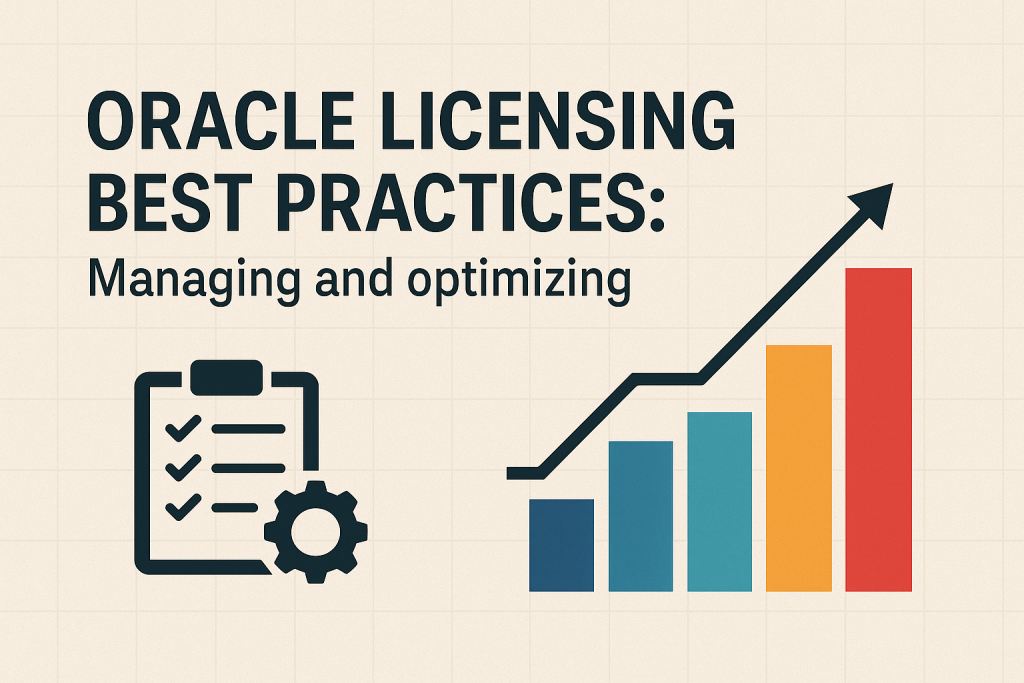
Oracle licensing is complex and costly, but with proactive management, it can be optimized.
By understanding contract terms, continuously tracking usage, and negotiating agreements effectively, organizations can effectively control Oracle licensing costs and stay compliant.
This guide offers practical best practices for managing Oracle licenses, from selecting the appropriate license models to leveraging cloud options and navigating Unlimited License Agreements (ULAs).
Understand Your Oracle Licensing Terms
Begin by thoroughly understanding your Oracle license agreements and metrics. Oracle offers multiple licensing models (e.g., per processor, Named User Plus, and subscription licenses), each with specific rules.
Always review contract entitlements, restrictions, and metrics in detail.
- Per Processor License – Based on processor cores (using Oracle’s core factor table). Suitable for high-volume or external-facing systems where counting users is impractical. Example: An Enterprise Edition database license costs approximately $47,500 per processor (core), plus 22% annually for support, and covers an unlimited number of users on that server.
- Named User Plus (NUP) – Based on named individuals. Cost-effective for environments with a limited number of users. Oracle requires minimum NUP quantities (e.g. 25 NUP per processor for Enterprise Edition, 10 per server for Standard Edition 2) to prevent under-licensing. Example: If only 40 employees need a database, NUP licensing (approximately $800 per user) can be far cheaper than licensing an entire multi-core server by processor, provided you stay within the user limits.
- Subscription/Cloud License – Oracle Cloud services or term licenses where you pay per user or usage (e.g., per OCPU hour) on an ongoing basis. These include software updates and support as part of the subscription.
Understanding these models and the fine print of your contract is critical.
Verify what usage is permitted (by geography, entity, cloud use, etc.) and any feature restrictions.
Misinterpreting license definitions can lead to compliance issues and result in the payment of unnecessary licenses. Always involve your procurement and legal teams to ensure that contract language is accurately interpreted, so nothing is overlooked.
Table: Common Oracle Licensing Models and When to Use Them
| Licensing Model | How It’s Measured | When to Use | Key Consideration |
|---|---|---|---|
| Per Processor License | Per CPU core (with core factor) | Large-scale or external user systems with many users | High upfront cost; covers unlimited users |
| Named User Plus (NUP) | Per named user (minimums apply) | Small, internal user bases; dev/test environments | Must track user counts; not viable if users grow large |
| Unlimited License Agreement (ULA) | Unlimited use of specific products for a fixed term | Rapid growth scenarios requiring flexibility | Very costly; requires careful end-of-term certification |
| Cloud Subscription | Cloud metrics (e.g. OCPU/hour, or per user) | Workloads moving to cloud; prefer OpEx model | Ongoing subscription includes support; long-term cost can exceed owning licenses |
Track Usage and Eliminate “Shelfware”
To optimize costs, regularly audit your Oracle usage and identify any “shelfware” – licenses purchased but not being used.
Implement a process to continuously track deployments of Oracle software across your enterprise.
- Perform Internal License Audits: Conduct internal audits at least annually to compare actual usage against your entitlements. Use license management tools or scripts to inventory where Oracle products are installed and how they’re being used.
- Maintain a License Inventory: Keep a centralized record of all Oracle licenses owned, including their metrics and current assignments (such as the servers to which they are assigned, the number of users, etc.). This inventory helps quickly spot if you are underusing or overusing any licenses.
- Reallocate or Terminate Unused Licenses: If you discover that you have more licenses than needed (e.g., a database with 100 NUP licenses but only 50 active users), consider renegotiating or downsizing at renewal time. Reducing unused licenses can save on annual support fees (which are ~22% of license cost each year). For example, one firm identified $1 million of Oracle licenses sitting idle; eliminating them from the support contract saved approximately $ 220,000 per year in support costs.
By actively monitoring usage, you avoid both compliance risks and overspending. It’s easier to address a shortfall or surplus in licenses on your timeline than to scramble during an official Oracle audit or renewal.
Tracking also ensures you only pay for what you use, and it provides leverage in negotiations (data to show Oracle sales reps your real needs).
Optimize with Virtualization and Architecture
Oracle’s licensing rules in virtualized and clustered environments are notoriously tricky. Without proper planning, virtualization can result in licensing more cores or servers than are utilized.
Follow these best practices to optimize your architecture for licensing:
- Use Hard Partitioning or Isolation: Oracle generally requires licensing every physical core that could run the software in a virtual environment. To limit this, use Oracle-approved “hard partitioning” technologies (such as Oracle VM Server with pinned CPUs, IBM LPAR, or Solaris Zones) to confine Oracle to specific cores. This way, you only need to license those cores, not an entire cluster. Pitfall: If you run Oracle on VMware without host segregation, Oracle’s policy may require licensing all hosts in the VMware cluster, even if only one VM is running Oracle – an extremely costly surprise.
- Consolidate Workloads Strategically: It is often more cost-efficient to run multiple Oracle databases on a smaller number of powerful servers than on many half-utilized servers. Combining databases or instances onto a fully licensed server lets you make full use of the licenses you’ve purchased. Ensure the server is sized appropriately, as Oracle licenses are based on the number of cores. Consolidating can reduce the total number of cores needed.
- Disable Unused Features: By default, Oracle software may enable features or options that require separate licenses (such as Partitioning and Advanced Security). Only install or enable the database options and packs you have licensed. This prevents the accidental use of paid features, which can incur additional fees if the account is audited.
Proper architecture planning and governance can greatly reduce your Oracle licensing footprint.
In one case, a company moved an Oracle workload from a large 32-core cluster to a dedicated 8-core server (with hard partitioning limiting Oracle to 4 cores) – this cut their required licenses by half while still meeting performance needs.
Leverage Cloud and BYOL Options
Many enterprises are migrating Oracle workloads to cloud environments.
Oracle licensing in the cloud introduces new options and considerations:
- Bring Your Own License (BYOL): Oracle enables you to apply existing on-premises licenses to cloud deployments, whether in Oracle Cloud Infrastructure (OCI) or authorized third-party clouds, such as AWS and Azure. BYOL can be cost-effective – for instance, if you have already paid for Oracle Database licenses, you can run an equivalent number of cloud instances without purchasing new licenses (you still incur cloud infrastructure costs). Ensure you understand the conversion rules (e.g. Oracle counts a certain number of cloud vCPUs as one license) and that the cloud environment is an “approved” cloud per Oracle’s policy.
- Oracle Cloud Incentives: Oracle often offers more favorable licensing terms for its cloud services. For example, OCI offers Oracle Support Rewards – credits that reduce your on-prem support bills based on OCI spend – and flexible Universal Credits. Oracle Cloud also includes license-inclusive options (you pay per hour with license included) versus BYOL. Compare the costs: if you have heavy unused on-prem licenses, moving workloads to OCI with BYOL could maximize those investments and earn discounts on support.
- Cloud vs On-Prem Cost Management: Be mindful that cloud subscriptions move costs to an operational expense. This can avoid large upfront fees, but over the years, the subscription may total more than a perpetual license plus support. Evaluate your long-term plans. For transient or variable workloads, cloud licensing’s flexibility is valuable; for stable, long-term workloads, owning licenses may be more cost-effective.
Always align your cloud strategy with your licensing strategy.
Review Oracle’s cloud licensing policies (which detail how licenses apply in multi-cloud scenarios) before migrating databases. A well-planned approach can prevent paying twice for the same software and exploit any cost benefits Oracle provides for cloud adoption.
Negotiate and Renew Strategically
Contract renewal time is your best opportunity to optimize Oracle licensing terms.
Don’t simply “roll over” existing agreements – use leverage and preparation to negotiate better deals.
- Start Early with Data: Begin renewal preparations 6–12 months in advance. Analyze your current usage vs. entitlements – identify licenses you aren’t using (“shelfware”) and areas where you might need more. Entering negotiations with clear data enables you to eliminate unnecessary licenses (to reduce costs) or purchase needed ones at a discount, rather than after an audit.
- Consolidate and Simplify Contracts: If you have multiple Oracle contracts (e.g., databases, middleware), request to co-term and consolidate them. Larger deals can attract better discounts or more favorable terms. Volume leverage can also help negotiate away onerous clauses.
- Negotiate Support Costs: Oracle’s support fees are high and typically rise ~3-4% annually. Push back on automatic uplifts – try to secure a cap or freeze on support increases for a few years. Also, if you’re dropping licenses, negotiate to prevent “repricing” of remaining support (Oracle sometimes increases the unit cost of support if you terminate part of a contract). In some cases, committing to a multi-year renewal or increased Oracle Cloud usage can result in concessions, such as a 0% support increase.
- Consider Alternatives as Leverage: As part of your strategy, evaluate third-party support providers or competing products. Even if you don’t switch, showing Oracle that you have options (such as moving a workload to AWS RDS or utilizing third-party support for an older Oracle version) can improve your bargaining position. Oracle sales reps are more flexible when they sense a risk of losing business.
Be firm on what your business does and does not need. Everything in an Oracle deal is negotiable if you have the insight and patience to do so.
For example, an enterprise negotiating a renewal was able to remove outdated products from its agreement. It achieved a 15% reduction in annual fees, simply because it came prepared with usage data and was willing to push for a better offer.
Manage Unlimited License Agreements Carefully
Oracle’s Unlimited License Agreement (ULA) can be a double-edged sword.
A ULA is a time-bound contract (typically 3 years) allowing unlimited use of specified Oracle products during that term.
Best practices for ULAs include:
- Only Use ULAs for the Right Scenario: A ULA makes sense if you expect a significant spike in Oracle usage (e.g,. major expansion, merger, or new system rollout) that would otherwise require many new licenses. If your usage remains flat or grows modestly, a ULA’s hefty cost likely outweighs its benefits. For many, a ULA is an insurance policy against unforeseen growth or audit surprises – weigh that value carefully.
- Track Deployment Continuously: During a ULA period, you aren’t counting licenses, but you should! Keep a detailed log of every deployment of the ULA-covered products. Treat compliance as an ongoing project. This allows you to maximize utilization (deploy as much as legitimately needed) and prepares you for the end-of-term certification. Remember: at ULA’s end, you must declare your usage to convert into perpetual licenses. You want this number to accurately reflect your peak usage.
- Plan the Exit/Certification: Begin planning at least 6 months before a ULA expires. Decide whether to renew, extend, or exit. If exiting, carefully follow Oracle’s certification process to document all usage. Involve experts if needed to ensure no deployments are missed – any instance not counted by the end of the ULA might not be legally licensed afterward. Many companies engage a third-party licensing specialist at this stage to assist with counting and negotiating the certification outcome.
- Negotiate ULA Terms Upfront: If you enter a ULA, negotiate the scope and flexibility of the agreement upfront. Include only the product titles you need (to avoid paying for unlimited use of products you don’t use). Try to include cloud usage rights if you plan to use the public cloud. Also, clarify what happens if you are acquired or divested (ULAs can be affected by M&A events). A well-negotiated ULA will have clear provisions to avoid any surprises later.
ULAs can bring short-term peace of mind and potentially great value if your Oracle usage skyrockets. But they require disciplined management.
One organization found that after a 3-year ULA, they ended up with thousands of licenses worth far less than what they paid, simply because their growth projections didn’t pan out. The lesson: use ULAs sparingly and manage them diligently.
Recommendations
- Maintain Complete License Visibility: Keep an up-to-date inventory of your Oracle licenses, contracts, and deployments to avoid any surprises.
- Audit and Optimize Regularly: Schedule periodic internal audits of Oracle usage to reclaim unused licenses and correct any compliance gaps before they become costly.
- Architect for License Efficiency: Design your infrastructure (physical, virtual, and cloud) with Oracle’s licensing rules in mind – use partitioning, limit Oracle to specific servers, and consolidate workloads to get the most value from each license.
- Engage Early in Renewals: Initiate contract renewal discussions well in advance, armed with relevant data. Use that time to negotiate better pricing, favorable support terms, or to remove products you no longer need.
- Leverage Competition and Alternatives: Don’t be afraid to consider third-party support or alternative technologies. Even if you stay with Oracle, having options strengthens your negotiation position.
- Educate Your Team: Ensure that IT and procurement staff understand the basics of Oracle licensing. A knowledgeable team is less likely to inadvertently deploy software in a non-compliant way and can spot optimization opportunities.
- Plan for ULAs End-to-End: If you enter an Oracle ULA, treat it as a project – track usage from day one and have an exit strategy. If a ULA isn’t beneficial, focus on optimizing standard licenses instead.
Checklist
- Inventory Your Licenses: Compile a detailed list of all Oracle software licenses, including quantities, metrics (processor vs. user), contract dates, and the purpose for which each is being used.
- Monitor Usage: Implement a process or tool to continuously track Oracle deployments and user counts. Set quarterly checkpoints to review if usage aligns with your entitlements.
- Review Configurations: Check your IT environment for any Oracle installations on unapproved platforms (e.g., unpartitioned VMware clusters) or use of features you haven’t licensed. Remediate these to prevent compliance issues.
- Prepare for Renewals/Audits: Mark your calendar well ahead of Oracle contract renewal dates. Gather usage data and form a negotiation plan (or audit defense plan) early. Involve stakeholders in strategy meetings.
- Optimize and Repeat: Identify at least one optimization opportunity each year – whether consolidating databases to save licenses, eliminating unused support, or negotiating a more favorable cloud deal – and take action. Oracle license management is an ongoing cycle, not a one-time task.
FAQ
Q1: How can we minimize costs when renewing Oracle licenses?
A: Start planning early and use your data. Before renewal, analyze your current license usage in detail. Determine which licenses or support subscriptions aren’t providing value – those are candidates for termination or negotiation. Get quotes from third-party support or assess cloud options as alternatives to create leverage. Then engage Oracle’s sales team with a clear ask: for example, a price reduction, a cap on support increases, or a flexible contract that better fits your needs. By demonstrating that you know your usage and have options, you can often secure discounts or more favorable terms rather than accepting the standard renewal quote.
Q2: When should we use Named User Plus licenses instead of Processor licenses?
A: Use Named User Plus (NUP) licensing in environments where the total user count is low and known. For instance, a development server or an internal application with 50 users can be far cheaper to license with NUP than with processors. The break-even point varies, but if the number of users multiplied by approximately $800 is less than the cost of a processor license ($tens of thousands), NUP makes sense. Just remember Oracle’s minimums (you may need to license at least 25 users per processor for Enterprise Edition, even if actual users are fewer). Suppose user counts can grow or are difficult to track (e.g., public-facing systems or numerous named accounts). In that case, it’s safer to opt for processor licensing to cover all usage without relying on user counts.
Q3: What are the best ways to stay compliant with Oracle licensing?
A: The key is vigilance and documentation. Keep thorough records of where and how you’ve installed Oracle software, including which features are enabled. Only deploy Oracle programs in line with your license entitlements – for example, if you didn’t license Oracle Partitioning or RAC, double-check that nobody turned those features on. Conduct regular internal self-audits to identify any drift in deployments. Also, control access: if you have user-based licenses, ensure that shared accounts or indirect access to applications aren’t inadvertently increasing your “user” count beyond the licensed numbers. Finally, educate your administrators about these rules; many compliance issues stem from well-meaning IT staff unaware of Oracle’s complex policies. By staying proactive and informed, you can avoid compliance gaps and the nasty surprises (and bills) that come with them.
Q4: What should we consider before signing an Oracle Unlimited License Agreement (ULA)?
A: First, project your Oracle usage needs for the next few years. A ULA is best when you foresee significant growth – if you’ll need a large quantity of licenses, the ULA’s upfront cost could be cheaper than buying incrementally (and it shields you from audit penalties during the term). However, if your usage remains flat, you may overpay significantly for a ULA. Next, consider your ability to manage it: you must diligently track all deployments during the ULA and be prepared to count and certify them at the end of the process. If you lack resources for that, a ULA could be a risky option. Also, examine the contract terms, including which products are included (ensure they match your needs), the term length, and the certification clauses. If Oracle is pressuring you into a ULA due to a compliance shortfall, be cautious – alternative solutions may be available. It can be wise to consult an independent licensing advisor before entering a ULA, given the high stakes.
Q5: What are the key considerations for Oracle licensing in virtualized or cloud environments?
A: In virtualized environments, Oracle’s rules often require you to license every possible CPU that could run the Oracle software. So if you use a hypervisor like VMware ESXi and Oracle is not confined to a single host, you may need licenses for the entire cluster. To avoid this, use approved hard partitioning (e.g., Oracle’s own virtualization or physical partitioning methods) to tie Oracle to specific hardware resources. In cloud environments, understand the provider’s policy: Oracle has specific licensing guidelines for running software on AWS or Azure (for example, how virtual cores map to Oracle licenses). Using Oracle Cloud can simplify some of this, as Oracle offers license-inclusive services or BYOL with cloud-friendly terms. The bottom line is to plan first, before spinning up an Oracle VM or cloud instance, design the environment so that you remain compliant and cost-efficient. A little architecture planning saves a lot of money in Oracle licensing.y reduces compliance risks, optimizes license utilization, and enhances overall Oracle software investment returns.