Oracle Licensing on Google Cloud
- Google Cloud is an authorized Oracle cloud provider.
- Licensing is explicitly based on vCPUs (2 vCPUs = 1 processor license).
- Oracle Core Factor Table is explicitly not applicable.
- BYOL explicitly allowed for existing Oracle licenses.
- Licensing explicitly applies to Oracle Database, Middleware, and apps.
- Document vCPU allocations explicitly.
Oracle Licensing Google Cloud
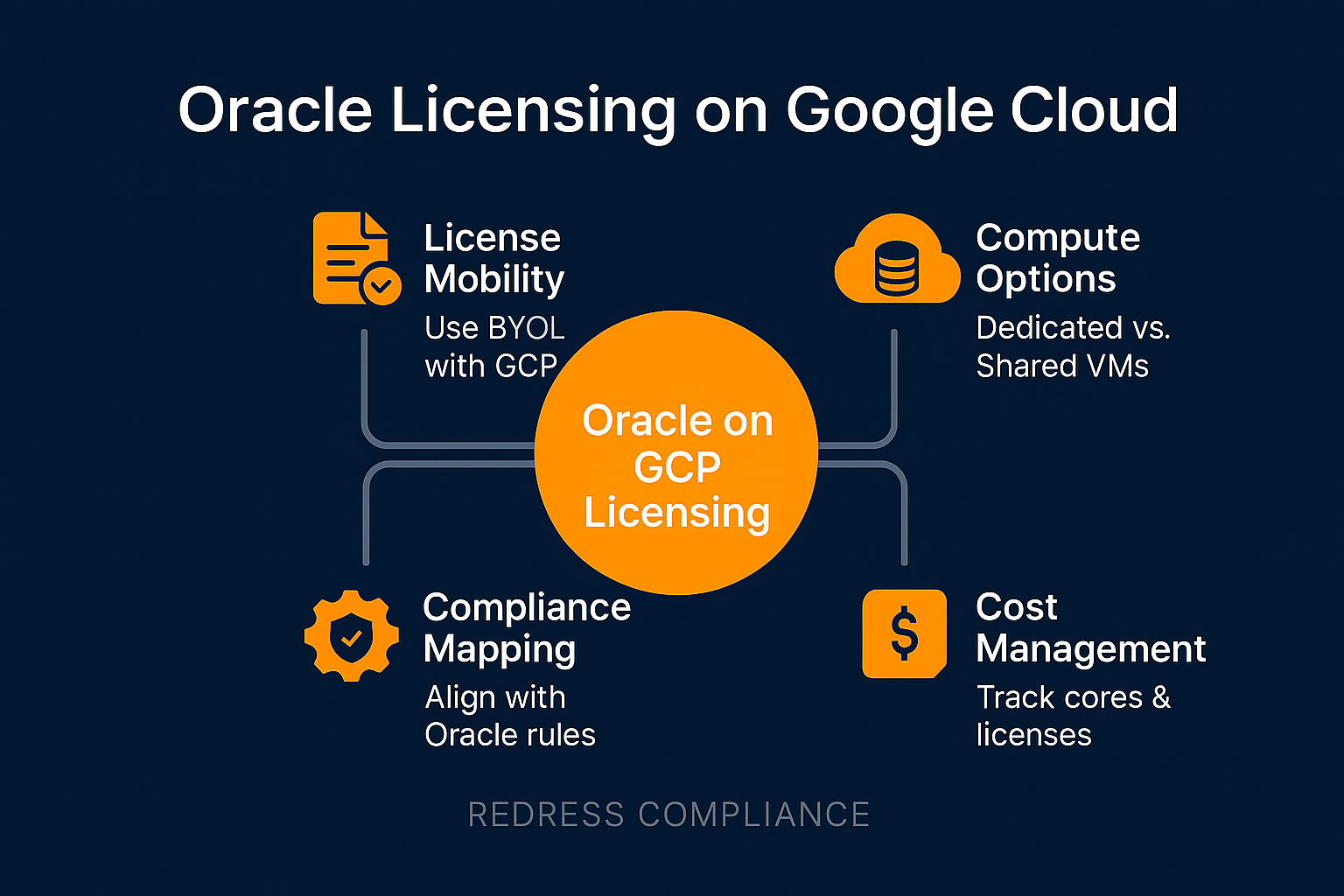
Oracle licensing on Google Cloud has evolved, giving enterprises new flexibility to run Oracle databases and applications on Google’s platform.
Google Cloud is now an authorized cloud environment for Oracle (“ACE”), allowing standard Oracle Bring Your Own License (BYOL) rules to be applied on GCP.
In addition, Oracle and Google have partnered to offer Oracle Database@Google Cloud, a managed Oracle database service that runs on Oracle Exadata infrastructure within Google Cloud.
Enterprises can now leverage Google Cloud’s analytics and AI capabilities alongside Oracle’s database power, but they must navigate complex licensing terms to remain compliant and cost-effective.
Oracle on Google Cloud: A New Multicloud Partnership
In 2023, Oracle and Google announced a groundbreaking multicloud partnership, enabling Oracle’s flagship database services to be made available on Google Cloud.
This Oracle Database on Google Cloud offering enables organizations to deploy Oracle Autonomous Database and Exadata Cloud Service natively in Google Cloud data centers.
Google Cloud customers can procure these Oracle database services through the GCP Marketplace and even apply existing Google Cloud spend commitments.
The Oracle systems run on dedicated Oracle Cloud Infrastructure (OCI) hardware, co-located in Google’s data centers, and are connected via a high-speed cross-cloud network.
This means enterprises get the same Oracle database technology (including Autonomous Database capabilities and Exadata performance) without managing a separate Oracle Cloud tenancy – all integrated with Google’s cloud console, billing, and support.
Implications:
For enterprise IT, this partnership offers a new managed option for Oracle on GCP. It simplifies migrations (Oracle databases can move to Google Cloud with minimal changes).
It enables low-latency integration between Oracle data and Google’s analytics or AI services (e.g., BigQuery, Vertex AI). Commercially, customers can negotiate terms with Oracle for this service, and the usage count will be applied toward their Google Cloud spending commitments.
Importantly, Oracle confirms that customers using Oracle Database on Google Cloud accrue Oracle Support Rewards (credits toward Oracle support fees) just as if they were using OCI directly – a valuable incentive.
In short, Google Cloud is now a first-class home for Oracle workloads through this alliance.
Options for Running Oracle on Google Cloud
Enterprises now have multiple options to run Oracle software on Google Cloud, each with different licensing considerations:
- Self-Managed on Google Compute Engine (GCE) or GKE: You can deploy Oracle databases or middleware on Google Cloud’s VMs or containers. This is a classic BYOL scenario – Google does not provide Oracle licenses, so you use your existing licenses. You install and manage Oracle software on GCP as you would on-premises, maintaining full control (and responsibility) for performance tuning, patching, and compliance. This option offers flexibility and is often used for custom Oracle applications or when migrating off on-prem hardware. Example: A financial firm migrated an Oracle Database to a GCP VM with 16 vCPUs, allocating 8 of their Oracle processor licenses to cover it, in accordance with Oracle’s cloud licensing rules (2 vCPUs per license).
- Google Cloud Bare Metal Solution (BMS): Google offers Bare Metal Solution for customers needing dedicated physical servers in Google’s data centers. These are single-tenant servers (often certified hardware for Oracle) where you can run Oracle Database with full control, including features like Real Application Clusters (RAC) that aren’t supported on virtualized cloud instances. BMS is essentially hardware rental – no Oracle licenses are included, so BYOL is required here as well. Licensing on BMS follows on-premises rules (you must license all physical cores, applying Oracle’s core factor, e.g., Intel cores have a 0.5 factor). This is ideal for minimizing Oracle’s support restrictions around virtualization, as Oracle treats BMS like on-premises hardware. Example: A tech company deployed an Oracle ERP database on a 48-core BMS server in GCP. They licensed all 48 cores (using 24 Oracle processor licenses with a core factor of 0.5) to remain compliant, just as if it were an on-site server.
- Oracle Database on Google Cloud (Managed Service): As described, this is Oracle’s managed cloud service, now available on GCP. Oracle handles the database infrastructure (autonomous features, patching, high availability), while you consume it as a service through Google Cloud. Licensing models: You can bring your licenses (BYOL) to this service (purchasing a “BYOL rate” plan for Autonomous Database or Exadata on GCP), or you can pay an all-inclusive hourly rate that bundles the Oracle license. In either case, Oracle manages the environment, and you get a single bill via Google. This option suits enterprises that want cloud agility and Oracle’s advanced database features without managing the underlying systems. It may be costlier on paper than self-managing on GCE, but it offloads a lot of operational burden and ensures optimal performance (since it uses Oracle’s engineered systems).
These options are not mutually exclusive – an enterprise might use Autonomous Database on GCP for new analytics projects, while keeping some databases on BMS or GCE for legacy systems.
The key is to select a model that strikes a balance between cost, control, and support for each workload.
Oracle Licensing Rules on GCP (Authorized Cloud Environment)
A critical development for Google Cloud users is that Oracle now recognizes GCP as an “Authorized Cloud Environment” for license usage, alongside AWS and Azure.
This means Oracle’s standard public cloud licensing policy applies to Google Cloud, simplifying how you count licenses for Oracle software on GCP:
- Processor License Counting: For Oracle products licensed by the processor (e.g,. Oracle Database Enterprise Edition, WebLogic Server), Oracle uses a vCPU-based formula on authorized clouds. Every two virtual CPUs (vCPUs) count as 1 Oracle processor license, provided hyper-threading is enabled. In practical terms, a Google VM with 8 vCPUs requires 4 Oracle licenses (8 ÷ 2 = 4). If a machine has hyper-threading disabled (which is rare in GCP), then each vCPU would count as a full core (1 vCPU = 1 license). Oracle’s traditional core factor table does not apply in public cloud scenarios – the conversion is a simple one: two vCPUs = one license for GCP. This change differs from on-premises rules and can have a significant impact on costs.
- Standard Edition Licensing: Oracle Database Standard Edition 2 (SE2) uses a different metric (per socket with core limits). Oracle considers one socket equivalent to up to 4 vCPUs in a cloud VM. SE2 can only be licensed on instances up to 8 vCPUs on GCP (which Oracle regards as a 2-socket maximum). If you need more than eight vCPUs, you must upgrade to Enterprise Edition. For example, an SE2 database on a GCP VM with 4 vCPUs needs 1 SE2 license (one socket), and an eight vCPU VM would need 2 SE2 licenses (two sockets). Exceeding eight vCPUs with SE2 would violate the license terms.
- Named User Plus (NUP) Licensing: If you license by named user (applicable mostly for smaller deployments or certain Oracle products), the cloud doesn’t change the metric requirements. You must still meet Oracle’s minimums (such as 25 NUP per processor for Enterprise Edition or 10 NUP per 8 vCPUs for SE2) and count all individuals or devices accessing the Oracle software. In practice, most enterprise Google Cloud deployments of Oracle use processor licensing due to scale, but ensure you remain compliant with NUP minimums if that metric is in use.
- No Oracle License Included by Default: When you launch a Compute Engine VM from a Google Cloud image (or containerize Oracle in GKE), Google isn’t bundling any Oracle license. Even if Google Cloud Marketplace offers an Oracle image, it is typically a “BYOL” image, meaning you agree that you have sufficient licenses. It’s the customer’s responsibility to allocate and assign existing Oracle licenses to cover those deployments. Google’s platform will not prevent you from running Oracle software beyond your license counts; the onus is entirely on your organization to track usage and stay compliant.
The designation of Google Cloud as an authorized environment is crucial. Previously, Oracle’s policy explicitly named only AWS and Azure, which created uncertainty for GCP users.
Now, with Oracle’s official blessing of GCP, customers have clarity and permission to run Oracle workloads on GCP under the cloud-friendly rules.
This prevents punitive interpretations (such as requiring a license per physical core with no vCPU conversion) and puts GCP on equal footing with the other major clouds in Oracle’s eyes.
License Counting Comparison: The table below highlights how Oracle processor license requirements compare across environments for an equivalent workload:
| Environment | Example Compute | Oracle Licenses Required (Enterprise Edition) |
|---|---|---|
| On-Premises (Intel x86 servers) | 8 physical cores | 4 licenses (with core factor 0.5 per core) |
| Oracle Cloud (OCI) | 8 OCPUs (= 8 cores, 16 vCPUs) | 4 licenses (1 license per 2 OCPUs, similar to on-prem factor) |
| Google Cloud / AWS / Azure | 8 vCPUs (cloud VM) | 4 licenses (1 license per 2 vCPUs, Oracle authorized cloud policy) |
In both on-premises and OCI, Oracle effectively allows one license for two cores (due to the core factor on x86 or OCI’s 2-for-1 OCPU policy). In AWS/Azure/GCP, Oracle also allows one license per two vCPUs (roughly one cloud core).
The result is that license needs are roughly comparable, but note that on-prem/OCI assumes hyper-threaded cores with a factor of 0.5. If the underlying hardware or policy differs, costs may vary.
The takeaway: always calculate how many Oracle licenses a given GCP deployment will consume before launching it. An unplanned scale-up of an Oracle VM from 4 vCPUs to 16 vCPUs, for instance, quadruples the required licenses (from 2 to 8).
With the Oracle Enterprise Edition list price around $47,500 per processor (plus 22% annual support), such growth can mean hundreds of thousands of dollars in new licensing costs if not anticipated.
Cost and Contract Considerations
Licensing Oracle on Google Cloud introduces cost trade-offs that IT leaders must consider when developing their cloud strategies.
Oracle software is famously expensive, and the cloud doesn’t automatically make it cheaper; if mismanaged, costs can rise. Consider these aspects:
- BYOL Cost Efficiency: If your organization already owns Oracle licenses (with active support), utilizing BYOL on GCP can be cost-effective. You’re leveraging sunk costs (existing perpetual licenses) on new infrastructure. For example, an organization with 10 Oracle Database EE licenses can allocate them across on-premises and GCP as needed, avoiding the need for new purchases. However, ensure your support agreements stay active; running Oracle in the cloud still requires you to be licensed and under support for updates. BYOL on GCP essentially shifts where the licenses are used, but you continue paying Oracle’s annual support on those licenses.
- Oracle Database@GCP Pricing Models: The managed Oracle service on Google Cloud has two pricing models – license-included and BYOL. License-Included means you pay Oracle’s hourly rate, which covers the right to use the software (similar to how Amazon RDS for Oracle offers “License Included” for Standard Edition). BYOL pricing is lower per hour because you’re supplying the license entitlement, just paying for the infrastructure and management. Enterprises should compare these options: if you have spare licenses, the BYOL model will be cheaper. If not, the license-included model may be simpler (but you’ll effectively be renting Oracle licenses, which can cost more over a long period). It’s wise to request detailed pricing from Oracle/Google Cloud Marketplace for the specific service tier you need (Autonomous Data Warehouse, ATP, or Exadata VM clusters) and do a 5-year TCO comparison between using BYOL vs renting licenses.
- Negotiating Contracts and Commitments: Oracle’s partnership with Google allows flexibility in contracting. You might be able to negotiate custom terms, especially if you’re a large Oracle customer now extending workloads to GCP. For instance, Oracle might offer discounts or contractual protections if you commit to a certain level of Oracle Database@GCP usage, or conversely, Google might count that spend towards your committed cloud spend. Coordinate between your Oracle rep and Google account team to ensure you’re maximizing incentives on both sides. Additionally, clarify support responsibilities in contracts – typically, Oracle supports the database service, and Google supports the cloud infrastructure; however, a clear support plan (and potentially a joint support agreement) should be in place.
- Oracle Support Rewards: A unique cost benefit to be aware of is Oracle’s Support Rewards program. If you use Oracle Cloud services (including Oracle services running on Google Cloud), you earn credits that can reduce your Oracle support bill. Specifically, for every dollar you spend on Oracle cloud services, you can get $0.25 (25%) in credit towards your tech support costs (even 33% if you’re a higher-tier customer). Using Oracle Database on Google Cloud counts toward these rewards, just like OCI usage. This essentially provides a rebate on your Oracle maintenance fees, resulting in significant savings if you have large annual support bills. In contrast, running Oracle on self-managed GCP VMs does not earn such credits, since that usage isn’t through an Oracle cloud service. Therefore, if cost reduction is a priority, factor this into your decision about using the Oracle-managed service versus DIY on VMs.
- Compared to Oracle on OCI: Oracle will readily point out that running Oracle Database on Oracle Cloud (OCI) can be cheaper from a licensing perspective. OCI allows a given license to cover twice the vCPU count compared to other clouds (1 license per 2 OCPUs, where an OCPU is a physical core, meaning effectively 1 lic per 4 vCPUs with hyper-threading). In contrast, on GCP, it’s 1 license per 2 vCPUs. Also, OCI’s database services often have license-included options, and the platform automatically accounts for license usage if you choose BYOL. While these advantages are real, they must be weighed against the strategic benefits of GCP, such as superior analytics tools, an existing data ecosystem, or corporate direction to diversify cloud vendors. Many enterprises are willing to pay a premium to run Oracle on a platform that aligns better with their applications or to avoid vendor lock-in. Nonetheless, it’s essential to quantify this premium. For example, if running on GCP requires 10 more licenses than an equivalent OCI deployment, that could be roughly half a million dollars in list price. Knowing that Delta provides leverage in negotiations, you might ask Oracle for concessions (or cloud credits) to make Oracle’s presence on GCP financially palatable.
- Operational Cost vs. License Cost: Don’t overlook the operational savings of the Oracle Database on GCP service. If using the managed service, factor in that you won’t need to maintain VM instances, handle backups, or staff as many DBA hours for tuning and patching. Those soft costs can be significant. A fully burdened DBA or system administrator cost, or the risk of downtime from misconfiguration, might tilt the balance in favor of a managed service despite higher license fees. Always evaluate total cost of ownership (TCO), not just license line items, when justifying the approach to CFOs or procurement.
Managing Compliance and Risks
Running Oracle on Google Cloud introduces certain compliance and audit risks that enterprises must proactively manage. Oracle’s licensing complexity doesn’t vanish in the cloud; if anything, the audit stakes remain high.
Here’s how to stay safe:
- Track Usage Meticulously: Maintain an up-to-date inventory of all Google Cloud instances (VMs, containers, bare-metal servers) running Oracle software. For each deployment, document the number of vCPUs (or physical cores for BMS) allocated and how many licenses that consumes. Map these to your entitlements. For example, suppose you have 20 processor licenses for Oracle Database EE and are using eight on-premises, six on a GCP VM cluster, and 4 for an analytics test environment on Oracle Autonomous Database at GCP. In that case, you should have a record reflecting 18 licenses in use versus 20 owned, which would leave a buffer. This level of tracking is crucial evidence in the case of an Oracle audit. Google Cloud provides tools (labels, metadata, or even Google Cloud Asset Inventory) that you can use to tag and search for Oracle installations; leverage these to avoid shadow deployments outside of IT’s knowledge.
- Understand the 10-Day Rule for Failover: Oracle permits you to run unlicensed standby instances for up to a total of 10 days per year for disaster recovery or high-availability failovers. In a GCP context, this might mean you have a stopped VM ready as a failover target, or a second database node that is usually idle. If a primary instance fails and you activate the secondary in GCP, you do not need to immediately license it provided it runs for no more than 10 cumulative days in a year. If it exceeds that (for example, a prolonged outage or multiple failovers), you must obtain a license. Ensure your cloud ops monitoring can report how long any secondary instance has been running Oracle. Many companies choose to fully license the HA node to avoid tracking issues, but if you rely on the 10-day rule, document each failover event (dates and duration) in case Oracle asks for proof. Important: This rule does not permit running two active instances simultaneously. If you have an active-active cluster (e.g., Oracle RAC on BMS or two GCE VMs both processing), both instances must be fully licensed at all times.
- Idle and Test Environments: In on-prem data centers, it’s common to install Oracle on a server but not always run it. In the cloud, developers might spin up Oracle instances for testing and then shut them down. Oracle’s audit stance is that any installed and operational Oracle software may require a license, even if the server is powered off, unless it has been truly de-installed. For GCP, ensure that any ephemeral test instances are deleted (and the Oracle software binaries are removed from any persistent storage) when they are not in use. If you keep a test VM stopped with Oracle installed, technically, you are not using it, but an auditor could flag it. The safest approach is to use automation to create and tear down test/dev Oracle environments on demand, and keep evidence of when they were running. Additionally, use Oracle’s free license if available for development (Oracle offers a developer license that’s free but only for non-production use; however, on cloud VMs, this still requires diligence to not accidentally run production workloads).
- Oracle Support and Cloud Providers: When an issue arises (performance problem, outage, etc.), know who to call. If you’re using Oracle Database on Google Cloud, you will have a support path that likely starts with Google Cloud support, which then coordinates with Oracle, or vice versa. Both vendors have a collaborative support agreement in place. If you’re self-managing Oracle on GCP, your DBAs will call Oracle Support for database issues (with your CSI number from your support contract) and Google Support for any infrastructure issues (like VM or network problems). Ensure your team has the right support contracts in place on both sides. One caveat: Oracle’s support contract requires that you only run their software on “certified or supported platforms.” Now that GCP is an authorized environment, this should not be a problem for support – Oracle will treat GCP similarly to AWS/Azure for support cases. However, if you encounter pushback, refer to Oracle’s official cloud policy, which now explicitly includes GCP as of 2024. Also, keep your Oracle CSI details updated with any cloud deployments so that support has a record of your usage environment.
- Leverage License Management Tools: Utilize tools to facilitate license tracking in the cloud. Google Cloud’s built-in tools can tag resources, but you might also use third-party SAM (Software Asset Management) solutions that have Oracle modules. Some enterprises even use Oracle’s LMS (License Management Services) scripts internally to scan for Oracle installations. On GCP, you have the advantage of infrastructure-as-code: you can know exactly how many instances of a certain type have been provisioned through Terraform or Deployment Manager scripts. Regularly reconcile this with your license count. The goal is to identify and address any non-compliant situations internally before Oracle’s auditors do. Oracle audits can be intense and costly – proactive compliance is far cheaper than a forced true-up.
Recommendations
- Assess Workloads for Fit: Evaluate which Oracle workloads are best suited for Google Cloud. For strategic systems needing tight integration with Google’s analytics/AI, consider Oracle’s managed service on GCP. For lift-and-shift of existing Oracle apps, standard GCP VMs or Bare Metal may suffice with BYOL.
- Budget for Licenses in Cloud Plans: When planning a migration to GCP, include Oracle license costs in the ROI analysis. Account for the Oracle processor licensing rule (2 vCPUs = 1 license on GCP) to avoid surprises. If the cost is prohibitive, consider optimizing cores, utilizing Standard Edition where possible, or negotiating discounts with Oracle.
- Use BYOL Smartly: Bring Your Own License can save money if you have underutilized licenses. However, track these licenses carefully – if they’re repurposed from on-premises, ensure that you’re not “double dipping” (licenses can only be used in one place at a time unless you have sufficient quantity). Update your Oracle ordering documents or records to reflect any changes in deployment.
- Leverage Oracle Database on GCP for New Projects: For new initiatives that require quick provisioning and auto-scaling (e.g., a new data warehouse or AI project), consider using the Oracle Autonomous Database on GCP. It can accelerate deployment and offload management. Just keep an eye on consumption-based costs – set budgets and alerts in Google Cloud so the convenience doesn’t lead to runaway spend.
- Optimize Architecture for Licensing: Design your Google Cloud architecture with Oracle licensing in mind. For example, prefer fewer larger instances over many small ones if it minimizes idle cores. Consolidate databases on an Exadata service instead of multiple separate VM databases if it reduces the total number of vCPUs. Turn off non-production instances when not needed (and ideally, uninstall or use automation to recreate them) to stay within license limits. Minor architectural tweaks can significantly reduce license requirements.
- Train Teams on Oracle Cloud Policies: Ensure that your cloud architects and admins are familiar with Oracle’s licensing policy for authorized cloud environments. A simple mistake, such as choosing an oversized VM or enabling an extra Oracle feature (like Partitioning or Advanced Security Option without a license), can lead to non-compliance. Regular training or consultation with Oracle licensing experts can prevent costly errors.
- Monitor and Audit Internally: Treat Oracle license compliance as an ongoing task. Conduct internal audits of your GCP environment, focusing on Oracle usage at least once a year, to ensure compliance and identify areas for improvement. This way, if Oracle initiates an official audit, you will be prepared with the necessary data. Use tools or scripts to scan for any “rogue” Oracle installations (for example, a developer installing Oracle XE or Standard Edition without permission – even free editions can pose issues if they become production).
- Engage Oracle Early for Clarity: If in doubt about any licensing aspect on GCP, proactively engage Oracle (or a licensing advisor). For instance, if you’re unsure how an unusual GCP configuration (like sole-tenant nodes or custom hardware) might be licensed, ask Oracle’s account team in writing. Getting written clarification can save headaches later and demonstrates good faith in compliance.
Checklist
- Inventory Oracle Licenses & Usage: Create a checklist of all Oracle software deployments on GCP. Record instance sizes (vCPUs), locations, and map them to available licenses. Update this inventory whenever you launch or terminate an Oracle instance.
- Verify Cloud Policy Alignment: Double-check that your Oracle deployments on GCP adhere to Oracle’s Authorized Cloud Environment policy. Ensure the two vCPU = 1 license rule is used in calculations and that no deployment exceeds limits (e.g., Standard Edition on a 16 vCPU VM – not allowed).
- Secure Budget for Compliance: Before migrating or launching Oracle on GCP, ensure you have secured the necessary budget or approvals for any additional licenses or cloud service costs. Include a safety margin in case workloads need to scale up (so you’re not caught short on licenses).
- Set Up Monitoring & Alerts: Implement monitoring for Oracle workloads on GCP. For example, set an alert if someone creates a new GCE instance with an “oracle-database” image or if an Oracle instance’s vCPU count increases. This helps catch changes that could impact licensing.
- Review Contracts & Support: Review your Oracle contract agreements for any clauses about cloud usage (some contracts might explicitly mention accepted cloud providers or metrics). Update support contracts if needed to include new CPUs or new locations (Google Cloud regions). Ensure you have Oracle Support contact information handy and that your team is familiar with the procedure for opening service requests on cloud-based systems.
FAQ
Q1: Is Google Cloud now officially supported for Oracle software licensing?
A: Yes. As of 2024, Oracle includes Google Cloud Platform (GCP) in its authorized cloud policy, which means you have Oracle’s explicit permission to run licensed software on GCP under standard cloud rules. This puts GCP on par with AWS and Azure in Oracle’s eyes. Oracle will provide support for issues on GCP just like other major clouds, assuming you have a valid support contract. Always follow Oracle’s cloud licensing guidelines (e.g., count two vCPUs as one license) to stay compliant.
Q2: How can we run Oracle Database on Google Cloud – what are our options?
A: You have three main options: (1) Self-manage on Compute Engine or GKE – launch VMs or containers and install Oracle, using your licenses (BYOL). (2) Use Google Cloud’s Bare Metal Solution – essentially lease a physical server in a Google data center for Oracle; you bring your licenses and treat it like on-prem hardware. (3) Oracle Database@Google Cloud service – use Oracle’s managed database services (Autonomous Database, Exadata Cloud Service) on GCP, which you purchase through Google Cloud Marketplace. The managed service can be used with BYOL (if you already have licenses) or as a license-included subscription. The best option depends on your requirements for control, features, and ease of management.
Q3: Do I need to buy new Oracle licenses to migrate to Google Cloud?
A: Not necessarily. If you have existing Oracle licenses that are sufficient for your planned Google Cloud usage, you can Bring Your License. For example, suppose you’re moving an on-prem Oracle DB to a GCP VM with eight vCPUs, and you already own four processor licenses for Oracle Database Enterprise Edition. In that case, you can allocate those to cover the GCP deployment (8 vCPUs ÷ 2 = 4 licenses required). However, if you don’t have enough licenses, you might need to purchase additional ones or consider using Oracle’s license-included service on GCP. Always evaluate the cost – sometimes buying licenses upfront and using BYOL is cheaper in the long run, especially if you’ll use the software for many years. In contrast, license-included cloud pricing is an operating expense (OpEx) model. Keep in mind that you must also continue to pay Oracle support for any perpetual licenses you use on GCP.
Q4: How does Oracle Database@Google Cloud differ from just running Oracle on a VM?
A: Oracle Database@Google Cloud is a fully managed service provided jointly by Oracle and Google. When you run Oracle on a self-managed VM (or Bare Metal), your team is responsible for installing the database, configuring backup, tuning performance, applying patches, and handling HA/DR setup. With the managed service, Oracle handles most of that: you get Autonomous Database capabilities, such as self-tuning, automated patching, backups, and scaling, similar to using Oracle Cloud. It’s also integrated into Google Cloud, so you can deploy it easily and unify your billing. The trade-off is cost and flexibility: the service may be more expensive for equivalent compute power (since you pay for Oracle’s management and potentially license-included rates), and you might have slightly less customization (you can’t access the OS or certain low-level settings). However, for many, the ease of not managing infrastructure and the advanced features (such as Oracle’s Autonomous performance features or Exadata’s high performance) are worth it. The service essentially brings Oracle’s best technology into Google Cloud as a turnkey solution.
Q5: What best practices ensure Oracle license compliance on GCP and avoid audits?
A: Key best practices include: keep an accurate inventory of Oracle deployments and their license allocations; use the official Oracle Authorized Cloud Environment rules for counting licenses (no guessing – use two vCPUs = 1 license for EE on GCP, etc.); disable Oracle options or packs that you haven’t licensed (Oracle doesn’t automatically restrict usage of extra cost features, even in cloud); utilize scripts or tools to monitor Oracle usage across your cloud environment; and educate your cloud and DevOps teams about the importance of not spinning up Oracle software without proper approval. Additionally, maintain documentation – if you are ever audited, you want records showing that you followed the rules (e.g., records of failover usage within 10-day limits, documentation of how many licenses cover which instances, and proof of decommissioning unused instances). Engaging a licensing expert to conduct a mock audit or review of your GCP setup can be a proactive step to identify any issues before Oracle does. Ultimately, treat Oracle on GCP with the same rigor as Oracle on-premises – compliance and good license hygiene are critical in both scenarios. Treat Oracle on GCP with the same rigor as Oracle on-premises- compliance and good license hygiene are critical in both scenarios. Treat Oracle on GCP with the same rigor as Oracle on-premises- compliance and good license hygiene are critical in both scenarios.