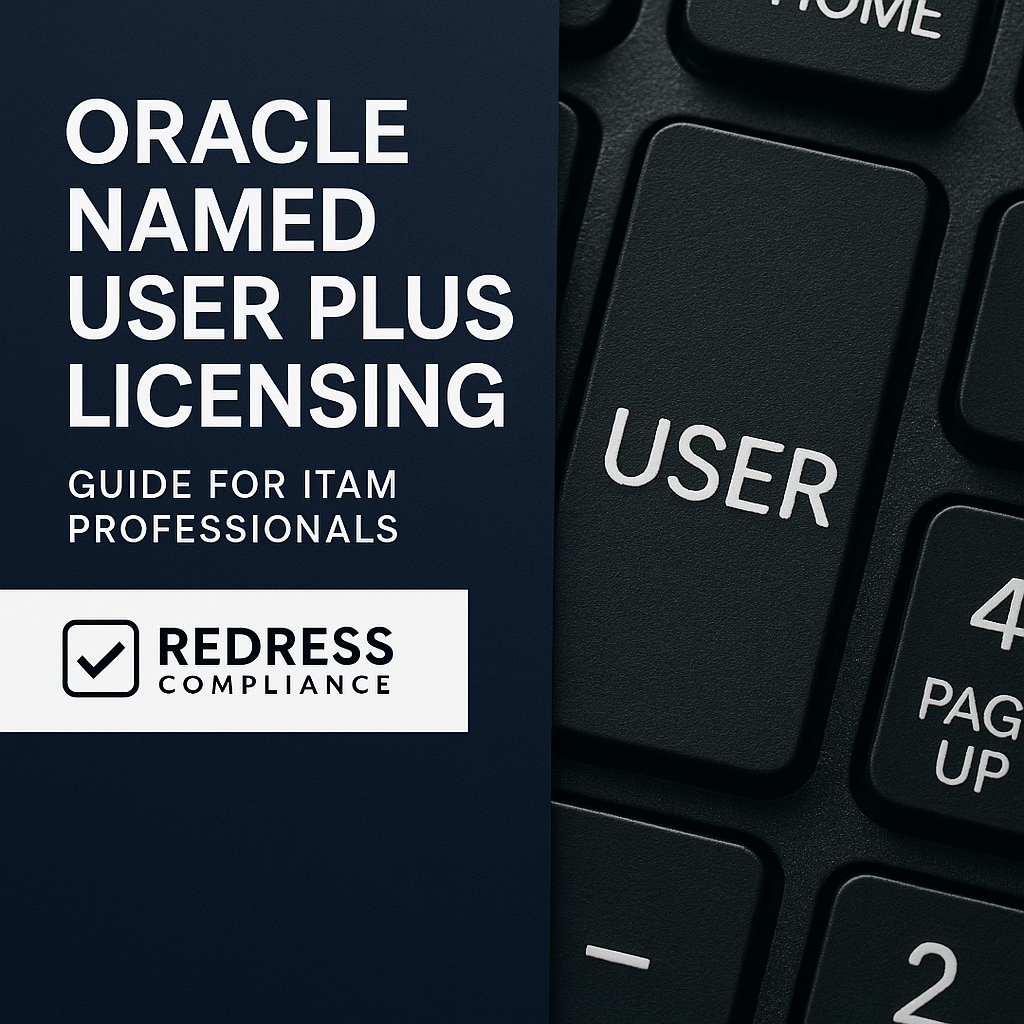
Oracle Named User Plus Licensing Guide for ITAM Professionals
Oracle’s Named User Plus (NUP) licensing is a user-based model that requires every individual or non-human device with access rights to Oracle software to be licensed.
In practice, this means that all persons or machines authorized to use an Oracle Database or middleware (such as WebLogic) are counted toward licensing, not just those actively using it.
Importantly, Oracle contracts also impose minimum license counts (e.g., 25 NUP per processor for Database Enterprise Edition), so IT Asset Management (ITAM) professionals must carefully track users and understand these minimums to ensure compliance and cost-effectiveness.
Understanding Oracle’s Named User Plus Licensing
Oracle offers two main metrics for its technology products: Processor (hardware-based) and Named User Plus (user-based). NUP licensing is typically used when the user population is limited and identifiable.
Unlike a Processor license (which covers an unlimited number of users on a given server), a NUP license is tied to a specific user or device. If an Oracle program is licensed by NUP, every distinct person or system that can potentially access that program needs a license.
This model is common for internal systems or smaller deployments where the number of users is known and relatively small.
ITAM professionals often prefer NUP licensing for non-production or controlled environments; however, it can also be used in production environments with a low user count.
The key benefit of NUP licensing is cost savings in scenarios with few users; however, it demands diligent tracking of user counts and adherence to Oracle’s rules.
Contractual Definition: “Named User Plus” License
Oracle’s contracts define a Named User Plus as any individual authorized to use the Oracle program, regardless of whether they are actively using it at a given moment.
In other words, it’s not about concurrent usage or active sessions – it’s about authorization. If 100 employees have login accounts to an Oracle Database, you need 100 NUP licenses, even if only a fraction log in regularly.
Oracle explicitly includes non-human-operated devices in this definition as well. Any device, sensor, bot, or service account that can access the Oracle software counts as a named user and requires a license.
There is no concept of “floating” or concurrent user licenses in Oracle’s NUP model – licenses cannot be shared or dynamically allocated based on usage. Each unique user or device requires a separate license.
Additionally, Oracle’s licensing rules forbid evading counts through “multiplexing.” Suppose users access the database indirectly (e.g., through a web application or middleware that funnels multiple users through a single connection).
In that case, you must count all end-users on the front end. In summary, anyone or anything that could access the Oracle program must be licensed under NUP, even if they don’t all use it simultaneously.
Authorized Users vs. Actual Usage
For ITAM professionals, a critical nuance is distinguishing between “authorized users” and actual usage. Oracle licenses potential access, not just real-time use.
This means that if a user has credentials or an account that enables them to log into an Oracle system, they need a license, regardless of how often they use the system.
For example, a partner portal backed by Oracle Database might have 500 registered customer users. Even if only 50 logins per month, all 500 users are considered named users because they are authorized to access it. Inactive accounts still require licensing until they are removed or disabled.
ITAM teams should regularly audit and purge unused accounts to avoid paying for licenses that aren’t truly needed. Likewise, be mindful when granting broad access (for instance, integrating Oracle with Single Sign-On for all employees): everyone given access rights will count toward NUP licensing.
This can inadvertently inflate your license requirements. The contractual definition forces organizations to license the greater of the total number of authorized users or Oracle’s minimum requirement (discussed next).
Always remember: from Oracle’s perspective, if a person or device can use the software, they are considered a user.
Minimum License Quantities for Key Oracle Products
Oracle requires customers to license by NUP to purchase a minimum number of user licenses based on the hardware or edition.
Even if your actual user count is small, these contractual minimums apply:
- Oracle Database Enterprise Edition (DB EE): Minimum of 25 Named Users per processor. This means for each licensable CPU core (after core factor), at least 25 NUP licenses must be maintained. For example, a server with two processors (after core factoring) would carry a 50-user minimum, even if you only have, say, 10 database users.
- Oracle Database Standard Edition 2 (SE2): Minimum of 10 Named Users per server. SE2 is licensed per server (up to 2 CPU sockets maximum), and Oracle requires a minimum of 10 named users for any server running SE2. Even a single-socket machine running SE2 must have a minimum of 10 NUP licenses.
- Oracle WebLogic Server (WLS) and Middleware: Minimum of 10 Named Users per processor for most Oracle Fusion Middleware products. WebLogic (Standard, Enterprise, or Suite) requires a minimum of 10 users per processor. Similarly, other middleware, such as Oracle SOA Suite and Oracle BI Enterprise Edition, require at least 10 NUP per processor.
These minimums require you to purchase a baseline number of user licenses, regardless of actual usage. If your actual user count exceeds the minimum, you have to license all actual users. For instance, on an Oracle DB Enterprise Edition with one processor, a minimum of 25 NUP is required.
If you have 30 users, you need 30 licenses (the actual number exceeds the minimum). If you have only five users on that server, you still need to license 25 (the minimum). Oracle will always expect you to license whichever is higher: the actual number of users or the contractual minimum tied to the number of processors/servers.
This ensures a floor on licensing costs so that even lightly used systems generate a certain amount of revenue for Oracle.
ITAM professionals should calculate these minimums whenever deploying Oracle on new hardware to budget the correct license counts.
Named User Plus vs. Processor Licensing Considerations
Choosing between NUP and Processor licensing comes down to economics and practicality. With Processor licensing, you pay for the processors (CPU cores) and can have an unlimited number of users. With NUP licensing, you pay per user (or device), but you must meet the minimum processor counts.
The general breakeven point is around 50 named users per processor, because Oracle’s pricing is typically set such that the cost of 50 NUP licenses roughly equals one Processor license. If you have fewer than ~50 users per processor, NUP licensing can be more cost-effective.
If you have more, a Processor license may be cheaper and easier to manage. Furthermore, in environments where user counts fluctuate or are difficult to track (such as public-facing web services), Processor licensing eliminates the complexity of counting users altogether.
For example, consider an Oracle Enterprise Edition database running on two 2-processor systems: a Processor license might cost roughly $95,000 (2 processors at about $47,500 each).
Named User Plus licenses might cost about $950 each. If you have 20 total users on that 2-processor system, you’d need 50 NUP licenses (because of the 25-per-proc minimum), costing roughly $47,500 – about half the cost of processor licensing in this scenario.
With 100 users, you’d need 100 NUP licenses (~$95,000), roughly equal to the processor cost. With 300 users, NUP licensing (300 × $950 ≈ $285,000) would far exceed the cost of the processor license. Thus, small user populations tend to favor NUP licensing, while large user populations tend to favor processor licensing.
Also consider future growth: even if you have, say, 40 users today on a 2-proc server (requiring 50 NUP licenses), any significant user growth could quickly push you past the cost of a processor license.
Many organizations use NUP licensing for development and testing, or departmental systems with limited users. In contrast, Processor licensing is used for production or public systems with a large number of users. The decision should be revisited periodically, as user counts or hardware changes may cause the optimal model to shift.
Managing Compliance and Best Practices
From an ITAM perspective, managing NUP licenses requires ongoing vigilance.
First, maintain a current inventory of all users and devices with access to each Oracle system. This includes tracking named accounts in databases, application users that hit an Oracle backend, service accounts, and even API integrations that allow external systems to query the database.
Regular reviews are crucial: remove or disable accounts that are no longer needed (e.g., former employees or defunct service integrations) to avoid “license bloat.”
It’s wise to implement an internal process for authorizing new Oracle users, ensuring that whenever a new user is given access to an Oracle-based application, the license implications are considered.
Another best practice is to document and monitor indirect usage. Users often access Oracle databases through middleware, reports, or third-party tools. Those users may not be immediately apparent in the DB user list, but they do count.
Ensure that business units notify ITAM when new applications or interfaces will enable additional users to access an Oracle database, thereby indirectly increasing access. Similarly, watch out for “multiplexing” scenarios (like web apps or connection pools): Oracle will want to see licenses for each end-user behind the multiplexing layer.
Maintaining logs or records of the number of distinct individuals accessing Oracle data through front-end systems can help demonstrate compliance during an audit.
You should also continually verify that you meet the minimum license requirements for each deployment. If an Oracle database’s hardware is upgraded (e.g., adding a processor) or moved to a new server, recalculate the NUP minimums and true-up if necessary.
Remember that Oracle’s licensing policies for virtualization and cloud can affect how processors are counted (for example, in authorized cloud environments, a certain number of vCPUs equate to one Oracle processor).
Ensure your calculations use the official Oracle core factor table and rules to ensure both actual user counts and required minimums are met.
Proactive compliance is critical because Oracle audits can be rigorous. In an audit, Oracle will likely request evidence of user counts: this can include lists of database accounts, application user lists, and even network logs to identify users.
They will compare this to your license entitlements. If you have more authorized users than licenses (or if you fail to meet a product’s minimum NUP count), you may face a compliance gap, which is typically resolved by purchasing backdated licenses with support, potentially incurring penalties.
Good record-keeping and internal audits can prevent surprises. Tip: Keep a clear map of which licenses cover which systems, and update it whenever changes occur (e.g., new deployments, user growth).
It’s often helpful to use tools or scripts to scan Oracle databases for active accounts or utilize Oracle’s audit scripts to track usage, then reconcile those with your license counts.
Finally, consider the cost vs. compliance risk in borderline cases. If your user count is increasing, it may be safer to switch to a processor license or add more NUP licenses proactively, rather than risk a shortfall.
Recommendations
- Inventory All Access: Maintain a detailed inventory of every user and non-human device authorized to use Oracle software in your organization. Update this list frequently as staff or system integrations change.
- Enforce Least Access: Work with IT and HR to promptly remove Oracle access for departing employees or obsolete service accounts. Minimizing the number of authorized users helps control licensing needs.
- Monitor Indirect Usage: Identify applications or middleware that allow many users to indirectly access an Oracle database (e.g., web applications, BI tools). Ensure those end-users are counted and licensed, not just the technical accounts.
- Align Licenses with Hardware: Whenever you change server configuration (add CPUs, move to new hardware, or migrate to cloud VMs), recalculate required NUP licenses based on Oracle’s core factor and minimums. Always meet the 25 NUP/processor (DB EE) or 10 NUP/processor (middleware) baseline per Oracle’s rules (10 NUP/server for SE2).
- Choose the Right Metric: Use Named User Plus licensing only where user counts are well-defined and consistently low. If an Oracle system’s user base is growing or uncertain, consider switching to Processor licensing to avoid constant recalculation or compliance risk.
- Budget for Support: Remember that Oracle licenses come with annual support fees (~20-22% of license cost). Factor this in when comparing NUP vs processor costs. Sometimes, reducing user licenses (via cleanup or rightsizing) yields ongoing support savings.
- Audit Readiness: Prepare for Oracle audits by keeping documentation – e.g., screenshots of user lists, access logs, and internal compliance reports. Being able to demonstrate how you calculated NUP counts (and that you adhered to minimums) will make the audit process smoother.
- Consult Experts if Needed: If you’re unsure about your Oracle licensing compliance, engage with Oracle licensing experts or consult Oracle’s LMS (License Management Services). This is especially helpful before an audit or major contract negotiation, as it clarifies any ambiguities surrounding NUP definitions or usage scenarios.
Checklist: Key Steps for Managing NUP Licensing
- Identify Oracle Systems: List all servers and applications running Oracle Database, WebLogic, or other Oracle software. Note which licensing metric each system uses (NUP or Processor).
- Inventory Authorized Users: For each Oracle system, compile the count of all individual users and devices authorized to access it. Include direct database accounts and indirect users via applications.
- Verify License Minimums: Calculate the required NUP minimum for each system (25 per processor for DB EE, 10 per server for SE2, 10 per processor for WebLogic/middleware). Ensure your purchased NUP licenses meet or exceed both the actual user count and the minimum requirement.
- Evaluate License Model Fit: Compare current user counts against the break-even threshold (~50 users per processor). Determine if staying on NUP licensing is cost-effective or if switching to Processor licensing would reduce risk or cost. Reevaluate this periodically, especially when user counts or hardware configurations change.
- Document and Plan: Keep a record of your calculations and assumptions to ensure accuracy and consistency. If there are gaps (e.g., more users than licenses), develop a remediation plan before Oracle approaches you. Regularly review this checklist (at least annually or with any major infrastructure change) to maintain continuous compliance.
FAQ
Q: What is a Named User Plus license in Oracle?
A: It’s a type of Oracle software license that is counted per individual user or device. Each person or non-human device authorized to use the Oracle software requires a Named User Plus license. This metric is often used when the user population is limited and known in advance (as opposed to the Processor license, which covers an unlimited number of users by licensing hardware).
Q: Do users who aren’t actively using the system still require licenses?
A: Yes. Oracle’s policy is that if a user is authorized to access the software, they must be licensed, even if they rarely or never log in. It’s about the right to use, not actual usage. So dormant accounts, infrequent users, or any login that exists for an Oracle-based system should be counted (or else removed to avoid licensing liability).
Q: How are non-human users (systems or devices) counted under NUP licensing?
A: Non-human operated devices or services that can access the Oracle software also require Named User Plus licenses. For example, if you have an automated script or a robot that connects to an Oracle database, that counts as a “named user.” Oracle counts any device or process that interacts with the software as a user, in addition to all the human users. These should be factored into your total NUP count.
Q: What are the minimum Named User Plus license requirements for Oracle Database and WebLogic?
A: Oracle Database Enterprise Edition requires at least 25 Named User Plus licenses per processor (per CPU core, after applying Oracle’s core factor). Therefore, even a single-processor database requires a minimum of 25 users. Oracle Database Standard Edition 2 has a minimum of 10 users per server (since SE2 is limited to two sockets). Oracle WebLogic Server (and most Oracle middleware products) require a minimum of 10 Named User Plus per processor. You must license whichever is greater: the actual number of users or the mandated minimum based on your environment’s processors/servers.
Q: How should we decide between Named User Plus and Processor licensing?
A: The decision hinges on your user count and usage pattern. If you have a small, controlled user population (for example, 20 developers on a test database), NUP licensing will likely be more cost-effective. If you have a large or unpredictable number of users (for example, a customer-facing website or an enterprise system with hundreds of users), a Processor license is simpler and safer because it covers an unlimited number of users on that hardware. A good rule of thumb: if the number of users exceeds about 50 per processor, consider a Processor license. Also consider administrative overhead – NUP licensing requires you to actively manage and count users, whereas Processor licensing does not. Many organizations use a mix: NUP for internal or smaller environments, and Processor for high-usage or external-facing systems.