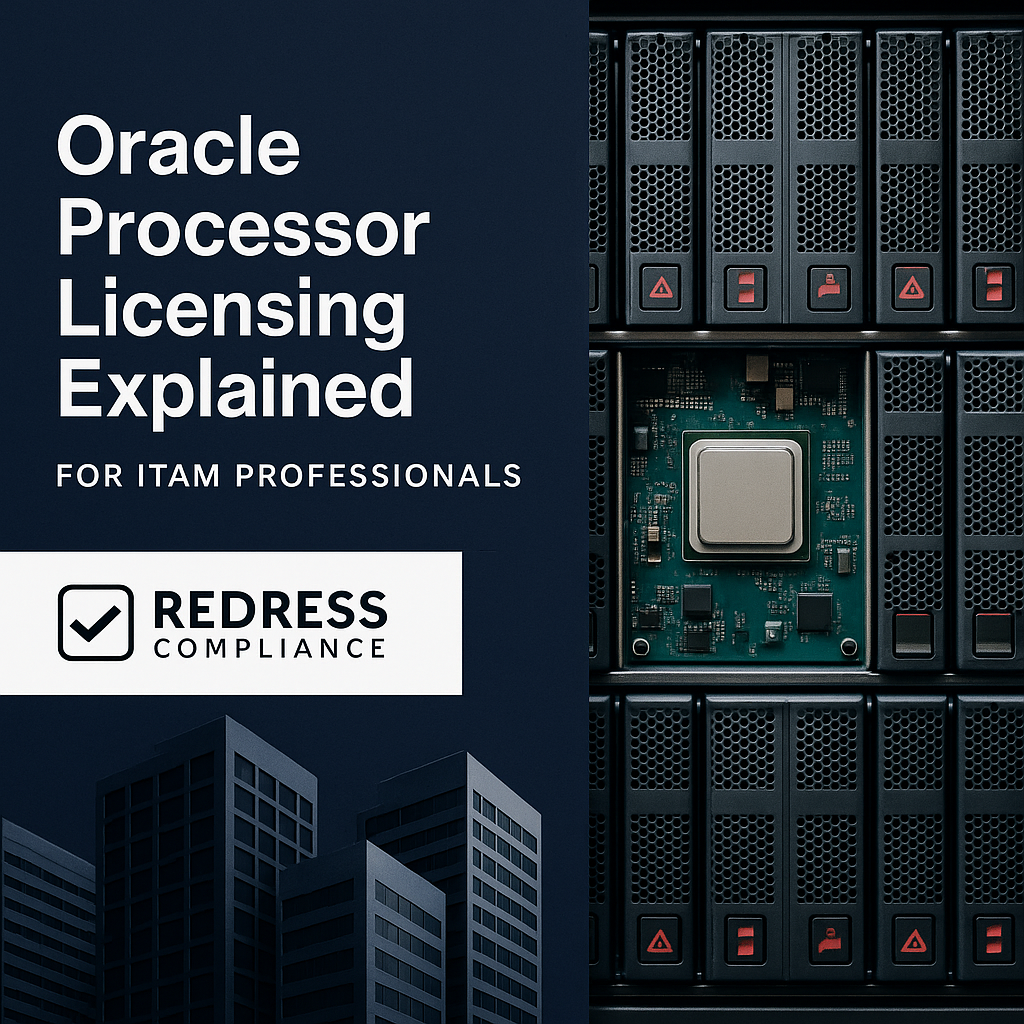
Oracle Processor Licensing Explained for ITAM Professionals
Oracle’s processor licensing model requires organizations to license software based on the CPU cores where Oracle programs are installed and/or running. This means every physical core on every processor that runs an Oracle product must be counted.
Oracle uses a core factor table to adjust the core count by processor type, ensuring licensing is proportional to hardware performance.
IT asset management (ITAM) professionals must understand how to calculate processor licenses and navigate complexities such as multi-core servers, virtualization, and cloud deployments to remain compliant and effectively control costs.
Understanding Oracle Processor Licensing Basics
Oracle software can be licensed per processor as an alternative to per-user licensing.
A “processor” in Oracle’s terms is not just a CPU socket but is defined by cores. This metric lets organizations cover unlimited users or devices by licensing the underlying hardware instead.
Key point:
If you opt for processor licensing, any number of internal or external users may access the software, which is ideal for enterprise systems with high or unpredictable user counts.
ITAM professionals must ensure they accurately count processors, as each processor license can cost tens of thousands of dollars.
Oracle Processor vs. User Licensing:
- Processor License: Based on hardware (CPU cores). Suitable when user counts are very large or unknown (e.g., public-facing systems).
- Named User Plus License: Based on the number of users. Often more cost-effective for environments with limited, countable users. (Oracle requires a minimum number of user licenses per processor, e.g., 25 NUP per processor for Database Enterprise Edition.)
Oracle’s processor licensing offers simplicity (license the hardware once for unlimited usage) but comes with strict rules on how to count those processors. Misinterpreting these rules can lead to severe compliance issues or unexpected costs.
Oracle’s Definition of a “Processor” License
Oracle’s contracts define Processor as “all processors where the Oracle programs are installed and/or running.” In practice, every CPU core on any server that has Oracle software installed (even if the software is not actively used) must be licensed.
This “installed and/or running” clause means:
- If Oracle software is installed on a machine, all cores of that machine count toward licensing, even if the program isn’t actively running.
- Suppose the software is running on a subset of servers in a cluster. In that case, Oracle may still require licensing for all servers on which it can run (especially in virtualized environments, as discussed later).
Each core is not necessarily equal to one license; Oracle requires the use of its Core Processor Licensing Factor table (also known as the core factor table) to determine how many licenses a multi-core processor requires.
Notably, Oracle’s policy aggregates core counts across all multicore chips in a server before applying the factor, and any fractional license is rounded up to the next whole number. This ensures you always round up partial results – for example, 1.5 licenses become two licenses required.
Standard Edition Exception: Oracle Database Standard Edition (SE2 and older SE/SE1) uses a different rule – it is licensed per occupied socket (processor socket), not per core. In SE2, any occupied CPU socket counts as one processor (up to a maximum of 2 sockets allowed for SE2), regardless of core count. For Enterprise Edition (and most other Oracle products), however, the core-based counting with factors applies.
Calculating Licenses with the Core Factor Table
The Oracle Processor Core Factor Table is a published list that assigns a multiplier to each processor architecture.
This core factor accounts for differences in CPU performance, so that high-core-count chips don’t unfairly drive license counts.
The formula for required licenses is:
Number of Licenses = (Number of physical cores) × (Core Factor) [rounded up]
Steps for calculation:
- Count Physical Cores: Determine the total number of cores in all processors where Oracle software is installed/running. For example, a server with 2 CPUs, each with 8 cores, has 16 cores total.
- Find the Core Factor: Using Oracle’s table, find the factor for your processor type. For instance, Intel and AMD x86_64 CPUs have a factor of 0.5. Some other processors (like older Oracle SPARC or IBM Power) may have factors of 0.75 or 1.0, and certain specialized chips (like Oracle’s new Ampere ARM processors) can be 0.25. If a processor isn’t listed specifically, a default factor of 1.0 is used (“all other multicore chips”).
- Multiply and Round Up: Multiply total cores by the factor, then round up to a whole number. E.g., 16 cores × 0.5 = 8.0 exactly (so 8 licenses). If a calculation yielded 8.5, it would round up to 9 licenses.
Example: A single server with eight cores on an Intel Xeon CPU (factor 0.5) requires 8 × 0.5 = 4 processor licenses. If each Oracle Database Enterprise Edition license costs about $47,500, that’s $190,000 in license fees (plus annual support).
The same 8-core count on a processor with factor 1.0 (e.g., an IBM Power8) would require eight licenses (8 × 1.0), doubling the cost in that scenario. Hardware choices thus impact Oracle licensing costs due to these core factors.
Below is a quick illustration of license calculations in different scenarios:
| Deployment Scenario | Cores Counted (Factor) | Oracle Processor Licenses Needed | Approx. License Cost (list price) |
|---|---|---|---|
| Single physical server, 8-core Intel Xeon | 8 cores × 0.5 factor = 4 | 4 licenses | $190,000 one-time (approx.) |
| Two-node cluster (each 8 cores) – no partitioning | 16 cores × 0.5 factor = 8 | 8 licenses | $380,000 (if all cores must be licensed) |
| Virtual machine limited to 4 vCPUs on one host¹ | 4 cores × 0.5 factor = 2 | 2 licenses | $95,000 (for that VM’s host cores) |
| Oracle DB Standard Edition 2 on 2-socket server | Licensed per socket: 2 | 2 licenses (SE2) | $35,000 (approx. for SE2 total) |
¹Assumes the VM’s host has only those 4 cores available to Oracle (e.g., via hard partitioning). Without hard partitioning, more cores might need licensing, as explained below.
The table highlights how Oracle’s licensing can escalate with the addition of more cores or broader environments.
For instance, even a small 4-vCPU virtual machine can incur significant licensing if not properly contained, whereas using Standard Edition 2 (with its socket-based licensing) can be a cost-effective choice if your hardware and workload meet its limitations.
Licensing Considerations in Physical vs. Virtual Environments
Physical Servers:
In a non-virtualized (bare metal) server, Oracle licensing is straightforward: count all physical CPU cores in the server, apply the core factor, and that’s the number of licenses required.
ITAM professionals should inventory each server on which Oracle is installed, record the processor model and core count, and perform the necessary calculations.
Regardless of how lightly the database or application is used, if it’s installed on a 32-core machine, you must license all 32 cores (with the applicable factor applied).
It’s common to consolidate Oracle workloads on servers with fewer cores or use processors with a 0.5 core factor to reduce license needs.
Virtualization (Soft Partitioning):
Virtualized environments introduce complexity. Oracle generally does not recognize most software-based partitioning (often referred to as “soft partitioning”) as a means to reduce licensing costs.
For example, if you run an Oracle database on a VMware ESXi host, Oracle’s standard policy requires you to license all cores on that host (or even the entire cluster) where that VM could run, not just the cores assigned to the VM.
This means that a single Oracle VM in a large vSphere cluster could trigger licensing of every physical core in that cluster if no safeguards are in place.
VMware vSphere, Microsoft Hyper-V, and similar hypervisors are considered soft partitioning by Oracle – limiting a VM’s vCPU count or pinning it to a host at the software level is not accepted in Oracle’s license calculations unless you take specific approved measures.
Hard Partitioning:
Oracle-approved hard partitioning technologies allow sub-capacity licensing (licensing fewer cores than an entire server/cluster).
These include certain hardware or Oracle-specific virtualization methods. Examples are Oracle VM Server (OVM) with CPU pinning, Oracle Linux KVM with hard partition configs, IBM LPAR on Power systems with static partitions, or Solaris Zones configured as capped zones.
If using an approved hard partition, you can license only the cores dedicated to Oracle’s partition. For instance, carving out four cores on a larger server for an Oracle workload can be recognized as just four cores to license (instead of the whole machine).
ITAM teams must ensure documentation of such configurations in case of an audit, as proof that the Oracle software could not run on the other cores.
Cloud Environments:
In public cloud (like AWS, Azure), Oracle has special licensing rules that differ from on-premises core factor calculations.
Oracle’s cloud licensing policy (a non-contractual policy known as the Oracle Cloud Computing Policy) typically allows licensing by virtual CPUs. For example, in AWS or Azure, Oracle counts two vCPUs as equivalent to 1 processor license for x86 instances.
This effectively mirrors the 0.5 core factor in another way. However, the core factor table itself isn’t directly used in public cloud scenarios – instead, Oracle provides fixed conversion ratios (and for Oracle’s cloud, OCPUs are used similarly).
ITAM professionals should consult Oracle’s cloud policy document to apply the correct conversion and ensure they have enough licenses for their cloud deployments, or consider Oracle’s cloud-specific offerings or BYOL (bring your own license) arrangements.
Cost Implications and Real-World Examples
Oracle processor licenses are pricey, so mistakes in counting can be extremely costly.
For example, Oracle Database Enterprise Edition has a list price around $47,500 per processor license (as a one-time fee), with annual support about 22% of that cost (~$10,000 per license per year).
This means a miscount of just two processor licenses could result in approximately $95,000 in extra fees, plus $20,000 per year in support costs.
It’s easy to see how licensing a large server or cluster can cost hundreds of thousands or millions of dollars.
Here are a few scenarios highlighting why careful planning matters:
- Overlooking “Installed” Software: A development team installs Oracle on a test server with 16 cores without informing ITAM. Even if rarely used, those 16 cores require licenses (16 × 0.5 = 8 licenses, approximately $ 380,000). If unbudgeted, this creates a compliance risk – in an audit, Oracle could demand the purchase of a license plus back support fees for that deployment. Action point: Regularly scan the environment for any Oracle installations and remove or license them to avoid unexpected costs.
- Virtualization Sprawl: An Oracle VM was thought to require only four licenses (for 8 vCPUs on x86). However, it’s later discovered that the VM resided in a VMware cluster of 10 hosts, each with dozens of cores. Oracle’s view: The software was installable on all connected hosts via VM motion, so the customer needed to license the entire cluster (let’s say 10 hosts × 20 cores each = 200 cores, with a factor of 0.5 = 100 licenses). That’s roughly $4.75 million at list price – a catastrophic budget impact compared to the original estimate. Lesson: isolate Oracle workloads to dedicated hosts or use hard partitioning to contain the licensing scope, or negotiate contract terms explicitly if using virtualization.
- Choosing the Right Edition: A company with a small server (2 sockets, 12 cores total) might opt for Standard Edition 2 instead of Enterprise Edition. SE2 would require 2 processor licenses (one per socket) at $17,500 each, totaling $35,000. In contrast, Enterprise Edition on 12 cores (with a 0.5 factor) would need 6 licenses at $47,500 each, totaling $285,000. The functionality of SE2 is limited, but for some use cases, the savings are huge. Consideration: ITAM should evaluate if Standard Edition meets the requirements before defaulting to Enterprise Edition’s processor licensing.
- Unlimited License Agreement (ULA) vs. Per-Core: Some enterprises negotiate an Oracle ULA, which, for a limited time, allows unlimited deployment of certain products. While this avoids per-core counting during the ULA term, at ULA expiration, the organization must declare usage, and those deployments get counted. If the environment isn’t optimized, you might certify a very high core count that then locks in a large support bill. Advice: If under a ULA, continue to track core usage and strive to optimize or reduce unnecessary installations before ULA certification.
In all cases, diligent tracking and planning can prevent overspending. Oracle licensing requires a marriage of technical insight (knowing where and how the software runs) and contractual knowledge (applying Oracle’s rules correctly).
Recommendations
- Inventory All Installations: Maintain an up-to-date inventory of all servers (physical and virtual) where Oracle products are installed. Include details like CPU model, core count, and environment (production, test, etc.). This is crucial for accurate license calculations and audit readiness.
- Apply Core Factor Correctly: When budgeting or assessing compliance, always use Oracle’s latest core factor table. Calculate licenses by aggregating all cores for each deployment and multiplying by the correct factor. Never assume that one CPU equals one license without performing the math on core counts.
- Contain Oracle in Virtual Environments: If using VMware or other non-approved virtualization, limit Oracle to a dedicated cluster or hosts. Disable live migration to unlicensed hosts and document this configuration. Alternatively, use Oracle-approved hard partitioning methods to license only a subset of cores, and obtain written confirmation if possible.
- Leverage Cost-Effective Editions: Where feasible, use Oracle Standard Edition 2 or other lower-cost editions that use socket-based licensing. Ensure the server meets the edition’s restrictions (e.g., maximum two sockets for SE2). This can drastically cut costs if the application doesn’t require Enterprise Edition features.
- Plan for Cloud and Hybrid: For cloud deployments, understand Oracle’s cloud licensing policy. Optimize your instance sizing to align with Oracle’s licensing definitions (for example, using instance types in AWS/Azure that make efficient use of the 2 vCPU = 1 license rule). Consider Oracle’s authorized cloud environments or Oracle Cloud Infrastructure, as these may simplify compliance.
- Regular License Reviews and Audits: Proactively conduct internal license audits. Review Oracle usage and reconcile it with purchased licenses at least annually. This helps catch any compliance gaps early, allowing time to remediate (e.g., uninstalling unused software or buying additional licenses) before an official Oracle audit occurs.
- Engage Oracle Licensing Experts: Consult with licensing specialists or Oracle license management firms when planning major changes (like data center moves, virtualization projects, or contracting for a ULA). Their expertise can help negotiate favorable terms or design a solution that minimizes the impact on licenses.
- Negotiate Contract Clauses: During Oracle contract or renewal negotiations, seek clauses that clarify or alleviate virtualization and cloud usage rights. For instance, negotiate written exceptions for specific virtualization tech, or include cloud BYOL terms that lock in the conversion rates. A well-negotiated contract can provide flexibility and protect against compliance surprises.
- Educate Stakeholders: Ensure IT teams, architects, and procurement personnel are aware of Oracle’s licensing implications. Before deploying Oracle software on a new infrastructure, a license impact assessment should be conducted. This prevents well-meaning engineers from inadvertently installing Oracle on unlicensed servers.
- Monitor Policy Changes: Oracle occasionally updates its licensing policies (e.g., approved partitioning technologies or changes in core factors, though rare). Stay informed by subscribing to Oracle’s support notices or industry news – a policy change could create new optimization opportunities or compliance risks.
Checklist: 5 Steps to Manage Oracle Processor Licensing
- Identify All Oracle Deployments – Scan your environment for any Oracle databases or applications. Document where they are installed, including virtual machines and any failover/backup servers.
- Gather Hardware Details – For each deployment, note the processor type, number of cores, and whether it’s physical or virtual. Obtain the core factor from Oracle’s official table for each processor model.
- Calculate Required Licenses – Using Oracle’s formula, determine the number of processor licenses required for each deployment. Remember to aggregate cores per server/cluster and round up fractions. Double-check calculations, especially in complex virtual environments or clusters.
- Validate Against Entitlements – Compare your calculated license needs with the licenses you have purchased. Ensure you have enough licenses to cover every deployment. If there’s a shortfall, decide whether to purchase additional licenses or re-architect to reduce usage (e.g., uninstall software, reduce cores, or move to a smaller server).
- Document and Review Regularly – Keep a record of your calculations, assumptions (such as core factors and partitioning use), and any evidence of configuration (e.g., VM host affinity rules for Oracle VMs). Review this documentation quarterly or whenever you make changes to your infrastructure. Regular reviews ensure new deployments remain in compliance and help avoid audit penalties.
FAQ
Q1: How is a “processor” counted for Oracle licensing?
A: Oracle counts processors by physical core. Specifically, it counts all cores in the processors where the Oracle program is installed or running, then applies the core factor (a multiplier from Oracle’s Core Factor Table) to determine the number of licenses. For example, on a server with 8 cores and a utilization factor of 0.5, Oracle considers it to be four processor licenses. All fractions are rounded up, and Oracle expects every core to be licensed, unless an exception applies (such as a specific edition or partitioning rule).
Q2: What is the Oracle Core Factor Table, and why does it matter?
A: The Core Factor Table is Oracle’s official list of core licensing factors for different CPU types. It “discounts” the core count for certain processors, acknowledging that not all cores are equal in power. Most common x86 processors have a 0.5 factor (2 cores = 1 license), whereas many RISC or mainframe chips have a factor of 1.0 (1 core = 1 license). A few have 0.25 (meaning four cores = 1 license), such as some Oracle-designed ARM chips. ITAM professionals must use this table for each hardware type to accurately calculate license needs. Oracle updates the table occasionally, but changes are infrequent.
Q3: How does virtualization (e.g., VMware or Hyper-V) impact Oracle licensing?
A: Oracle’s standard stance is that virtualization does not reduce the licensing requirement unless using an approved hard partitioning method. In other words, if you run Oracle in a VMware environment, Oracle will likely require licensing of all physical cores on all hosts where that VM could run (because VMware’s flexibility means the Oracle VM could potentially use any host in the cluster). Simply allocating fewer vCPUs to the VM or pinning it to a single host via software is considered soft partitioning and is not honored by Oracle during an audit. To limit licenses in a virtual environment, you must either: confine Oracle to a dedicated set of hosts (and not allow it to run elsewhere), or use Oracle-accepted hard partitioning technology that restricts the software to certain cores in a verifiable way. Always document such configurations. If unsure, many companies take a conservative approach: license the entire cluster or physical environment to be safe, or seek expert/legal guidance on the specific situation.
Q4: Can I license only a portion of a server’s cores for Oracle?
A: Yes, but only with approved methods. Oracle allows sub-capacity (partial) licensing on a server if you use recognized hard partitioning. Examples include Oracle’s own virtualization (Oracle VM Server) with CPU pinning, Oracle Linux KVM with hard partitioning, Solaris Zones (capped), and IBM AIX LPARs (static), among others. In those cases, you can allocate, say, 4 out of 16 cores to Oracle and license just those four cores (with the core factor). Without hard partitioning, Oracle expects you to license all 16 cores. It’s critical to follow Oracle’s Partitioning Policy documentation and obtain clarity on what is permitted. If in doubt, get written confirmation from Oracle or assume full-core licensing to avoid compliance issues.
Q5: What strategies can reduce Oracle processor licensing costs?
A: Several strategies can help:
Negotiation & ULAs: If you anticipate growth, negotiating an Unlimited License Agreement for a period can provide cost predictability (but manage it carefully to maximize its value). Additionally, consider negotiating discounts – Oracle’s list prices are high, but large enterprises often secure significant discounts or favorable terms in their contracts. Always factor in the 22% annual support cost when calculating long-term savings.
Right-size Hardware: Use servers with fewer, high-performance cores (or ones with a favorable core-to-CPU ratio). For instance, eight high-speed cores might be preferable to 16 lower-speed cores if it halves the licenses required.
Edition Selection: Use Standard Edition 2 if your environment is small enough (max two sockets) and doesn’t need Enterprise features. SE2’s per-socket licensing is often much cheaper.
Isolation: Physically or logically isolate Oracle systems to minimize the footprint. Don’t deploy Oracle on every server; concentrate it on dedicated machines or clusters to reduce the total cores you must license.
License Mobility & Cloud: Consider moving workloads to Oracle’s cloud under a bring-your-own-license program or use Oracle’s cloud services where licensing is bundled. Oracle Cloud can offer more flexible license usage (for example, utilizing one license for two OCPUs in OCI, which can be cost-effective).