Oracle Licensing Costs: A Comprehensive Breakdown
- Upfront Costs: One-time purchase fee for perpetual use.
- Annual Support Fee: 22% of the discounted license fee, paid yearly.
- Negotiated Discounts: Apply to both license and support fees.
- Public Pricing: Available in the Oracle Technology and Application Price Lists.
- Additional Costs: Customization, integration, training, and cloud transition.
Oracle Licensing Costs
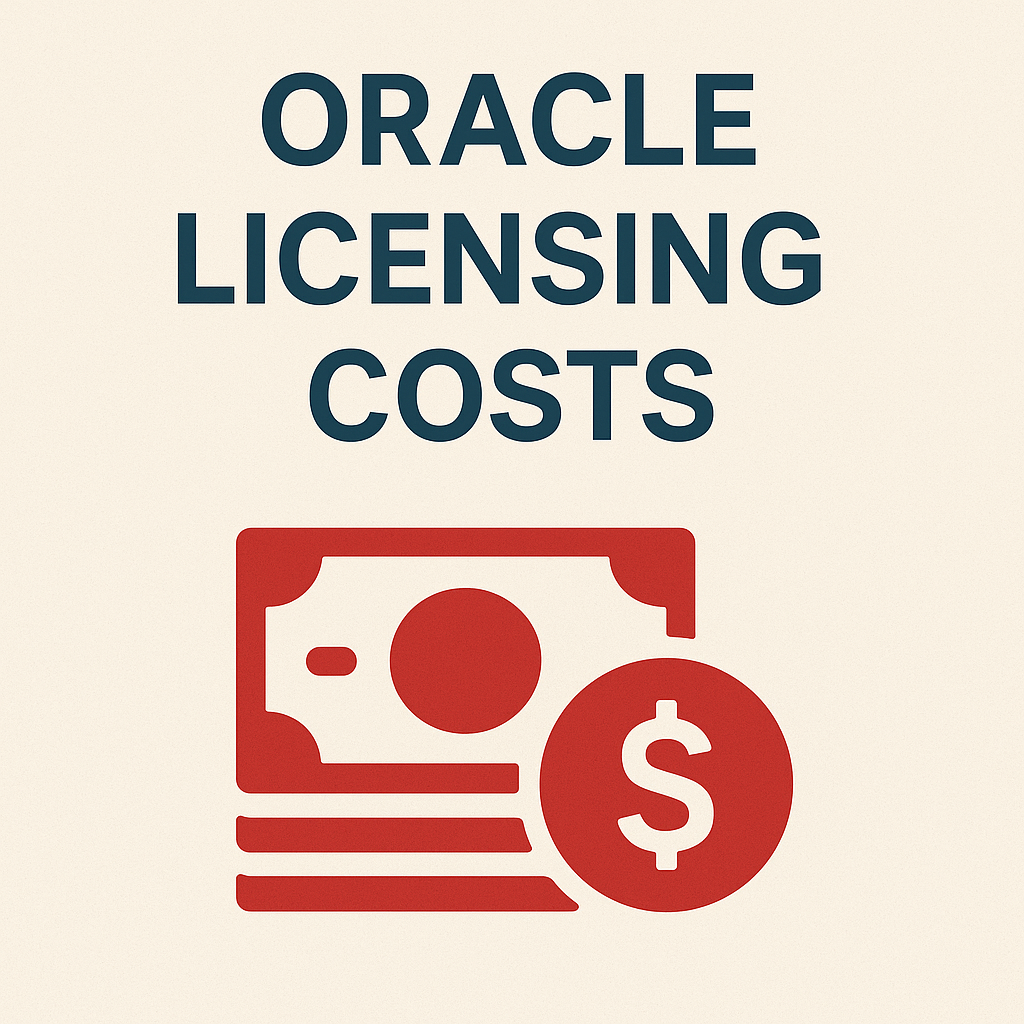
Oracle licensing costs are a significant consideration for any enterprise using Oracle’s software.
The cost structure is complex, influenced by product editions, licensing models (per-processor vs. per-user), support fees, and contract terms.
This article offers an expert overview of Oracle licensing, including typical price points and strategies for managing and reducing Oracle licensing costs through informed planning and negotiation.
Understanding Oracle Licensing Models
Oracle offers two primary licensing models for its software: Processor-based licensing and Named User Plus (NUP) licensing.
Each model impacts costs differently:
- Processor Licensing: You pay per processor (or per core, adjusted by Oracle’s core factor). This model is suitable when the user count is uncertain or very high (e.g., public-facing systems). Cost example: Oracle Database Enterprise Edition is licensed at about $47,500 per processor (list price), so a server with 2 processors would require roughly $95,000 in licenses (plus annual support).
- Named User Plus (NUP) Licensing: You pay per named user (or device) accessing the software. This model can be cost-effective for environments with a limited, countable user base. Oracle requires minimum quantities – for instance, Enterprise Edition databases require at least 25 NUP licenses per processor. Example: A small system with one processor and 40 users could be licensed with 25 NUP (minimum) at roughly $950 per user, totaling approximately $23,750 (versus $47,500 for a one-processor license). NUP licensing saves money if your user count per processor is low, but it becomes impractical for large user populations.
Tip: Determine your user count and processor count for each Oracle deployment. Use NUP licensing for smaller, internal applications with defined users, and use processor licensing for high-volume or externally facing applications.
Always remember Oracle’s minimums (e.g., 25 NUP per proc for Enterprise Edition) when calculating costs.
Oracle Editions and Base Pricing
Oracle’s product editions carry very different price tags and capabilities.
For example, the Oracle Database product comes mainly in Standard Edition 2 (SE2) and Enterprise Edition (EE), each with distinct costs:
- Oracle Database Standard Edition 2 (SE2): $17,500 per processor (list price). SE2 is designed for smaller environments (with a maximum of 2 CPU sockets) and includes core database functionality, but excludes advanced features such as partitioning or Real Application Clusters (RAC). Named User Plus licensing for SE2 is approximately $350 per user, with a minimum of 10 users per server. SE2 offers a lower-cost option if your hardware and performance needs are modest.
- Oracle Database Enterprise Edition (EE): $47,500 per processor (list). EE is the full-featured edition for mission-critical applications, allowing unlimited cores per server and optional add-on features. Its cost is much higher due to the advanced capabilities. The NUP price for Enterprise Edition is approximately $950 per named user, with a minimum of 25 users per processor. Enterprise Edition is often necessary for large deployments but comes at a premium; one large server with 4 physical cores (assuming Oracle’s core factor of 0.5 for modern Intel CPUs, equating to 2 licenses) would cost ~$95,000 in EE licenses at list price.
- Other Oracle Products: Middleware and application products have their pricing. For instance, Oracle WebLogic Server Enterprise Edition costs around $25,000 per processor, and certain applications use per-user or per-module licensing. Oracle Java, historically free, now requires a subscription (as of 2023), priced per employee, which can come as a surprise to organizations with new costs. Always check the specific price list for each Oracle product you use.
Below is a summary comparison of common Oracle licensing options and their list costs:
| License Option | Cost (List Price) | Notes |
|---|---|---|
| Database Standard Edition 2 | ~$17,500 per processor license | Socket-based licensing (up to 2 sockets); lower cost, fewer features. |
| Database Enterprise Edition | ~$47,500 per processor license | Core-based licensing; enterprise features available (extra options cost more). |
| Named User Plus (Enterprise) | ~$950 per named user license | For Enterprise Edition; 25-user per processor minimum. Good for limited user counts. |
| Named User Plus (Standard) | ~$350 per named user license | For Standard Edition 2; 10-user minimum per server. |
| Annual Support Maintenance | 22% of net license fees | Yearly support & updates cost (applies to all perpetual licenses). |
| Oracle ULA (Unlimited License) | Negotiated lump-sum (e.g. millions) | Unlimited use of specific products for a term (e.g. 3 years); custom contract. |
| Oracle Cloud Subscription | Usage-based (e.g. hourly OCPU rate) | E.g., ~$2.50 per hour per OCPU for Database EE on Oracle Cloud; includes license in the rate. |
Table: Oracle licensing cost examples for databases (list prices). Actual prices can be lower with enterprise discounts.
Real-World Example: A mid-sized company needed two Oracle database Enterprise Edition licenses (for two physical processors).
At list pricing, this is $95,000 in licenses plus $20,900/year in support. By negotiating at the end of Oracle’s fiscal quarter and committing to a multi-year term, they secured a 50% discount, paying approximately $47,500 and around $10,450/year in support – a substantial savings.
This illustrates how nobody pays full list price with good negotiation (Oracle’s list prices are a starting point). Always engage Oracle (or a reseller) with the expectation of significant discounts, especially for larger purchases.
Support and Additional Costs
Purchasing Oracle software is not a one-time expense – you must budget for ongoing support and potential add-ons.
- Annual Support Fees: Oracle charges a yearly support & maintenance fee, typically 22% of the net license price. This gives you access to software updates, patches, and technical support. Support fees accumulate over time – after ~5 years, you will have paid the equivalent of your original license cost just in support. It’s essential to negotiate the support terms: try to cap annual support increases (for example, negotiate a 0-3% cap on yearly uplifts, rather than Oracle’s standard increase of 4% or more). Also, ensure the support fee is based on your discounted license price, not the original list price.
- Optional Features (Add-Ons): Oracle’s advanced product features often require separate licenses. For example, if you enable Oracle Partitioning, Advanced Compression, or Database Encryption (Advanced Security) on Enterprise Edition, each of these options has its own cost (roughly $10,000–$15,000 per processor, at least). The Real Application Clusters (RAC) option is about $23,000 per processor. These add-ons can significantly increase your costs if used widely. Be mindful during deployment – only enable features you have licensed. A common mistake is unknowingly using an extra feature (e.g., turning on partitioning for a performance boost) without purchasing its license, which can result in heavy back-charges during an audit. Always factor in the cost of any needed options when planning your Oracle environment.
- Hardware and Core Counts: Oracle’s licensing is tied to hardware capacity. If you upgrade a server (add more CPUs or cores), your license requirements (and costs) will increase. For example, moving from an 8-core server to a 16-core server could double the number of processor licenses needed if all cores are utilized for Oracle. Plan hardware changes in tandem with license budgeting. In some cases, it may be more cost-effective to scale up a single server (if it remains within a license you already own) rather than adding a new server (which would require new licenses), or vice versa – evaluate the licensing impact of your architecture decisions.
Cloud vs. On-Premises Licensing
Oracle’s licensing approach differs between traditional on-premises deployment and cloud services:
- On-Premises (Perpetual Licensing): You purchase a perpetual license upfront (CapEx model) and then pay an annual support fee. This gives you the right to run the software indefinitely on your hardware. Costs are front-loaded (large initial expense), but over a long period, owning licenses can be cost-effective if you remain on the same version and hardware. You also have more control over usage (but must ensure compliance with license rules).
- Oracle Cloud (Subscription Licensing): Oracle offers most of its software in Oracle Cloud Infrastructure (OCI) on a subscription basis. You can either Bring Your Own License (BYOL) – applying your existing licenses to cloud deployments – or use “License Included” services where the cost of the license is bundled into the hourly/monthly rate. Cloud pricing is usage-based (OpEx model). For example, Oracle Autonomous Database or Database Cloud services are charged by OCPU hours or by throughput. One Oracle OCPU (Oracle’s cloud CPU unit) running Enterprise Edition might cost on the order of a few dollars per hour. Over a year, this could be comparable to (or sometimes exceed) traditional licensing, depending on utilization. The benefit is that you can scale down or turn off instances to save money, and you don’t pay support separately – it’s included in the cloud fees.
- Hybrid Considerations: Many enterprises use a combination of on-premises and cloud solutions. Oracle’s BYOL program can stretch your investment – e.g., one Enterprise Edition processor license can cover a certain number of cloud OCPUs (typically 2 OCPUs for EE, or even 4 OCPUs for Standard Edition in OCI). This effectively transfers your on-prem license value to the cloud. When negotiating contracts, ensure you have the flexibility to move licenses to the cloud if needed. Also note that if you plan to migrate to Oracle’s cloud, you might leverage Oracle’s Support Rewards program (credits that reduce your on-prem support bill based on cloud spend, incentivizing cloud adoption).
Bottom line: On-prem licensing is capital-intensive but stable, whereas cloud licensing offers flexibility and potential cost savings for variable workloads. Evaluate your usage patterns: steady 24/7 workloads may be more cost-effective on-premises with perpetual licenses, while spiky or unpredictable workloads could be more cost-efficient in the cloud.
Enterprise Agreements and Negotiation Strategies
Oracle licensing costs are often negotiable. Large enterprises rarely pay full list prices. Here are strategies and contract options to manage costs:
- Volume Discounts: Oracle will typically offer tiered discounts based on the size of the deal. Buying more licenses in a bundle can yield substantial discounts (50% or more off list price for big orders is common). Consolidate your needs into a single negotiation, if possible, rather than making piecemeal purchases, to maximize your leverage. For instance, if you anticipate needing multiple Oracle products (such as database and middleware) over the next year, consider negotiating them together as a package for a better overall discount.
- Timing and Leverage: Oracle sales representatives have quarterly and annual targets. Aligning your negotiations with Oracle’s end-of-quarter (or fiscal year-end in May) can improve your bargaining position. Additionally, consider researching alternative solutions – if you can credibly consider non-Oracle alternatives (such as competing databases or cloud providers), mention these in negotiations. Oracle is more likely to offer concessions if it senses that it might lose the business.
- Unlimited License Agreement (ULA): A ULA is a specialized contract that grants unlimited use of specific Oracle products for a fixed term (typically 3 years) in exchange for an upfront fee. This can be cost-effective for organizations planning explosive growth in Oracle usage. For example, an enterprise expecting to deploy dozens of new Oracle databases might pay a negotiated $X million for a 3-year ULA instead of purchasing licenses individually. However, caution is needed: ULAs can become costly traps if not managed. Once the term ends, you must “certify” usage – any deployments are then locked in as your licensed footprint going forward. If you didn’t deploy as much as anticipated, you might overpay; if you deployed more, you benefit. Always define the ULA’s scope carefully (only include products you plan to use widely) and track your deployments throughout the term. Additionally, plan for what happens after the ULA: you should be able to exit and retain the licenses of what you deployed, with support costs based on the final number deployed. Negotiate support fee caps in the ULA as well, since support is often a significant ongoing expense (it may increase substantially once your unlimited deployments are factored in).
- Negotiating Support Terms: Everything is Negotiable – Even Annual Support. If you’re renewing a support contract, especially a large one, don’t just accept Oracle’s standard renewal quote. You can negotiate a reduced rate or added value. For example, some companies negotiate a freeze on support fee increases for several years or request additional services (such as training credits, extra licenses, or cloud trial credits) as part of the renewal. Oracle may also offer programs like “Oracle Lifetime Support” tiers or Support Rewards (credits for cloud usage) – explore these options for potential savings. In some cases, if Oracle’s support becomes too costly and you are running stable systems, enterprises consider third-party support providers who offer support for Oracle products at a lower annual fee. This can cut support costs by 50% or more, though you will forgo official Oracle updates and need to ensure it aligns with your risk tolerance.
- Avoid Shelfware: A key part of negotiation is only buying what you need. Oracle reps might push bundled deals – e.g., adding extra modules or cloud credits “for free” to sweeten the deal. Remember that any product you own, even if it’s “free” upfront, will still incur support fees (22% annually on its list price) if it’s included in your contract. Unused licenses (“shelfware”) can drain budget through support costs on software you aren’t using. It’s often better to say no to unnecessary extras and only pay for licenses that bring value to your business. Be prepared with an internal assessment of your requirements and a “not needed” list when negotiating, so you can remove unwanted items from Oracle’s quote.
Compliance and Audit Risks
Figure: Common Oracle licensing compliance risk areas that can lead to unplanned costs. Many organizations face challenges ensuring they are fully compliant with Oracle’s licensing policies.
Non-compliance can result in surprise costs, often discovered during an audit. Oracle regularly audits customers, and if you’re found under-licensed, the penalties can be expensive (backdated license fees, back-support on those licenses for the period of unlicensed usage, plus possible audit service fees).
It’s crucial to proactively manage these risks:
- Virtualization and Cloud Missteps: Oracle has strict rules for virtualization. Using VMware or other “soft partitioning” technologies can require you to license every physical host in a cluster where even a single VM runs Oracle. For example, suppose you run one Oracle database VM on a 10-host VMware cluster. In that case, Oracle’s policy may require licensing all 10 hosts (even if only 9 hosts are running Oracle at a given moment). This can dramatically increase costs if not planned. In the cloud, similar caution applies: if you’re not using an Oracle-authorized cloud environment or not correctly applying BYOL rules, you could be non-compliant. Always follow Oracle’s partitioning policy and cloud licensing guides to avoid this trap.
- Unlicensed Options/Features: As mentioned earlier, many Oracle Database features (like RAC, Multitenant, Oracle Tuning Pack, etc.) require separate licenses. It’s easy for DBAs or developers to enable a feature without being aware of the licensing implications. Oracle’s audit scripts will detect any usage of such features. If found, Oracle will expect you to purchase the licenses for those options (often at list price and with back support). To control this, regularly review feature usage in your Oracle environments. Oracle provides tools (like Oracle LMS scripts) to report on feature usage – use them internally to catch any inadvertent usage before Oracle does.
- User Minimums and Counting: For NUP licenses, not adhering to Oracle’s minimum user counts or incorrectly counting users is a common pitfall. “Named users” include not just distinct people but also any system or device that accesses the Oracle program. Ensure you count all active accounts, including service accounts, and meet the minimums per processor. When migrating a workload from one server to another, ensure that you maintain the correct license counts and coverage in the new environment.
- Development and Test Environments: Many companies overlook that non-production environments (development, testing, staging) still require licenses if using Oracle software. Oracle does allow some free usage for certain products (Oracle Database Express Edition is free but limited, and certain developer licenses exist under OTN terms, but not for production data). Generally, if your development or test servers are running Oracle Database (Standard or Enterprise), they require a license, just like production servers. Failing to license these can lead to a compliance gap. Some strategies to control this include using Oracle’s free Express Edition for small test databases or spinning up short-term cloud instances under more affordable models for testing needs.
- Audit Readiness: Always be prepared for an Oracle audit. Keep good records of your licenses (entitlements) and deployments. Conduct internal audits periodically to ensure deployments haven’t exceeded entitlements. If you find a shortfall, it’s better to address it (through purchase or adjusting usage) proactively rather than during a formal audit. During contract negotiations, you can attempt to negotiate audit terms (for example, more advanced notice or limitations on frequency), though Oracle often uses its standard audit clause. Being compliant not only avoids financial penalties but also gives you confidence and leverage in negotiations (Oracle is less likely to push a costly ULA on you if you can demonstrate compliance).
Recommendations
- Perform Regular License Audits: Maintain an up-to-date inventory of all Oracle deployments and ensure they match your purchased licenses. Regular internal audits help identify compliance issues early and prevent costly surprises.
- Right-Size Your Licensing Model: Choose the most cost-effective license metric (NUP vs. processor) for each system based on usage. For each Oracle workload, evaluate if the user count is low enough to use Named User Plus licensing; if not, opt for processor licensing.
- Optimize Oracle Edition Usage: Deploy the Standard Edition where its limitations align with your needs (small to medium workloads). Save Enterprise Edition licenses for systems that truly require advanced features. This edition strategy can dramatically cut costs.
- Negotiate Aggressively: Never accept the first quote from Oracle. Leverage competition and timing – let Oracle know you have alternatives and try to schedule big purchases near their sales quarter-end. Aim for substantial discounts and insist on clarifying all terms (like including a cap on support fee increases).
- Monitor Feature Usage: Implement controls and monitoring to prevent accidental use of unlicensed options. For instance, use Oracle’s feature usage reports or third-party monitoring tools to get alerts if someone enables a feature that isn’t licensed. Proactively manage and disable unused features to stay compliant and prevent unnecessary license purchases.
- Plan for Growth: If you anticipate significant growth in Oracle usage, evaluate contract options such as a ULA or additional volume purchase in advance. If pursuing a ULA, enter with a clear deployment plan and an exit strategy. If not, consider phased purchases aligned with actual growth to spread out costs.
- Explore Cost-Saving Programs: Consider whether Oracle’s cloud or support reward programs can reduce your costs. For example, if you already spend heavily on support, shifting some workloads to Oracle Cloud (and using Support Rewards credits) might offset costs. Also, consider evaluating third-party support if your systems are stable and you can tolerate not receiving Oracle’s updates – it can save money in the right circumstances.
Checklist
- Audit Current Usage: Gather data on all Oracle software installations in your organization (production and non-production). Verify what edition and features each instance is using, and who/what accesses it.
- Match Licenses to Deployments: Locate your Oracle license agreements and confirm that you have sufficient licenses for each deployment. Check metrics (processor vs. NUP) and ensure you meet any minimum requirements.
- Identify Cost Drivers: Highlight which factors are contributing most to your Oracle costs – e.g., high core-count servers, certain expensive options enabled, or large user populations requiring Enterprise Edition. This helps target areas for optimization (such as consolidating databases on fewer servers or removing unused options).
- Engage Stakeholders: Involve procurement, IT, and finance teams in reviewing the upcoming Oracle renewal or purchase. Develop a negotiation strategy (desired discounts, must-have terms, walk-away points) and get executive support for potentially tough negotiations or alternative plans (like migrating to a different platform if Oracle’s offer is too high).
- Plan and Execute Negotiation: Before your next Oracle contract renewal or purchase, schedule time to negotiate. Use your findings (usage audit and cost drivers) to argue for a better deal. For example, “We only use X of these licenses; we won’t renew the rest unless costs come down,” or “We can move this workload to PostgreSQL or AWS if we can’t reach a reasonable price on Oracle.” Document all agreed terms clearly in the contract (especially any special discounts, support terms, or usage rights). After signing, continuously monitor and enforce the terms on your end (e.g., refrain from exceeding usage limits) to avoid future issues.
FAQ
Q1: What factors determine Oracle licensing costs?
A: The main factors are the product edition (Standard vs. Enterprise vs. other products), the licensing metric (per processor vs. per named user), the number and power of servers (cores/sockets), and any additional options or modules in use. Support fees (22% per year of license cost) also significantly add to the total cost over time. Essentially, your costs = (licenses for all processors or users required) × (edition price) + 22% annual support. Volume discounts and negotiated terms will adjust the actual price you pay.
Q2: How can we negotiate lower Oracle license fees?
A: Start by understanding Oracle’s list prices and policies, then build leverage. Time your purchase to coincide with Oracle’s quarter or year-end, when sales teams are eager to close deals. Quote alternatives or demonstrate an internal plan to limit Oracle usage, showing that you have options. Aim high on discounts – enterprises often secure 50% or more off for sizable deals. Also, negotiate the contract terms: include a cap on support increases, and eliminate any unwanted bundled products. It often helps to engage a licensing expert or consultant who is familiar with Oracle’s discount benchmarks and can negotiate effectively on pricing and terms.
Q3: Is moving to Oracle’s cloud (OCI) more cost-effective than on-premises?
A: It depends on your workload and usage pattern. Oracle Cloud Infrastructure offers pay-as-you-go pricing, which can be cheaper for intermittent or scaling workloads because you pay only for what you use (and support is included). You can also bring existing licenses to OCI to reduce cloud costs. For steady 24/7 heavy workloads, traditional on-premises licenses may be more cost-effective in the long run, especially if you have negotiated discounts and maximize the utilization of the hardware. Additionally, Oracle often gives credits or discounts to encourage cloud adoption (for example, Support Rewards can cut your support costs if you spend on OCI). Evaluate both options by creating a cost model for 3-5 years of running on-premises vs. in OCI for your specific scenario to determine which is more economical.
Q4: When should we consider an Oracle Unlimited License Agreement (ULA)?
A: Consider a ULA only if you expect a rapid expansion of Oracle usage that would otherwise be very expensive to license piece by piece. A ULA can provide cost certainty and flexibility during its term (e.g., you can deploy unlimited databases without counting licenses for a specified period). It makes sense if, for example, you know you’ll roll out Oracle across many new servers or projects globally in a short time frame. However, be cautious: if that growth doesn’t fully materialize, you might overpay. And once the ULA ends, you’ll be locked into supporting all those deployed licenses. If you go the ULA route, manage it diligently – track every deployment to maximize the value and prepare for the end-of-term certification. If you’re not in a growth scenario or are unsure, it’s often better to stick with normal licenses or shorter-term arrangements.
Q5: How can we avoid surprises in Oracle licensing costs (compliance issues)?
A: The best approach is proactive management. Regularly audit your Oracle usage for compliance: ensure you have licensed every active installation, including standby or test systems. Educate your technical teams about which features or products are not licensed so they don’t inadvertently use them. Use Oracle’s provided tools to monitor feature usage. If you use virtualization, strictly adhere to Oracle’s partitioning requirements, or use hard partitioning technologies to contain licensing scope. Also, maintain a dialogue with Oracle – for example, if you’re unsure about a deployment scenario, ask for clarification or get it in writing. By staying on top of these practices, you can catch potential compliance problems internally and budget for any additional licenses you might need before Oracle comes knocking.