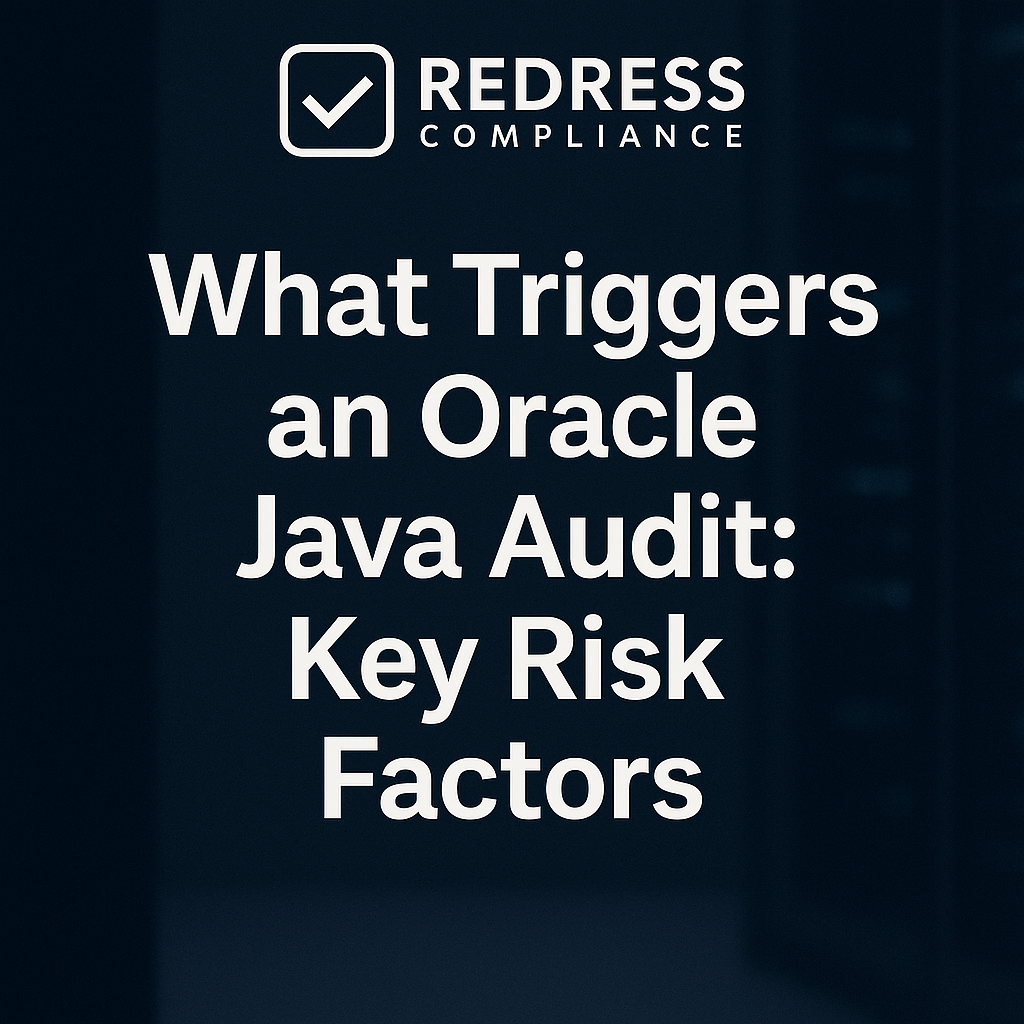
What Triggers an Oracle Java Audit? Key Risk Factors
Executive Summary:
Oracle’s recent changes to Java licensing have led to a sharp rise in Java audits across enterprises.
Even minor actions, such as a single developer downloading an Oracle Java update, can trigger an Oracle Java audit under the new rules.
This advisory breaks down the key audit triggers and risk factors, illustrating how global IT and procurement teams can recognize warning signs and mitigate exposure.
Oracle’s New Java Licensing Model and Audit Surge
Oracle’s shift to a per-employee Java licensing model (the Java SE Universal Subscription) in 2023 has fundamentally changed the compliance landscape.
Now, any use of Oracle’s Java in a business (no matter how limited) technically requires licensing every employee.
This broad mandate has emboldened Oracle’s compliance efforts. Oracle has reportedly doubled the size of its Java compliance teams and launched widespread audit campaigns in 2024 and 2025 to enforce the new model.
No industry is off-limits – from banks to manufacturers, Oracle is casting a wide net for revenue recovery through Java audits.
For example, after Oracle’s pricing change, a mid-sized tech firm that had freely used Java for internal applications received a surprise audit notice in early 2024. The firm had no prior Oracle contracts, yet Oracle’s auditors presented evidence of Java usage and demanded an enterprise-wide subscription.
Practical Takeaway: If your organization runs Oracle’s Java (even incidentally), assume you’re on Oracle’s radar. The move to an employee-based license means even small Java deployments create big compliance obligations.
Proactively assess your Java usage and licensing status now, rather than waiting for Oracle’s call. Prepare internally by understanding the common triggers that can draw Oracle’s attention.
Download Activity Puts You on Oracle’s Radar
One of the most common triggers for an Oracle Java audit is Oracle’s monitoring of download activity. Oracle closely tracks every download of its Java SE software from its websites and support portals.
When someone in your company downloads an Oracle JDK installer or a Java patch (especially updates released after Java became paid in 2019), Oracle’s systems log the user’s Oracle account, corporate email domain, IP address, and the exact download details.
In Oracle’s eyes, such a download strongly implies your company is using that Java version in production without a license – a red flag for compliance.
For example, a global bank learned that Oracle had detailed records of one of its developers downloading a Java 8 security update in late 2021. Oracle initiated a compliance inquiry, citing that the download as evidence that the bank “must be running Oracle Java in production.” The single act of an engineer downloading a patch put the entire enterprise in Oracle’s audit crosshairs.
Practical Takeaway: Implement strict controls on Oracle Java downloads.
Establish an internal policy that prohibits downloading Oracle Java binaries or updates without prior formal approval.
It may be wise to restrict Oracle’s download sites at the network level to prevent well-meaning staff from unknowingly triggering an audit.
Keep your records of any Oracle Java downloads and the justification (e.g., for development-only use).
Ultimately, consider using open-source Java distributions (OpenJDK or vendor-supported builds) for day-to-day needs – this keeps your organization off Oracle’s download logs altogether.
Misunderstanding “Free” vs. Commercial Use (The OTN License Trap)
Another risk factor is the misuse of Oracle’s free Java licenses.
After 2019, Oracle began distributing Java updates (for Java 8 and later) under an Oracle Technology Network (OTN) license.
This license allows downloading Java for development, testing, prototyping, or demonstration purposes, but strictly prohibits its use in production. Users must click “Accept” on these OTN terms when downloading, acknowledging the restriction.
If Oracle sees your organization repeatedly downloading Java under the OTN license, it raises suspicion that you might be deploying those “free” copies in live environments, violating the terms.
Consider a software company that regularly downloads Java SE 8 updates under the OTN developer license for internal testing. Over time, some of those Java builds were integrated into production systems for customer projects. In a subsequent audit, Oracle pointed out that the company had accepted the OTN license multiple times – evidence that they knew those copies weren’t free for commercial use. The result was a costly settlement for unlicensed production use of Oracle Java.
Practical Takeaway: Educate your teams on Oracle’s Java license limitations.
Don’t assume “Java is free” without checking the fine print. If you’re downloading Oracle Java under OTN terms, ensure it stays in non-production environments.
For any production or commercial deployment, either obtain a proper Java SE subscription or use a truly free alternative (like OpenJDK or other vendors’ Java distributions).
The small cost or effort to stay compliant upfront is trivial compared to the audit penalties for unlicensed use.
Lapsed Java Licenses and Expired Agreements
Organizations that previously held an Oracle Java license or subscription and allowed it to expire are at high risk of an audit. Oracle maintains a record of individuals who have held Java SE licenses in the past.
The moment a Java support contract lapses, any continued use of Oracle Java becomes unlicensed in Oracle’s view. Rather than sending a simple renewal reminder, Oracle often triggers a compliance review to identify those who are still running Java without a valid license.
Imagine a retailer that purchased a Java SE Subscription for 2021–2022 but decided not to renew in 2023, perhaps due to budget cuts. They continued using the Oracle JDK on their servers into 2023, assuming they could get by without support. By mid-2023, Oracle’s license management team reached out with a “friendly” audit email – noting that the company’s Java subscription had ended and inquiring about current Java usage. That soft audit quickly escalated, resulting in the retailer owing back-dated subscription fees for the unlicensed period, plus a new contract going forward.
Practical Takeaway: Treat Java like any other expiring software license – don’t ignore renewals. If you choose not to renew an Oracle Java agreement, you must have a plan: either remove or replace Oracle Java from your environment before the term ends.
Allowing a license to lapse while continuing normal use is an invitation for Oracle to audit. Always review your Oracle contracts for any audit notice clauses and be prepared.
If you’ve been an Oracle Java customer, assume Oracle is aware of when your coverage ends and will follow up accordingly.
Visible Java Usage with No License to Match
Oracle’s compliance teams also scan for companies that appear to be heavy Java users but have never purchased a Java subscription.
Clues can come from various sources, including interactions with Oracle’s sales or support teams, public information, or even competitive intelligence.
For instance, your Oracle database or cloud sales rep might hear that you have a large internal application built on Java. Or Oracle’s support records might show multiple service tickets from your company related to Java runtime issues.
Even public job postings for “Java Developers” or technical conference presentations by your engineers can tip off Oracle that your organization relies on Java technology. If any Java license purchases don’t accompany these hints on record, Oracle sees a prime target for enforcement.
For example, a financial services company proudly announced a new digital platform built with Java in a press release. Around the same time, the company had also posted numerous job ads seeking Java programmers. Oracle’s compliance team noticed these signals. Given that the company had no Java subscriptions in place, Oracle initiated an audit inquiry. The audit revealed hundreds of Oracle Java installations across the enterprise that were indeed unlicensed, leading to a significant true-up cost.
Practical Takeaway: Understand your Java footprint – and assume Oracle can too. Large enterprises, particularly in software, finance, telecommunications, and other technology-driven industries, are likely to be using Java extensively.
If you fit that profile and haven’t licensed Java, Oracle will eventually catch up.
To avoid an aggressive audit, conduct an internal review first: identify where Java is used and ensure you have a licensing or migration plan in place. It’s far better to approach your Java licensing proactively than to be caught by an Oracle audit that you didn’t see coming.
When Oracle Has Nothing to Lose (Minimal Oracle Footprint)
It might seem logical that Oracle would focus audits on its biggest customers, but even organizations with little or no Oracle spend are at risk – sometimes even more so.
If Java is the only Oracle product you use, Oracle’s audit teams know they can enforce compliance without jeopardizing a larger sales relationship.
In other words, they have nothing to lose by being aggressive. Industry observers have noted that companies with a minimal Oracle footprint (or those not considering Oracle’s cloud offerings) have been swept up in recent Java audit waves. Oracle’s aim is purely to generate new revenue from Java in these accounts.
One European manufacturing firm learned this the hard way. The company had zero Oracle databases or enterprise apps – only the free use of Oracle’s Java SE embedded in some shop-floor systems. Out of the blue, they received a formal Java audit notice invoking Oracle’s license agreement terms (from a click-through they’d agreed to years prior). With no Oracle account manager to negotiate with, the firm faced a full audit. Oracle’s auditors demanded that they license every employee or remove Oracle Java entirely, leaving the company scrambling to react.
Practical Takeaway: Don’t assume you’re “too small” or off Oracle’s radar. If Oracle isn’t making money from you today, Java compliance enforcement might be seen as easy money.
Ensure you have a strategy for your Java usage regardless of your broader relationship with Oracle.
Smaller and non-Oracle shops should be especially vigilant: strengthen your open-source Java adoption, verify that no one has inadvertently accepted Oracle’s Java terms, and have a response plan in place if an audit notice arrives.
Audit Triggers and Business Impact at a Glance
The table below summarizes common Oracle Java audit triggers and why they pose a risk for enterprises.
These triggers not only draw Oracle’s attention but also highlight how non-compliance can translate into significant costs:
| Audit Trigger / Risk Factor | Why Oracle Flags It | Potential Impact on You |
|---|---|---|
| Employee downloads Oracle Java installer or patch <br/>(post-2019) | Oracle’s download logs capture your user’s identity and company domain, indicating unlicensed use of Oracle Java. | Likely audit inquiry. Expect Oracle to demand licenses covering all employees (enterprise-wide subscription), possibly retroactively. |
| Repeated acceptance of OTN Java license <br/>(using “free” dev-only versions) | Indicates your team obtained Java under development-only terms – a red flag that those copies might be used in production against license rules. | Oracle will assume conscious violation. Auditors may levy backdated fees for unlicensed production use and insist on full subscriptions moving forward. |
| Expired Java SE contract with continued use | Oracle’s records show your Java license/support ended. No renewal suggests you kept using Java without paying. | Triggers a compliance audit. You could face charges for the gap period and be forced into a new (potentially pricier) Java subscription to cover all current usage. |
| Visible Java deployment with no matching license <br/>(press, job posts, or Oracle reps hear of Java projects) | Oracle can infer you’re running Java at scale. If you haven’t purchased licenses, they see a revenue opportunity. | High likelihood of a formal audit. Your organization may need to rapidly purchase Java licenses or re-engineer systems to avoid ongoing fees. |
| Little to no other Oracle business <br/>(Java-only customer) | Oracle can enforce Java compliance without risking any larger sales account – it’s “free” revenue for them. | Highly assertive audit approach. Expect less flexibility in negotiation and a quick path to an ultimatum: pay for universal Java licensing or cease using Oracle Java. |
Recommendations
Global IT, procurement, and finance leaders should take the following expert steps to mitigate Java audit risks:
- Audit Your Java Usage: Inventory all applications, servers, and devices running Oracle’s Java. Include both on-premises and cloud environments. You can’t manage risk unless you’ve identified it.
- Replace or Remediate: Where possible, replace Oracle Java with open-source Java (OpenJDK) or other licensed distributions (e.g., IBM, Amazon Corretto). This reduces your dependency on Oracle’s paid Java and lowers audit exposure. If Oracle Java is required, ensure you obtain the necessary subscriptions.
- Tighten Download Controls: Implement controls to prevent staff from downloading Oracle Java software or updates arbitrarily. Route all Java downloads through a central IT process or approval. This prevents one developer’s action from silently compromising compliance.
- Educate Developers & Staff: Raise awareness about Oracle Java’s licensing. Train engineering, DevOps, and procurement teams on what is allowed (development-only use under OTN) vs. what requires a paid license. Many audits start because someone “didn’t know” – proactive education can stop that.
- Monitor Oracle Communications: If Oracle sends emails or calls inquiring about Java usage, treat it seriously. Loop in your software asset management and legal teams immediately. Even a casual-sounding “Java survey” from Oracle can be a precursor to an audit. Respond deliberately and refrain from volunteering information without a clear plan.
- Maintain Documentation: Keep records of your Java installations, including the source of each (Oracle or open-source), as well as any applicable licenses or agreements. If audited, having a well-documented view of your Java environment and proof of any non-Oracle sources will help your case.
- Engage Experts When Needed: If you’re unsure about your Java compliance position, consider consulting independent licensing experts. They can help you interpret contract clauses, assess audit risk, and even negotiate with Oracle on your behalf. It’s often more cost-effective to seek advice upfront than to pay for mistakes later.
Checklist: 5 Actions to Take
Enterprise buyers and stakeholders can use this step-by-step checklist to strengthen their Oracle Java compliance:
- Discover – Scan all systems for Oracle Java installations. Create a comprehensive list of where Oracle Java (JDK/JRE) is in use, including version numbers.
- Verify – For each instance, determine if an existing license covers it or if it was deployed under Oracle’s free-use terms. Identify any installations of Java that are not licensed or that are past the free public update versions.
- Remediate – Take immediate action on any unlicensed Java usage. This may involve uninstalling Oracle Java from systems that don’t truly require it, replacing it with OpenJDK, or purchasing the appropriate Oracle Java subscriptions for critical systems that cannot be changed quickly.
- Govern – Implement governance to prevent future issues. Enforce a policy requiring approval for Oracle software downloads (especially Java). Add Java licensing checks to your procurement and architecture review processes. Ensure new projects consider Java costs or alternatives from the start.
- Prepare – Develop an audit response plan specifically for Oracle Java. Assign a point person or team (including legal counsel) to handle any Oracle audit communications. Have your Java inventory and documentation ready. This way, if Oracle does reach out, you can respond calmly, confidently, and consistently.
FAQs
Q: Can Oracle audit us for Java even if we never signed a Java contract?
A: Yes. If anyone in your organization downloaded Oracle Java or agreed to Oracle’s click-through terms (like the OTN license), those actions bind your company to Oracle’s terms – including audit clauses. Oracle also reserves the right to audit, as outlined in its standard license agreements and website terms of use. In practice, even without a direct purchase contract, using Oracle’s Java can subject you to an audit.
Q: We only use OpenJDK (or older free Java versions). Are we safe from Oracle Java audits?
A: Using only OpenJDK or other non-Oracle Java distributions means you’re not required to pay Oracle for Java, and Oracle has no audit rights over those. Just be careful that no Oracle-branded JDK/JRE sneaks in. If you still have legacy Oracle Java 8 installations from before the 2019 licensing change, those were under the old free terms (which were legal to use in production up to a point). However, any updates or new releases obtained from Oracle after the free period ended would not be “safe.” It’s wise to double-check that absolutely no Oracle-downloaded Java binaries (post-2019) are in use. If that’s the case, your audit risk is very low.
Q: Do we have to license all employees even if only a few use Java?
A: Under Oracle’s current rules, generally yes. The Java SE Universal Subscription is priced based on the total employee count (including full-time, part-time, and contractor employees in your organization), not per user or installation. Oracle’s policy assumes anyone in the company could use Java. This means even a small Java app, in Oracle’s eyes, requires licensing your entire workforce. Some organizations negotiate special terms or carve-outs, but those are exceptions. Most enterprises must either pay for everyone or find ways to technically isolate and remove Oracle Java to avoid that broad requirement.
Q: If we have other Oracle products (databases, WebLogic, etc.), do those licenses cover our Java usage?
A: Typically, no, they do not cover general Java usage. Oracle’s other products might include Java runtime components for their functionality (for example, an Oracle database installation includes a Java VM for internal use, or Oracle WebLogic comes with Java bundled). However, that right is limited to running that specific product. Using Oracle Java outside of this (such as for custom applications or general-purpose use on desktops) is not covered. You would still need a separate Java SE subscription for broader use. Always check your Oracle agreements: unless Java SE is explicitly included, assume other products do not license it.
Q: What should we do if we receive an Oracle Java audit notice or inquiry?
A: Don’t panic, but do not ignore it. First, involve the right stakeholders – typically your software asset management team, IT leadership, procurement, and legal counsel. Determine if the inquiry is informal (a “soft audit” email) or a formal audit letter invoking contractual rights. In either case, respond through a single, coordinated point of contact; avoid having multiple employees reply directly. Review your Java usage data internally before sharing anything. If it’s an informal request, you technically aren’t obligated to respond immediately, but stonewalling can provoke a formal audit. It’s often best to acknowledge the inquiry and seek clarification while you assess internally. And strongly consider getting external advisory support if you’re facing a full audit – experts can help you navigate Oracle’s data requests and negotiate a resolution. The key is to stay organized, factual, and within your legal rights throughout the process.
Read about our Oracle Java Audit Defense Service.