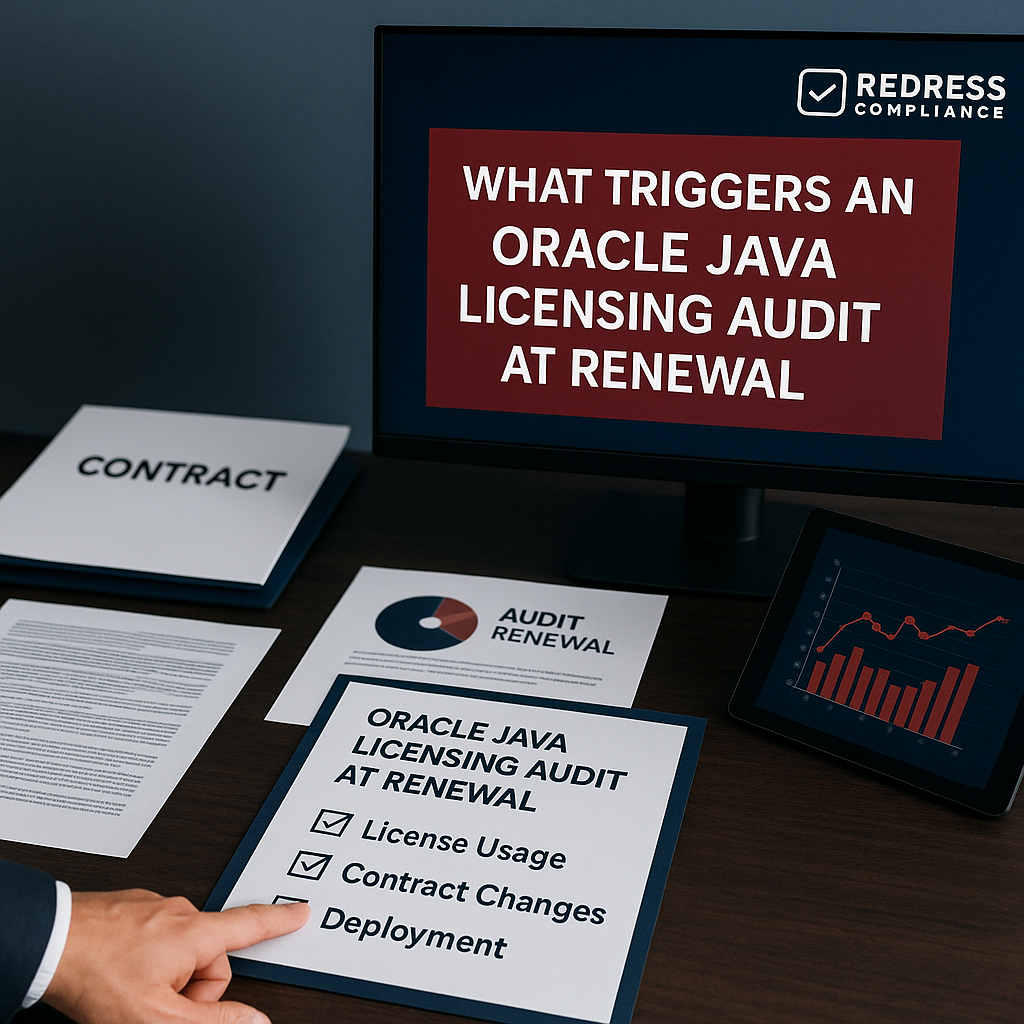
What Triggers an Oracle Java Licensing Audit at Renewal?
Executive Summary:
Oracle’s recent changes to Java licensing have transformed contract renewals into compliance checkpoints. Global enterprises are finding that even routine Java subscription renewals can trigger an Oracle Java license audit.
Whether you’re on a legacy Java licensing agreement or Oracle’s new Java SE Universal Subscription model, be prepared: Java audits around renewal time are on the rise.
This advisory explains what’s happening, with real examples of audit tactics before renewals and practical steps for IT, procurement, and finance teams to stay ahead.
See our complete Oracle Java renewal guide here.
Oracle’s New Java Model Fuels Pre-Renewal Audits
Insight: Oracle’s shift to an employee-based Java SE Universal Subscription model in 2023 fundamentally changed how Java is licensed – and policed.
Now every employee in an organization must be licensed for Java, regardless of actual usage. This broad net has emboldened Oracle’s compliance team.
They have reportedly intensified their Java compliance efforts and are actively targeting customers ahead of their renewal dates.
The goal is clear: enforce the new model and maximize subscription revenue.
Real-World Example:
After the licensing change, a mid-sized tech firm that had been using Oracle’s Java without issue suddenly received an audit notice just before its support renewal.
They had no other Oracle products, but Oracle’s auditors presented evidence (like internal download logs of Java updates) as proof that the firm was running Oracle Java in production.
With the new Java subscription audit campaign in full swing, Oracle required the company to switch to an enterprise-wide subscription covering all employees.
The audit wasn’t random – it was timed as their old agreement was expiring, effectively pressuring them into the pricier model.
Practical Takeaway:
If your organization uses Oracle Java in any capacity, assume you’re on Oracle’s radar during renewal season. Java audits are being used as a revenue tool under the new model. Don’t wait for Oracle to dictate terms.
Before your renewal, assess your Java usage and understand your license exposure. Being proactive is the only way to avoid being caught off guard by an audit tied to a renewal.
Legacy Java Licenses: Audits Now Standard at Renewal
Insight:
Enterprises on legacy Java licensing (the older Java SE subscription model, which uses per-user or per-processor licenses) face a challenging road at renewal. Oracle no longer sells these legacy subscriptions, and renewals on old terms are not guaranteed.
Oracle often requires legacy customers to undergo a usage audit or certification as a condition of renewal. Suppose there’s any sign of overuse beyond the originally licensed quantities. In that case, Oracle will refuse to renew under the old model and insist on transitioning you to the new employee-based scheme.
Real-World Example:
A large enterprise with a legacy Java SE agreement (licensed per processor) came up for renewal in 2024. Instead of a simple renewal quote, Oracle informed them that their old license could not be extended without proof of full compliance.
The company had to provide a detailed inventory of every Java installation to show it didn’t exceed its licensed processor count.
Even though they were willing to pay to renew, Oracle management intervened – ultimately forcing a transition to the Java SE Universal Subscription.
The result: a multi-million dollar annual contract under the new model, versus a fraction of that cost under the legacy deal.
Practical Takeaway:
If you still have a legacy Java subscription, begin planning for renewal, assuming you will be audited. Conduct an internal self-audit before Oracle does.
Verify that your Java usage (servers, VMs, desktops, etc.) exactly matches your entitlements. Any discrepancy, no matter how small, can be used by Oracle to push you onto the all-encompassing (and more expensive) employee metric.
Also, engage Oracle early to understand their stance – some companies have negotiated a one-year renewal on legacy terms, but Oracle often puts this in writing as the final renewal.
In short, be prepared for zero tolerance on non-compliance at renewal, and have a plan B (such as migrating off Oracle Java) if the costs skyrocket.
Learn more about renewing Legacy Oracle Java Subscriptions.
Lapsed or Reduced Subscriptions Raise Red Flags
Insight: Deciding not to renew your Oracle Java subscription (or even attempting to reduce the quantity of licenses at renewal) is one of the biggest audit triggers. Oracle closely tracks which customers’ Java agreements are expiring.
A non-renewal immediately signals to Oracle that you might still be running Java without a license – a scenario they are quick to police.
Even renewing for fewer licenses than before can make Oracle suspicious that you didn’t reduce your Java usage proportionally.
Real-World Example:
Consider a retailer that subscribed to Oracle Java SE for 2021–2022 but then chose not to renew for 2023 to trim costs. They continued using Oracle Java on their servers, figuring they could get by without a support contract.
Almost as soon as the previous term expired, Oracle’s licensing team reached out with a “friendly” email inquiry about their Java usage.
This soft audit rapidly escalated: Oracle’s records showed the subscription had lapsed, so any ongoing Java use was unlicensed. The retailer ended up owing backdated fees for the period after expiration, and had to sign up for a new (more expensive) Java subscription in the future to resolve the compliance issue.
Another scenario: A global firm attempted to renew with fewer licenses than it had the year prior, intending to cut costs by claiming a smaller deployment.
Oracle’s team immediately questioned the reduction and initiated a review of the license. They wanted evidence that the company truly uninstalled Java from enough systems to justify the lower license count. Without that proof, Oracle assumed the firm was under-licensing and threatened a formal audit.
Practical Takeaway:
Treat an expiring Java subscription like a ticking clock. If you plan not to renew, you must genuinely remove or replace Oracle Java before the term ends – simply hoping Oracle won’t notice isn’t a strategy. Similarly, if you intend to renew at a lower level, be prepared to demonstrate that your Java footprint has shrunk accordingly.
Oracle views lapsed or downsized renewals as red flags for non-compliance.
The moment you consider skipping or reducing a renewal, implement a de-installation or migration plan (e.g., moving to OpenJDK or another vendor’s Java) and document it thoroughly.
This way, if Oracle comes knocking, you can demonstrate that you took legitimate steps to avoid using Oracle Java after renewal.
The Employee-Based Subscription: All or Nothing
Insight:
Oracle’s new Java SE Universal Subscription (the employee-based model) simplifies compliance on paper; you cover all your employees, and in return, you can use Java anywhere in your enterprise. But this “all or nothing” model means there’s no graceful way to downsize your Java licensing.
At renewal, your cost is tied to your total number of employees. If your employee count increases, your renewal price will also increase.
If it decreases, Oracle may seek verification (they might ask for an official employee count attestation).
And if you decide not to renew the employee-based subscription, any continued Java usage in your environment becomes immediately unlicensed, putting you at high risk of an audit.
Real-World Example:
A multinational company adopted the Universal Subscription in 2023 for 10,000 employees to ensure compliance. Fast forward to their 2025 renewal: the company’s headcount had grown by 10% to 11,000 employees. Oracle’s renewal quote scaled up accordingly, adding hundreds of thousands of dollars to the annual fee.
There was no option to only cover the original 10,000 – under the contract, the subscription had to cover the total number of current employees.
The firm considered dropping the subscription to cut costs, but its IT landscape still relied on Oracle Java in many applications.
Oracle made it clear that if they let the subscription lapse, any Java installations would put them out of compliance, subjecting them to audit and penalties.
Essentially, the company had to either pay for everyone or purge Oracle Java completely – there was no middle ground.
Practical Takeaway:
Enterprises operating under an employee-based model must approach renewals strategically. First, rigorously track your employee count and any changes in workforce – these directly impact your Java licensing cost.
Don’t expect to quietly renew for fewer employees than you have; Oracle can cross-check company size from various sources (financial reports, public data) and will challenge any under-reporting.
Second, if subscription costs are becoming unsustainable, start planning well in advance of renewal for how you can eliminate Oracle Java use.
Migrating large systems off Oracle Java or adopting open-source Java is a significant effort, so it must be done proactively.
The key is to avoid being stuck in a position where you either pay a “Java tax” for your entire workforce or face a sudden audit because you let coverage lapse while still using Java.
The “Java Tax”: Sticker Shock at Renewal
Insight:
A major risk associated with renewals today is the budget sticker shock caused by Oracle’s new model – often referred to as the “Java tax.” Under legacy Java licensing, organizations paid only for the specific servers or users running Java.
Now, with the Universal Subscription, they pay for every employee, which for many enterprises means paying for a lot of people who never use Java.
The result? Renewal quotes that can be 5x, 10x,or even 20x higher than previous costs. Oracle’s sales teams often leverage the threat of audits or loss of support to push customers into accepting these steep increases at renewal time.
Real-World Example:
A mid-size company was paying about $50,000 per year under the old user/processor model for their Java SE licenses.
When their renewal quote came under the new employee-based scheme, it was over $500,000 per year – a tenfold increase that blindsided the IT budget.
In another case, a large global enterprise that had been spending roughly $85,000 annually on Java (covering a defined set of servers and developer PCs) was presented with a $2.6 million per year quote to cover all 42,000 employees under the new metric. That’s more than 30 times higher.
Oracle representatives themselves have internally referred to these massive uplift costs as a “Java tax”. For the customers, it felt like a shakedown: pay millions more, or face the uncertainty of being out of compliance.
Practical Takeaway:
Procurement and finance leaders must anticipate the impact of the Java SE Universal Subscription cost well before the renewal quote arrives. Do not assume Oracle will offer a gentle increase – assume it could be an order-of-magnitude jump.
Engage your CIO/CFO early with these possibilities so that any “shock” is at least expected and planned for. From a negotiation standpoint, know that your leverage may be limited (Oracle knows if you’re dependent on Java for critical systems, you can’t easily walk away).
However, you should still explore your options: for example, some organizations have negotiated short-term price protections or tiered discounts by demonstrating a willingness to explore non-Oracle Java alternatives.
Others have prepared executive-backed plans to potentially discontinue Oracle Java usage if the terms are unsustainable – a tactic that sometimes brings Oracle to the table with a more reasonable offer.
Above all, avoid being caught without budget approval for a potential significant increase.
It’s far better to forecast a “worst-case” Java renewal scenario and have contingency plans than to be scrambling when that 800% increase quote lands on your desk.
Table: Legacy vs. New Java Licensing at a Glance
| Aspect | Legacy Java Licensing (pre-2023) | Java SE Universal Subscription (2023+) |
|---|---|---|
| Licensing Metric | Per Named User Plus (per user) or per Processor (per server) | Per Employee (every employee/contractor in the company) |
| Coverage Scope | Only licensed users or specific servers are covered. | All Java usage enterprise-wide is covered (once every employee is licensed). |
| Cost Basis | ~$30 per user/year or ~$300 per processor/year (approximate list prices). Costs scaled with actual Java usage. | ~$180 per employee/year (list; tiered discounts for large orgs). Costs scale with total headcount, not actual usage. |
| Compliance Focus | Limited to the environments licensed – easier to isolate and remain compliant if usage is small. | Must license entire workforce regardless of who uses Java – non-compliance if even one active Java user isn’t covered. |
| Renewal Flexibility | Could true-up or reduce licenses based on need; legacy renewals (if offered) allowed adjusting to usage. | No partial licensing – you either cover everyone or you’re unlicensed for any use. Non-renewal or cutting coverage triggers immediate compliance scrutiny by Oracle. |
Recommendations
Global IT, procurement, and finance leaders can take proactive steps to mitigate audit risk before a Java renewal:
- Inventory All Java Usage: Conduct a thorough audit of where Oracle Java is running in your organization. Include servers, VMs, desktops, and third-party applications. You can’t address compliance blind spots until you identify them. Utilize software asset management tools to identify Java installations across the enterprise.
- Consider Alternatives to Oracle Java: If possible, replace Oracle’s Java with open-source or non-Oracle distributions (e.g., OpenJDK, Amazon Corretto, Azul, IBM Semeru). Reducing your reliance on Oracle Java minimizes your exposure to potential risks. Many firms have selectively migrated certain applications to OpenJDK to lower their licensed footprint ahead of renewal.
- Tighten Download and Update Controls: Implement strict controls to prevent employees from freely downloading Oracle JDK or Java updates on their own. Every Oracle Java download should go through an approval process. This prevents well-meaning developers from inadvertently triggering an Oracle Java audit by downloading software that isn’t properly licensed.
- Educate Developers and IT Staff: Make sure your engineering and operations teams know that Oracle Java is no longer “free” for commercial use. Train them on which uses of Java require a paid license (and that using Oracle’s Java even for internal apps counts). A surprising number of audits originate from someone unknowingly installing Oracle Java under outdated assumptions.
- Monitor Oracle Communications: If Oracle sends your company any communication about Java – whether it’s a casual-sounding licensing webinar invite or a direct inquiry about usage – treat it seriously. These are often precursors to an audit. Incorporate your software asset management and legal teams, and respond carefully (or not at all, without a plan). Never ignore these messages, but don’t rush to provide data either until you understand your position.
- Maintain Documentation: Keep records of your Java deployments and licenses. Document every Oracle Java installation along with how it’s licensed (or if it’s an older version under a now-expired free policy). Also, retain proof for any systems where you’ve moved to OpenJDK or another solution. In an audit situation, having a paper trail of your actions to stay compliant or reduce usage can be invaluable.
- Engage Expert Help if Needed: Oracle’s licensing and audits are complex. Don’t hesitate to bring in independent licensing experts or legal advisors, especially if you’re facing a high-stakes renewal or an impending audit. Experienced consultants can help you interpret contract terms (like tricky audit clauses), prepare audit materials, and negotiate with Oracle from a position of knowledge. The cost of advice is often far less than the potential cost of a misstep in a Java audit or a suboptimal renewal deal.
Checklist: 5 Actions to Take
Enterprise teams facing an Oracle Java renewal or potential audit should follow this step-by-step plan:
- Discover: Identify all Oracle Java usage. Scan every environment (data center servers, cloud instances, developer workstations, etc.) to locate Oracle’s JDK/JRE installations. Compile an inventory with versions and locations. You need a comprehensive view of your Java footprint to effectively manage it.
- Verify: Determine license coverage for each instance. For every Oracle Java installation found, check if a current subscription covers it or if it was deployed under a permissible free-use scenario (e.g., an old pre-2019 version still allowed, or perhaps bundled with another vendor’s product). Flag any installations that have no clear license or that exceed what you’ve purchased.
- Remediate: Address any gaps now, before renewal. Uninstall or replace Oracle Java in places where it isn’t truly needed. Where Java is critical, consider swapping in an open-source Java runtime to avoid Oracle fees. If neither is possible for certain systems, plan to properly license them. The goal is to minimize or eliminate any use of Oracle Java that you’re not prepared to pay for at renewal.
- Govern: Implement controls for the future. Update your IT policies to prevent unapproved use of Oracle software. Require formal approval for any Oracle Java download or installation. Add Java licensing checks to new project reviews and procurement processes (for example, if a new software tool requires Java, ensure you account for that). Strong governance will stop compliance drift between now and the next renewal.
- Prepare: Be ready for an Oracle audit or tough renewal conversation. Assemble a cross-functional team (IT asset management, procurement, legal, etc.) and create an action plan in case Oracle announces an audit or presses you at renewal. This includes organizing your usage data, identifying who will communicate with Oracle, and establishing negotiation guardrails (e.g., your maximum budget or an alternative plan if costs exceed your limits). Being prepared means you won’t be scrambling under pressure – you’ll respond calmly and methodically if Oracle comes knocking.
FAQ
Q1: Can Oracle audit our Java usage if we never signed a Java contract?
A: Yes. Suppose anyone in your company downloaded Oracle’s Java and clicked “I agree” to Oracle’s license terms (for example, the Oracle Technology Network license for Java). In that case, your organization is bound by those terms – including audit clauses. Oracle also often leverages any existing master agreements you have with them. In practice, even without a direct purchase, using Oracle’s Java in production gives Oracle the right to audit for compliance. It’s a common misconception that “we never bought Java, so we can’t be audited” – unfortunately, that’s not true under Oracle’s policies.
Q2: We only use open-source Java (OpenJDK) or older, freely available Java versions. Are we safe from audits?
A: Using OpenJDK or other non-Oracle Java builds (and strictly avoiding Oracle’s binaries) puts you in a much better position. Oracle cannot audit what you’ve never agreed to use. If you truly have zero Oracle Java installations, you’re generally safe. Just be careful: ensure no one in IT has secretly pulled down an Oracle JDK for convenience, and that any legacy Oracle Java versions you use were legitimately free (Oracle Java 8 and 11 had free public updates up to certain dates). Perform a sanity check to confirm that no Oracle-branded Java has been introduced into your environment. If it hasn’t, you can rest easier about Java audits – just remain vigilant.
Q3: Do we have to license all employees, even if only a few use Java?
A: Under Oracle’s current Java SE Universal Subscription rules, yes – in most cases, you must license the entire employee count. Oracle’s definition of “employee” is broad (full-time, part-time, contractors in your organization all count). The policy assumes anyone in the company could potentially use Java. There is no concept of just licensing, say, a development team or a subset of servers under the new model. It’s an all-encompassing metric. A few companies with unique situations have negotiated exceptions or custom terms, but those are rare. The vast majority of enterprises must either pay for everyone or eliminate Oracle Java usage to avoid paying for everyone.
Q4: If we have other Oracle products (like Oracle Databases or WebLogic Server), do those licenses cover Java usage?
A: Generally, no. Other Oracle software licenses don’t give you a free pass for Java outside of their specific scope. Many Oracle products indeed include Java runtime components – for example, Oracle WebLogic comes bundled with Java, and Oracle Database uses Java internally for certain features. But those entitlements only allow Java to be used within that product’s context. If you’re using Oracle Java for anything else (like custom applications, batch jobs, or end-user desktops), that usage is not covered by your database or middleware licenses. You would still need a separate Java SE subscription for those uses. Always check your Oracle contracts: unless Java SE is explicitly mentioned as included, assume it’s not.
Q5: What should we do if we receive an Oracle Java audit notice or a suspicious inquiry?
A: First, don’t ignore it – that will almost certainly make things worse. At the same time, don’t panic or rush to respond without a plan. Assemble your internal team (IT asset management, procurement, legal counsel, and relevant executives) to assess the situation. Determine if the communication is an informal “license review” request or a formal audit notice invoking contract terms. In either case, channel all communication through a single point of contact in your organization; this prevents any off-the-cuff responses that could harm you. Politely acknowledge receipt of the inquiry to Oracle and, if necessary, request clarification or scope, but avoid providing detailed data immediately. Use this time to review your Java usage internally (see the steps above) and seek expert advice if needed. If it’s a formal audit, you’ll have to comply within the contractual boundaries – but you have the right to understand what they’re looking for and to negotiate things like timelines. The key is to stay calm, get organized, and respond on your terms whenever possible. With preparation, you can manage an Oracle Java audit without it turning into a catastrophe.
Read about our Java Renewal or Exit Service.