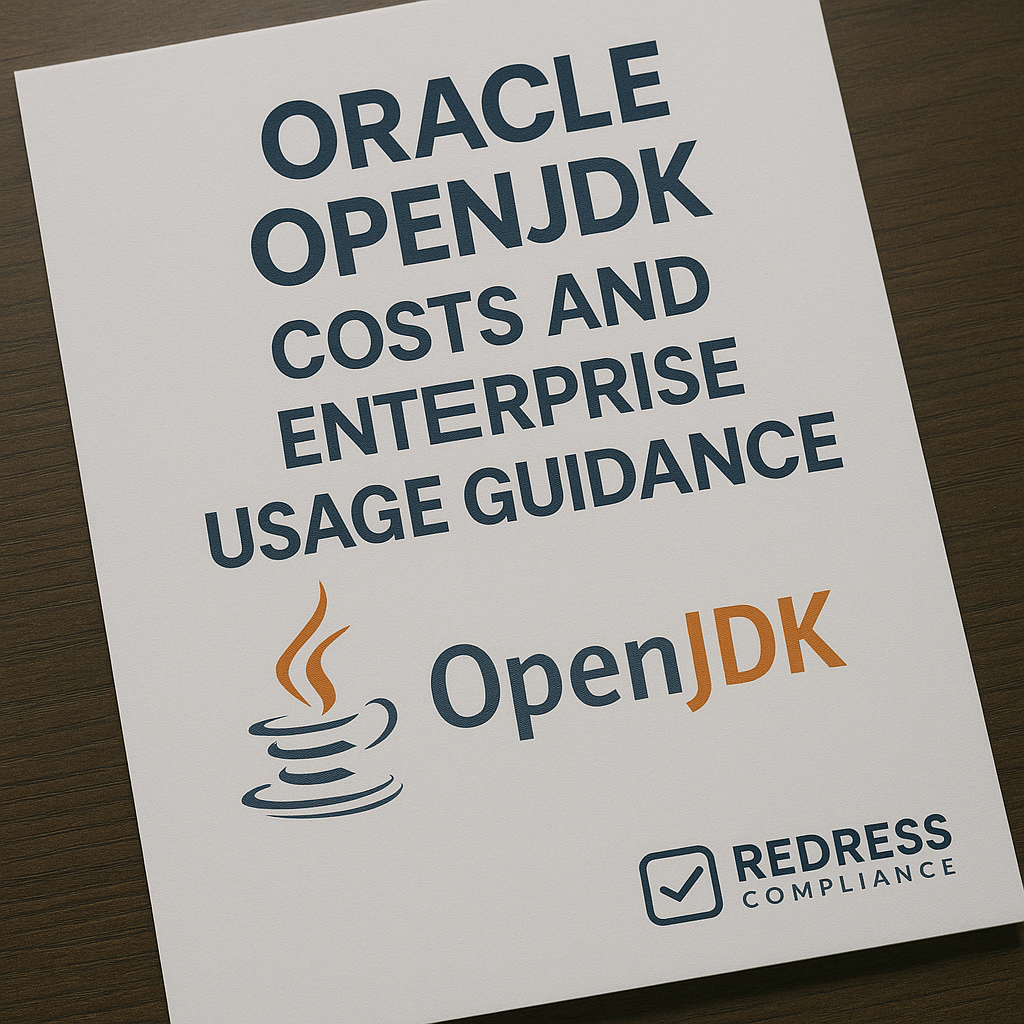
Oracle OpenJDK: Costs and Enterprise Usage Guidance
OpenJDK is a free, open-source implementation of the Java Platform that enterprises can use without paying license fees.
With Oracle’s recent changes to Java licensing and the introduction of costly subscriptions, many organizations are adopting OpenJDK to eliminate licensing costs and avoid compliance audits.
This article examines the costs associated with OpenJDK, its applicability in an enterprise environment, and best practices for leveraging OpenJDK while managing support and security needs.
Understanding OpenJDK vs. Oracle JDK
OpenJDK (Open Java Development Kit) is the open-source reference implementation of Java, released under the GNU General Public License (GPL) with the Classpath Exception. This means it’s free for anyone to download, use, and distribute, even in commercial environments, without owing royalties or license fees.
In contrast, Oracle JDK is Oracle’s commercially licensed Java distribution. Technically, since Java 11, Oracle’s JDK and OpenJDK share the same code base – they provide the same features and performance. The critical differences lie in licensing terms and support options:
- Oracle JDK was historically free for development/test, but now requires a paid subscription for production use in many cases.
- OpenJDK is free for all uses, including production, under open-source terms. It imposes no restrictions on commercial use, and you are not obligated to open-source your code (thanks to the Classpath Exception, which allows linking to OpenJDK libraries without affecting your code’s licensing).
In short, running your Java applications on OpenJDK is functionally equivalent to using Oracle JDK, but you avoid the proprietary licensing constraints. Enterprises can confidently use OpenJDK as a drop-in replacement for Oracle JDK in most scenarios.
Oracle’s Java Licensing Changes and Costs
Oracle made significant changes to its Java licensing model in recent years, which have cost implications for organizations:
- In 2019, Oracle ended the legacy model of free commercial use for Oracle JDK (beyond personal or development use). Production use of Oracle JDK 8 and later versions now requires a paid license or subscription.
- In 2023, Oracle introduced the Java SE Universal Subscription pricing model. Instead of charging per processor or installation, Oracle now charges per employee for Java use. If any Oracle JDK is used in production, you must license all employees in the organization. This all-or-nothing approach has dramatically increased costs for many companies.
For example, under Oracle’s current model:
- Allowed free uses: Personal, development, testing, and demo use of Oracle JDK is generally permitted without a subscription. But any internal business production use triggers the subscription requirement.
- Paid subscription required for production: Even if only a handful of applications or users run Java, Oracle’s license counts every employee (including part-time and contractors) for pricing. This means a small Java deployment can incur an enterprise-wide fee.
Oracle’s Java SE subscription pricing (as of 2025) starts at around $15 per employee per month for smaller organizations, with volume discounts reducing the cost to roughly $6–$8 per employee at very large scales. This can translate into hundreds of thousands or even millions of dollars annually for mid-to-large enterprises. For instance, a company with 500 employees might pay approximately $90,000 per year for Java licenses, while a firm with 5,000 employees could incur costs in the hundreds of thousands per year. These rising costs have led organizations to reconsider their Java strategy.
Equally important are the compliance risks. If a company uses Oracle JDK without subscribing (or if it under-licenses), it violates Oracle’s terms. Oracle frequently conducts license audits, and non-compliance can result in back charges and penalties. The strict “count every employee” rule means even one instance of Oracle JDK in production can put the entire company out of compliance. This has created a strong incentive for businesses to either fully license or eliminate Oracle JDK from their environment.
OpenJDK: A Free Open-Source Alternative
OpenJDK has emerged as the primary alternative for organizations seeking to avoid Oracle’s Java fees and audit risk. Key characteristics of OpenJDK as a solution include:
- Zero Licensing Cost: OpenJDK can be used in production with no licensing fees whatsoever. It is distributed under an open-source license, so there is no “Java tax” when using OpenJDK in your servers, applications, or desktops.
- No Oracle Audits: Because OpenJDK is free to use, there is no risk of an Oracle license audit or compliance penalty related to Java when you standardize on OpenJDK. In other words, moving to OpenJDK eliminates the risk of a surprise licensing bill from Oracle for Java usage.
- Same Functionality: Applications that run on Oracle JDK will run the same on OpenJDK. For Java versions 11 and onward, Oracle’s commercial JDK and OpenJDK builds are essentially identical in terms of features and performance. Your developers and end-users should not notice any difference in how Java applications behave.
- Updates and Security Patches: OpenJDK receives regular updates, including security patches, but the update model is different. Oracle’s OpenJDK builds for each version are updated for a limited time (typically until the next feature release). However, the Java community and other vendors provide long-term support (LTS) for OpenJDK versions. For example, LTS versions, such as Java 8, 11, and 17, continue to receive security updates through community-driven projects or vendor distributions. Vendors such as Red Hat, Azul, Amazon (Corretto), and Eclipse Adoptium (formerly AdoptOpenJDK) maintain free or low-cost builds of OpenJDK with ongoing patches. This means you can stay secure on OpenJDK without Oracle’s involvement.
- Support Options: While OpenJDK itself doesn’t come with commercial support by default, organizations can obtain support in a variety of ways:
- In-house Expertise: Many enterprises rely on their internal IT teams and the robust Java open-source community to address any issues.
- Third-Party Support Vendors: Companies like Red Hat, Azul, IBM, and other service providers offer paid support contracts for OpenJDK. These support plans typically cost only a fraction of Oracle’s subscription (often charging per server, per JVM, or core, instead of per employee).
- Managed Builds: Some vendors provide their own tested builds of OpenJDK (e.g., Red Hat’s build of OpenJDK, Azul Zulu, Amazon Corretto) with guaranteed updates for several years. Enterprises can choose one of these distributions to ensure stability and get professional support if needed, all while avoiding Oracle license fees.
In summary, OpenJDK offers the same Java technology with no upfront costs. The trade-off is that you assume responsibility for support and updates either through community resources or cheaper third-party services, rather than through Oracle. For most organizations, this is an acceptable – even preferable – trade-off given the substantial cost savings.
Cost Comparison: Oracle JDK vs OpenJDK
To illustrate the financial impact, consider the annual licensing cost of Oracle JDK subscriptions versus using OpenJDK:
| Scenario (Employees) | Oracle JDK Subscription (Annual) | OpenJDK (Annual License Cost) |
|---|---|---|
| 100 employees (small org) | ~$18,000 | $0 |
| 500 employees (mid-size org) | ~$90,000 | $0 |
| 5,000 employees (large org) | ~$630,000 | $0 |
| 20,000 employees (very large org) | ~$1,620,000 | $0 |
In all cases, the licensing cost of OpenJDK is $0. Oracle JDK’s cost scales with organization size under the employee-based subscription model, whereas OpenJDK usage incurs no fee regardless of how many installations or users you have.
Even if an enterprise decides to purchase optional support for OpenJDK from a third-party vendor, that support cost is typically a small fraction of Oracle’s subscription price. The bottom line: migrating to OpenJDK can save organizations tens or hundreds of thousands of dollars per year in licensing fees.
Beyond direct savings, switching to OpenJDK also means avoiding the budgeting uncertainty associated with Oracle’s audits and price changes. With OpenJDK, Java becomes a predictable, no-cost infrastructure component.
Risks and Considerations
While OpenJDK itself has no licensing risk, enterprises should plan their transition carefully and consider a few factors to ensure a smooth adoption:
- Vendor Lock-In Avoidance: By moving to OpenJDK, you avoid being locked into Oracle’s licensing terms and price increases. You have the freedom to choose among multiple OpenJDK providers or switch Java vendors in the future. This flexibility protects you from the policy changes of a single vendor.
- Compliance and Audits: Using Oracle JDK in production without proper licensing can lead to compliance issues and potential penalties. In contrast, OpenJDK carries no such risk – there are no Oracle audits or surprise fees to worry about when using an open-source Java distribution. (Remember, Oracle’s policy doesn’t allow partial licensing; if any system uses Oracle JDK without a license, they expect you to pay for all employees. By eradicating Oracle JDK from your environment, you remove this compliance trap entirely.)
- Support and Updates Management: One consideration is how you will handle ongoing Java updates and support. Oracle’s subscription includes regular quarterly security patches and 24/7 support from Oracle. If you drop Oracle’s JDK, you must have a plan for timely updates:
- Ensure you track OpenJDK updates (e.g., from the community or your chosen vendor) and apply them to stay secure. Many OpenJDK distributions follow the same quarterly update schedule as Oracle.
- If your business requires a guaranteed support channel (for example, for critical production systems), evaluate third-party support. Many companies find that a support contract focused on their Java runtime (with vendors like Red Hat, Azul, etc.) is much cheaper and sufficient for their needs.
- Compatibility: Oracle JDK and OpenJDK are fully compatible in terms of running Java applications. However, as a best practice, test critical applications in a staging environment after switching from Oracle JDK to OpenJDK. In the vast majority of cases, no code changes are needed – the switch is seamless. Still, it’s prudent to verify that your key workloads operate correctly with OpenJDK, especially if you use any unusual Java features or rely on specific JVM tuning parameters. Most organizations report no issues when migrating to OpenJDK.
- Operational Considerations: Without Oracle dictating the Java roadmap for you, you should establish internal practices for Java management:
- Update Cadence: Decide whether to stick to specific Long-Term Support (LTS) versions of Java and obtain patches for them, or to upgrade to new Java versions regularly (e.g., moving from Java 11 to 17 to 21 as they become available) to receive the latest fixes.
- Internal Policies: Update your internal guidelines to standardize on OpenJDK. Make sure all teams (development, operations, procurement, etc.) know that Oracle JDK is no longer to be used, to prevent someone from accidentally downloading and deploying Oracle’s version (which could reintroduce license risk).
- Tooling: Ensure that your build and deployment pipelines reference an OpenJDK distribution. In most cases,it’s a simple configuration change. Tools that automatically download a JDK (for CI/CD or containers) should be pointed to an OpenJDK source.
By addressing these considerations, you can confidently use OpenJDK enterprise-wide and realize its cost benefits without disrupting your operations.
Recommendations
For organizations considering a move to OpenJDK and away from Oracle’s licensed JDK, here are some practical steps and advice:
- Audit Your Java Usage: Begin by identifying all instances of Java in your environment. Determine which applications and servers are running Oracle JDK. This inventory will reveal where you have licensing exposure and prioritize which systems to switch to OpenJDK.
- Assess Cost Impact: Calculate how much Oracle’s Java subscription would cost you annually (based on your total employee count). Use this figure to quantify the savings potential. For many, the difference will be compelling enough to justify an accelerated migration to OpenJDK.
- Pilot OpenJDK in a Test Environment: Before rolling out a full deployment, conduct a pilot. Take a representative application or server and replace Oracle JDK with the equivalent OpenJDK version. Verify that everything runs as expected. This will build confidence that OpenJDK is a viable drop-in replacement (as anticipated, since the code base is the same).
- Develop a Migration Plan: Plan a phased migration to deploy OpenJDK across all systems. Prioritize high-risk areas (e.g., where Oracle JDK is used in production without a license). Set a timeline to completely transition off Oracle JDK. Ensure your plan includes testing cycles and fallback steps in case any issues arise (though issues are rare).
- Secure Support if Needed: Determine whether you require a support arrangement for Java after migrating to OpenJDK. If your enterprise requires a support SLA for the JVM, consider third-party support vendors who specialize in OpenJDK. Their services (like providing patches and expert help) will likely cost far less than Oracle’s subscription, and you can scope it to just the systems that need it.
- Communicate the Change: Internally, communicate the change in your Java strategy. Inform development teams, IT operations, procurement, and compliance that the standard Java runtime will be OpenJDK in the future. Clear communication helps ensure no one accidentally downloads or uses Oracle JDK, and it reinforces the policy to avoid any future compliance issues.
- Negotiate if Sticking with Oracle: If there are specific reasons you must continue using Oracle JDK for certain applications (for example, an application vendor only certifies Oracle JDK), then engage Oracle with a negotiation strategy. Try to minimize the scope (e.g., only certain servers) or seek custom terms. Use the possibility of migrating to OpenJDK as leverage in negotiations. However, the overall trend is moving away from Oracle JDK whenever possible to contain costs.
Implementing these recommendations will help you smoothly transition to OpenJDK and maximize cost savings while maintaining a stable Java environment.
A Checklist for 5 Things to Take Regarding OpenJDK Adoption
- Inventory All Java Installations: Compile a comprehensive list of all servers, applications, and environments that run Java. Document whether each uses Oracle JDK or an OpenJDK distribution. This creates a clear picture of where Oracle-licensed Java is present.
- Evaluate License Exposure: For any Oracle JDK usage found, determine how many total employees would need to be licensed under Oracle’s rules. Estimate the potential cost and identify any immediate compliance gaps (e.g., unlicensed production or use) that require urgent attention.
- Test OpenJDK Compatibility: Conduct a proof-of-concept by swapping Oracle JDK with OpenJDK on a non-critical system or a staging environment. Confirm that the application performs as expected. A successful test will validate that OpenJDK can replace Oracle JDK in your context without issues.
- Plan the Rollout: Create a detailed migration plan to replace Oracle JDK with OpenJDK across your organization. Include steps for backing up systems, installing OpenJDK, testing after deployment, and decommissioning Oracle JDK. Schedule the rollout in phases (for instance, by department or application) and set a target date to be completely Oracle JDK-free in production.
- Update Policies and Documentation: Revise internal documentation to reflect the switch to OpenJDK. Update any IT policies, architectural guidelines, and procurement checklists to specify OpenJDK as the approved Java platform. Educate relevant teams about the new standard and the importance of avoiding Oracle JDK in the future. This helps prevent Oracle JDK from re-entering the environment and safeguards your compliance position.
Following this checklist will ensure you address all critical steps in moving to OpenJDK, leaving your organization in control of its Java usage with no surprise costs.
FAQ
Q1: Is OpenJDK free for enterprise use?
Yes – OpenJDK is completely free to use in any environment, including enterprise production. You do not pay any licensing fees to Oracle or anyone else for using the OpenJDK binaries. Just ensure that you follow the simple terms of its open-source license (GPL with Classpath Exception), which essentially allows unrestricted use. There is no catch – you can run your internal business applications on OpenJDK without cost.
Q2: What’s the difference between Oracle JDK and OpenJDK?
Functionally, there is little to no difference. Both are implementations of Java, and since Java 11, they have been built from the same source code. The major differences are licensing and support: Oracle JDK requires a paid subscription for most commercial uses and comes with Oracle’s official support services. OpenJDK is an open-source and free platform, with community-driven updates and the option for third-party support. In terms of performance and features, they are virtually identical for the same version of Java.
Q3: Do we have to pay Oracle to use Java now?
Not if you use OpenJDK or another open-source Java distribution. Java, as a language and platform, isn’t inherently paid – it’s Oracle’s specific JDK build and support services that incur costs. If you deploy your Java applications on OpenJDK, you owe Oracle nothing. You would only need to pay Oracle if you choose to use Oracle’s proprietary JDK in production or if you want Oracle’s support for older Java versions. Many organizations are choosing to avoid that by switching to OpenJDK.
Q4: How difficult is it to switch from Oracle JDK to OpenJDK?
In most cases, it’s very straightforward. Since Oracle JDK and OpenJDK are so similar, migrating typically involves installing an OpenJDK build of the same Java version you currently use (for example, OpenJDK 11 to replace Oracle JDK 11) and updating your system configurations to use it. Most applications run on OpenJDK without any modifications. It’s wise to test critical systems after making the switch; however, virtually all mainstream libraries and frameworks work similarly on OpenJDK. Many enterprises have completed this migration with minimal hassle.
Q5: How can we obtain support and updates for Java if we discontinue using Oracle?
There are several ways to stay up-to-date and supported outside of Oracle:
- Community Updates: The OpenJDK community, along with industry participants, continues to release security patches for LTS versions of Java. You can download these updates (for instance, from Adoptium or vendor sites) on a regular schedule that often aligns with Oracle’s quarterly releases.
- Third-Party Support: If you require a formal support arrangement, you can subscribe to a support plan from vendors like Red Hat, Azul, Amazon, IBM, or others for their OpenJDK distributions. These plans typically guarantee timely patches, and you can contact their support for troubleshooting at a much lower cost than Oracle’s support.
- Internal Support: Many organizations find they can rely on their own developers and system engineers, using community forums and documentation, to handle most Java-related issues. Java is a mature technology with a large knowledge base, so internal teams can often manage without paid support, especially if the Java usage is straightforward.
- In summary, dropping Oracle doesn’t mean you’re unsupported – it means you can choose a more cost-effective support mechanism tailored to your needs.